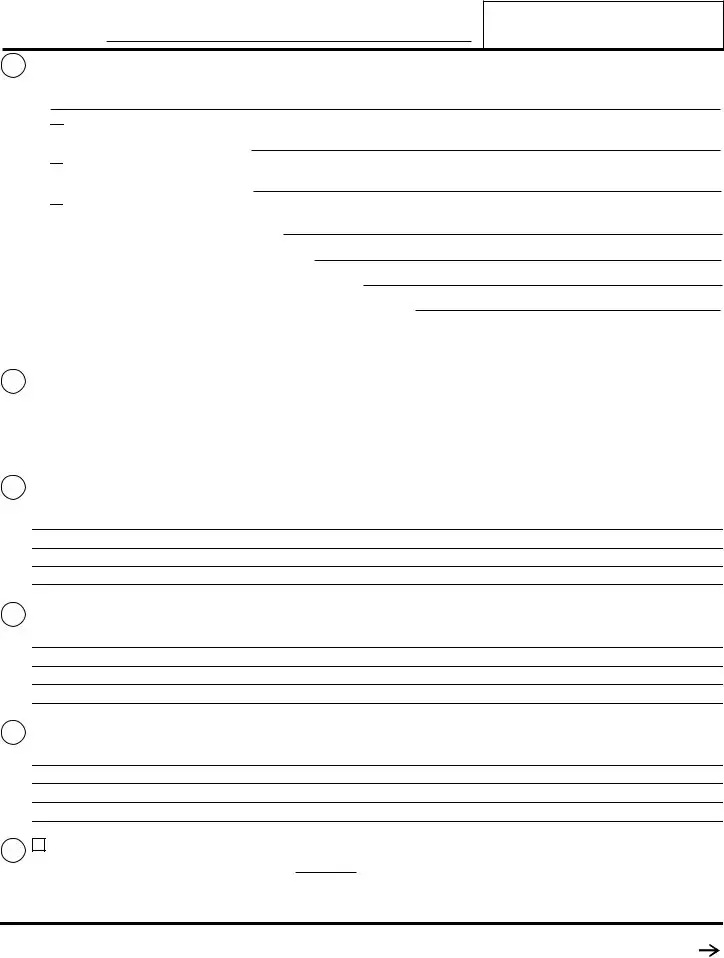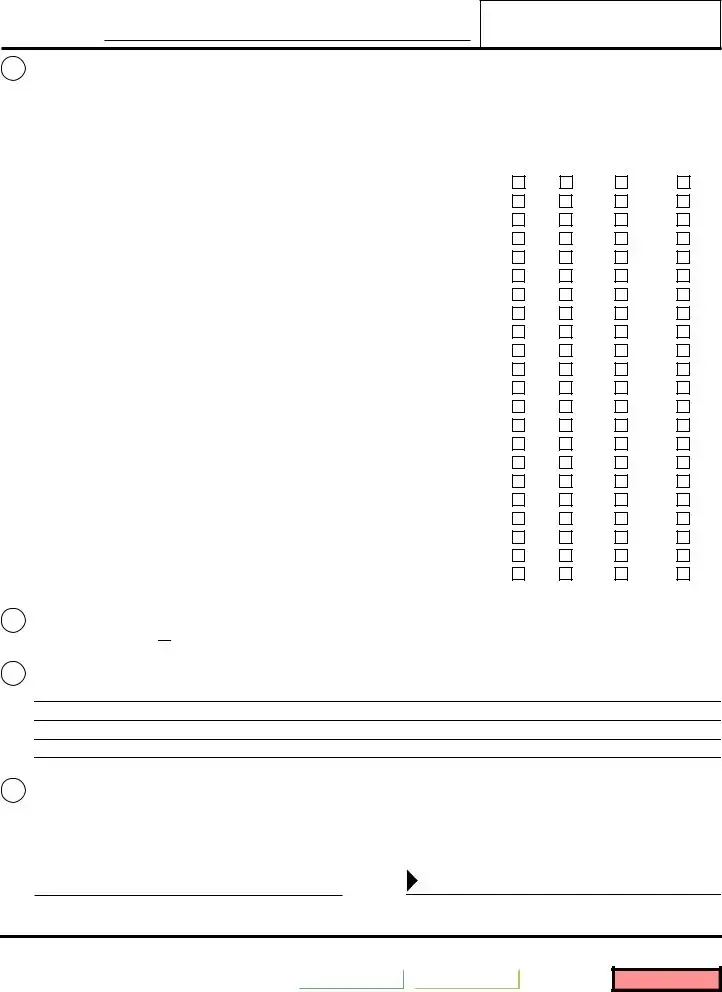Our PDF editor makes it easy to fill out forms. You should not perform much to enhance form sf180 forms. Simply try out these particular steps.
Step 1: Choose the button "Get form here" to access it.
Step 2: Now, you can change the jv forms. Our multifunctional toolbar enables you to include, erase, adjust, highlight, and undertake many other commands to the content and areas within the form.
These parts will make up the PDF document:
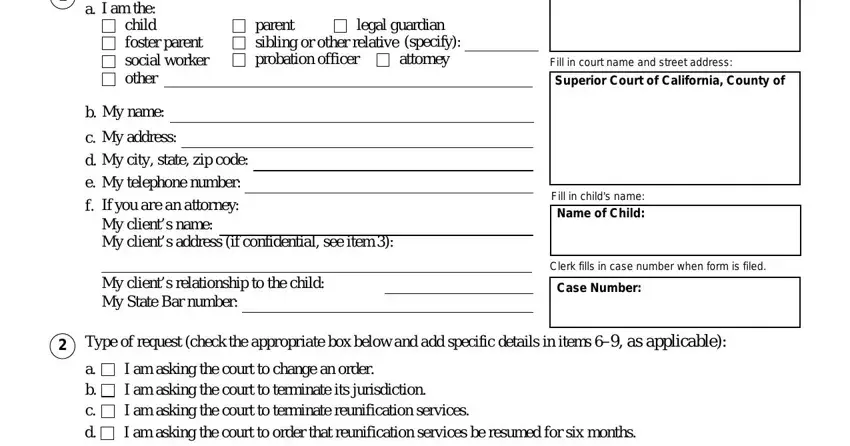
Type in the necessary details in a b c d e, I am asking the court to change an, I am related to my siblings, by marriage, If you want to keep your address, Check here if form JV is attached, Childs information, a Name b Date of birth, c Attorney if known d The child, parent foster home, legal guardian group home, relative I dont know, Name of the person the child lives, and Check here if unknown segment.
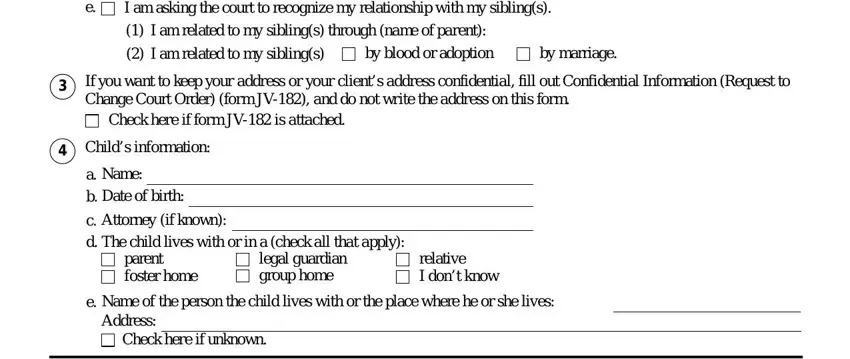
Write the key information in Case Number, Name of child, Information about parents legal, Check here if unknown b Address of, d Indian tribe if applicable and, e CASA volunteer if applicable and, f Educational rights holder if, If you are asking the court to, On date if known, and the judge made the following order field.
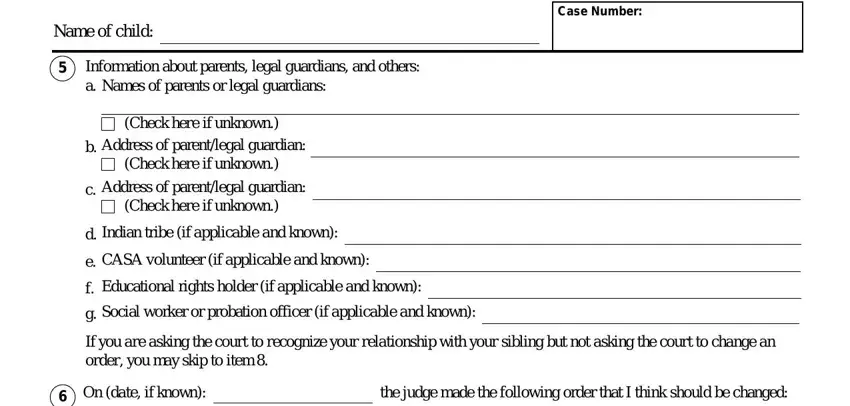
The What has happened since that order, What new order or orders do you, Why would the requested order or, and Check here if you need more space section can be used to identify the rights and responsibilities of either side.
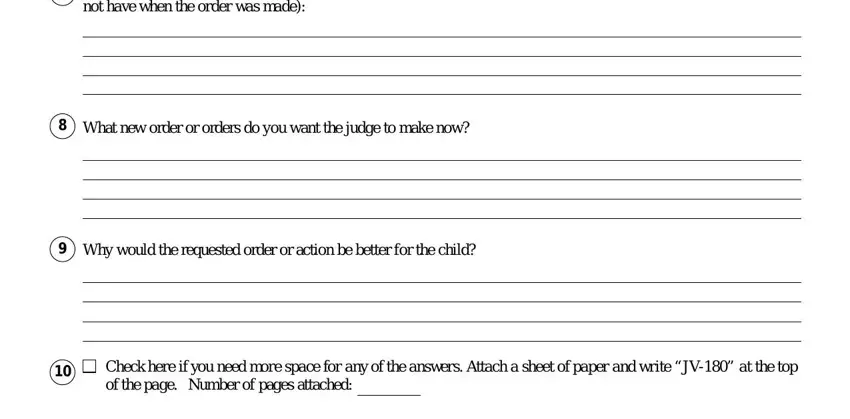
Finish by checking the following fields and filling them out correspondingly: Name of child, Case Number, I have had a copy of my request, right of each name to show whether, If you do not have an attorney the, Dont Know, Not Applicable, Name, Agree Disagree, and Child if years old or older.
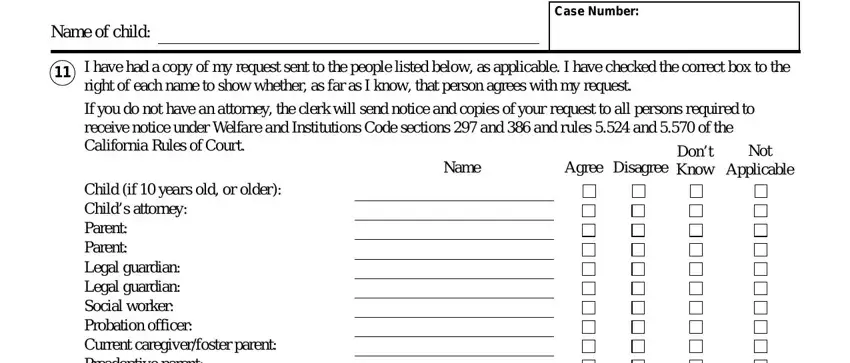
Step 3: Once you pick the Done button, your final file is readily transferable to each of your devices. Or, you can send it via mail.
Step 4: Ensure that you stay away from potential complications by creating no less than a couple of copies of the document.
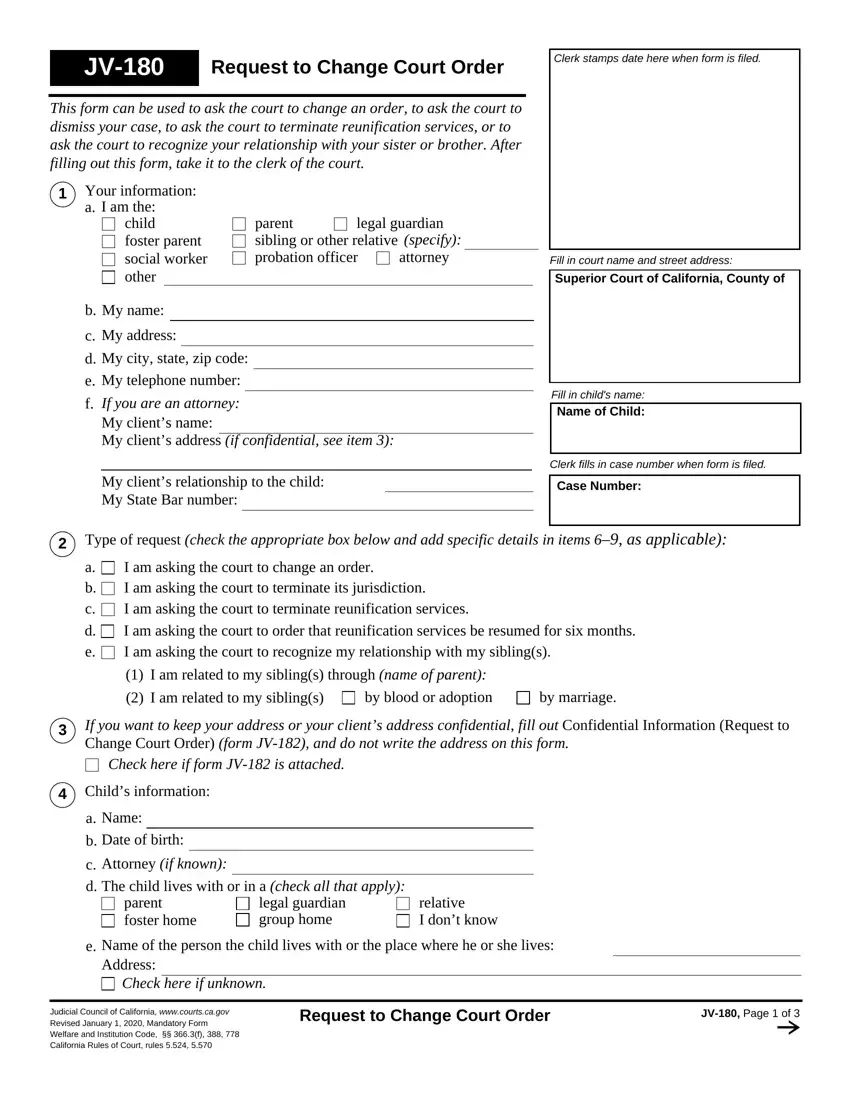
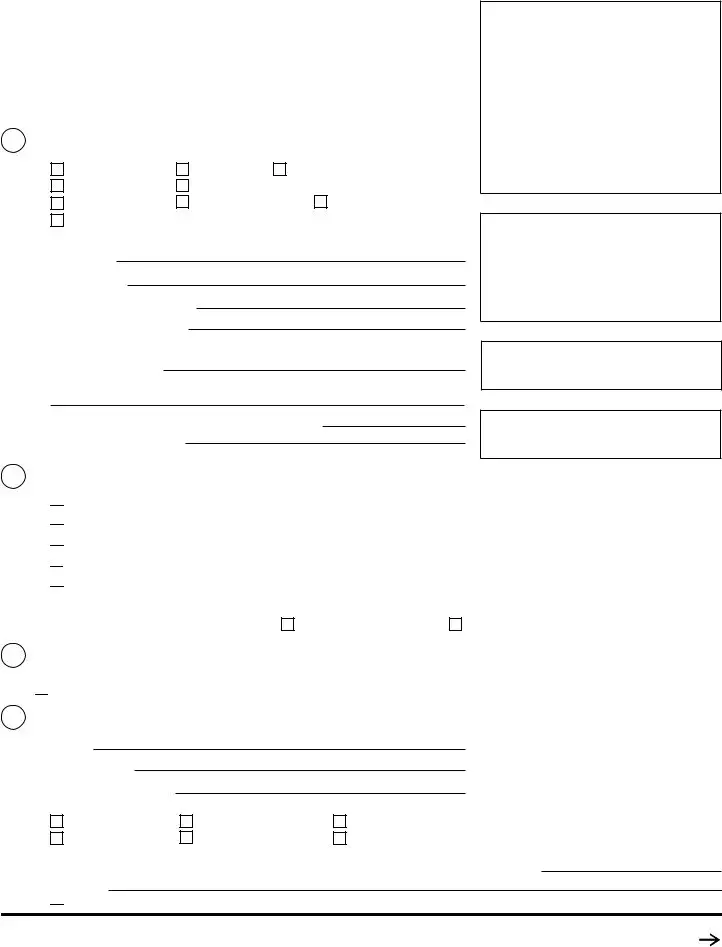
 I am asking the court to change an order.
I am asking the court to change an order. I am asking the court to terminate its jurisdiction.
I am asking the court to terminate its jurisdiction. I am asking the court to terminate reunification services.
I am asking the court to terminate reunification services. I am asking the court to order that reunification services be resumed for six months.
I am asking the court to order that reunification services be resumed for six months. I am asking the court to recognize my relationship with my sibling(s).
I am asking the court to recognize my relationship with my sibling(s).
 Check here if form
Check here if form  Check here if unknown.
Check here if unknown.