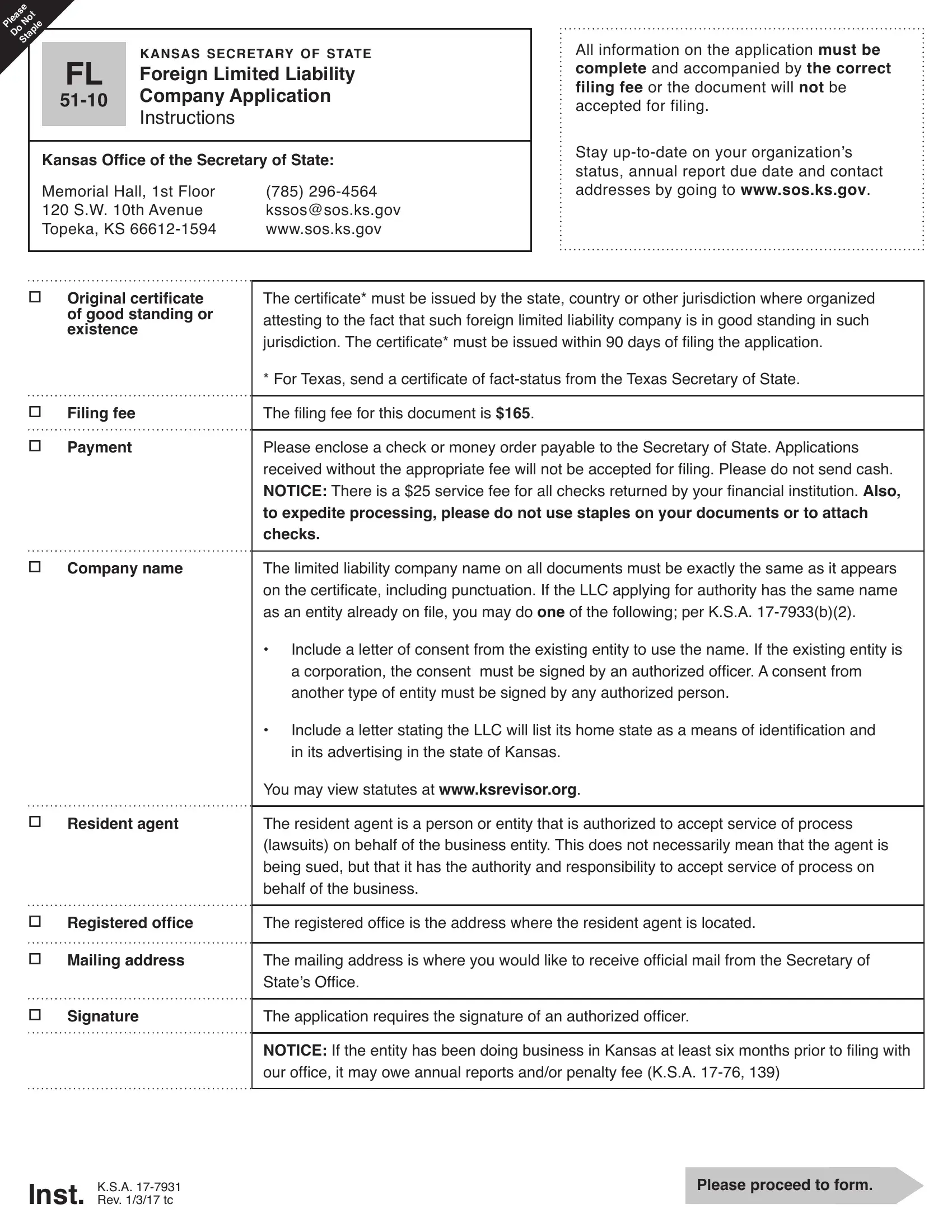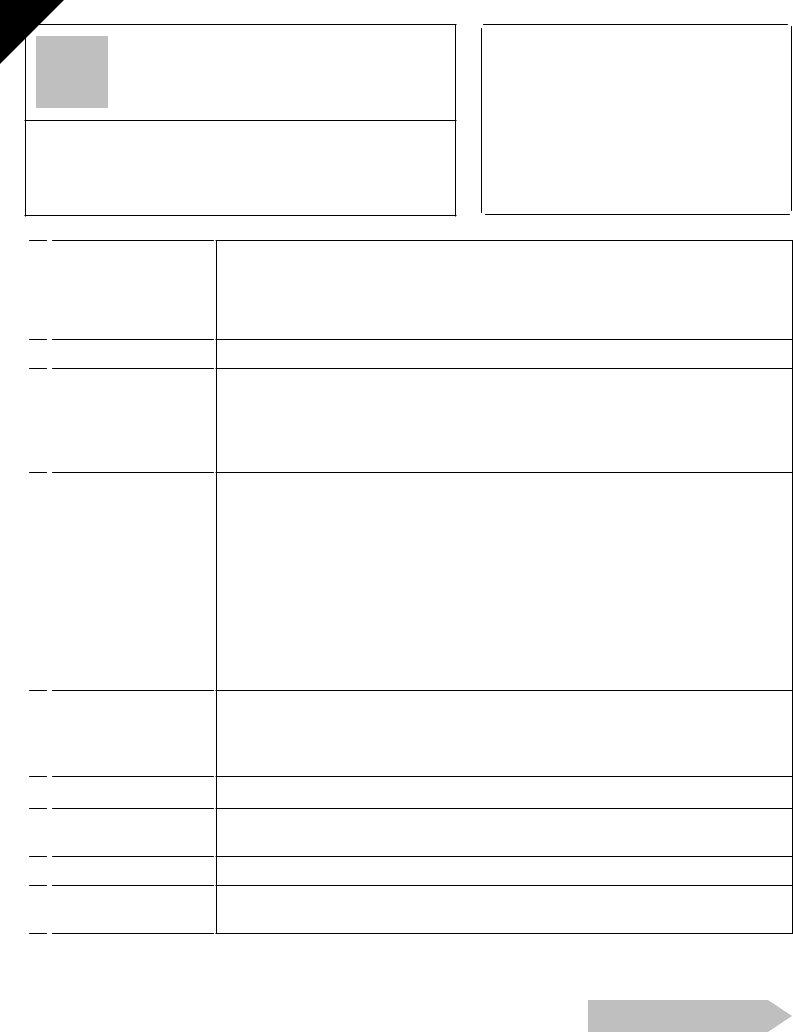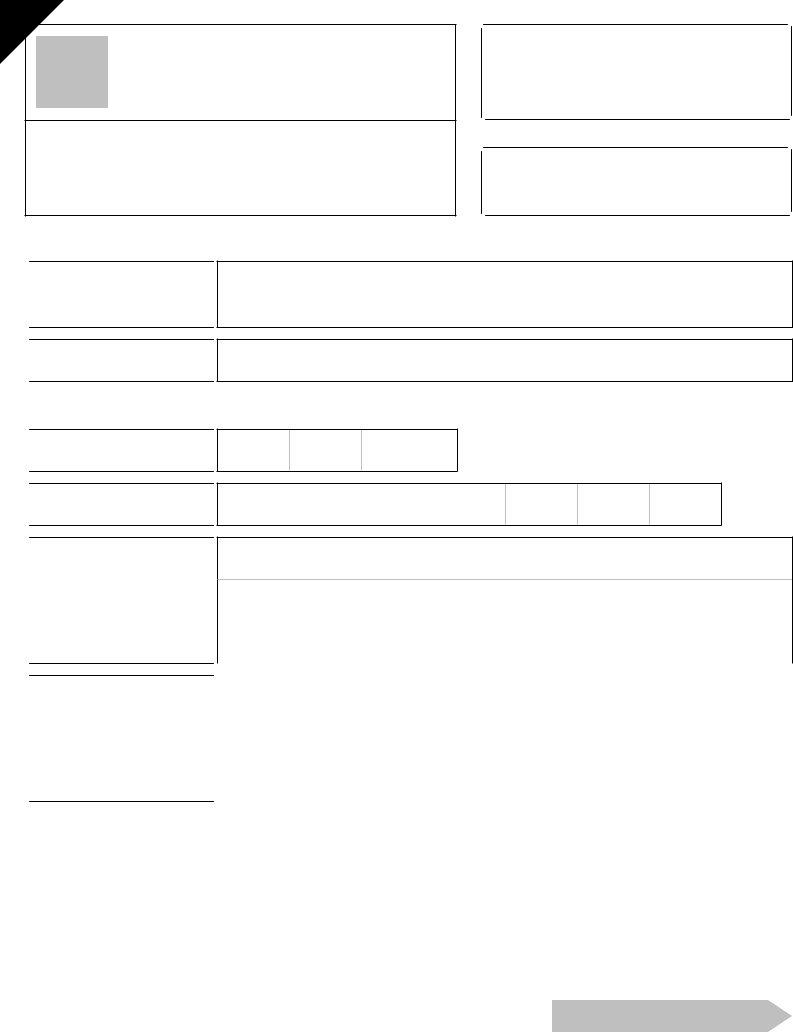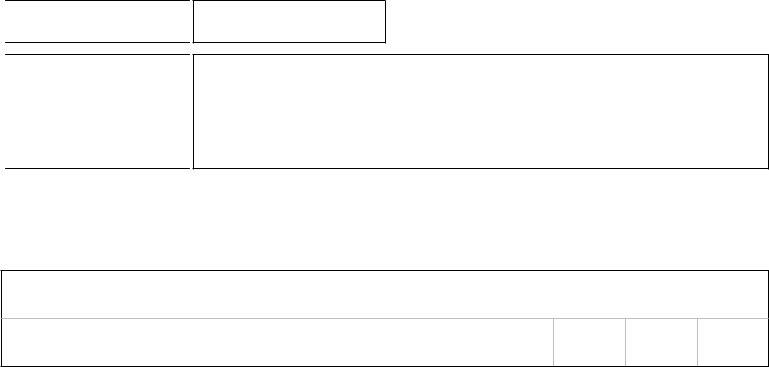Using the online editor for PDFs by FormsPal, you'll be able to fill in or modify form 51 ks right here. The tool is continually updated by our staff, receiving awesome features and growing to be much more versatile. To get started on your journey, go through these simple steps:
Step 1: Click on the "Get Form" button above. It will open up our editor so you could begin filling out your form.
Step 2: Using our advanced PDF editing tool, it is easy to accomplish more than simply fill in blanks. Try all the features and make your forms seem high-quality with customized textual content put in, or adjust the file's original input to excellence - all backed up by the capability to add any kind of pictures and sign the file off.
As for the blanks of this specific form, here is what you should do:
1. First, when completing the form 51 ks, start in the section that features the following blank fields:
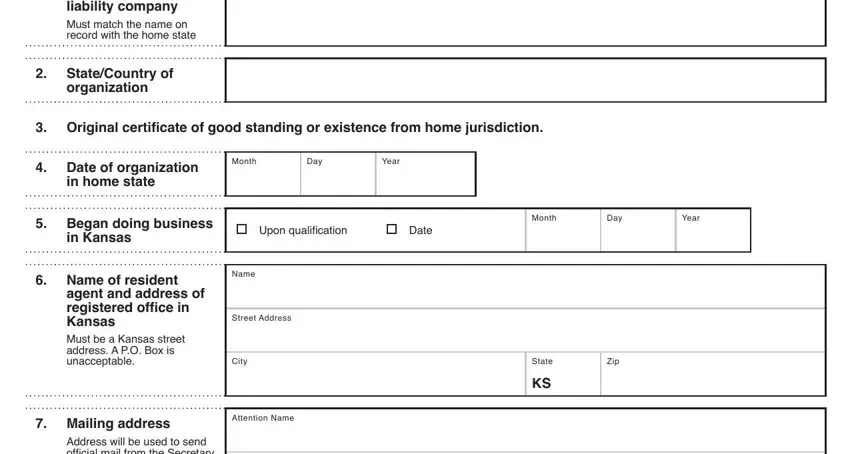
2. The third stage is to fill out all of the following fields: Address will be used to send, Address, City, State, Zip, Country, KSA Rev tc, and Please continue to next page.
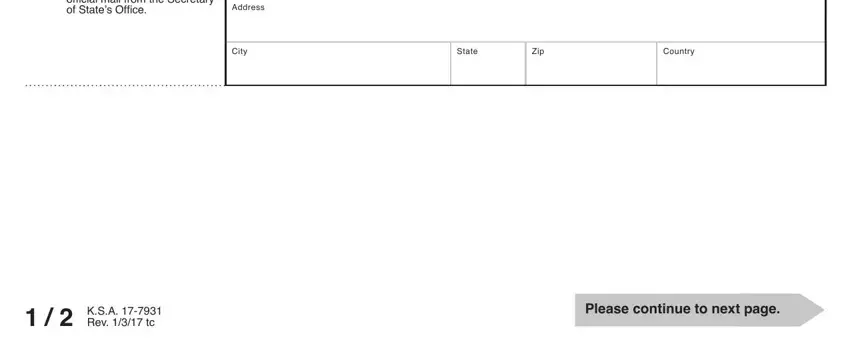
3. This third section is rather uncomplicated, Tax closing month, Full nature and character of the, The limited liability company, I declare under penalty of, that the company is in good, Signature of Manager or Member, Month, Day, and Year - each one of these form fields must be filled in here.
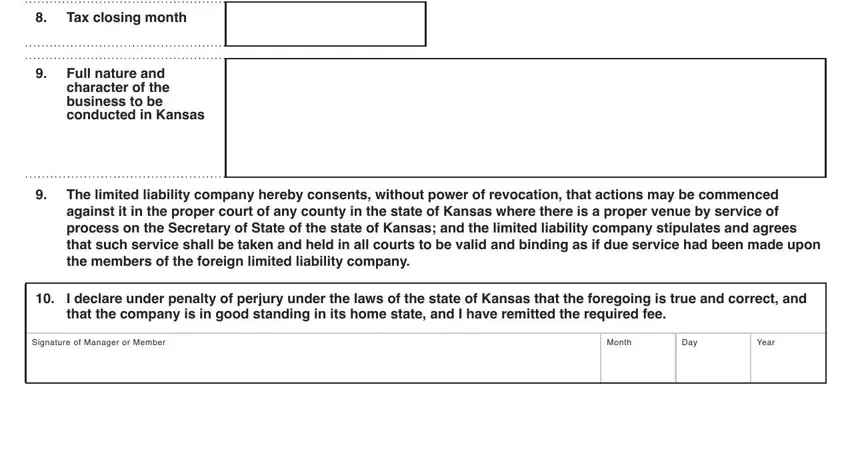
People who use this document often make errors when filling out Full nature and character of the in this area. Remember to go over everything you type in here.
Step 3: Before moving on, it's a good idea to ensure that blanks are filled out correctly. Once you believe it's all fine, click on “Done." Join FormsPal today and easily use form 51 ks, set for download. All adjustments you make are saved , enabling you to change the form later when necessary. We do not share or sell any details that you provide while working with forms at FormsPal.