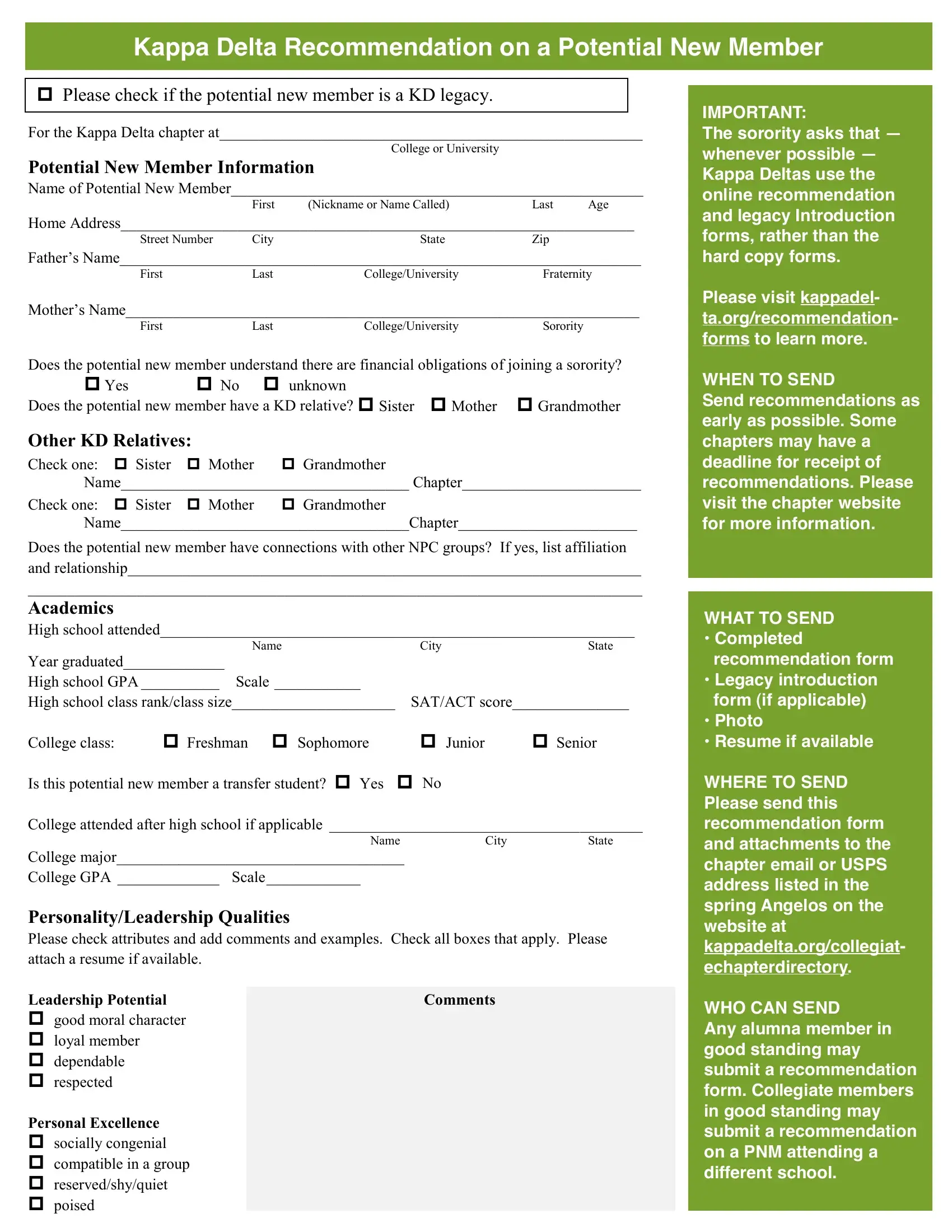Through the online editor for PDFs by FormsPal, you'll be able to fill out or modify kappa delta online recommendation form right here and now. To make our tool better and simpler to utilize, we consistently implement new features, with our users' suggestions in mind. With just several basic steps, you may begin your PDF editing:
Step 1: First of all, access the pdf editor by clicking the "Get Form Button" above on this webpage.
Step 2: As you open the online editor, you will notice the form made ready to be completed. Besides filling in different blanks, it's also possible to do other things with the form, that is putting on any textual content, modifying the initial text, inserting illustrations or photos, signing the PDF, and much more.
This document requires specific info to be typed in, thus you should definitely take your time to type in exactly what is asked:
1. To begin with, when filling in the kappa delta online recommendation form, start with the form section that includes the subsequent fields:
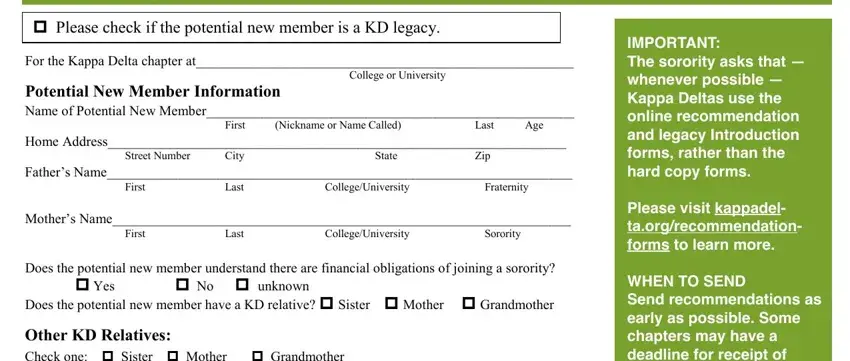
2. Once your current task is complete, take the next step – fill out all of these fields - Other KD Relatives Check one p, Name Chapter, Check one p Sister p Mother p, NameChapter, Does the potential new member have, Name, City, State, Year graduated High school GPA, College class p Freshman p, p Junior, p Senior, Is this potential new member a, Yes, and College attended after high school with their corresponding information. Make sure to double check that everything has been entered correctly before continuing!
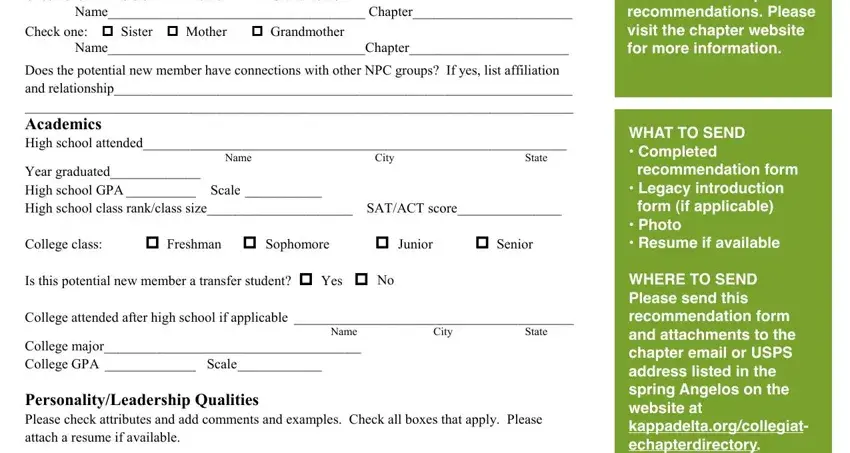
3. This third part is easy - fill out all of the empty fields in Comments, Leadership Potential p good moral, Personal Excellence p socially, and WHO CAN SEND Any alumna member in to conclude this segment.

People frequently get some things incorrect when filling out Personal Excellence p socially in this part. Be certain to review what you enter here.
4. This next section requires some additional information. Ensure you complete all the necessary fields - Comments, Academic Excellence honor student, Commitment to Service volunteer, InterestsTalents musical, I would describe this potential, andor chapter leader, Outstanding potential new member, Kappa Delta Recommendation I, REMEMBER KAPPA DELTA AND NPC, Once recruitment has started, and Recommendations offer a beneficial - to proceed further in your process!
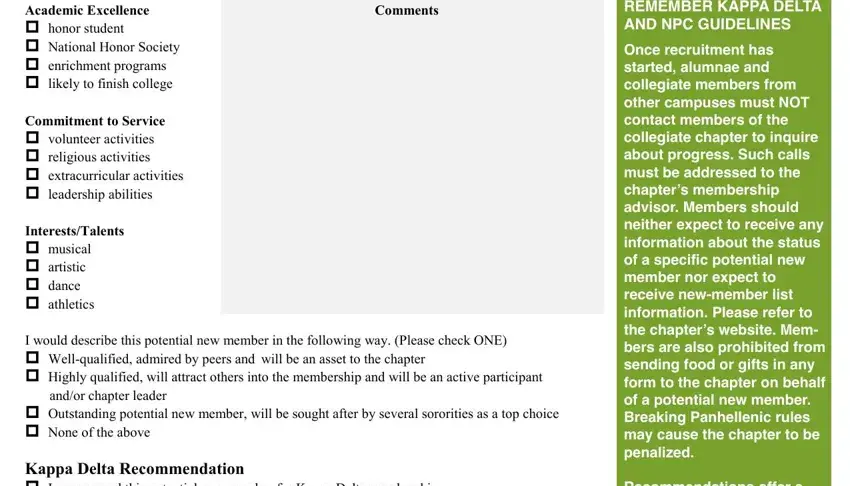
5. This pdf should be wrapped up with this part. Further you can find a detailed list of form fields that need accurate information to allow your form usage to be complete: Kappa Delta Recommendation I, I have known this potential new, I do not recommend this potential, information received If further, This recommendation is for, Recommendation given by, Signature, Date, Phone number Email Name First, Street Number, City, State, Zip, Local alumnae chapter Are you a, and Recommendations offer a beneficial.
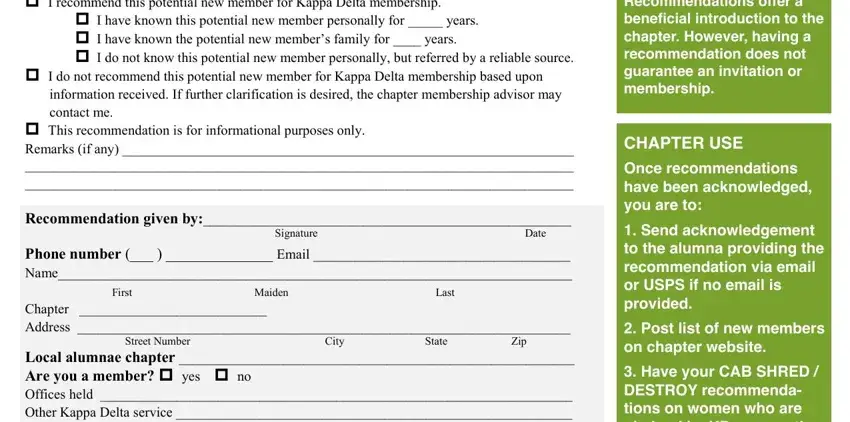
Step 3: After you've reviewed the details in the blanks, just click "Done" to complete your FormsPal process. Acquire your kappa delta online recommendation form when you subscribe to a 7-day free trial. Quickly use the pdf file from your FormsPal cabinet, together with any modifications and adjustments being all saved! At FormsPal.com, we aim to make sure that all of your details are stored protected.