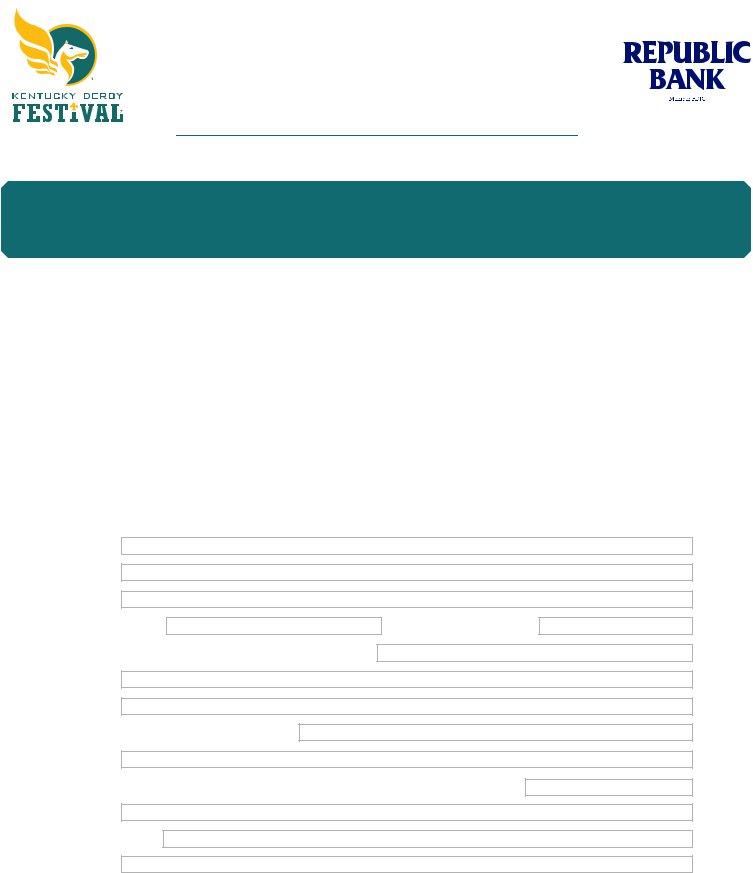Handling PDF forms online is certainly super easy with our PDF editor. You can fill in how to join kdf here effortlessly. FormsPal is dedicated to providing you with the absolute best experience with our tool by consistently introducing new functions and improvements. With all of these updates, using our editor becomes better than ever before! All it takes is a few simple steps:
Step 1: Click on the "Get Form" button in the top area of this page to access our PDF editor.
Step 2: Using our handy PDF tool, you'll be able to do more than merely complete forms. Express yourself and make your docs seem faultless with custom text added, or adjust the original input to perfection - all that backed up by the capability to incorporate stunning photos and sign it off.
With regards to the blank fields of this particular PDF, here's what you need to know:
1. It's important to fill out the how to join kdf properly, hence be careful while filling in the sections including all of these fields:
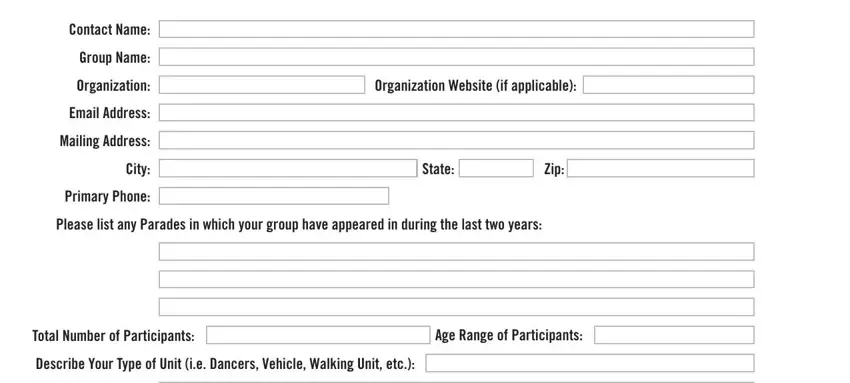
2. Given that this part is done, you're ready to put in the required particulars in Please Describe Any Props Used in, The Parade Theme is Best of, Additional Information Optional, YOU MUST SUBMIT A PHOTOGRAPH OF, FOR QUESTIONS REGARDING THE PARADE, PLEASE MAIL A HARD COPY OF YOUR, LOUISVILLE KY OR EMAIL YOUR, Applications must be submitted no, all other expenses while in, and FOR A COMPLETE LIST OF RULES so you can move forward to the next step.
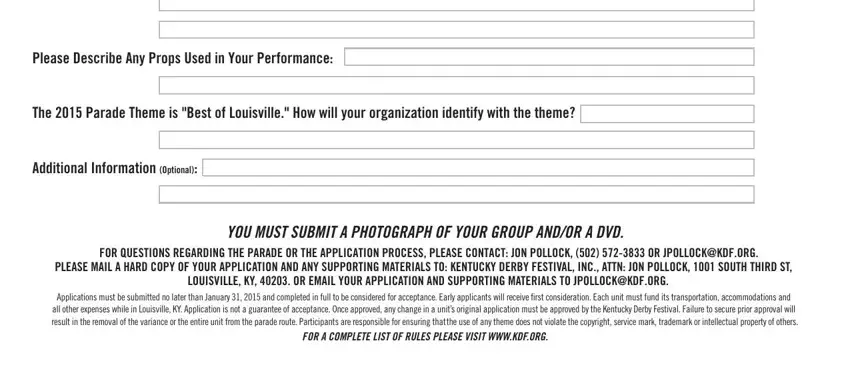
In terms of LOUISVILLE KY OR EMAIL YOUR and YOU MUST SUBMIT A PHOTOGRAPH OF, ensure you review things here. The two of these are surely the key fields in the form.
Step 3: Before obtaining the next step, make sure that blank fields are filled out correctly. The moment you confirm that it's fine, click on “Done." Download your how to join kdf after you sign up for a free trial. Immediately access the pdf within your FormsPal cabinet, together with any modifications and adjustments all preserved! We do not share or sell any information that you enter when working with documents at our site.