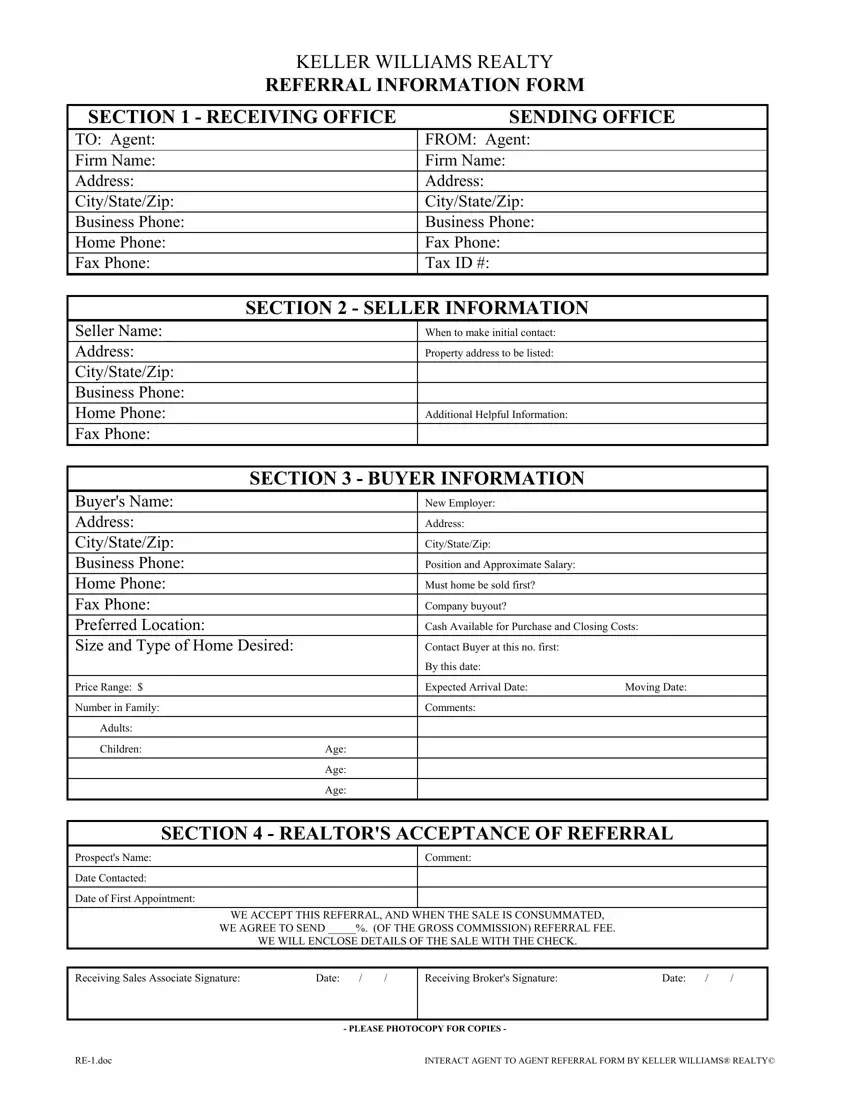Filling in the keller williams forms file is simple with this PDF editor. Stick to these actions to create the document in no time.
Step 1: On this page, choose the orange "Get form now" button.
Step 2: You are now free to alter keller williams forms. You've got a variety of options thanks to our multifunctional toolbar - it's possible to add, remove, or change the content material, highlight its selected components, and perform other commands.
The next parts are going to make up the PDF form:
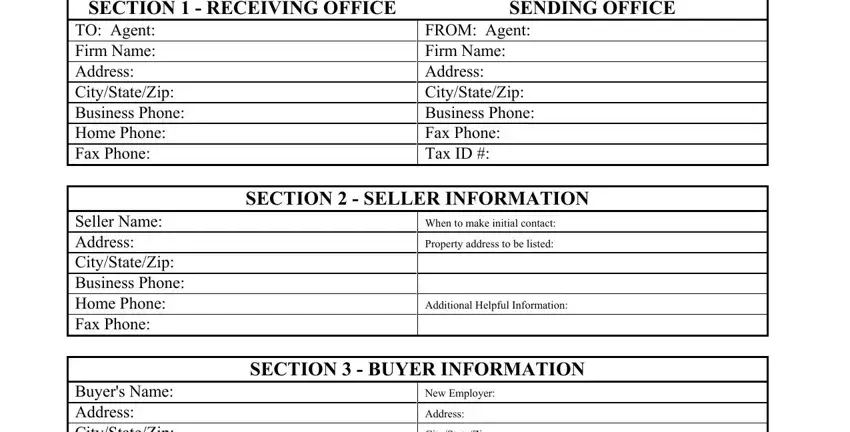
Fill in the Buyers Name Address CityStateZip, Price Range, Number in Family, Adults, Children, Age, Age, Age, CityStateZip, Position and Approximate Salary, Must home be sold first, Company buyout, Cash Available for Purchase and, Contact Buyer at this no first, and By this date space with the particulars demanded by the program.
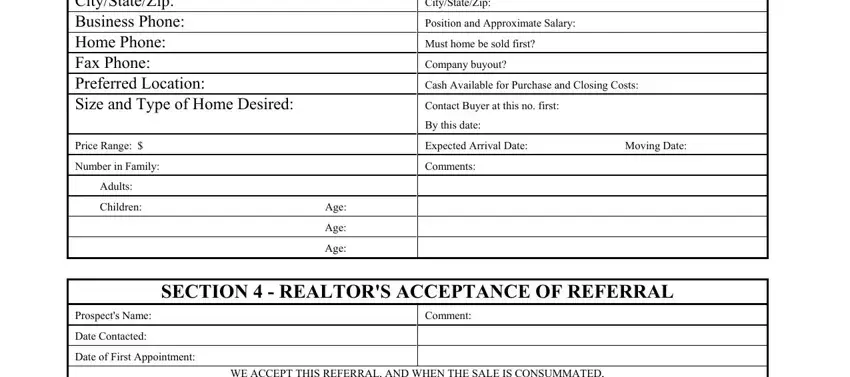
You need to highlight the key data from the WE ACCEPT THIS REFERRAL AND WHEN, Receiving Sales Associate Signature, Date, Receiving Brokers Signature, Date, REdoc, INTERACT AGENT TO AGENT REFERRAL, and PLEASE PHOTOCOPY FOR COPIES segment.
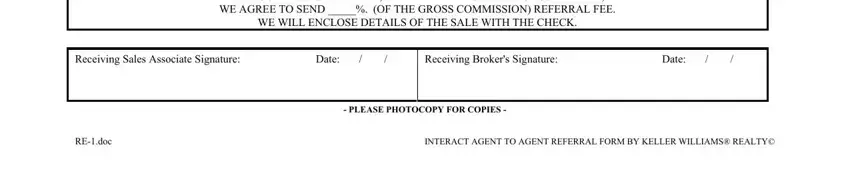
Step 3: Press the Done button to save the form. Now it is readily available for transfer to your electronic device.
Step 4: Generate duplicates of the form - it can help you avoid potential troubles. And don't worry - we do not publish or see your data.