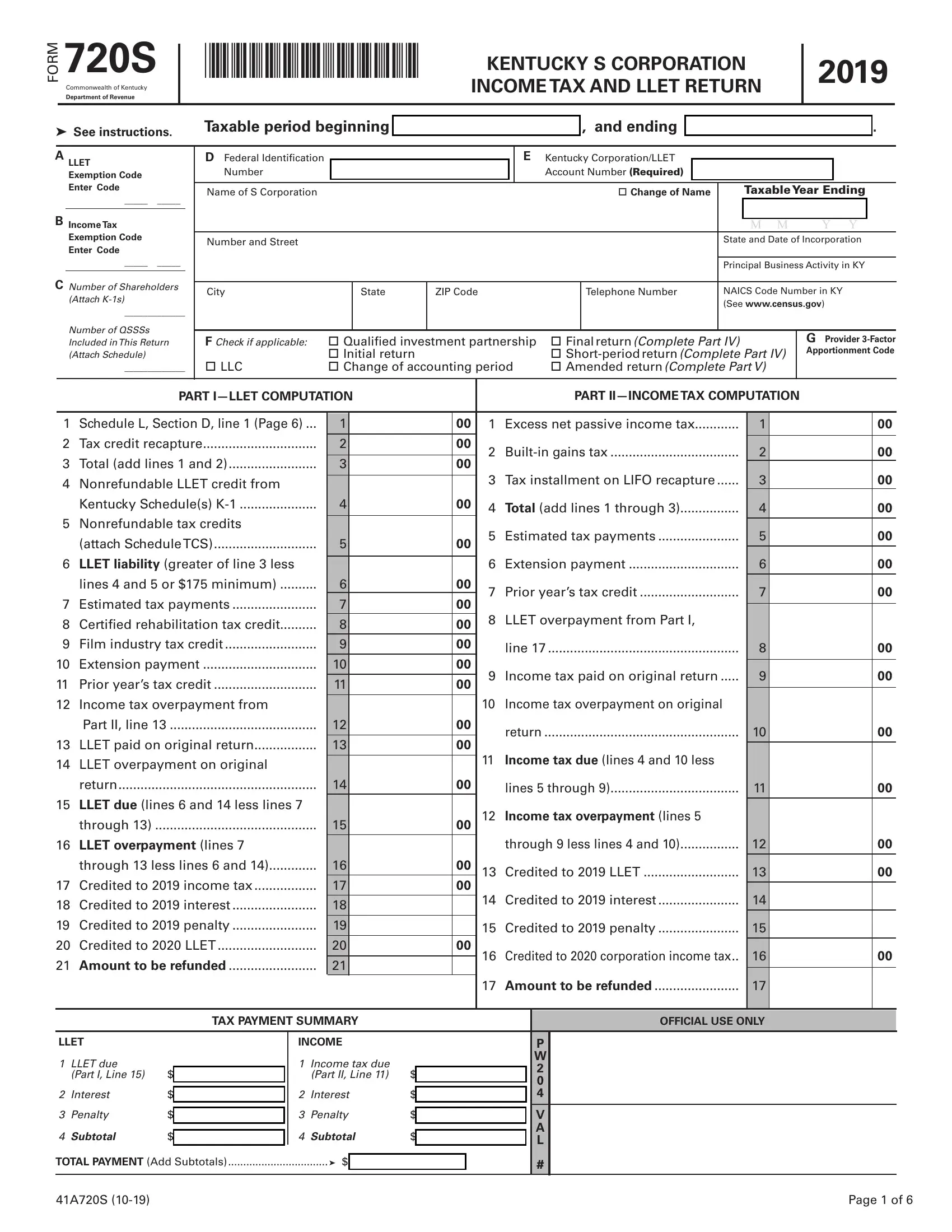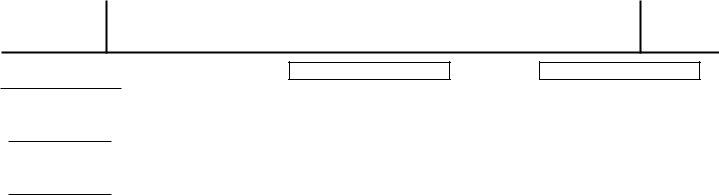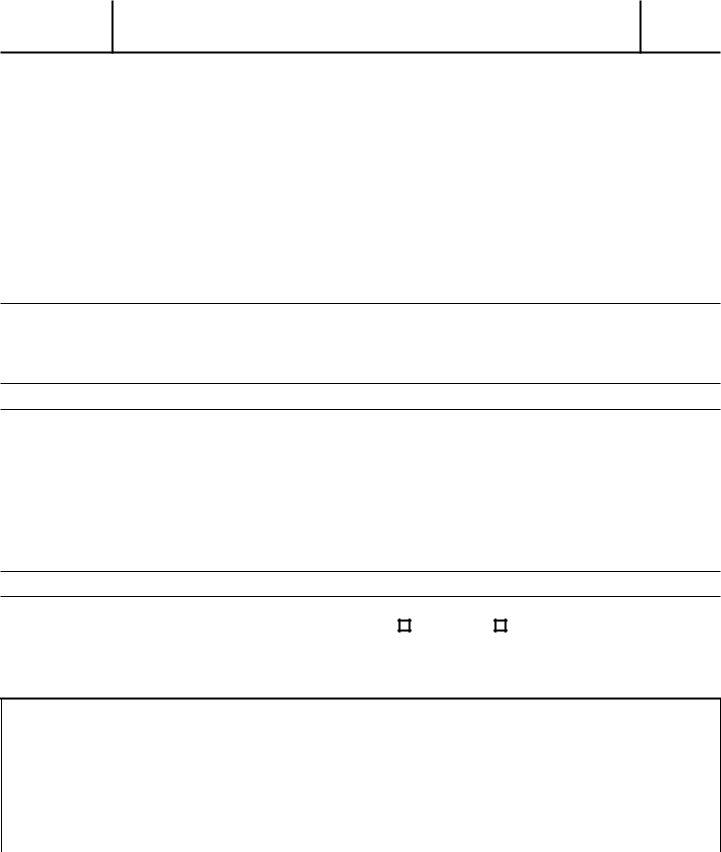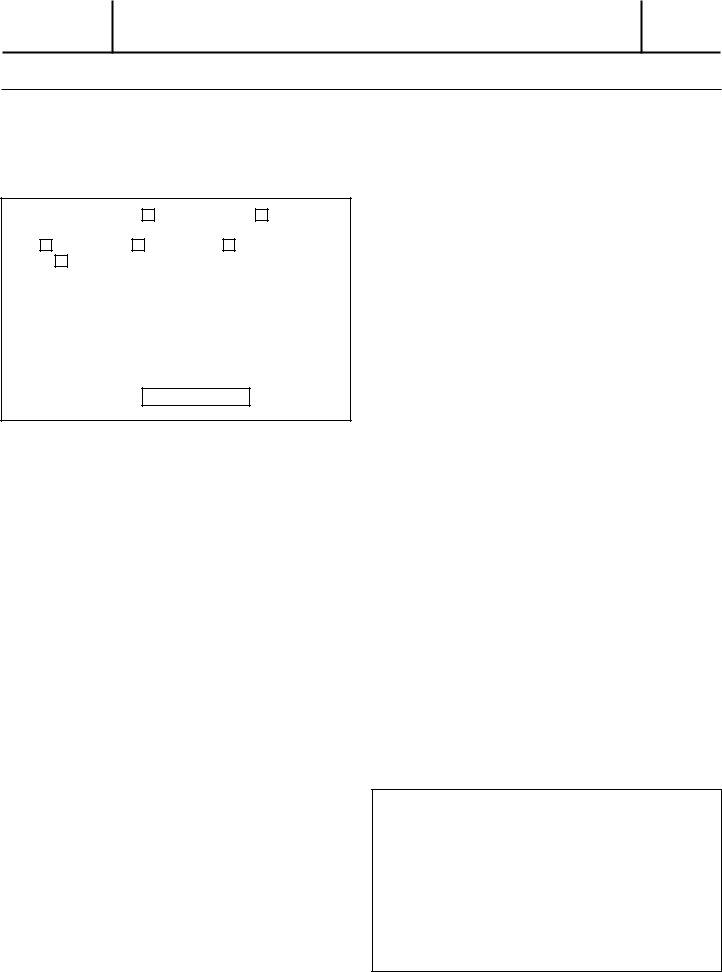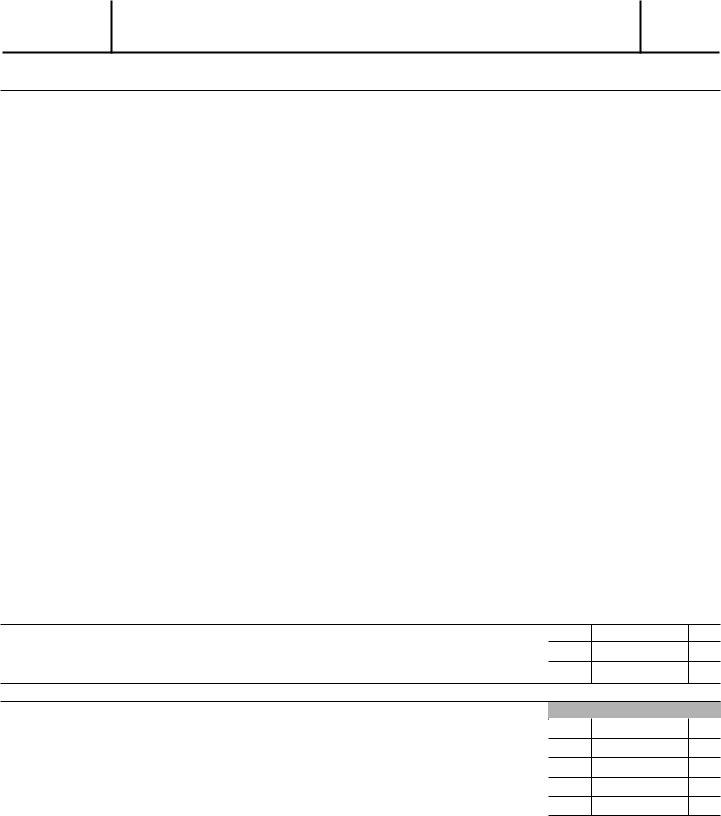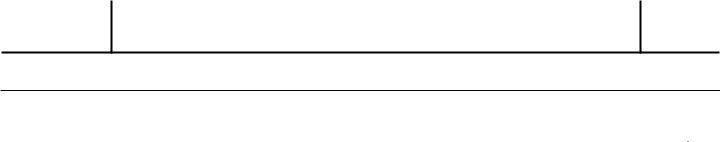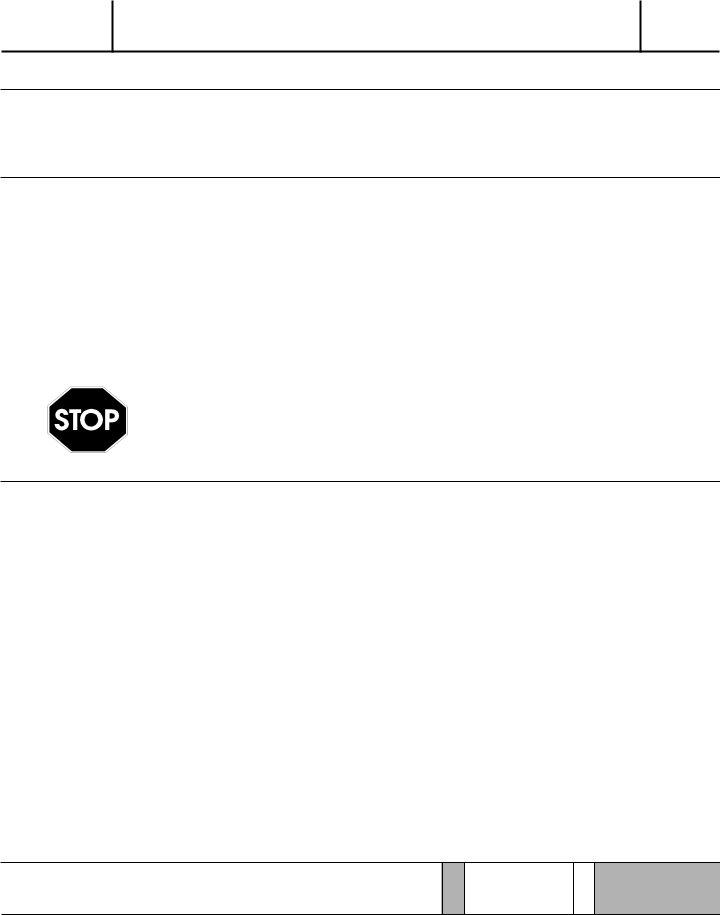Handling PDF files online is always a piece of cake with this PDF editor. You can fill in 720s ky printable here within minutes. The editor is continually upgraded by us, getting powerful features and growing to be more convenient. All it requires is just a few simple steps:
Step 1: Just click the "Get Form Button" at the top of this webpage to see our pdf editing tool. This way, you'll find everything that is required to work with your document.
Step 2: With this online PDF editing tool, it's possible to do more than simply fill out forms. Try all the features and make your forms seem sublime with custom text added in, or tweak the file's original input to perfection - all backed up by an ability to add stunning images and sign the PDF off.
This document will require some specific information; to guarantee consistency, please be sure to take note of the next guidelines:
1. To begin with, while filling out the 720s ky printable, start in the area that features the next fields:
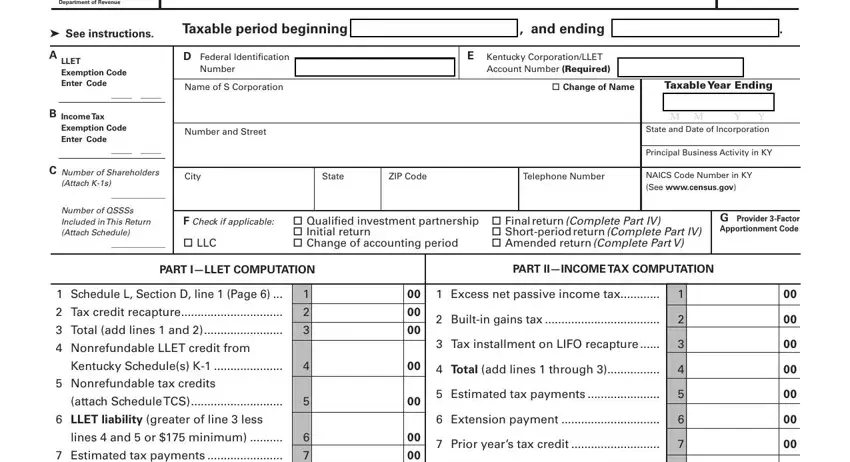
2. After the last section is done, you need to add the necessary particulars in Estimated tax payments, Certified rehabilitation tax credit, Film industry tax credit, Extension payment, Prior years tax credit, Income tax overpayment from, Part II line, LLET paid on original return, LLET overpayment on original, return, LLET due lines and less lines, through, LLET overpayment lines, through less lines and, and Credited to income tax so that you can move on to the 3rd step.
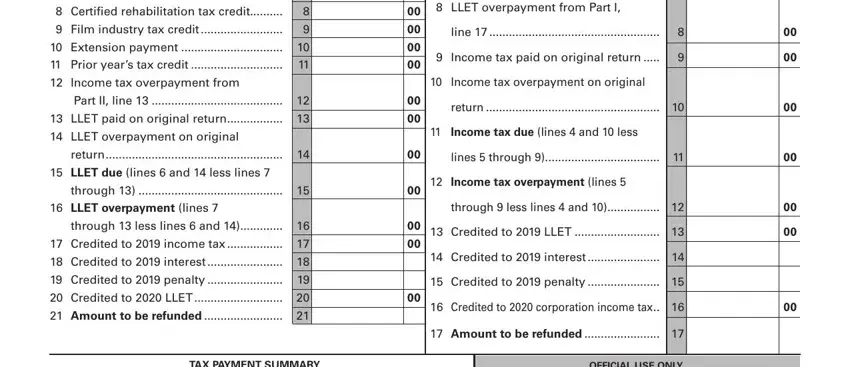
3. In this particular stage, examine LLET, INCOME, LLET due, Part I Line, Income tax due Part II Line, Interest, Penalty, Subtotal, Interest, Penalty, Subtotal, TOTAL PAYMENT Add Subtotals, P W, V A L, and Page of. Each of these are required to be filled out with greatest attention to detail.
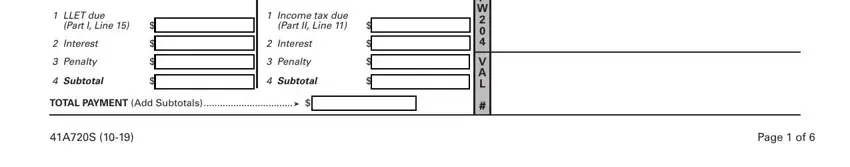
Be really mindful when filling in LLET and Interest, since this is where most users make mistakes.
4. This next section requires some additional information. Ensure you complete all the necessary fields - PART IIIORDINARY INCOME LOSS, Federal ordinary income loss see, PART IVEXPLANATION OF FINAL RETURN, Ceased operations in Kentucky, Change in filing status Merger, and PART VEXPLANATION OF AMENDED - to proceed further in your process!
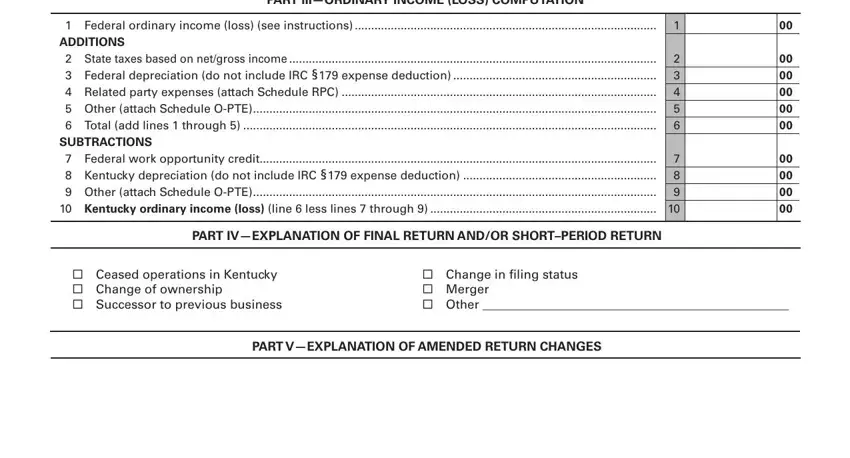
5. Finally, the following last portion is what you will need to complete prior to submitting the PDF. The blanks in this instance include the following: Attach a schedule listing the name, Has the attached officer, Yes, Presidents Name, Presidents Home Address, Presidents Social Security Number, Date Became President, Under penalties of perjury I, Sign Here, Paid Preparer Use, Signature of Officer, Name of Officer, Signature of Preparer, Name of Preparer or Firm, and Email andor Telephone No.
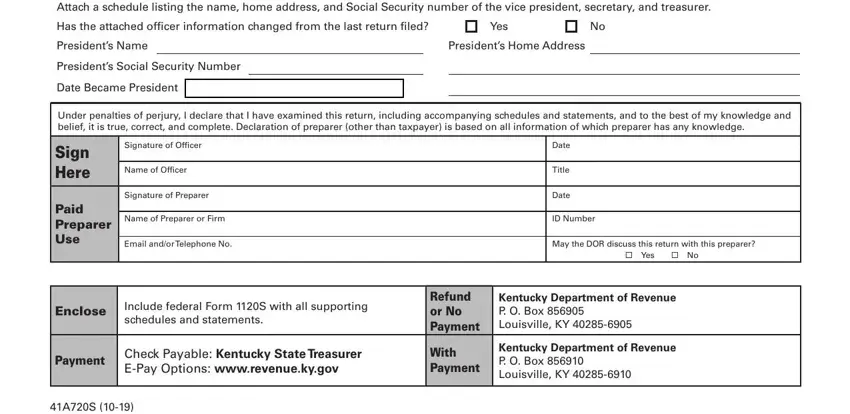
Step 3: Reread all the details you've inserted in the form fields and click the "Done" button. Join FormsPal today and instantly access 720s ky printable, all set for download. Every last change you make is handily saved , making it possible to change the file at a later point as needed. FormsPal is focused on the personal privacy of our users; we make sure all personal data going through our editor continues to be confidential.