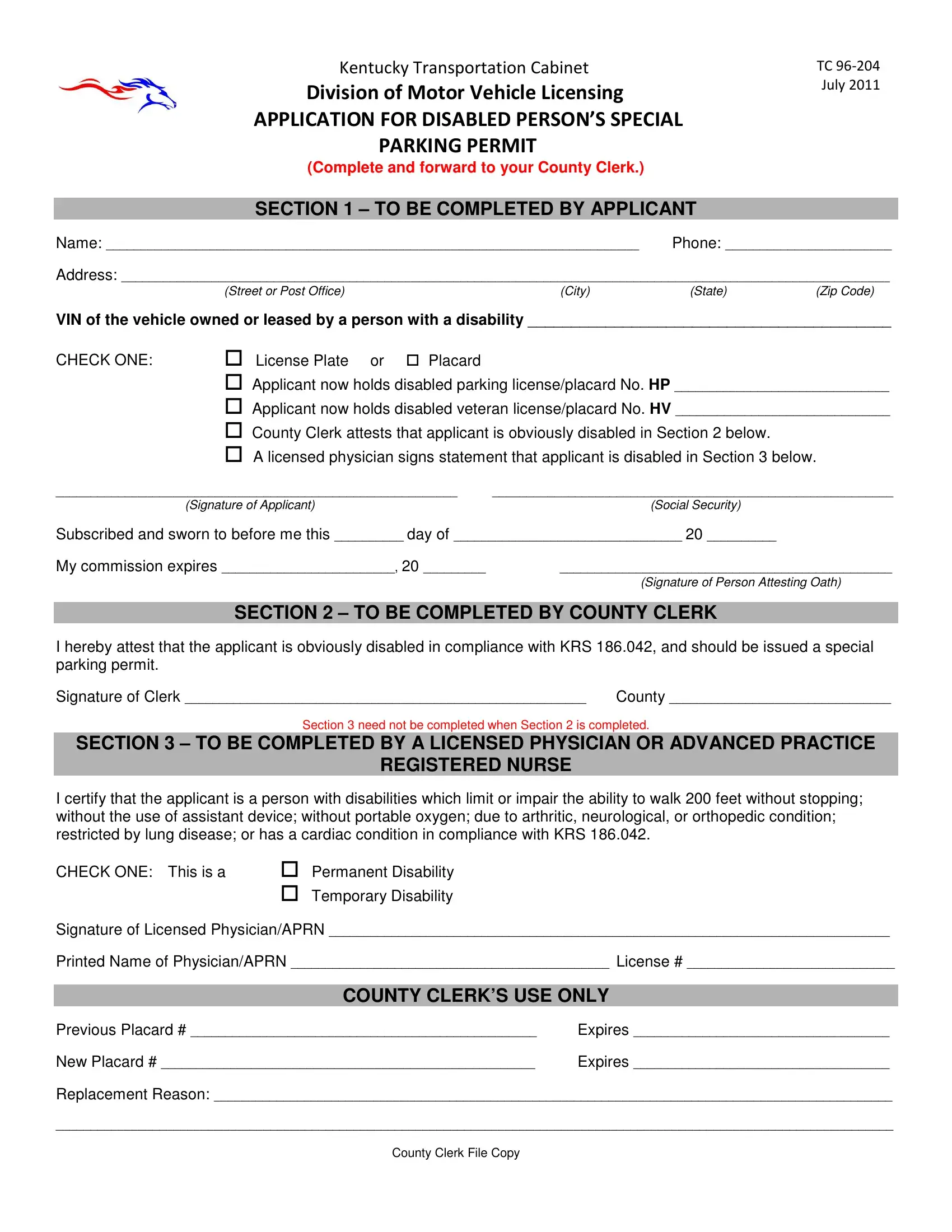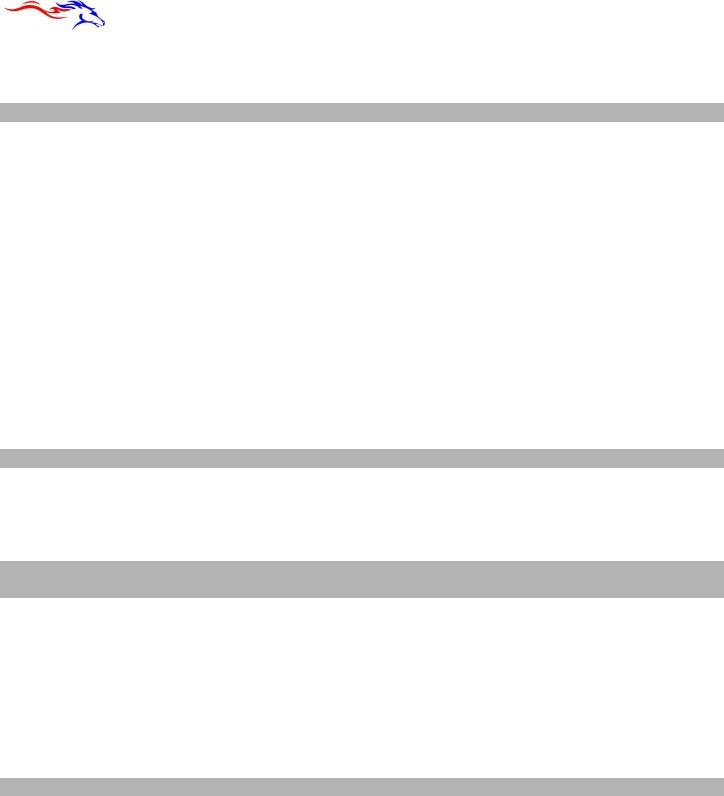tc form can be filled out online easily. Simply use FormsPal PDF editing tool to accomplish the job in a timely fashion. The tool is consistently maintained by us, acquiring powerful functions and turning out to be better. Here's what you'd need to do to start:
Step 1: Just press the "Get Form Button" in the top section of this site to open our pdf form editing tool. Here you'll find everything that is needed to work with your document.
Step 2: With this handy PDF tool, you'll be able to do more than just fill in blank form fields. Express yourself and make your docs look perfect with customized text added in, or adjust the file's original content to excellence - all comes with the capability to incorporate stunning graphics and sign it off.
To be able to complete this form, make sure that you type in the right information in each area:
1. It's vital to fill out the tc form properly, hence be careful while working with the segments containing these fields:
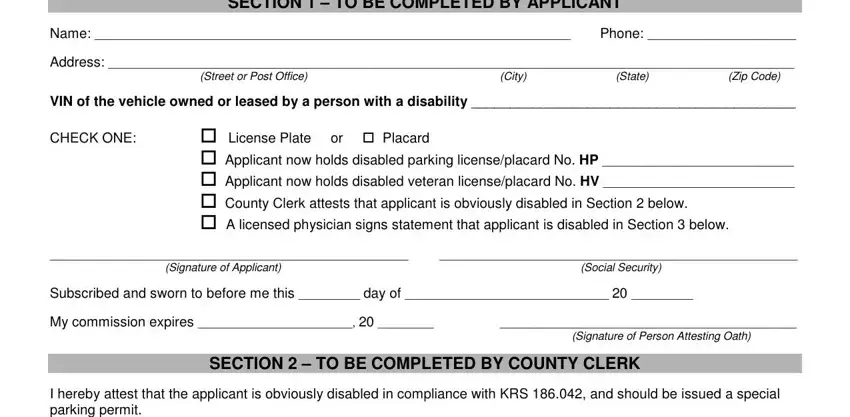
2. Given that this part is done, you need to put in the required specifics in I hereby attest that the applicant, County, Section need not be completed, SECTION TO BE COMPLETED BY A, I certify that the applicant is a, REGISTERED NURSE, CHECK ONE This is a, cid Permanent Disability cid, Signature of Licensed, COUNTY CLERKS USE ONLY, Previous Placard New Placard, Expires, and Expires so you can go to the 3rd step.
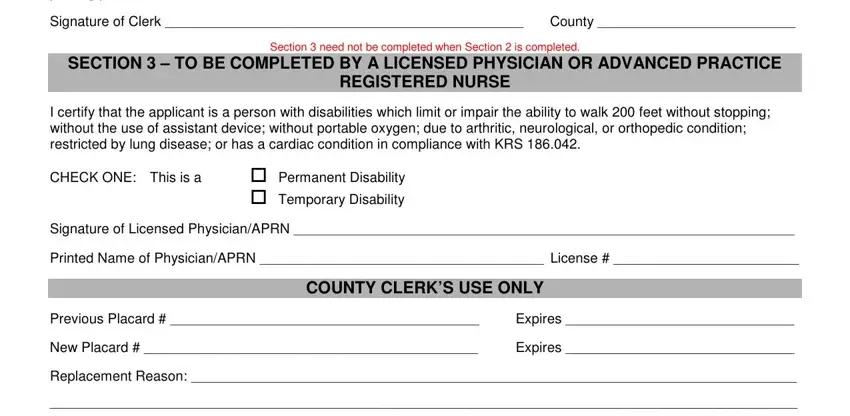
As for I certify that the applicant is a and cid Permanent Disability cid, be sure that you take a second look in this current part. Both of these are the most significant fields in this file.
Step 3: Reread the information you have typed into the form fields and then click the "Done" button. Create a free trial option at FormsPal and get instant access to tc form - download, email, or edit from your FormsPal cabinet. We don't sell or share any details you enter while completing forms at our website.