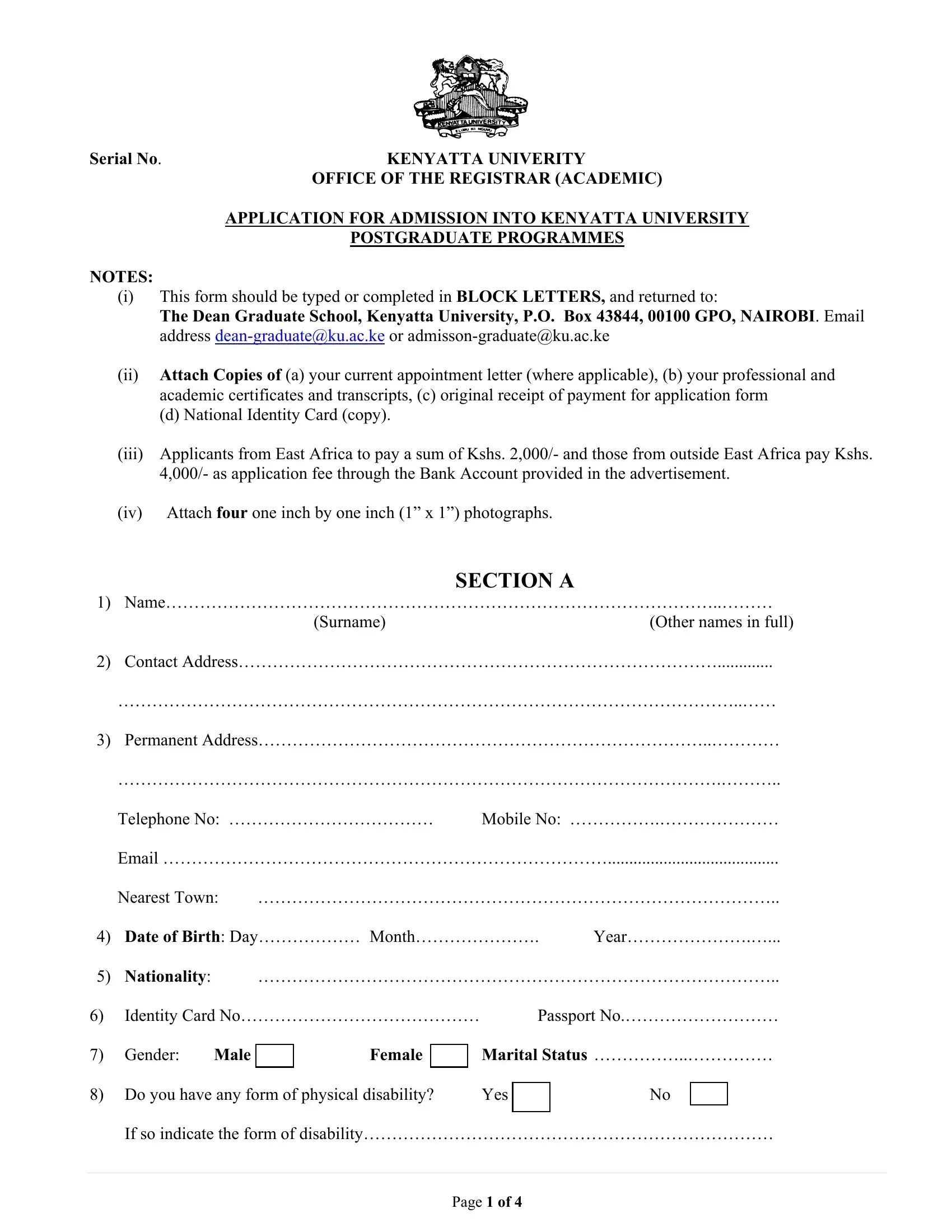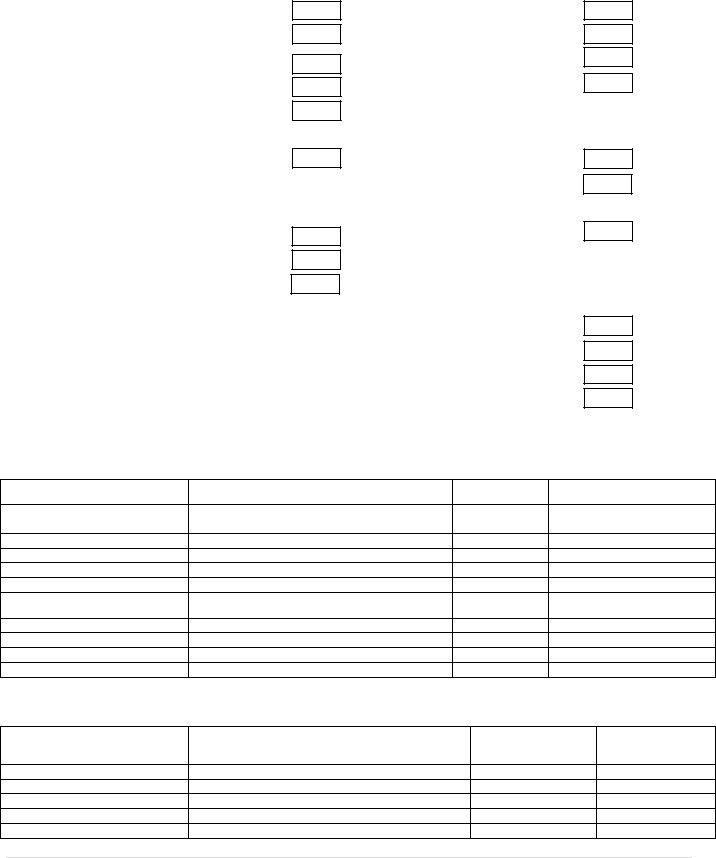When using the online PDF tool by FormsPal, you are able to fill in or edit ku graduation application right here. Our editor is continually developing to deliver the very best user experience achievable, and that's because of our commitment to constant development and listening closely to comments from users. It just takes just a few basic steps:
Step 1: Just hit the "Get Form Button" at the top of this site to access our pdf editor. Here you'll find everything that is necessary to fill out your file.
Step 2: The tool allows you to change most PDF files in a range of ways. Modify it by including customized text, adjust what is already in the PDF, and include a signature - all readily available!
This document will need specific data to be entered, thus be certain to take the time to provide precisely what is requested:
1. To start with, once filling out the ku graduation application, start with the part containing next fields:
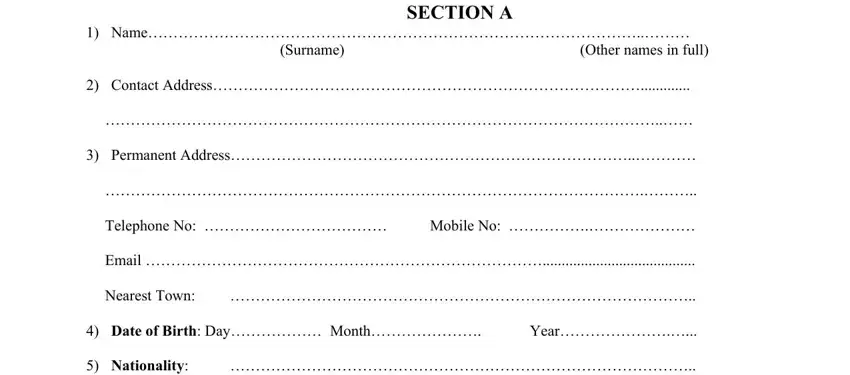
2. Right after filling out this part, go on to the subsequent part and enter the necessary particulars in these blank fields - Identity Card No, Passport No, Gender Male, Female, Marital Status, Do you have any form of physical, Yes, If so indicate the form of, and Page of.
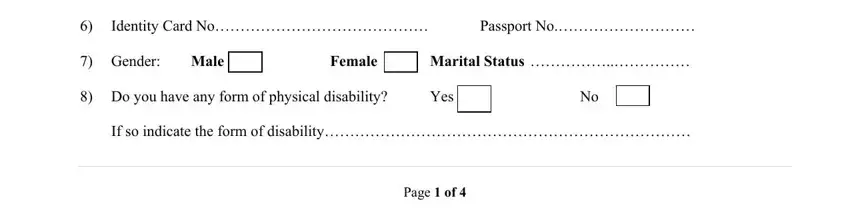
3. This next segment is about SECTION B, Name of the programme applied, Mode of study Tick as appropriate, Full Time, Preferred Campus To be ticked by, Main Campus KU, Parklands, Ruiru Campus, Kitui Campus, Kericho Centre, Evening and Weekends Part Time, Institution Based, Parklands, City Campus, and Nyeri Campus - type in every one of these blanks.
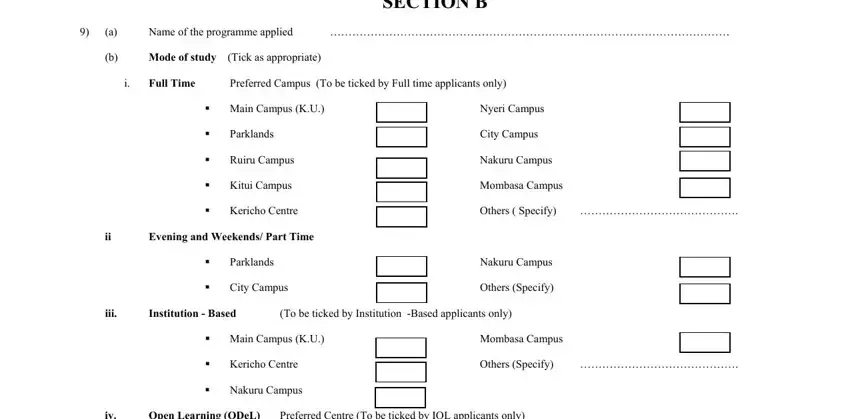
4. Completing Open Learning ODeL, Preferred Centre To be ticked by, Nairobi, Nakuru, Kisumu, Kakamega, Embu, Nyeri, Mombasa, Garissa, Others Specify, Institutions attended and, YEAR OF, QUALIFICATIONS, and SCHOOLCOLLEGEUNIVERSITY ATTENDED is vital in this fourth step - you should definitely be patient and fill in every field!
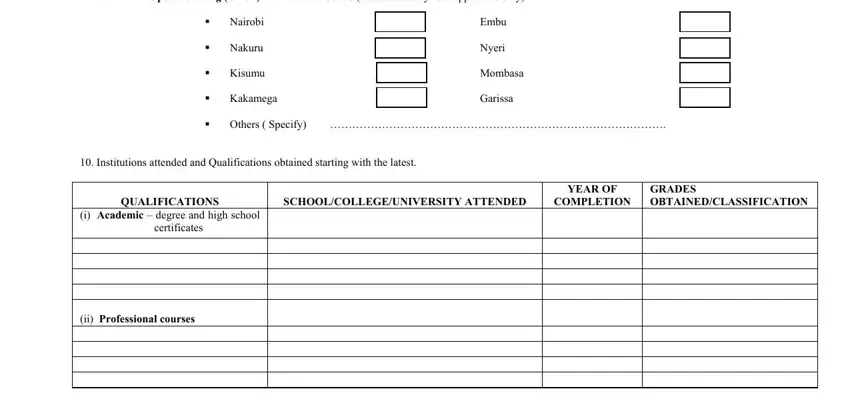
5. This final notch to finalize this form is pivotal. You'll want to fill in the displayed blank fields, for example OCCUPATION, EMPLOYER, Page of, WORK STATION, and DURATION, before finalizing. Neglecting to do this could lead to an incomplete and probably nonvalid paper!
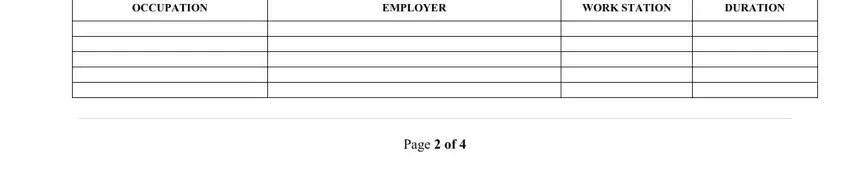
It's easy to make a mistake when filling in the EMPLOYER, thus you'll want to take a second look prior to deciding to send it in.
Step 3: Proofread everything you have typed into the blank fields and click the "Done" button. Right after getting a7-day free trial account here, you'll be able to download ku graduation application or send it through email promptly. The file will also be readily available in your personal account page with your each change. Here at FormsPal.com, we strive to guarantee that all of your information is maintained private.