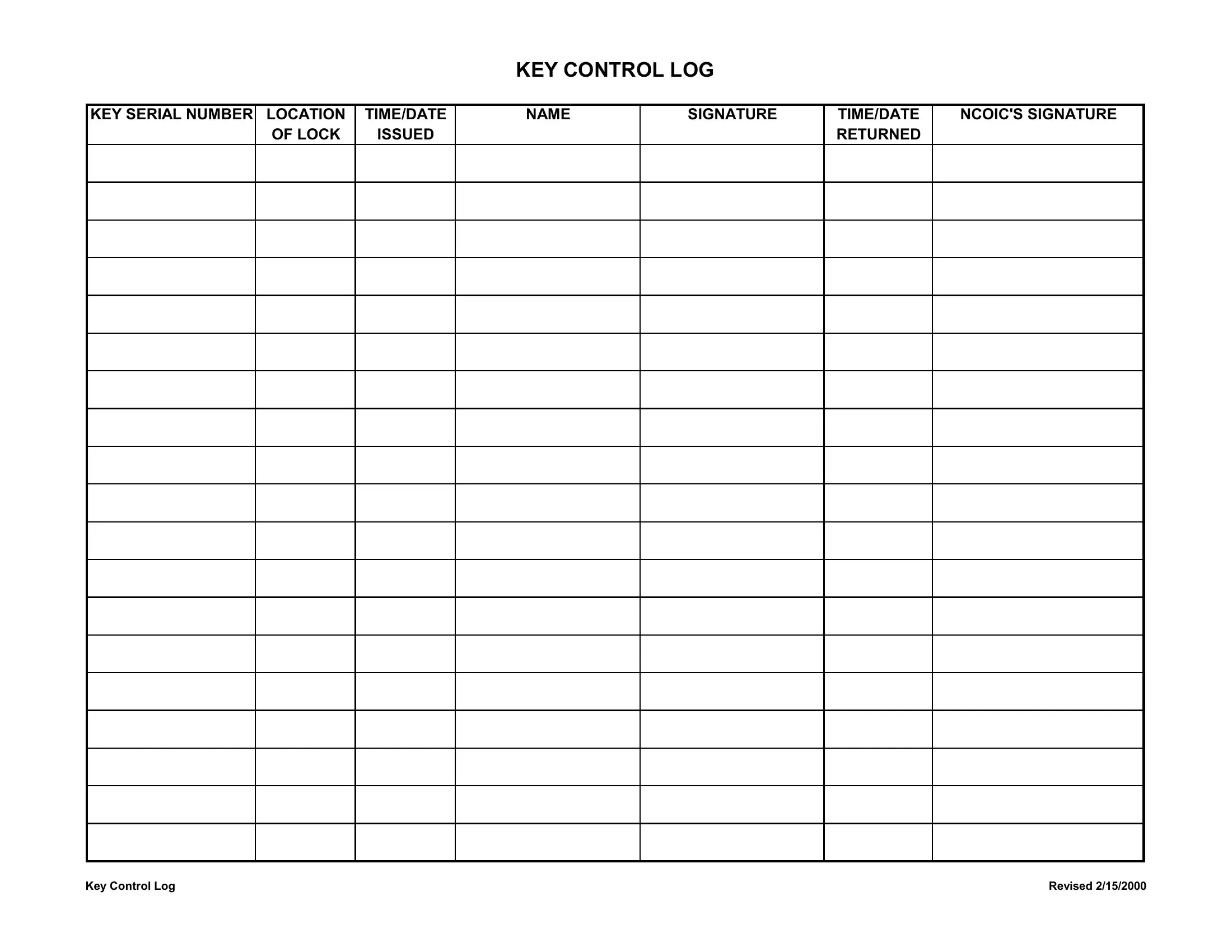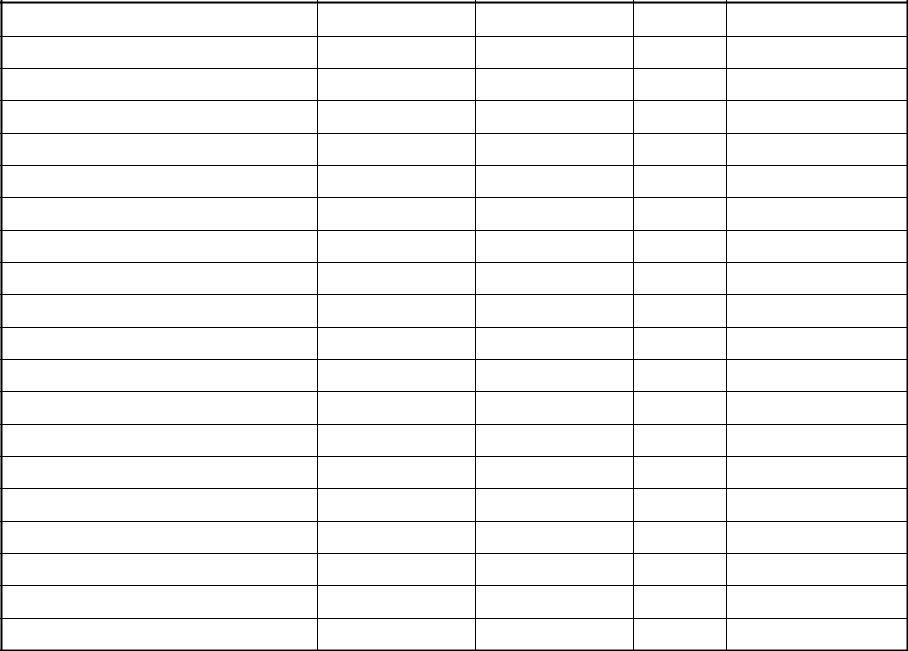Using PDF files online is actually super easy using our PDF tool. You can fill in key register excel template here effortlessly. To retain our tool on the forefront of efficiency, we strive to put into practice user-oriented capabilities and improvements regularly. We're always happy to receive suggestions - help us with revampimg PDF editing. If you are seeking to start, this is what it will require:
Step 1: Open the form inside our tool by hitting the "Get Form Button" in the top area of this webpage.
Step 2: As you launch the file editor, there'll be the document ready to be filled in. Apart from filling out different blank fields, you may as well perform other actions with the Document, namely adding any words, modifying the original text, inserting illustrations or photos, signing the PDF, and a lot more.
If you want to fill out this form, make certain you enter the information you need in every field:
1. For starters, when filling out the key register excel template, start with the part that has the subsequent blank fields:
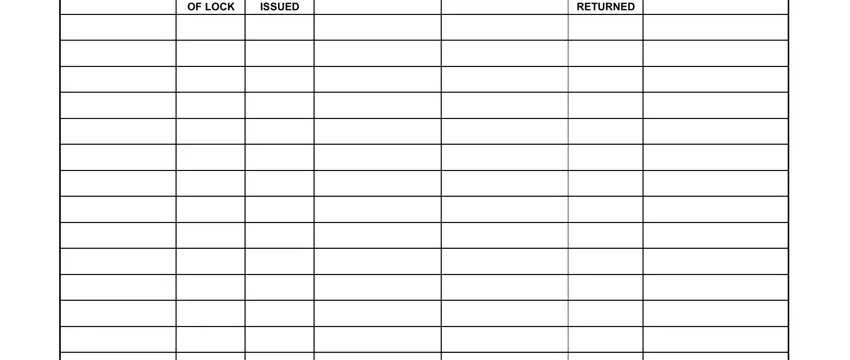
2. Once your current task is complete, take the next step – fill out all of these fields - Key Control Log, and Revised with their corresponding information. Make sure to double check that everything has been entered correctly before continuing!
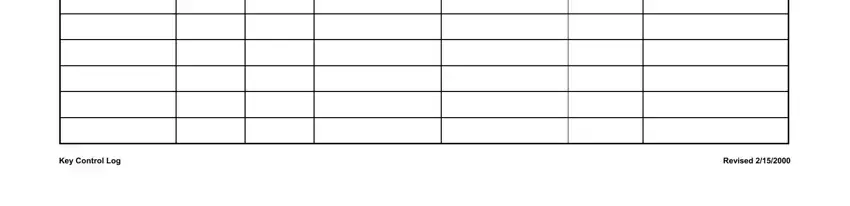
People often make mistakes while filling out Revised in this area. Be certain to double-check everything you enter here.
Step 3: Before submitting this file, double-check that form fields have been filled out properly. As soon as you establish that it's correct, click on “Done." Join FormsPal today and instantly get key register excel template, all set for download. All adjustments made by you are kept , which means you can modify the file at a later stage if needed. Whenever you work with FormsPal, you're able to fill out forms without needing to be concerned about data breaches or entries getting shared. Our protected system makes sure that your personal details are kept safe.