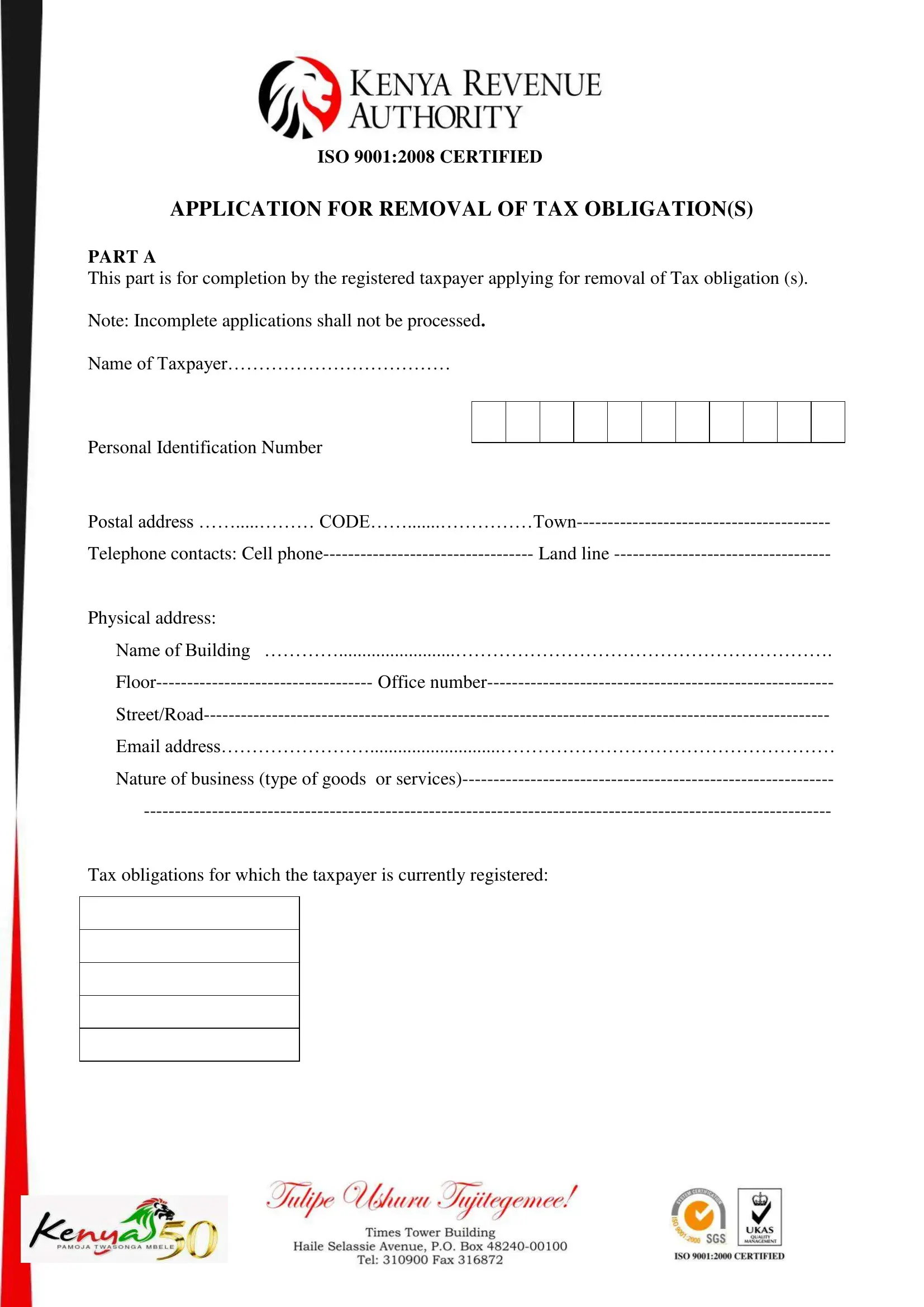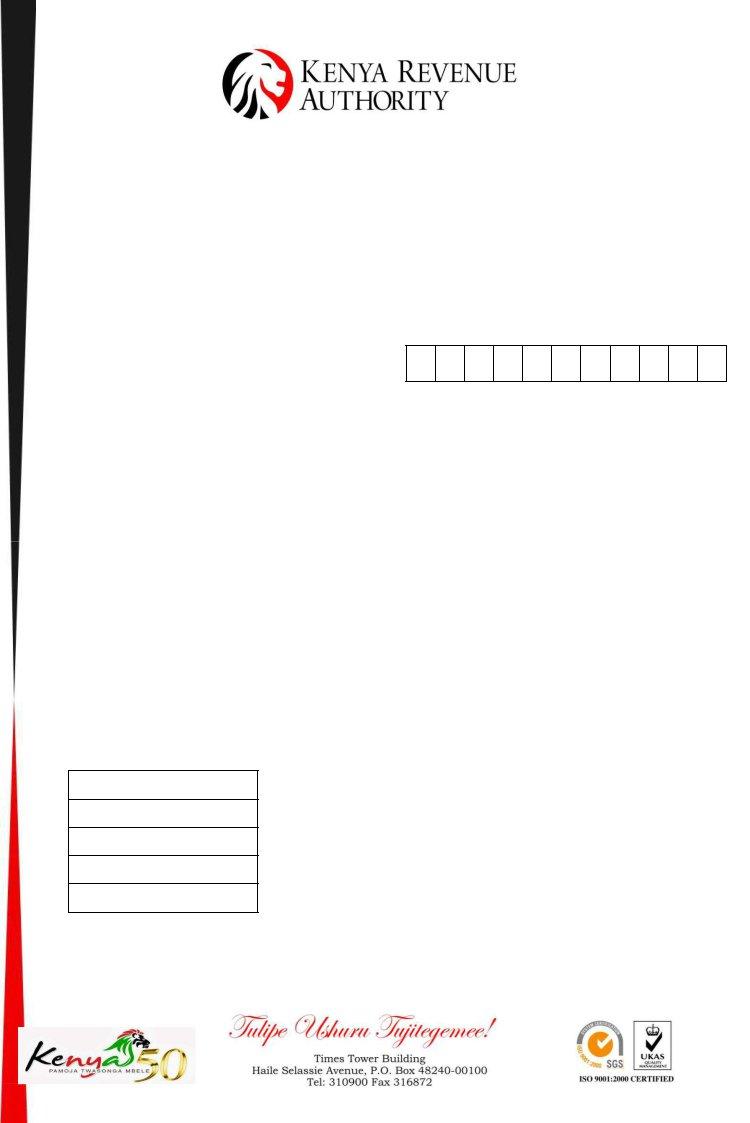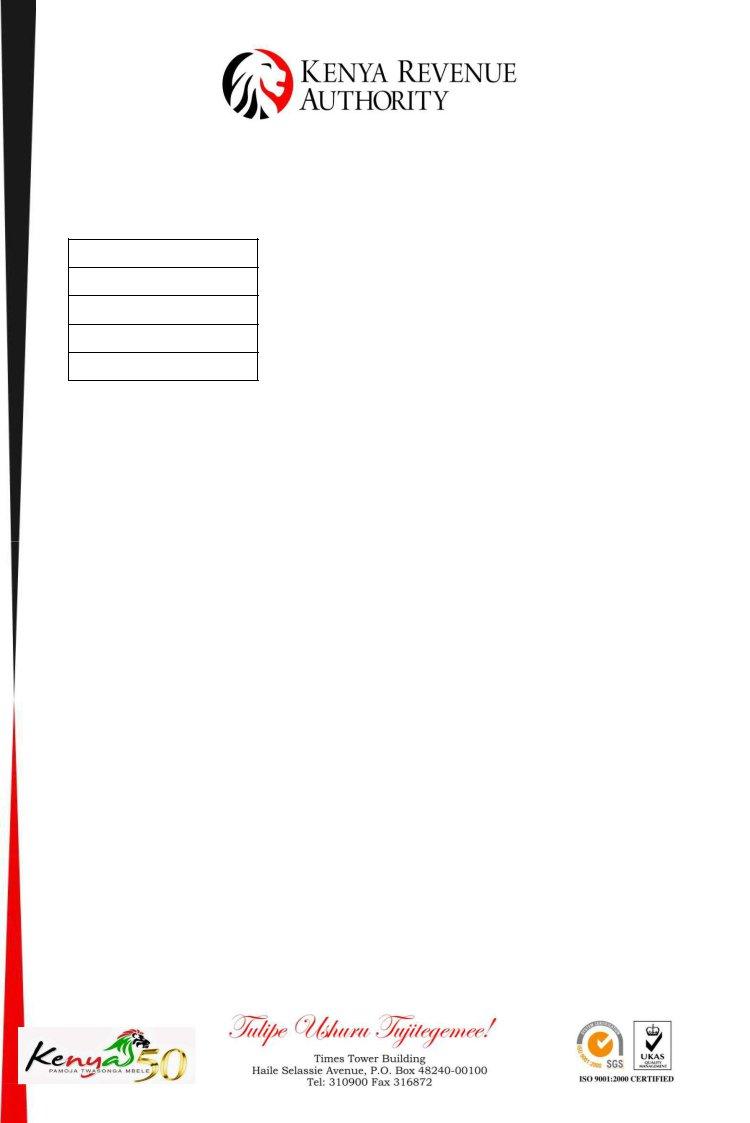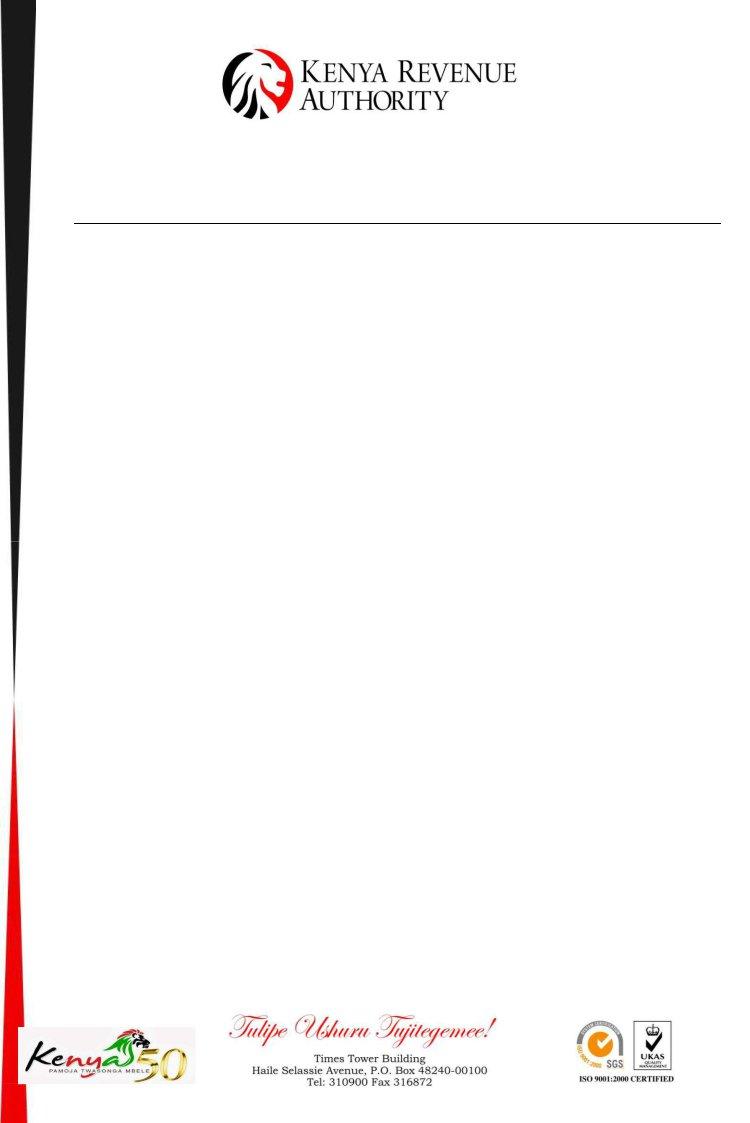Dealing with PDF forms online is always surprisingly easy using our PDF tool. Anyone can fill in kra waiver application form here and use a number of other functions available. To keep our editor on the leading edge of practicality, we aim to adopt user-oriented features and improvements regularly. We are at all times grateful for any feedback - join us in remolding the way you work with PDF files. With just a few basic steps, you may start your PDF editing:
Step 1: Hit the "Get Form" button above. It is going to open up our pdf tool so you can start completing your form.
Step 2: With the help of our online PDF file editor, you'll be able to do more than just fill in blank fields. Try all of the functions and make your docs appear faultless with custom text incorporated, or fine-tune the original input to excellence - all that comes with an ability to incorporate stunning photos and sign the PDF off.
When it comes to blank fields of this particular PDF, here is what you should consider:
1. While filling out the kra waiver application form, be sure to include all of the necessary fields in their associated area. It will help facilitate the work, allowing for your details to be processed efficiently and accurately.
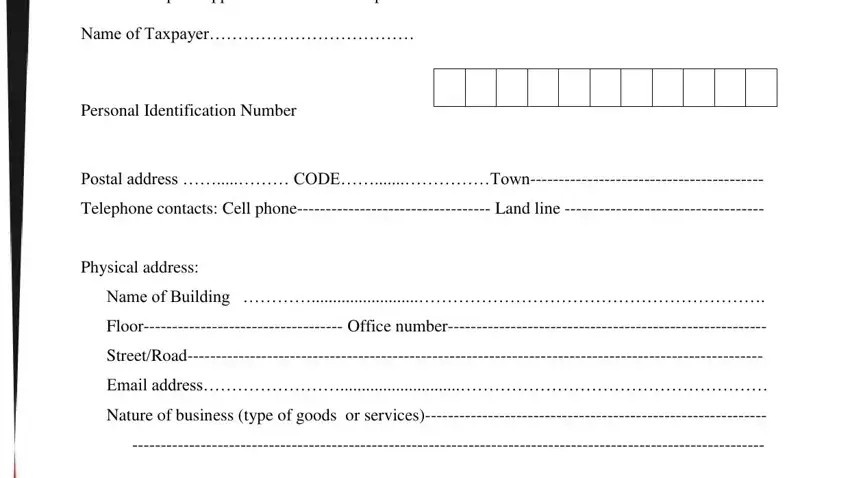
2. Just after performing this step, go on to the next stage and fill in all required particulars in these blanks - Tax obligations for which the.
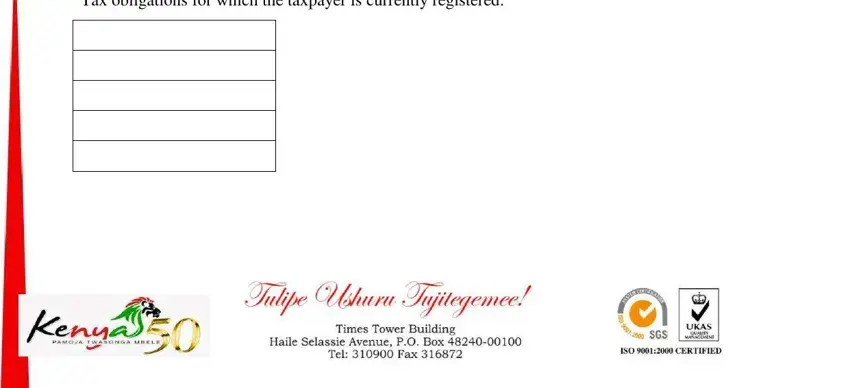
It's easy to get it wrong while filling out the Tax obligations for which the, thus be sure to take a second look before you'll finalize the form.
3. This third step is going to be easy - fill in all of the empty fields in Tax obligations to be removed, Reasons for request for removal of, Documentary evidence attached in, Attach copies of PIN Certificate, and evidence where applicable in order to complete the current step.
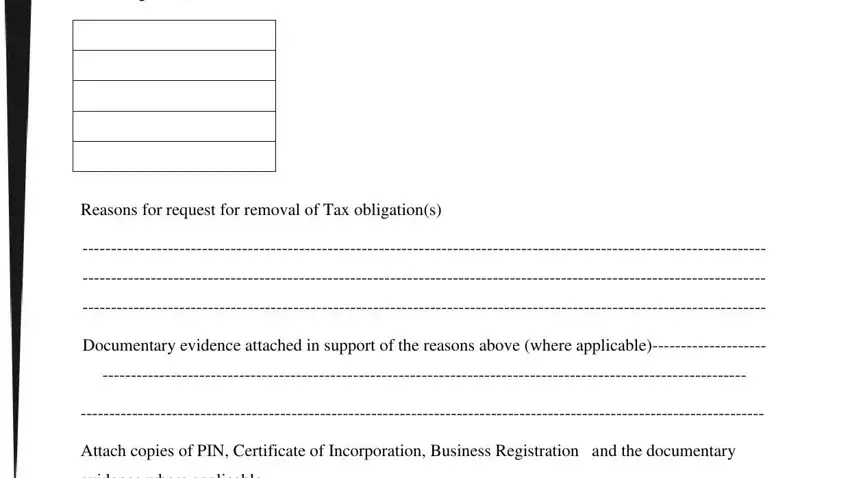
4. It is time to start working on the next part! Here you'll have these evidence where applicable, Name of Applicant, Signature, and Date form blanks to do.
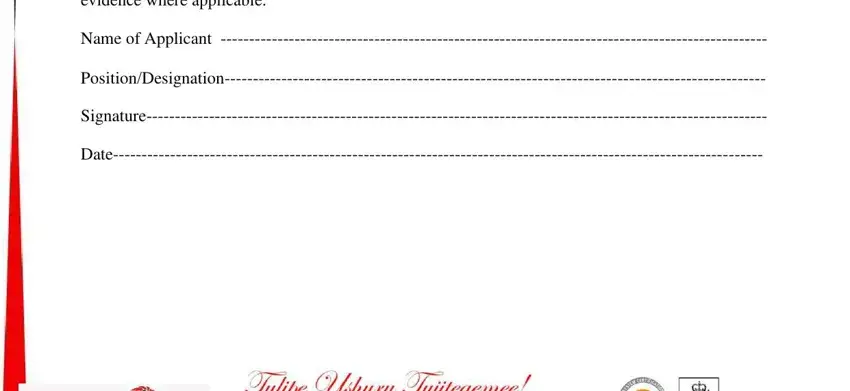
5. Because you come close to the final parts of your file, you'll find a few more things to complete. Mainly, Recommendations, Obligations to be added, Obligations to be removed, System TRE update reference Number, Name of TRR Officer, Signature, Date, and Comments by TRR manager must all be filled out.
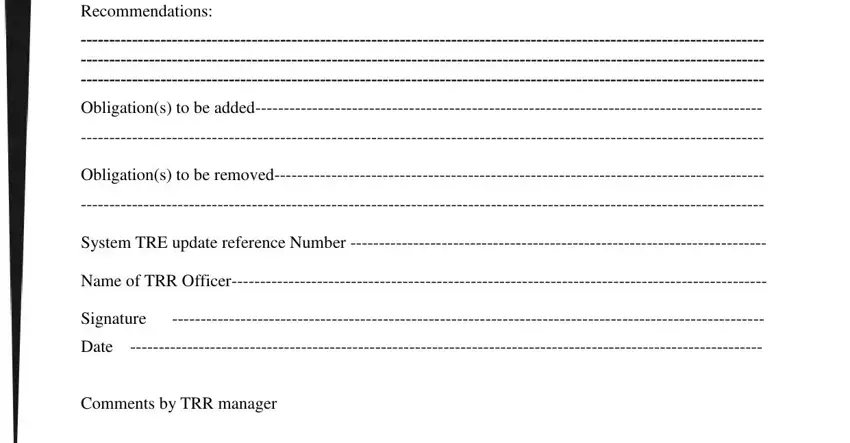
Step 3: Soon after rereading your entries, press "Done" and you are done and dusted! Grab the kra waiver application form the instant you sign up at FormsPal for a 7-day free trial. Quickly view the pdf document from your personal account page, with any modifications and adjustments being automatically kept! We do not share any information that you enter while completing documents at our site.