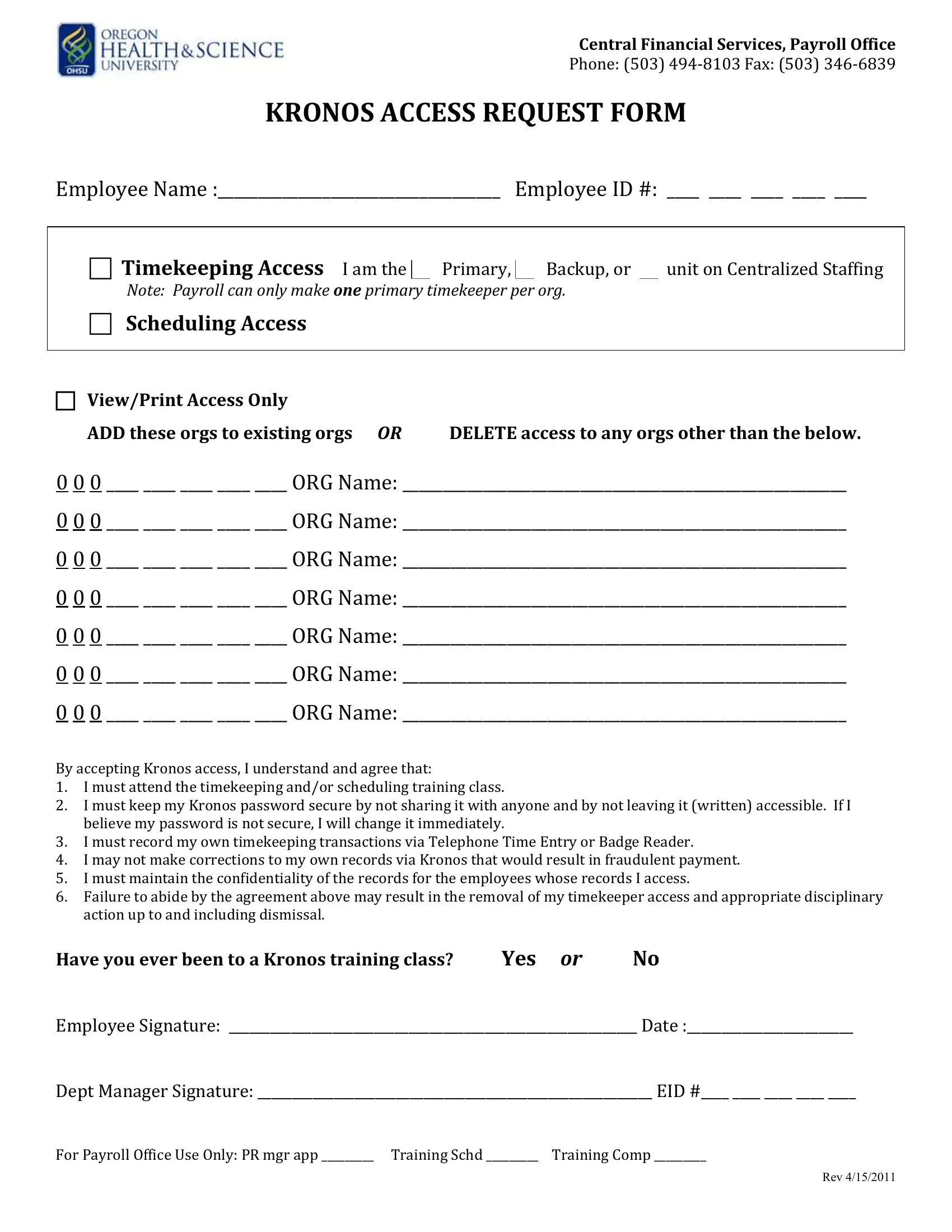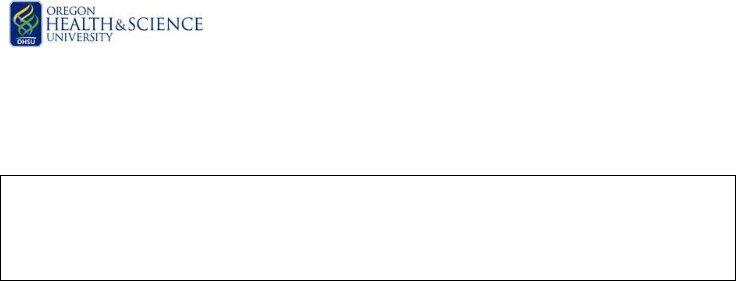When using the online tool for PDF editing by FormsPal, you can easily fill in or modify Kronos Access Request Form right here. We are committed to making sure you have the absolute best experience with our tool by regularly releasing new functions and improvements. With all of these updates, using our tool gets better than ever! To begin your journey, go through these basic steps:
Step 1: Press the "Get Form" button at the top of this webpage to access our PDF tool.
Step 2: After you launch the online editor, you will see the document ready to be completed. Aside from filling out different fields, it's also possible to perform several other actions with the PDF, that is putting on custom textual content, modifying the initial text, adding illustrations or photos, placing your signature to the PDF, and more.
Filling out this form needs care for details. Make certain all mandatory fields are done properly.
1. Fill out the Kronos Access Request Form with a selection of major fields. Note all the information you need and make certain not a single thing left out!
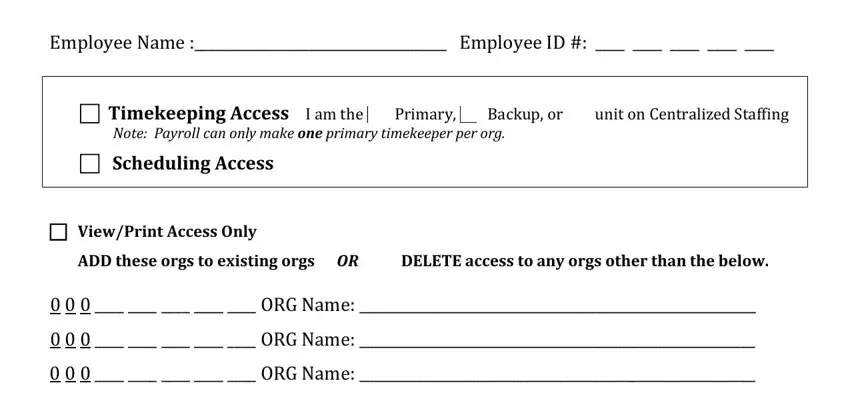
2. After this array of blanks is filled out, proceed to type in the suitable information in these - ORG Name, ORG Name, ORG Name, ORG Name, By accepting Kronos access I, I must attend the timekeeping, Failure to abide by the, action up to and including, and Have you ever been to a Kronos.
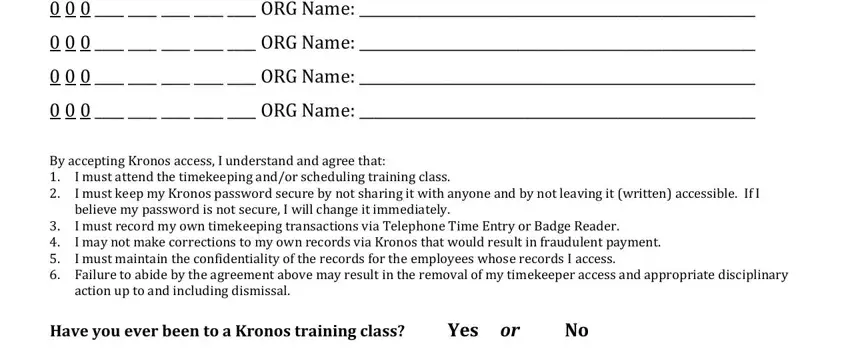
3. The following step is mostly about Have you ever been to a Kronos, and Rev - fill in each one of these blank fields.
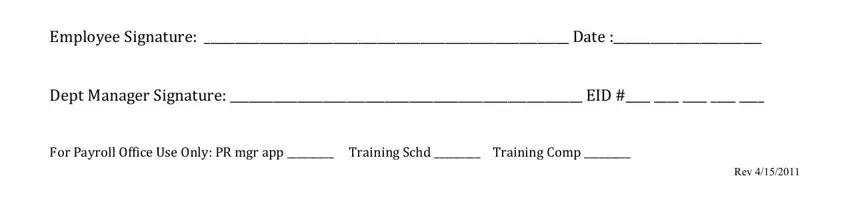
It is easy to make errors while filling in your Rev, thus make sure to look again prior to deciding to finalize the form.
Step 3: Once you've looked again at the information you filled in, press "Done" to complete your form at FormsPal. Get the Kronos Access Request Form when you sign up for a 7-day free trial. Readily use the pdf document in your personal account page, with any modifications and changes automatically kept! FormsPal guarantees your data confidentiality by using a secure method that in no way records or distributes any sort of sensitive information provided. Feel safe knowing your documents are kept confidential whenever you use our service!