In today's digitally enhanced era, ensuring the security and efficiency of network connections is paramount, especially for institutions that handle vast amounts of data across diverse locations. The VPN Access Request Form serves as a crucial tool in managing this need, acting as a formal petition for individuals seeking authorization to access an organization's private network through a Virtual Private Network (VPN). Crafted by the Division of Instructional and Information Technology, the form is meticulously designed to gather essential details from the requester such as user information, which includes whether the application is for a new user, a deletion, or a change in user status, along with region or school code, contact information, and the position of the requester. Moreover, it encompasses an array of technical specifics like the service(s) requested, application names, network device IP addresses, and the purpose of VPN access, which elucidates the necessity and the scope of the access requested. The form not only mandates the supervisor's approval, reflecting an internal check within the organization but also specifies the technical parameters like connection type and available hardware, thereby ensuring that the access provisioned aligns with both the user's needs and the organization's security protocols. This carefully structured approach underscores the balance between facilitating necessary access and maintaining network security, a balance that the VPN Access Request Form aims to achieve.
| Question | Answer |
|---|---|
| Form Name | Vpn Access Request Form |
| Form Length | 1 pages |
| Fillable? | No |
| Fillable fields | 0 |
| Avg. time to fill out | 15 sec |
| Other names | blanke vpn request form, how to request vpn access, vpn access request email sample, mail for vpn access |
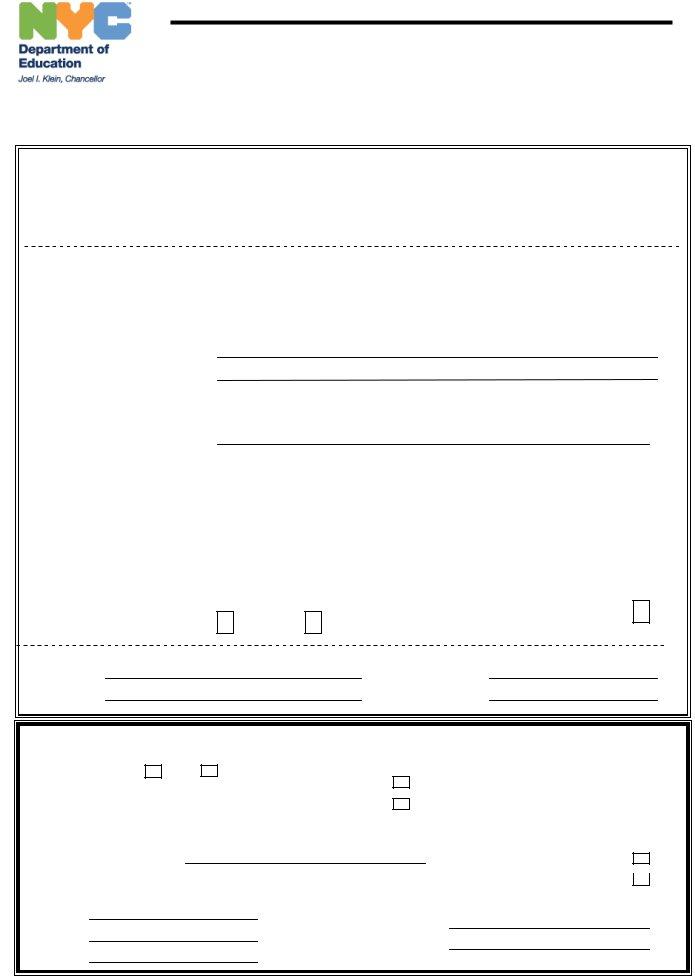
DIVISION OF INSTRUCTIONAL AND INFORMATION TECHNOLOGY
WIDE AREA NETWORK SECURITY
2 Metrotech Center, Brooklyn, NY 11201
Telephone:
VPN – Virtual Private Network
Access Request Form
Request Type: |
|
|
|
|
User Information (Required) |
|
|
|
|
|||||||||||||
|
|
|
|
|
|
|
|
|
|
|
|
|
|
|
|
|
|
|
||||
|
|
|
|
|
|
|
|
|
|
|
|
|
|
|
|
|
|
|
|
|
|
|
|
|
|
|
|
|
|
|
|
|
|
|
|
|
|
|
|
|
|
|
|
|
|
|
New User: |
|
|
|
Delete User: |
|
|
|
Change User: |
|
|
|
Region/School Code: |
|
|
|
||||||
|
|
|
|
|
|
|
|
|
|
|
|
|
|
|
|
|
|
|
|
|
||
|
|
|
|
|
|
|
|
|
|
|
|
|
|
|
|
|
|
|
|
|
||
|
|
|
|
|
|
|
|
|
|
|
|
|
|
|
|
|
|
|
|
|||
Requested By: |
|
|
|
|
|
|
|
|
|
|
|
|
|
|
|
|
|
|
|
|||
|
|
|
|
|
|
|
|
|
|
|
|
|
|
|
|
|
|
|
|
|||
|
First Name: |
|
|
|
|
|
|
|
|
|
|
|
Last Name: |
|
|
|
|
|
||||
|
|
|
|
|
|
|
|
|
|
|
|
|
|
|
Telephone: |
|
|
|
|
|
||
|
|
|
|
|
|
|
|
|
|
|
|
|
|
|
|
|
|
|
|
|||
|
Title/Position: |
|
|
|
|
|
|
|
|
|
|
|
|
|
|
|
||||||
|
|
|
|
|
|
|
|
|
|
|
|
|
|
|
|
|
|
|
|
|||
|
|
|
|
|
|
|
|
|
|
|
|
|
|
|
|
|
|
|
|
|
|
|
School/ Office Address:
Service(s) Requested:
Application Name/PortNo:
|
Network Device(s) |
IP Address: |
|
|||||||
|
(If Known) |
|
|
|
|
|
|
|
||
|
Name/DNS Name: |
|
||||||||
|
|
|
|
|
||||||
|
|
|
|
Physical Location: |
|
|
|
|
||
|
|
|
|
|
|
|
|
|
|
|
|
Purpose of VPN Access: |
|
|
|
|
|
|
|
||
|
|
|
|
|
|
|
|
|
|
|
|
User Login ID (network): |
|
|
|
|
|
|
|
||
|
|
|
|
|
|
|
|
|||
|
|
|
|
ISP Name: |
|
|
||||
|
|
|
|
|
|
|||||
|
|
|
|
|
|
|
|
|
||
|
|
|
|
|
|
|
|
|
|
|
|
Domain: |
|
|
|
|
|
|
|
|
|
Available Hardware: Laptop
Desktop
Connection Type: |
|
Cable |
|
|
|
|
|
|
|
|
|
|
|
|
|
|
|
|
|
|
|
|
|
|
|
|
|
|
|
|
|
DSL
Supervisor’s Approval:
Name:Signature:
Title:Date:
Approved: Yes |
|
|
No |
For DIIT Use Only |
|
|
|
|
|
|||||
|
|
|
Extranet VPN |
|
|
Comments: |
|
|||||||
|
|
|||||||||||||
|
|
|
|
|
|
|
|
|
||||||
|
|
|
|
|
||||||||||
VPN Group: |
|
|
Intranet VPN |
|
|
|
|
|
|
|
|
|||
|
|
|
|
|
|
|
|
|
|
|||||
|
|
|||||||||||||
|
|
|
|
|
|
AUTHENTICATION SERVER: |
||||||||
|
NAME |
): |
|
|
|
|
|
Active Directory |
|
|
|
|||
|
|
|
|
|||||||||||
Completed By ( |
|
|
|
|
|
|
|
|
|
|
||||
|
|
|
|
|
|
|
|
|
|
RADIUS |
|
|
||
|
|
|
|
|
|
|
|
|
|
|||||
Approved By:
Name:
Security Manager:
Title:
Date:
Date: