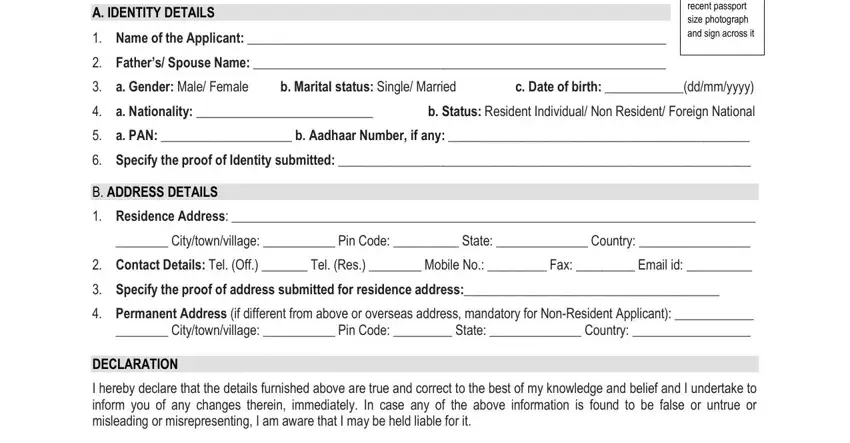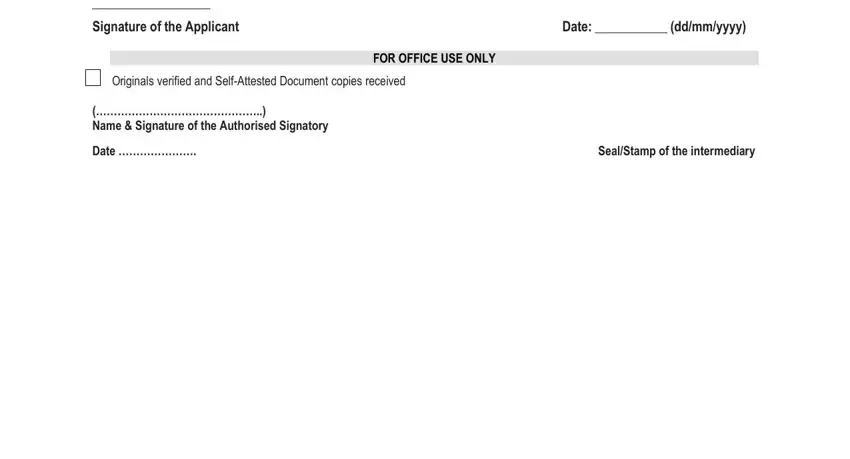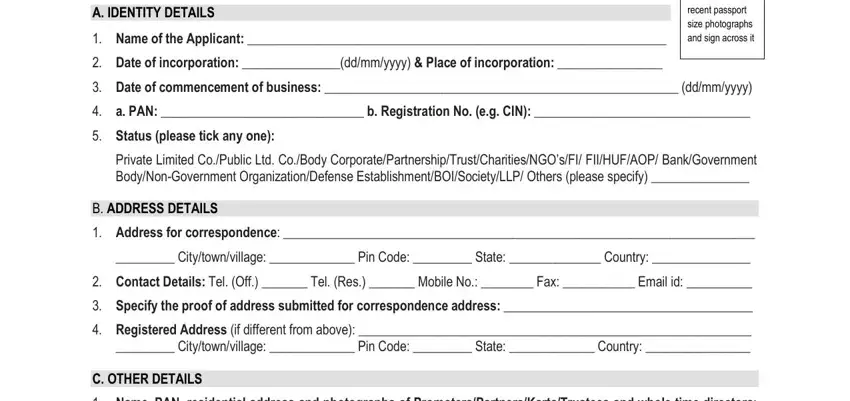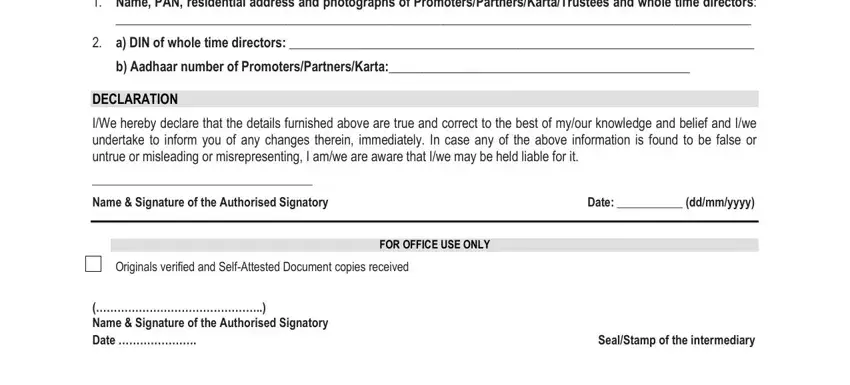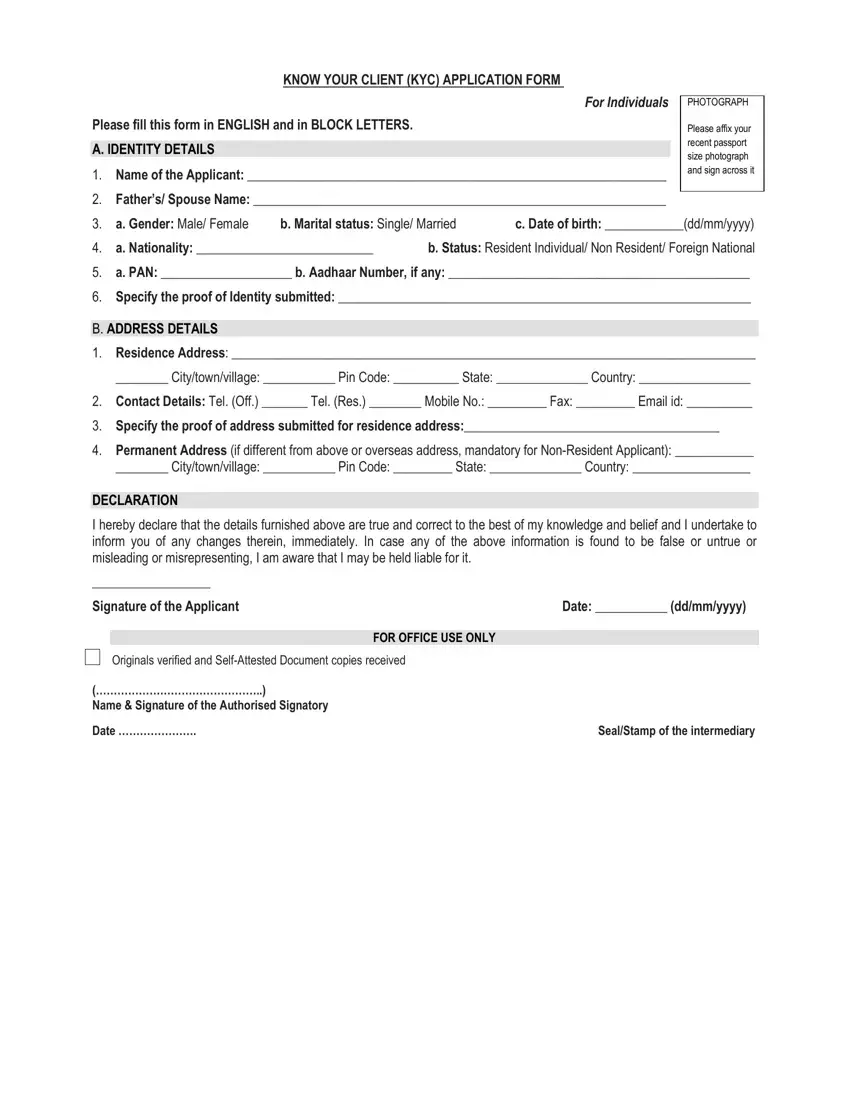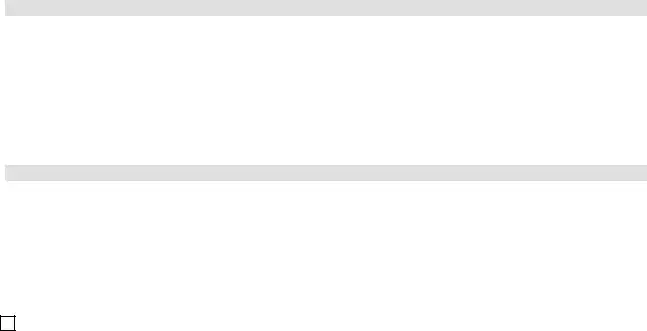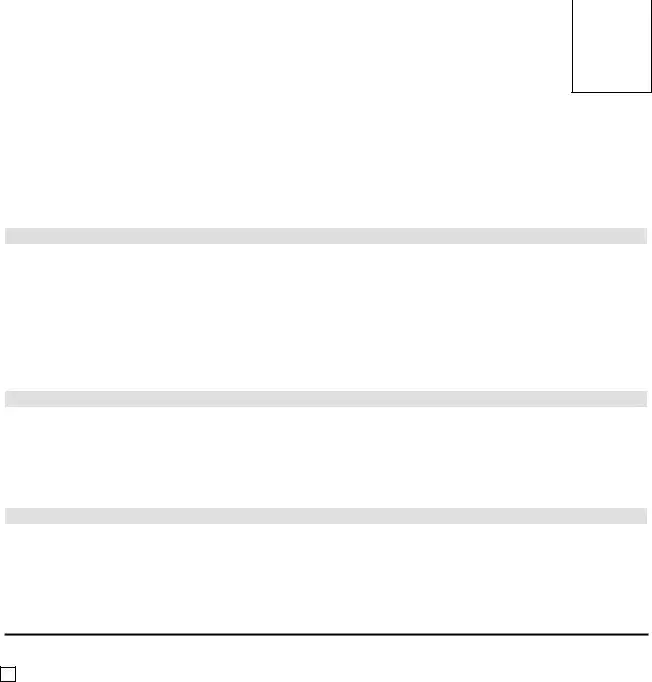|
KNOW YOUR CLIENT (KYC) APPLICATION FORM |
|
|
|
FOR INDIVIDUALS |
|
|
|
|
PHOTOGRAPH |
|
Please fill this form in ENGLISH and in BLOCK LETTERS. |
|
Please affix your |
|
|
|
recent passport |
|
A. IDENTITY DETAILS |
|
|
size photograph |
|
|
|
|
1. Name of the Applicant: ________________________________________________________________ |
|
and sign across it |
|
|
|
|
|
|
|
2.Father’s/ Spouse Name: _______________________________________________________________
|
|
|
|
|
3. |
a. Gender: Male/ Female |
b. Marital status: Single/ Married |
c. Date of birth: ____________(dd/mm/yyyy) |
4. |
a. Nationality: ___________________________ |
b. Status: Resident Individual/ Non Resident/ Foreign National |
5.a. PAN: ____________________ b. Aadhaar Number, if any: ______________________________________________
6.Specify the proof of Identity submitted: _______________________________________________________________
B. ADDRESS DETAILS
1.Residence Address: ________________________________________________________________________________
________ City/town/village: ___________ Pin Code: __________ State: ______________ Country: _________________
2.Contact Details: Tel. (Off.) _______ Tel. (Res.) ________ Mobile No.: _________ Fax: _________ Email id: __________
3.Specify the proof of address submitted for residence address:_______________________________________
4.Permanent Address (if different from above or overseas address, mandatory for Non-Resident Applicant): ____________
________ City/town/village: ___________ Pin Code: _________ State: ______________ Country: __________________
DECLARATION
I hereby declare that the details furnished above are true and correct to the best of my knowledge and belief and I undertake to inform you of any changes therein, immediately. In case any of the above information is found to be false or untrue or misleading or misrepresenting, I am aware that I may be held liable for it.
__________________ |
|
Signature of the Applicant |
Date: ___________ (dd/mm/yyyy) |
|
|
|
|
FOR OFFICE USE ONLY |
|
|
Originals verified and Self-Attested Document copies received |
|
(………………………………………..) |
|
Name & Signature of the Authorised Signatory |
|
Date …………………. |
Seal/Stamp of the intermediary |
KNOW YOUR CLIENT (KYC) APPLICATION FORM |
|
|
FOR NON-INDIVIDUALS |
|
|
|
PHOTOGRAPH |
Please fill this form in ENGLISH and in BLOCK LETTERS. |
|
Please affix the |
|
|
|
|
recent passport |
A. IDENTITY DETAILS |
|
|
size photographs |
1. Name of the Applicant: ________________________________________________________________ |
|
|
and sign across it |
2.Date of incorporation: _______________(dd/mm/yyyy) & Place of incorporation: ________________
3.Date of commencement of business: ______________________________________________________ (dd/mm/yyyy)
4.a. PAN: _______________________________ b. Registration No. (e.g. CIN): _________________________________
5.Status (please tick any one):
Private Limited Co./Public Ltd. Co./Body Corporate/Partnership/Trust/Charities/NGO’s/FI/ FII/HUF/AOP/ Bank/Government Body/Non-Government Organization/Defense Establishment/BOI/Society/LLP/ Others (please specify) _______________
B. ADDRESS DETAILS
1.Address for correspondence: ________________________________________________________________________
_________ City/town/village: _____________ Pin Code: _________ State: ______________ Country: _______________
2.Contact Details: Tel. (Off.) _______ Tel. (Res.) _______ Mobile No.: ________ Fax: ___________ Email id: __________
3.Specify the proof of address submitted for correspondence address: ______________________________________
4.Registered Address (if different from above): ____________________________________________________________
_________ City/town/village: _____________ Pin Code: _________ State: _____________ Country: ________________
C. OTHER DETAILS
1.Name, PAN, residential address and photographs of Promoters/Partners/Karta/Trustees and whole time directors:
_________________________________________________________________________________________________
2.a) DIN of whole time directors: _______________________________________________________________________
b) Aadhaar number of Promoters/Partners/Karta:______________________________________________
DECLARATION
I/We hereby declare that the details furnished above are true and correct to the best of my/our knowledge and belief and I/we undertake to inform you of any changes therein, immediately. In case any of the above information is found to be false or untrue or misleading or misrepresenting, I am/we are aware that I/we may be held liable for it.
_____________________________________ |
|
Name & Signature of the Authorised Signatory |
Date: ___________ (dd/mm/yyyy) |
|
FOR OFFICE USE ONLY |
|
|
Originals verified and Self-Attested Document copies received |
|
(………………………………………..) |
|
Name & Signature of the Authorised Signatory |
|
Date …………………. |
Seal/Stamp of the intermediary |