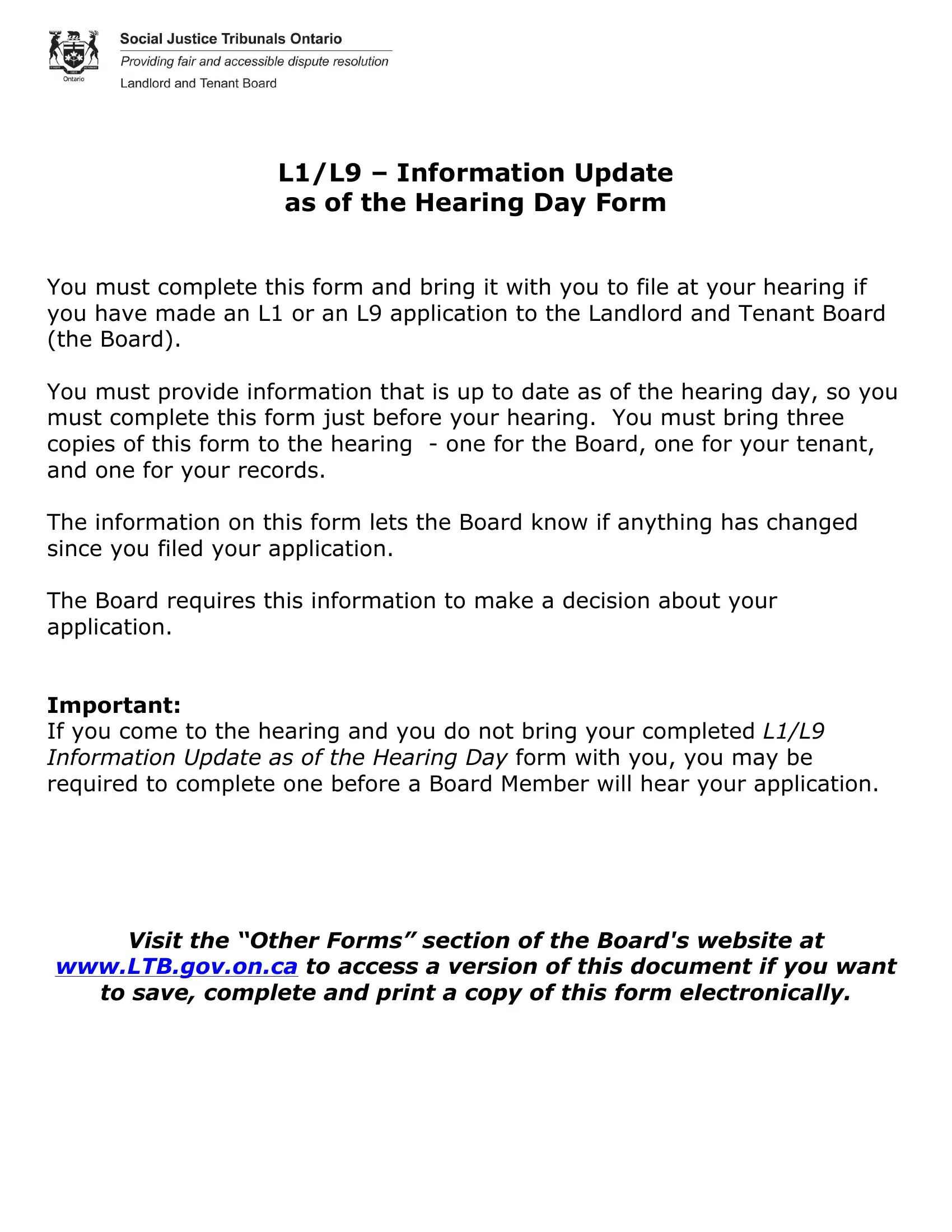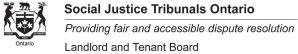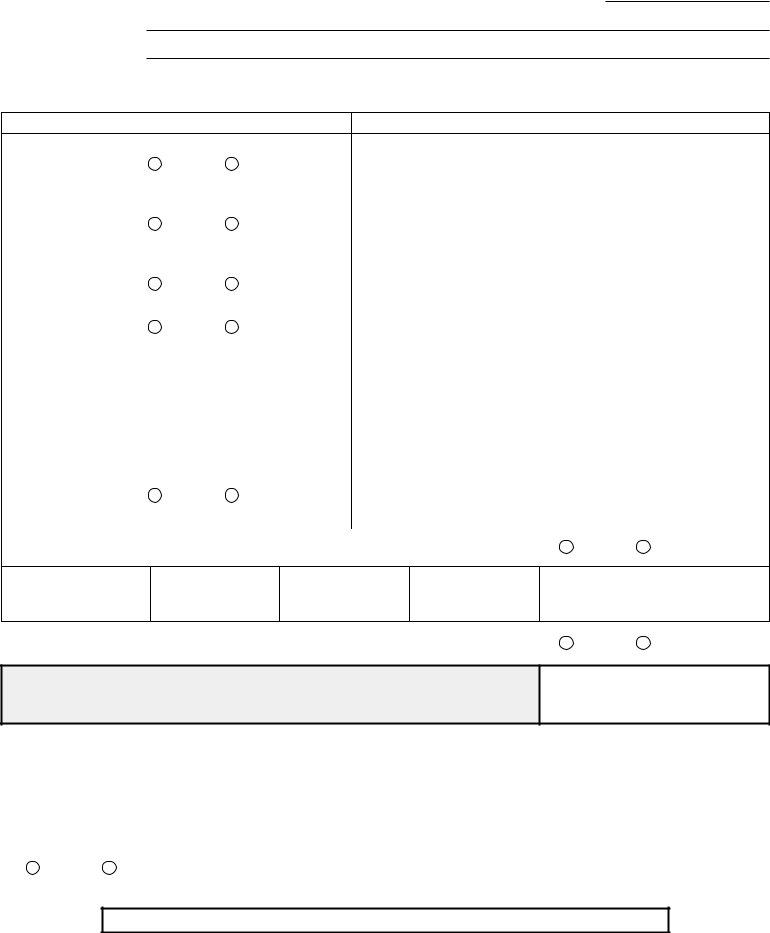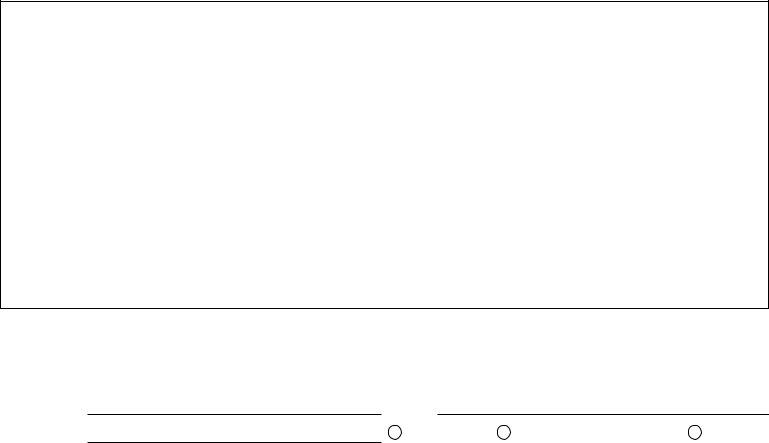With the online tool for PDF editing by FormsPal, you are able to fill in or change l1 form right here and now. We are aimed at providing you the perfect experience with our editor by regularly releasing new capabilities and improvements. With all of these improvements, using our editor gets easier than ever! For anyone who is looking to start, this is what it will require:
Step 1: Click the "Get Form" button above. It's going to open our pdf tool so that you could start filling out your form.
Step 2: With this handy PDF file editor, you're able to accomplish more than simply complete forms. Edit away and make your documents appear professional with customized textual content put in, or tweak the file's original input to excellence - all supported by an ability to insert any kind of graphics and sign the file off.
This PDF form will need specific details; to guarantee consistency, don't hesitate to heed the guidelines down below:
1. The l1 form requires specific information to be entered. Be sure the following blank fields are completed:
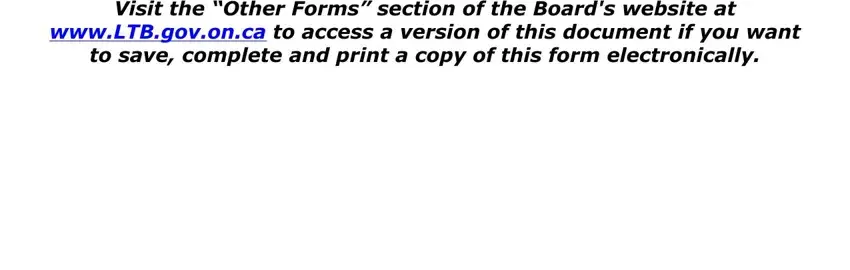
2. Soon after performing the last part, go on to the subsequent step and enter all required particulars in all these blank fields - LL Application Information Update, Landlords Name, Tenants Name, Rental Unit Address, File No, Complete all sections of this, SINCE THE APPLICATION WAS FILED, FILL IN DETAILS ONLY IF, The Tenant has moved out, Yes, When ddmmyyyy, The current rent of, shown, The new rent is, and Date rent changed ddmmyyyy.
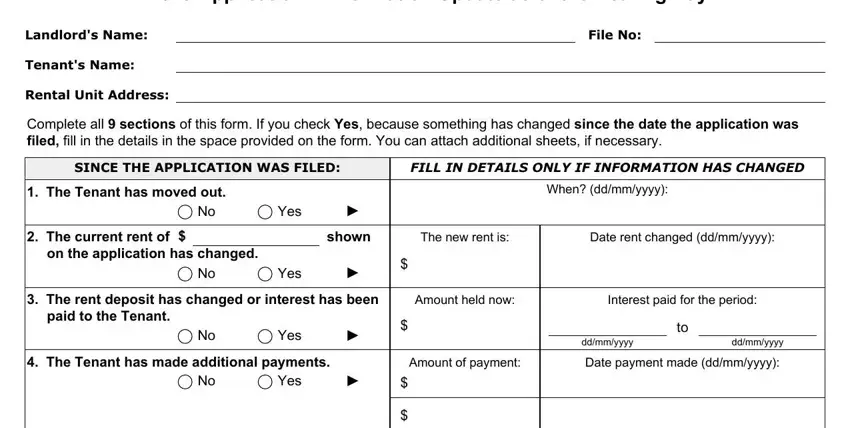
3. In this step, have a look at TOTAL ADDITIONAL PAYMENTS TENANT, Since the application was filed, Additional rent owing, Date rent was due ddmmyyyy, become due, Yes, There are new NSFadministration, Yes, NSF Cheque Amount, Cheque Date, ddmmyyyy, NSF Charge Date, NSF Charge Amount, Administration Charge Amount, and ddmmyyyy. All these will need to be taken care of with utmost accuracy.
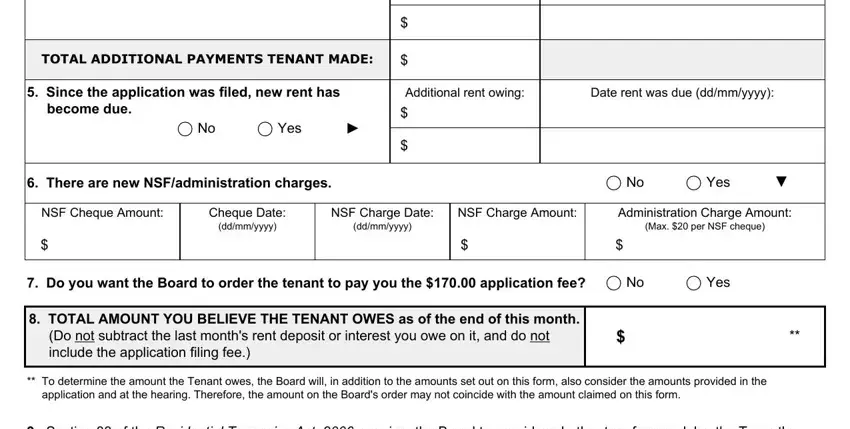
4. This specific section arrives with all of the following form blanks to consider: Are there any circumstances about, Yes, If you check Yes you must provide, You must complete the Declaration, and Page of.
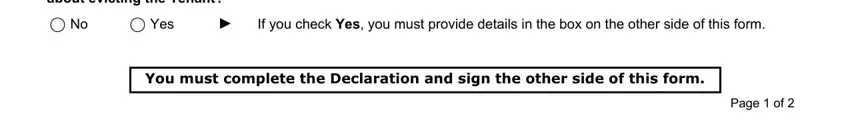
5. Finally, the following last subsection is precisely what you'll want to wrap up prior to submitting the document. The fields you're looking at are the next: If you checked Yes for question, DECLARATION AS TO TRUTH OF, and To the best of my knowledge and.
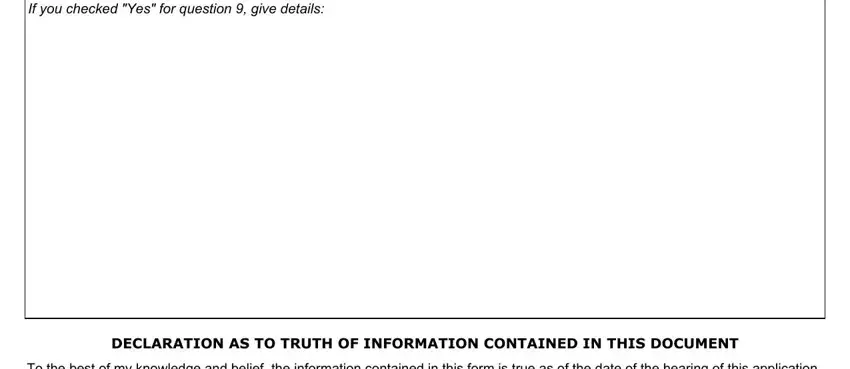
A lot of people often make mistakes when filling out If you checked Yes for question in this area. You should definitely reread whatever you enter here.
Step 3: Prior to moving on, check that all form fields were filled in properly. As soon as you think it's all fine, click “Done." After starting a7-day free trial account with us, you will be able to download l1 form or send it via email directly. The form will also be available from your personal cabinet with your modifications. FormsPal guarantees your information confidentiality with a protected method that never saves or shares any sort of private data involved in the process. You can relax knowing your docs are kept confidential when you use our service!