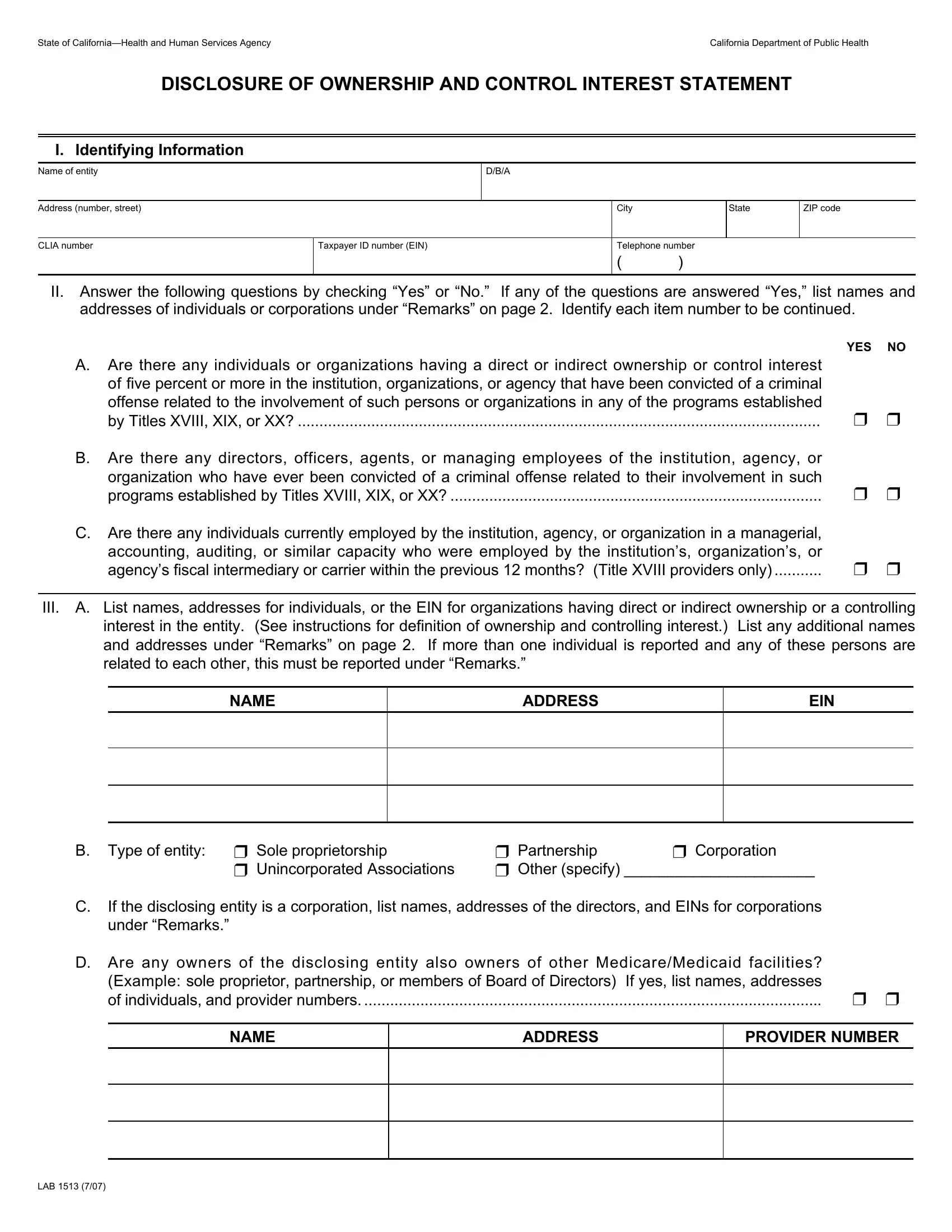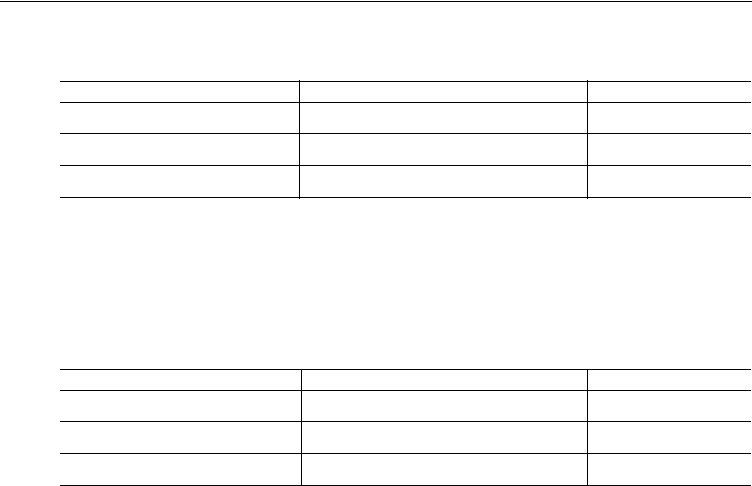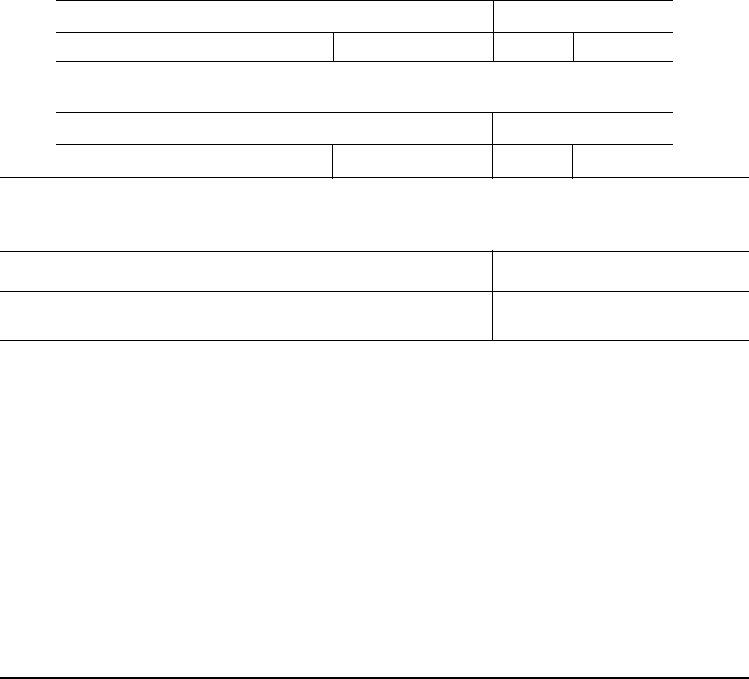image disclosure of ownership form for nemt can be filled out with ease. Simply try FormsPal PDF tool to do the job right away. The tool is constantly upgraded by our team, receiving awesome features and growing to be better. To get the ball rolling, consider these easy steps:
Step 1: Access the PDF form in our tool by clicking the "Get Form Button" above on this webpage.
Step 2: When you launch the PDF editor, you'll see the form prepared to be completed. Apart from filling in different blank fields, you can also do various other things with the form, namely writing any text, modifying the original textual content, adding graphics, placing your signature to the document, and a lot more.
This form will require you to type in some specific details; in order to ensure accuracy, remember to take heed of the next tips:
1. While filling in the image disclosure of ownership form for nemt, make sure to complete all needed blank fields within its corresponding part. It will help to speed up the work, enabling your details to be processed efficiently and correctly.
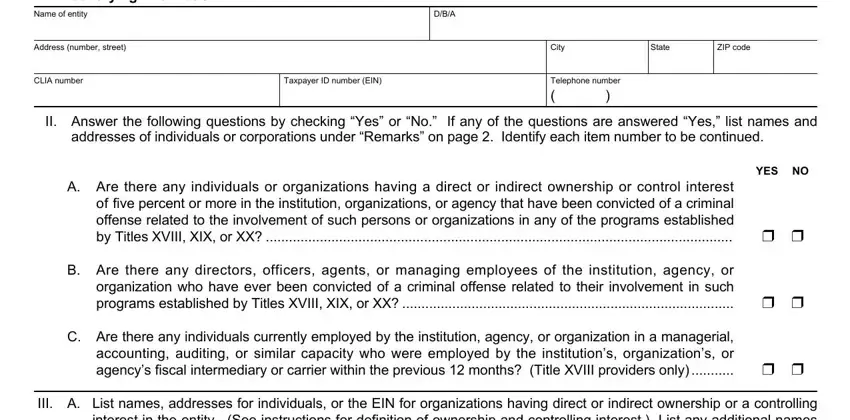
2. Once your current task is complete, take the next step – fill out all of these fields - NAME, ADDRESS, EIN, Type of entity, Sole proprietorship, Unincorporated Associations, Partnership Other specify, Corporation, If the disclosing entity is a, Are any owners of the disclosing, and provider numbers, NAME, ADDRESS, and PROVIDER NUMBER with their corresponding information. Make sure to double check that everything has been entered correctly before continuing!
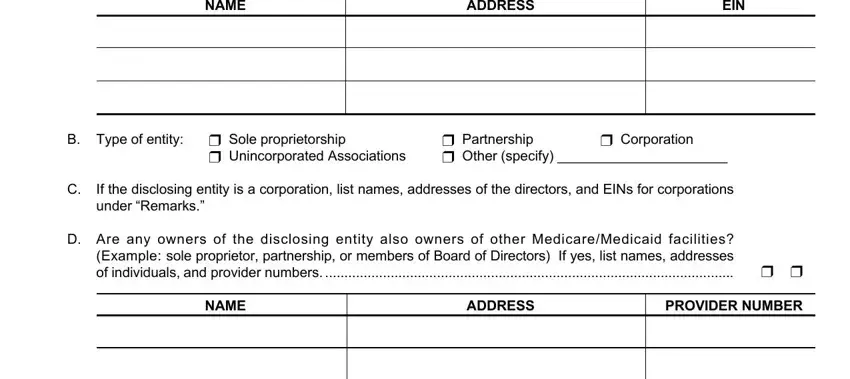
3. This next portion is related to LAB - complete all of these blank fields.
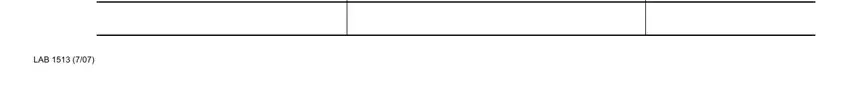
4. The next section needs your attention in the following areas: Has there been a change in, YES NO, Do you anticipate any change of, Do you anticipate filing for, Is the facility operated by a, Has there been a change in, VII, Is this facility chain affiliated, Name, EIN, Address number name, City, State, ZIP code, and If the answer to question VIIA is. Be sure that you type in all needed details to move further.
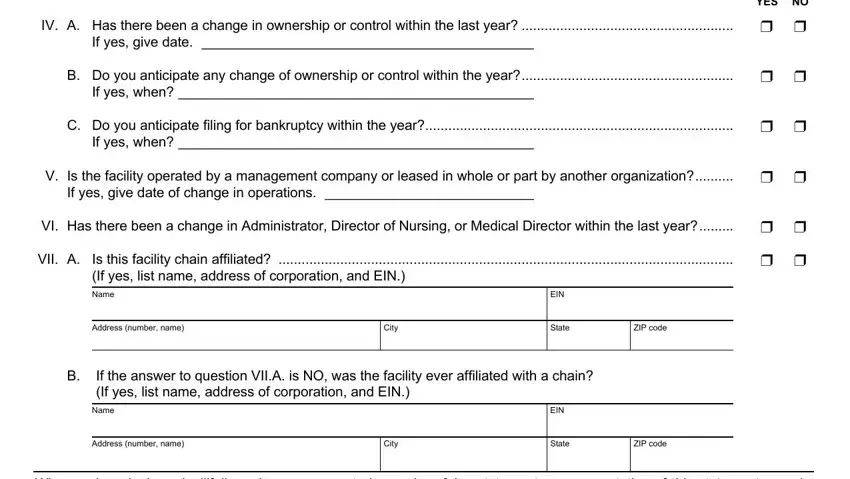
As to If the answer to question VIIA is and Do you anticipate any change of, be sure that you do everything properly here. These are the most significant ones in the PDF.
5. Finally, the following last part is precisely what you need to finish before submitting the PDF. The fields in question include the next: Whoever knowingly and willfully, Name of authorized representative, Signature, Remarks, Title, and Date.
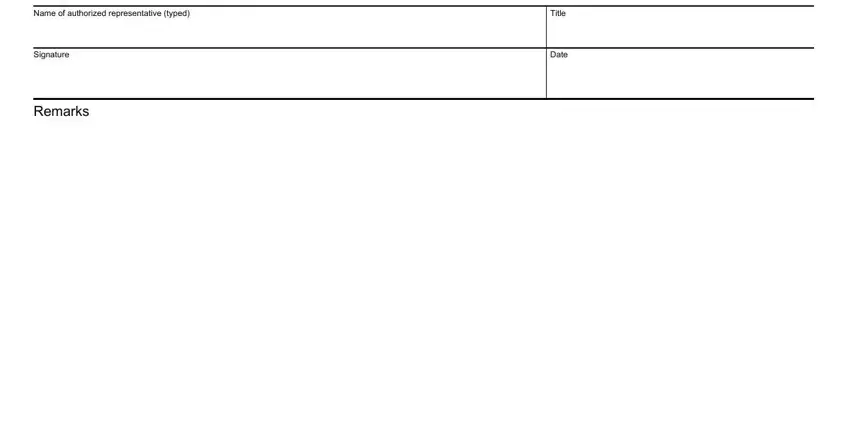
Step 3: When you've looked once more at the information in the file's blanks, click on "Done" to finalize your form. Join FormsPal right now and immediately get access to image disclosure of ownership form for nemt, all set for download. All adjustments made by you are kept , making it possible to modify the document further if needed. FormsPal guarantees your information confidentiality by using a secure system that in no way saves or distributes any kind of private information typed in. Be assured knowing your files are kept safe any time you use our services!