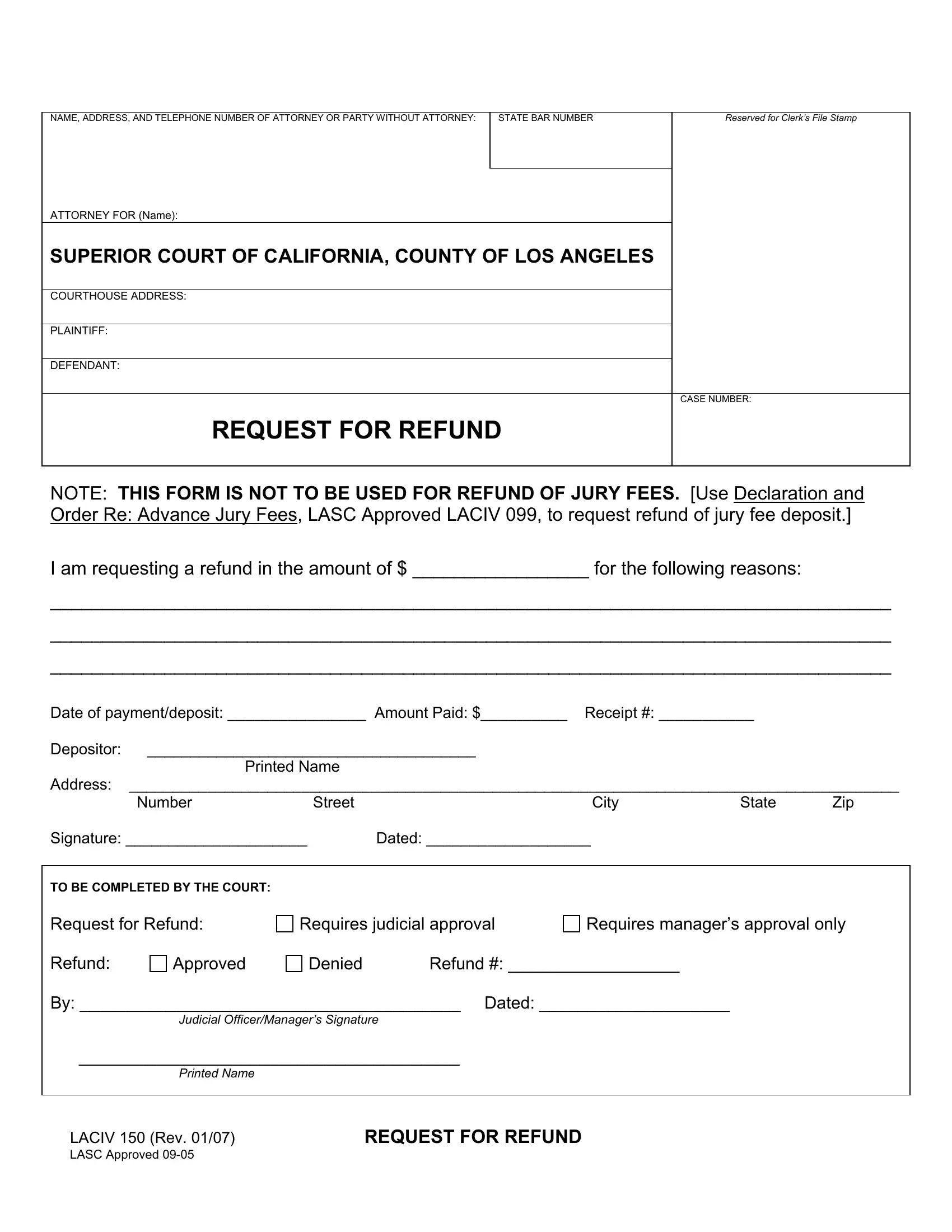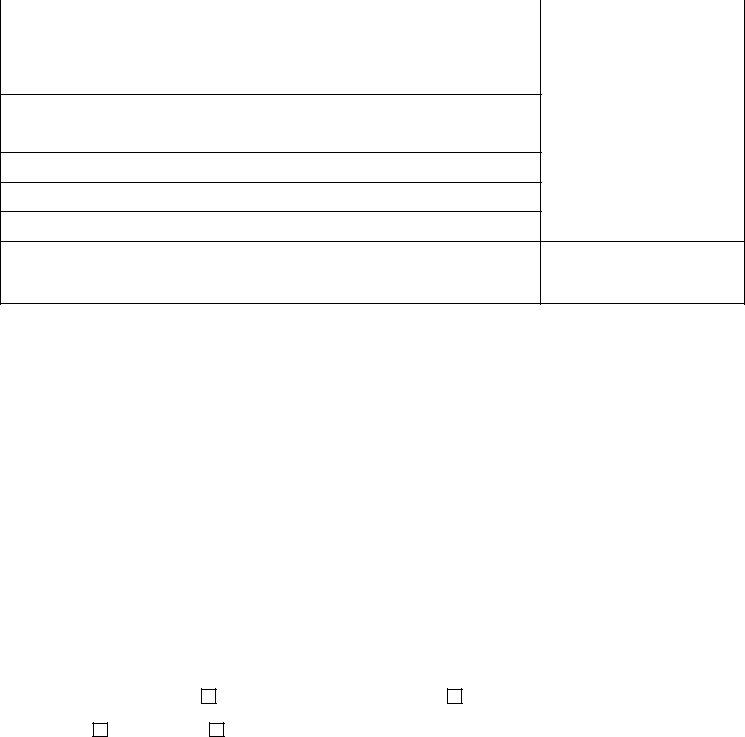Dealing with PDF files online is super easy with this PDF tool. You can fill in refund request jury here effortlessly. To make our editor better and less complicated to use, we constantly come up with new features, with our users' suggestions in mind. Here's what you'd have to do to begin:
Step 1: Just hit the "Get Form Button" in the top section of this page to see our pdf editing tool. There you'll find all that is needed to fill out your file.
Step 2: Using this state-of-the-art PDF file editor, you'll be able to do more than just complete blank form fields. Try all of the features and make your documents look great with custom text incorporated, or optimize the original content to excellence - all supported by the capability to add stunning photos and sign the document off.
For you to finalize this PDF document, be certain to type in the right details in each area:
1. While filling in the refund request jury, make certain to include all of the needed blank fields within its relevant section. It will help facilitate the process, making it possible for your details to be handled fast and accurately.
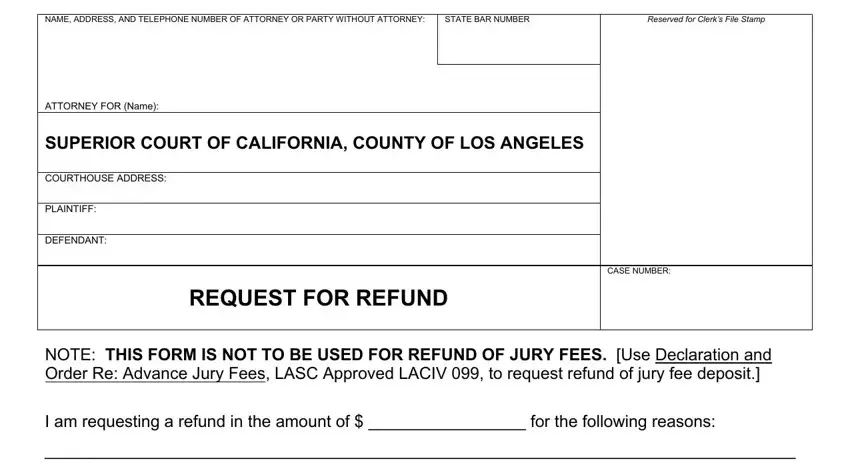
2. Now that this segment is finished, it is time to put in the necessary specifics in Date of paymentdeposit Amount, Denied Refund, Requires managers approval only, Requires judicial approval, and Approved allowing you to go to the third part.
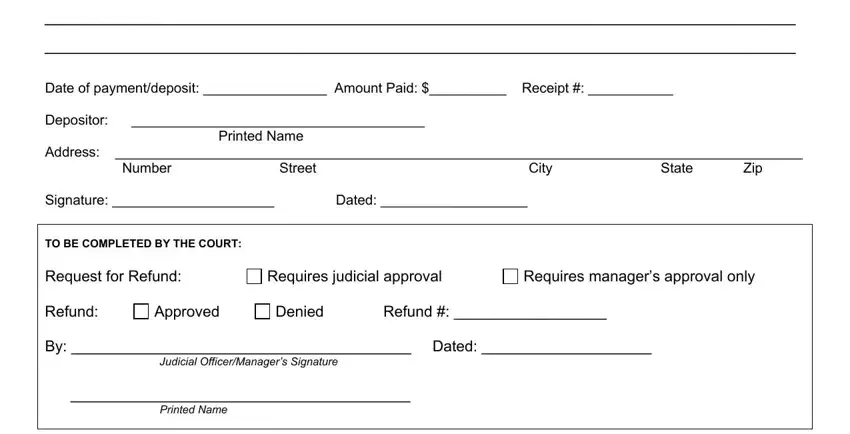
You can certainly make an error when filling out your Date of paymentdeposit Amount, and so be sure you reread it before you send it in.
Step 3: Prior to finalizing your document, make certain that all blank fields have been filled in the proper way. The moment you determine that it is correct, click on “Done." Obtain your refund request jury once you join for a 7-day free trial. Immediately access the pdf file inside your personal account, together with any edits and changes being automatically kept! FormsPal offers safe form editing with no data record-keeping or sharing. Feel comfortable knowing that your data is safe with us!