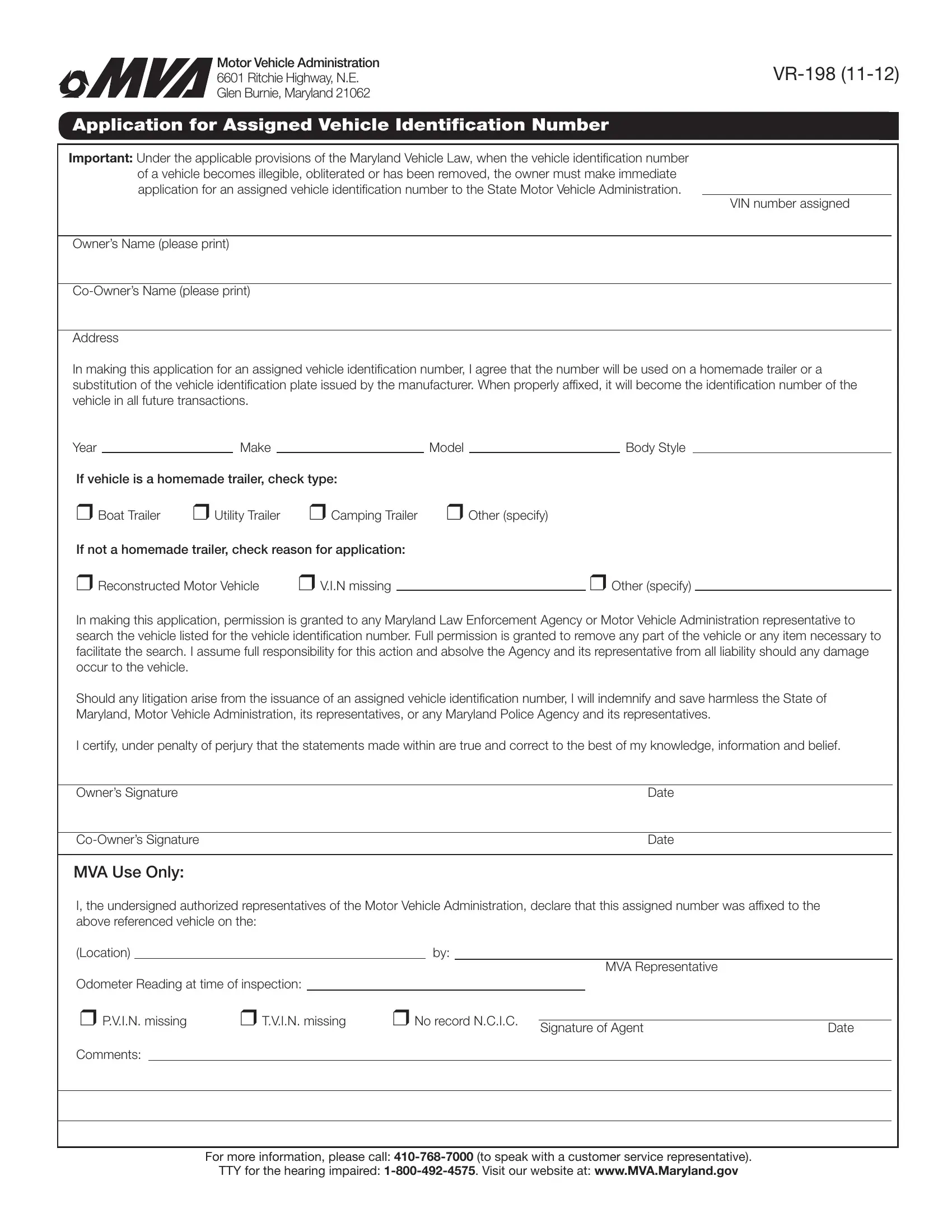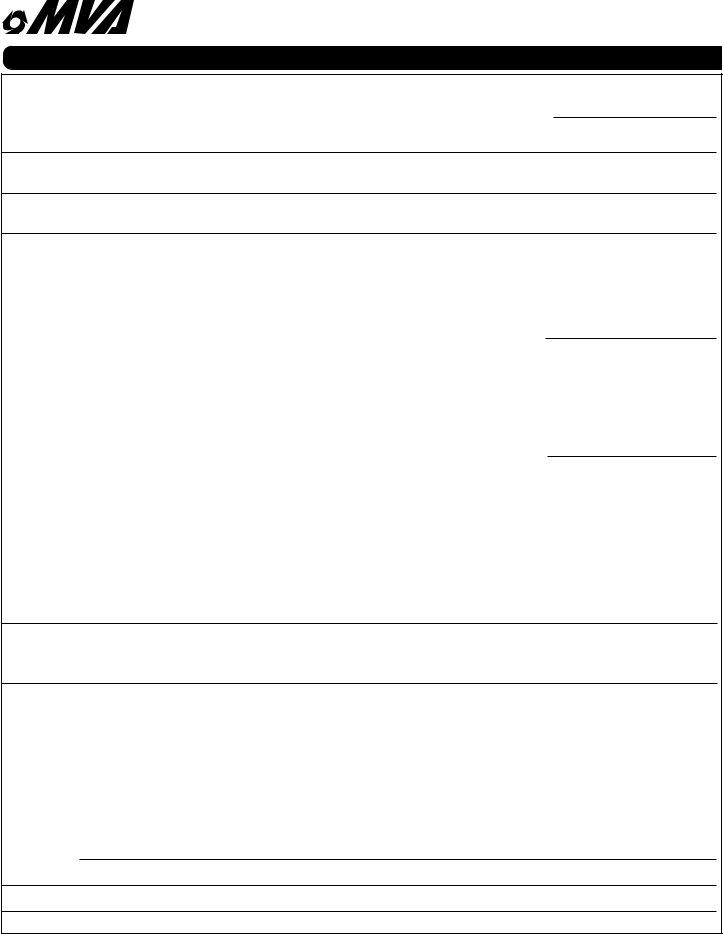By using the online editor for PDFs by FormsPal, you can easily fill out or modify MVA here and now. In order to make our editor better and less complicated to work with, we consistently work on new features, taking into account suggestions coming from our users. Starting is simple! Everything you should do is stick to the next basic steps directly below:
Step 1: Press the "Get Form" button at the top of this page to get into our PDF editor.
Step 2: Once you access the tool, you will find the document all set to be filled out. Apart from filling out various blanks, you can also perform several other actions with the file, including writing any textual content, modifying the initial text, inserting graphics, affixing your signature to the document, and a lot more.
This PDF will require particular data to be typed in, so make sure to take your time to enter what is asked:
1. The MVA requires particular information to be entered. Be sure the following blank fields are finalized:
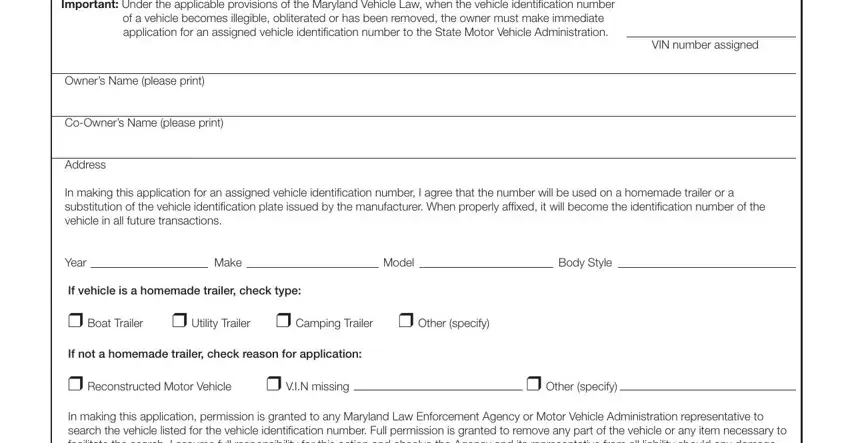
2. After filling out the last step, go on to the subsequent part and complete the necessary details in these fields - I certify under penalty of perjury, Owners Signature, CoOwners Signature, MVA Use Only, Date, Date, I the undersigned authorized, Location, Odometer Reading at time of, MVA Representative, PVIN missing, TVIN missing No record NCIC, Signature of Agent, Date, and Comments.
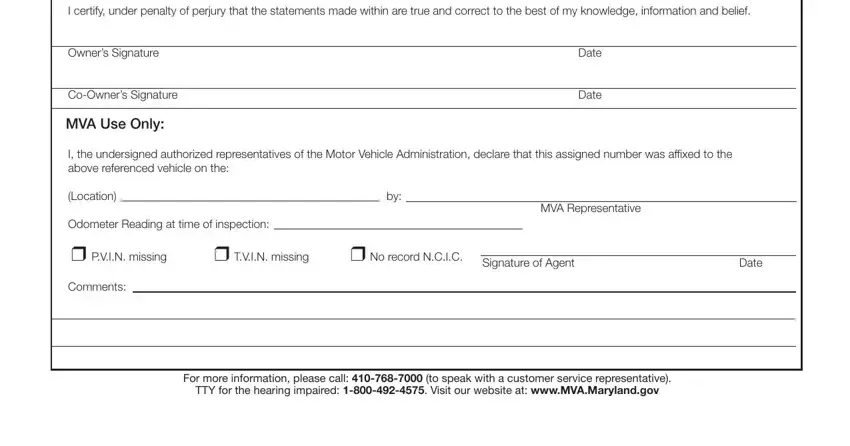
People often make some mistakes when filling out MVA Use Only in this part. Remember to read again what you type in right here.
Step 3: Right after you've looked once again at the information in the document, click "Done" to finalize your form at FormsPal. Join us today and instantly gain access to MVA, set for downloading. All adjustments made by you are saved , which means you can modify the form further when required. FormsPal is committed to the confidentiality of our users; we make certain that all information put into our system is secure.