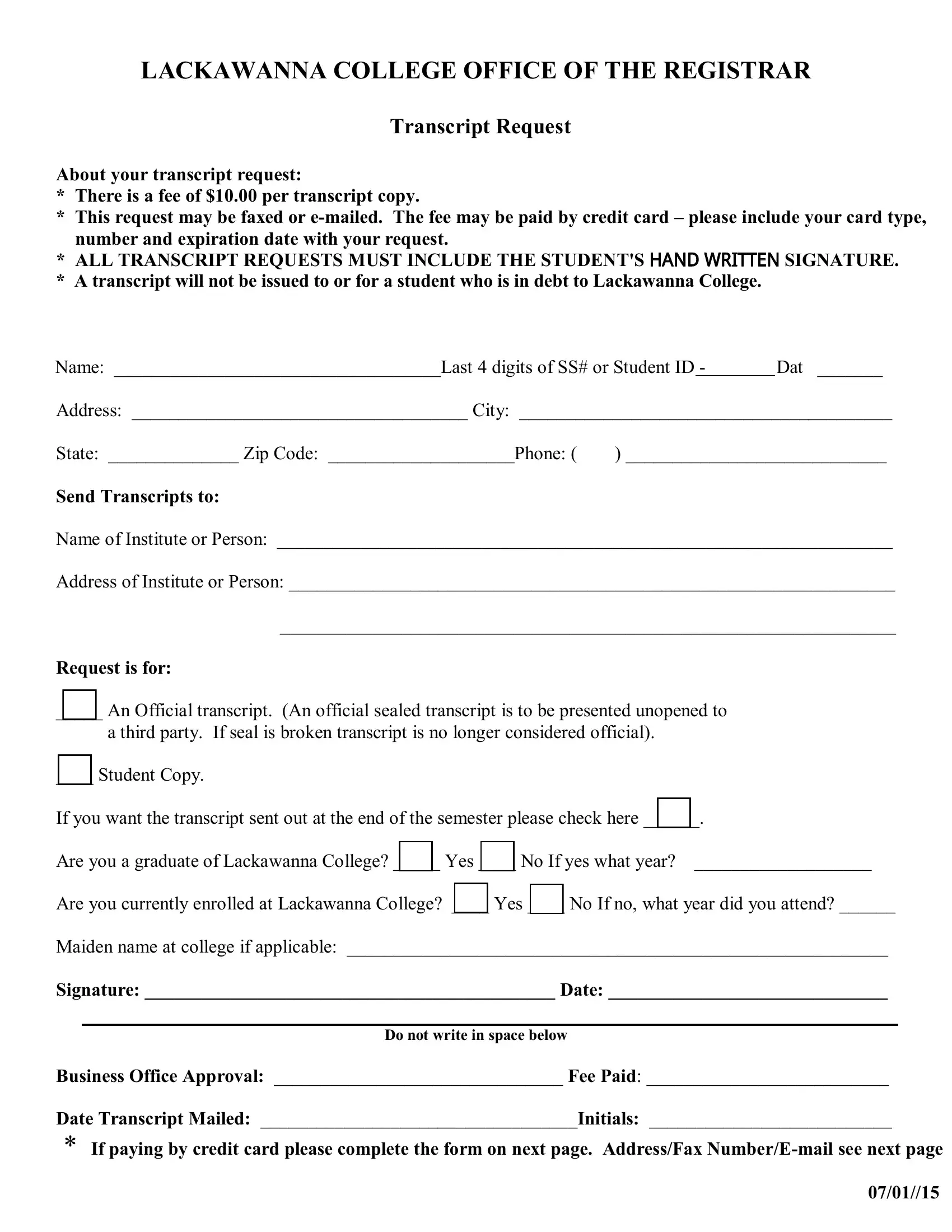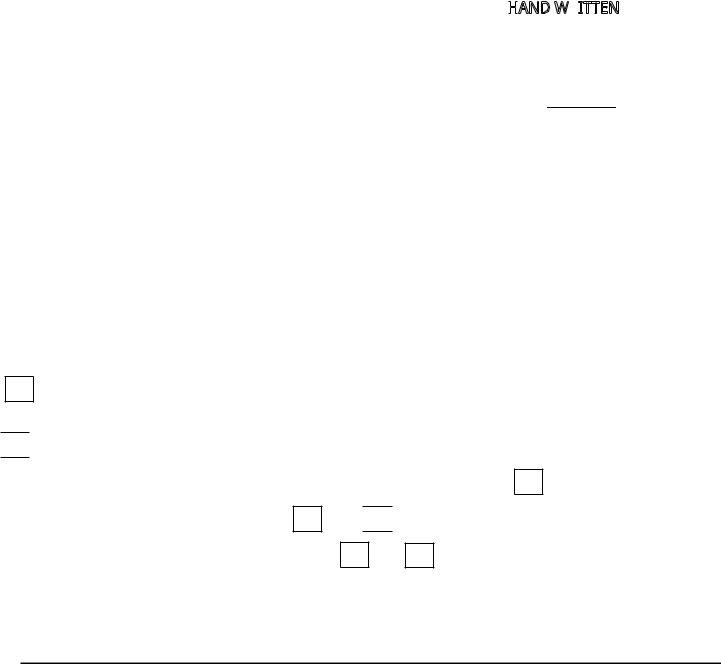Through the online PDF editor by FormsPal, you can easily fill out or edit lackawanna transcripts right here. Our team is aimed at giving you the best possible experience with our tool by continuously releasing new capabilities and improvements. With these updates, using our editor gets easier than ever before! To get the process started, take these basic steps:
Step 1: Just click on the "Get Form Button" in the top section of this page to access our pdf editor. This way, you will find all that is needed to work with your file.
Step 2: Using our online PDF file editor, it is possible to accomplish more than just fill in blank form fields. Try all of the functions and make your forms seem great with customized textual content added, or adjust the original input to perfection - all that comes along with an ability to incorporate your own graphics and sign it off.
This PDF doc will need specific information; in order to ensure accuracy, please make sure to take into account the suggestions further on:
1. Begin filling out the lackawanna transcripts with a selection of essential fields. Consider all the important information and be sure nothing is neglected!
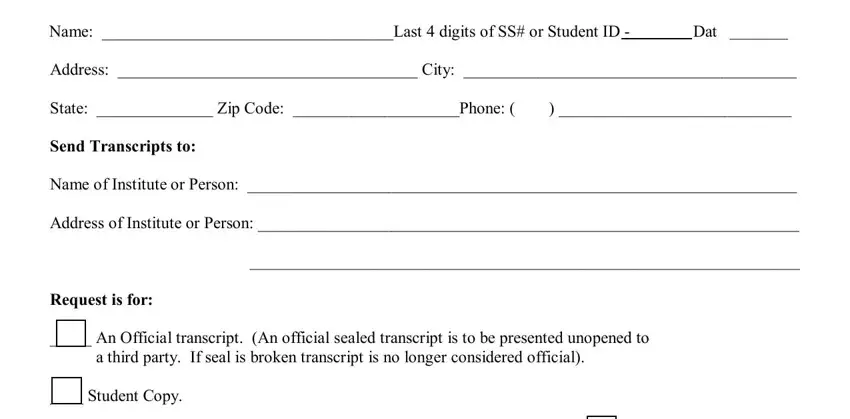
2. Right after completing the previous part, head on to the subsequent stage and enter the essential particulars in these fields - Request is for An Official, Signature Date, Do not write in space below, and Business Office Approval Fee Paid.
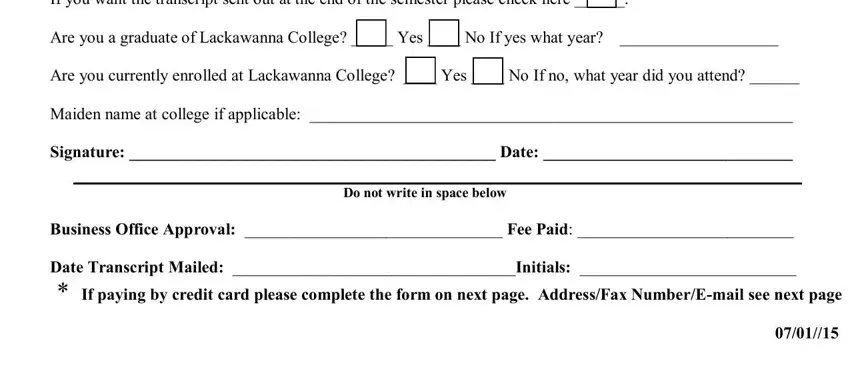
People generally make mistakes when filling out Business Office Approval Fee Paid in this part. You need to re-examine everything you type in right here.
3. The following portion will be focused on For Payment by Credit Card Credit, and Date - fill in all of these empty form fields.
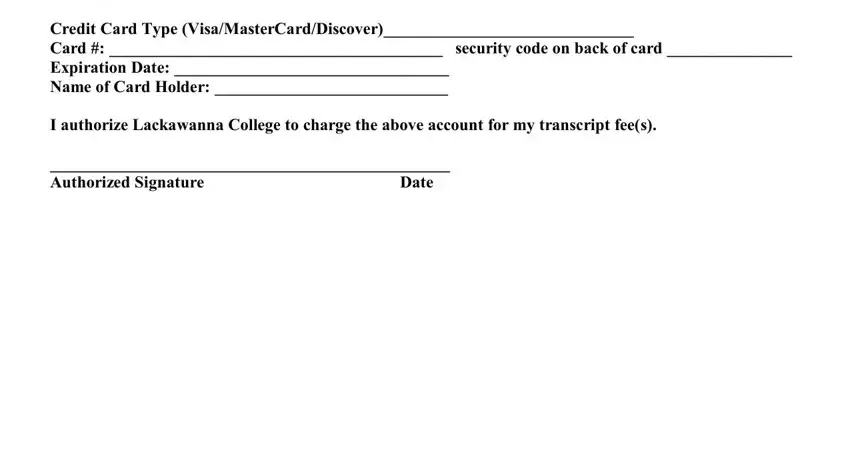
Step 3: Prior to moving on, it's a good idea to ensure that blank fields are filled out the proper way. As soon as you think it's all good, press “Done." After setting up afree trial account with us, you'll be able to download lackawanna transcripts or email it at once. The form will also be readily accessible from your personal account menu with your each change. If you use FormsPal, you can easily fill out documents without needing to be concerned about database breaches or records getting distributed. Our secure platform makes sure that your personal information is maintained safe.