Our top developers worked hard to design the PDF editor we are excited to present to you. The application permits you to instantly fill in transcript peralta request and will save you your time. You just need to stick to this procedure.
Step 1: The initial step will be to hit the orange "Get Form Now" button.
Step 2: At this point, it is possible to change the transcript peralta request. Our multifunctional toolbar enables you to add, get rid of, modify, highlight, and conduct other sorts of commands to the content and fields within the form.
Fill in the transcript peralta request PDF and provide the information for each section:
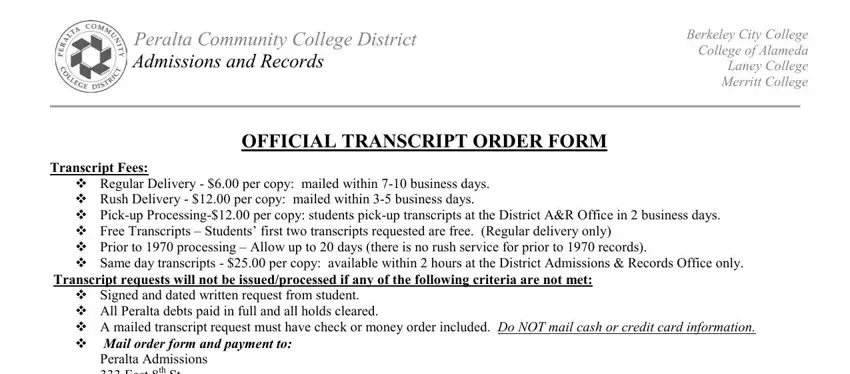
Type in the details in the Student Information, Please print clearly, Did you attend prior to Fall, YES, Name, Last, Other names used at Peralta, First, Date of Birth MI, Address, No Street, Email Address, Student ID OR SSN, City, and State field.
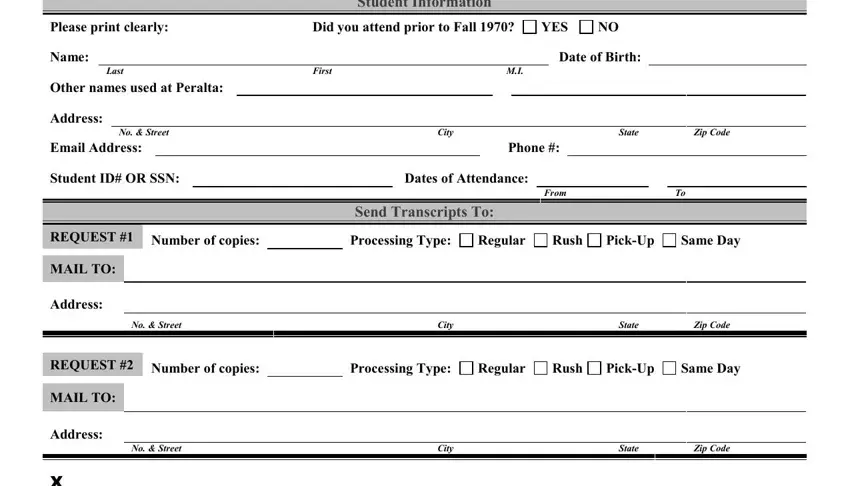
It's essential to record particular information in the area Admissions RecordsCashiers Office, Amount Due AR Initials Date, and Amount Due Cashiers Initials.
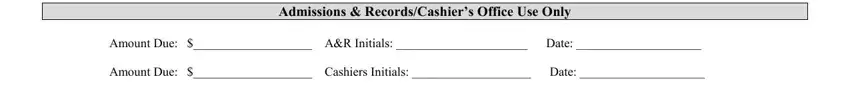
Step 3: Select the "Done" button. Now it's easy to upload the PDF document to your device. Besides, you can deliver it through email.
Step 4: Prepare copies of the template. This is going to prevent potential future problems. We do not read or display the information you have, thus be certain it is safe.
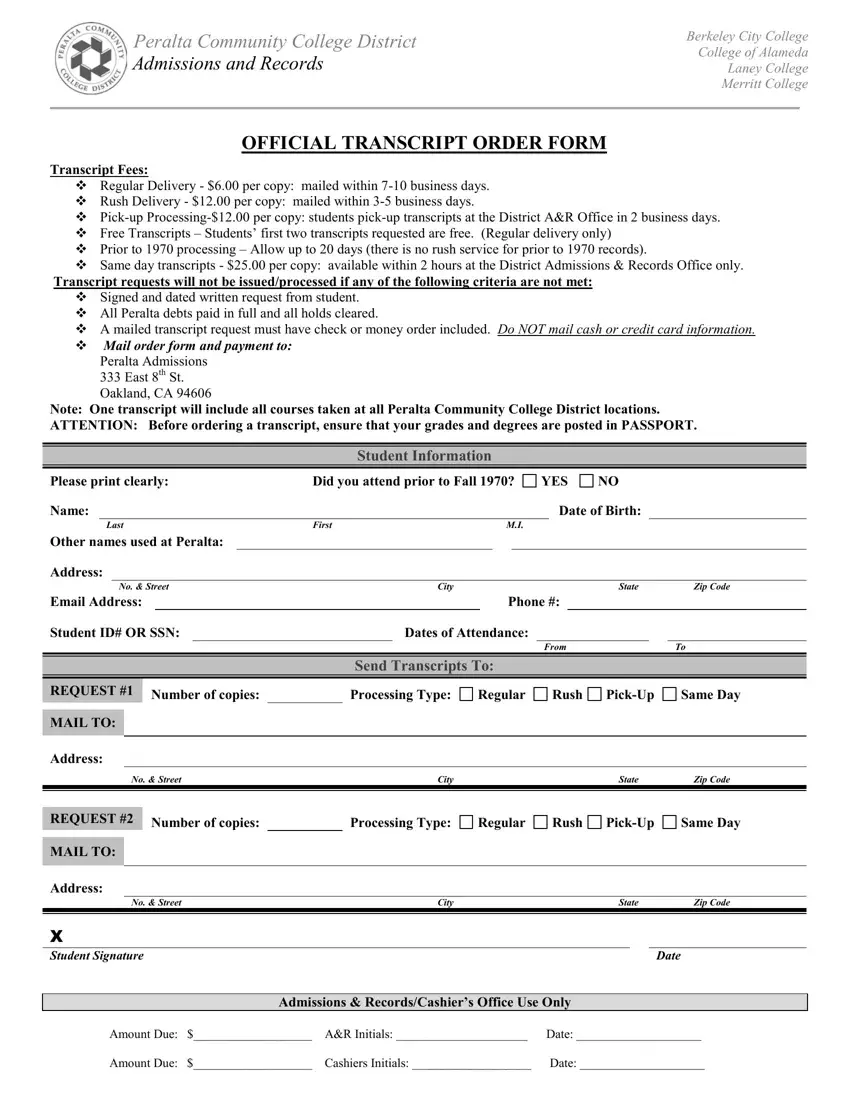
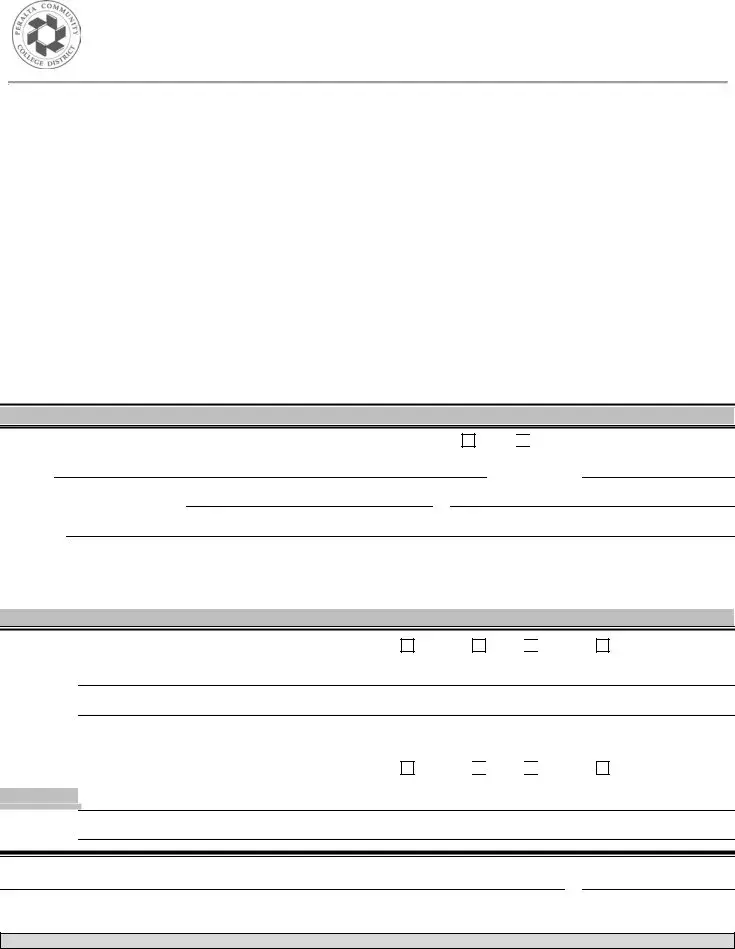

 NO
NO


 Rush
Rush 

