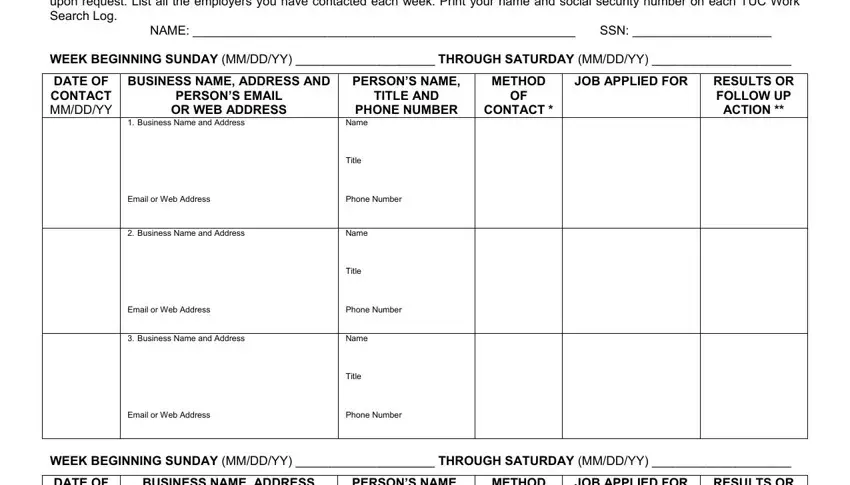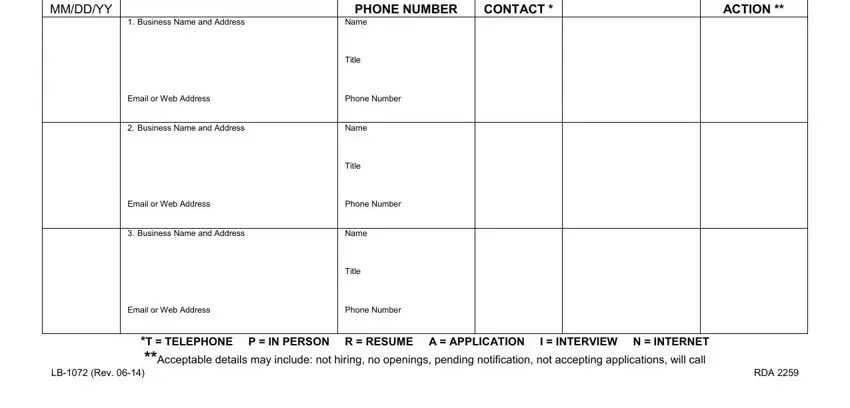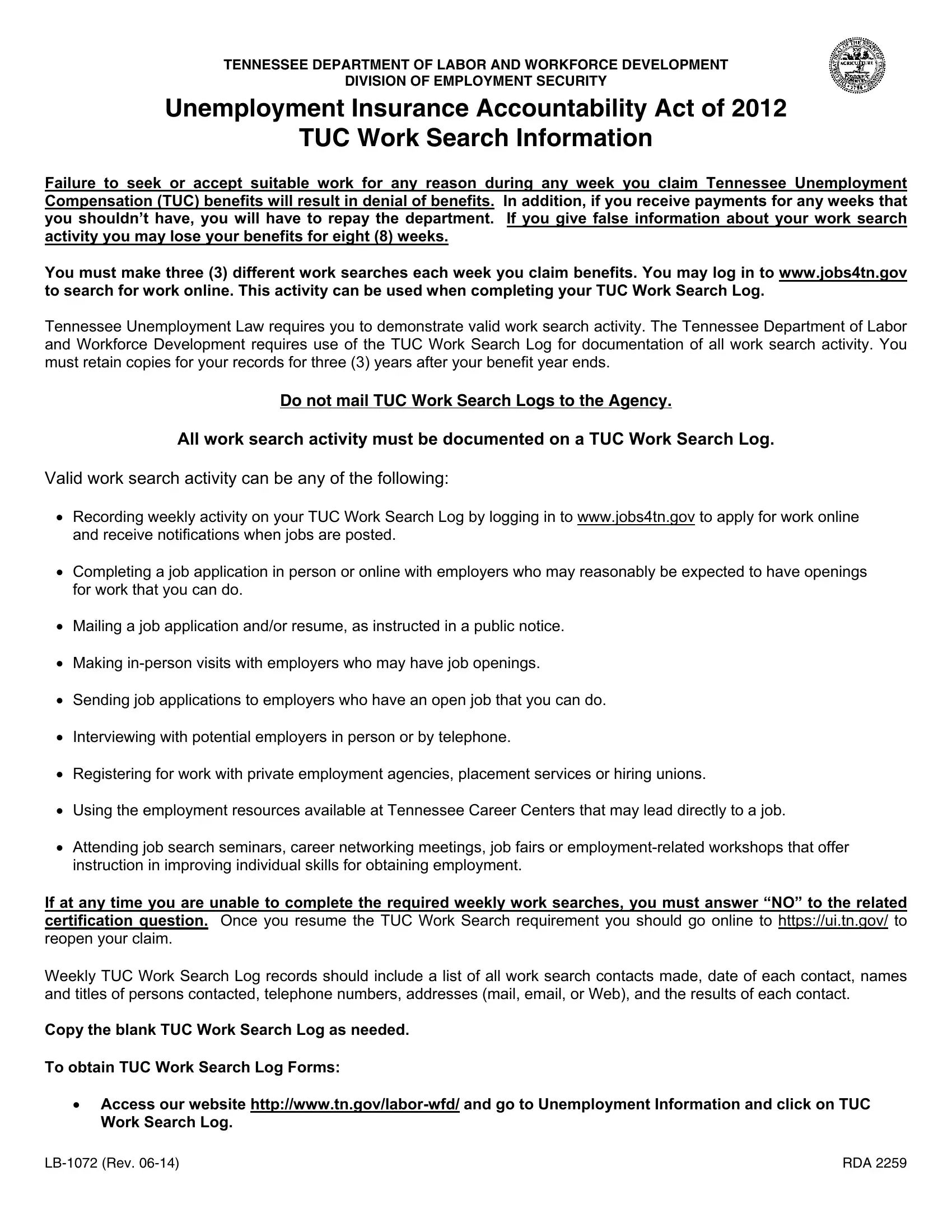TENNESSEE DEPARTMENT OF LABOR AND WORKFORCE DEVELOPMENT
DIVISION OF EMPLOYMENT SECURITY
Unemployment Insurance Accountability Act of 2012
TUC Work Search Information
Failure to seek or accept suitable work for any reason during any week you claim Tennessee Unemployment Compensation (TUC) benefits will result in denial of benefits. In addition, if you receive payments for any weeks that you shouldn’t have, you will have to repay the department. If you give false information about your work search activity you may lose your benefits for eight (8) weeks.
You must make three (3) different work searches each week you claim benefits. You may log in to www.jobs4tn.gov to search for work online. This activity can be used when completing your TUC Work Search Log.
Tennessee Unemployment Law requires you to demonstrate valid work search activity. The Tennessee Department of Labor and Workforce Development requires use of the TUC Work Search Log for documentation of all work search activity. You must retain copies for your records for three (3) years after your benefit year ends.
Do not mail TUC Work Search Logs to the Agency.
All work search activity must be documented on a TUC Work Search Log.
Valid work search activity can be any of the following:
•Recording weekly activity on your TUC Work Search Log by logging in to www.jobs4tn.gov to apply for work online and receive notifications when jobs are posted.
•Completing a job application in person or online with employers who may reasonably be expected to have openings for work that you can do.
•Mailing a job application and/or resume, as instructed in a public notice.
•Making in-person visits with employers who may have job openings.
•Sending job applications to employers who have an open job that you can do.
•Interviewing with potential employers in person or by telephone.
•Registering for work with private employment agencies, placement services or hiring unions.
•Using the employment resources available at Tennessee Career Centers that may lead directly to a job.
•Attending job search seminars, career networking meetings, job fairs or employment-related workshops that offer instruction in improving individual skills for obtaining employment.
If at any time you are unable to complete the required weekly work searches, you must answer “NO” to the related certification question. Once you resume the TUC Work Search requirement you should go online to https://ui.tn.gov/ to reopen your claim.
Weekly TUC Work Search Log records should include a list of all work search contacts made, date of each contact, names and titles of persons contacted, telephone numbers, addresses (mail, email, or Web), and the results of each contact.
Copy the blank TUC Work Search Log as needed.
To obtain TUC Work Search Log Forms:
•Access our website http://www.tn.gov/labor-wfd/ and go to Unemployment Information and click on TUC Work Search Log.
LB-1072 (REV. 06-14) |
RDA 2259 |
TENNESSEE DEPARTMENT OF LABOR AND WORKFORCE DEVELOPMENT DIVISION OF EMPLOYMENT SECURITY
TUC WORK SEARCH LOG
You must make three (3) different work searches each week you claim benefits.
You must document work search activity each week by completing a TUC Work Search Log. You may log in to www.jobs4tn.gov to search for work online. This activity can be used when completing your TUC Work Search Log. If you give false information about your work search activity you may lose your benefits for eight (8) weeks. Copy this form as needed and document all your job search contacts for length of your job search. Retain copies of TUC Work Search Logs for your records for at least three (3) years after your benefit year ends. You must provide copies of your TUC Work Search Log to TDLWD upon request. List all the employers you have contacted each week. Print your name and social security number on each TUC Work Search Log.
NAME: _______________________________________________________ SSN: ____________________
WEEK BEGINNING SUNDAY (MM/DD/YY) ____________________ THROUGH SATURDAY (MM/DD/YY) ____________________
DATE OF |
BUSINESS NAME, ADDRESS AND |
PERSON’S NAME, |
METHOD |
JOB APPLIED FOR |
|
RESULTS OR |
CONTACT |
PERSON’S EMAIL |
TITLE AND |
OF |
|
|
FOLLOW UP |
MM/DD/YY |
OR WEB ADDRESS |
PHONE NUMBER |
CONTACT * |
|
|
ACTION ** |
|
1. Business Name and Address |
Name |
|
|
|
|
|
|
Title |
|
|
|
|
|
Email or Web Address |
Phone Number |
|
|
|
|
|
|
|
|
|
|
|
|
2. Business Name and Address |
Name |
|
|
|
|
|
|
Title |
|
|
|
|
|
Email or Web Address |
Phone Number |
|
|
|
|
|
|
|
|
|
|
|
|
3. Business Name and Address |
Name |
|
|
|
|
|
|
Title |
|
|
|
|
|
Email or Web Address |
Phone Number |
|
|
|
|
|
|
|
|
|
|
WEEK BEGINNING SUNDAY (MM/DD/YY) ____________________ THROUGH SATURDAY (MM/DD/YY) ____________________ |
|
|
|
|
|
|
DATE OF |
BUSINESS NAME, ADDRESS |
PERSON’S NAME, |
METHOD |
JOB APPLIED FOR |
|
RESULTS OR |
CONTACT |
AND EMAIL OR WEB ADDRESS |
TITLE AND |
OF |
|
|
FOLLOW UP |
MM/DD/YY |
|
PHONE NUMBER |
CONTACT * |
|
|
ACTION ** |
|
1. Business Name and Address |
Name |
|
|
|
|
|
|
Title |
|
|
|
|
|
Email or Web Address |
Phone Number |
|
|
|
|
|
|
|
|
|
|
|
|
2. Business Name and Address |
Name |
|
|
|
|
|
|
Title |
|
|
|
|
|
Email or Web Address |
Phone Number |
|
|
|
|
|
|
|
|
|
|
|
|
3. Business Name and Address |
Name |
|
|
|
|
|
|
Title |
|
|
|
|
|
Email or Web Address |
Phone Number |
|
|
|
|
|
|
|
|
|
|
|
|
*T = TELEPHONE P = IN PERSON |
R = RESUME A = APPLICATION I = INTERVIEW N = INTERNET |
|
|
**Acceptable details may include: not hiring, no openings, pending notification, not accepting applications, will call |
|
LB-1072 (Rev. 06-14) |
|
|
|
|
RDA 2259 |