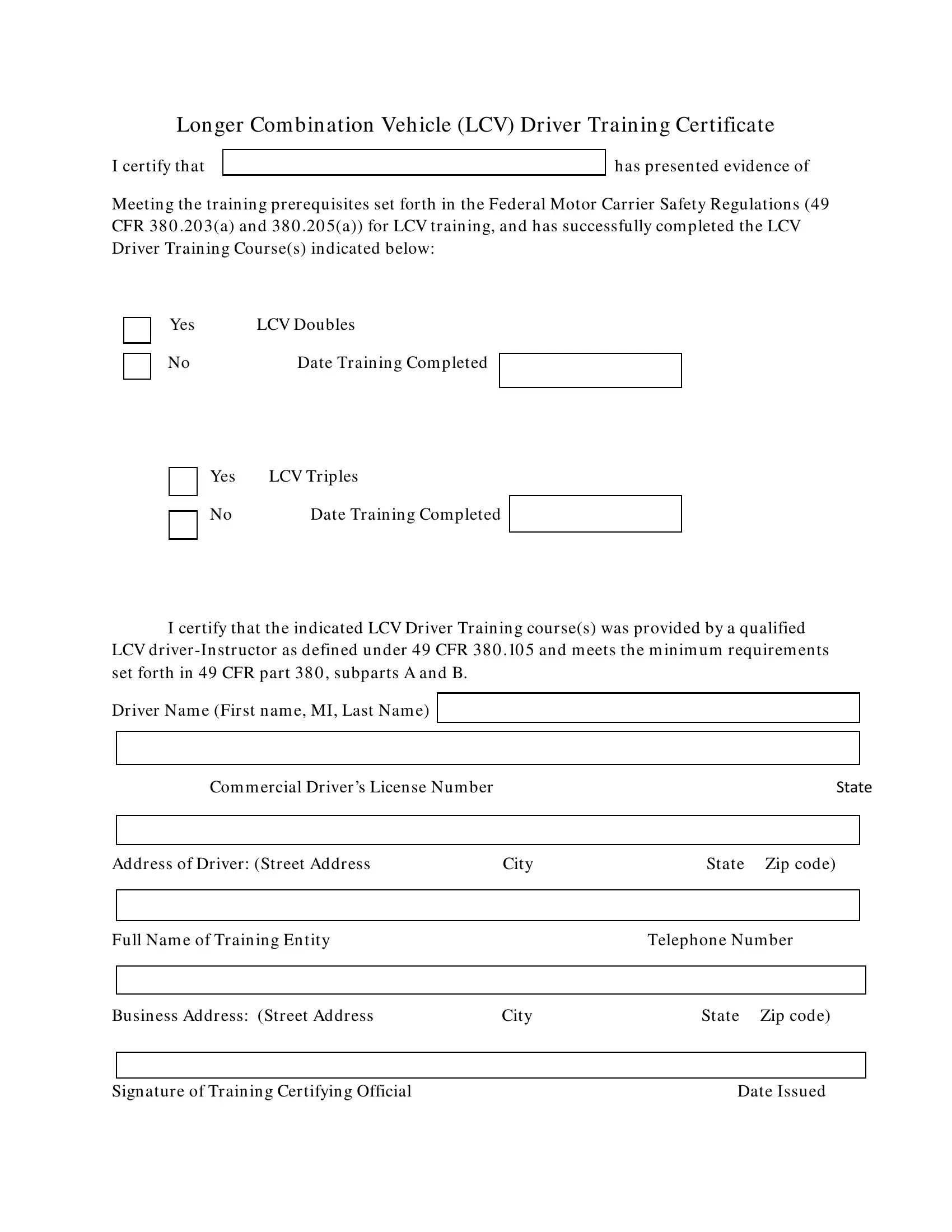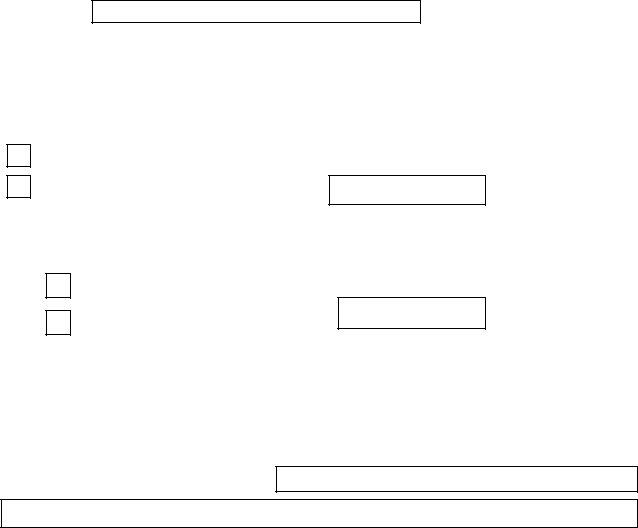lcv driver certificate alberta can be filled out online effortlessly. Simply make use of FormsPal PDF tool to perform the job quickly. The editor is consistently improved by us, acquiring cool functions and becoming greater. All it takes is a couple of simple steps:
Step 1: First, open the pdf editor by clicking the "Get Form Button" at the top of this site.
Step 2: The tool will give you the opportunity to work with nearly all PDF files in many different ways. Change it by adding personalized text, correct what is originally in the file, and add a signature - all within the reach of a couple of clicks!
Pay close attention while filling out this document. Ensure all necessary blank fields are filled in accurately.
1. It is crucial to complete the lcv driver certificate alberta correctly, hence pay close attention when working with the parts including these fields:
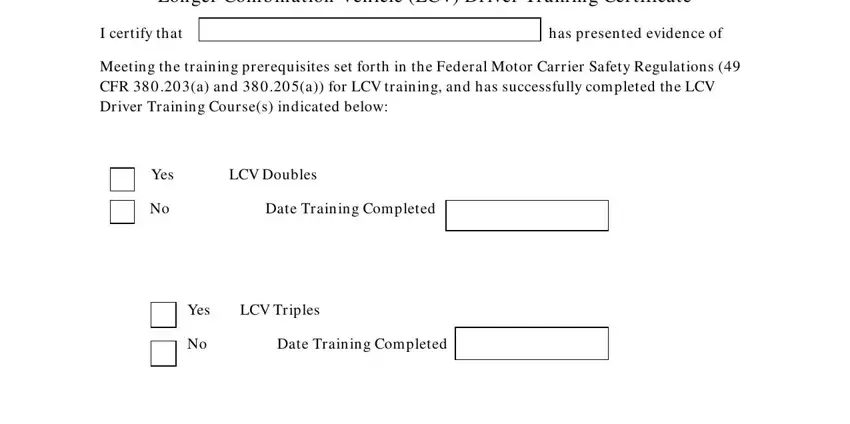
2. Soon after the first selection of blanks is filled out, go on to type in the suitable information in all these - LCV driverInstructor as defined, Driver Nam e First nam e MI Last, Com m ercial Drivers License Num, Address of Driver Street Address, Full Nam e of Training Entity, Business Address Street Address, and Signature of Training Certifying.
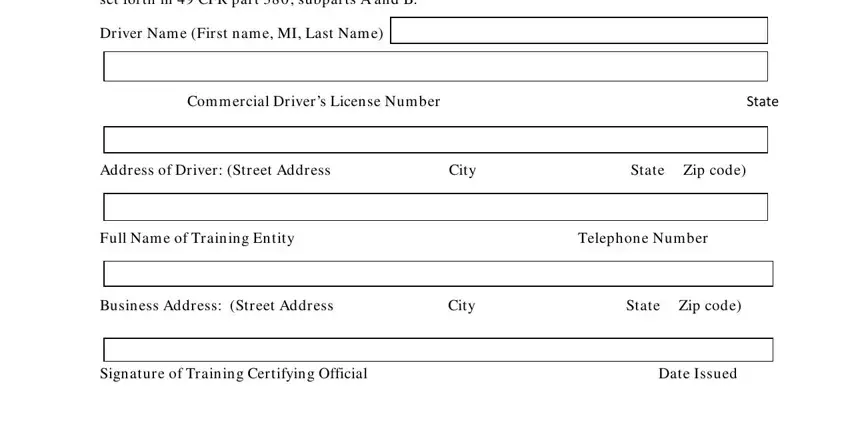
Regarding Address of Driver Street Address and LCV driverInstructor as defined, make certain you take a second look here. These could be the key ones in this document.
Step 3: Prior to finalizing this file, check that all blank fields have been filled in as intended. The moment you believe it's all fine, press “Done." Grab the lcv driver certificate alberta after you subscribe to a free trial. Conveniently access the pdf form from your personal account, together with any modifications and changes conveniently saved! FormsPal provides secure form editor without personal data recording or any sort of sharing. Feel comfortable knowing that your information is secure here!