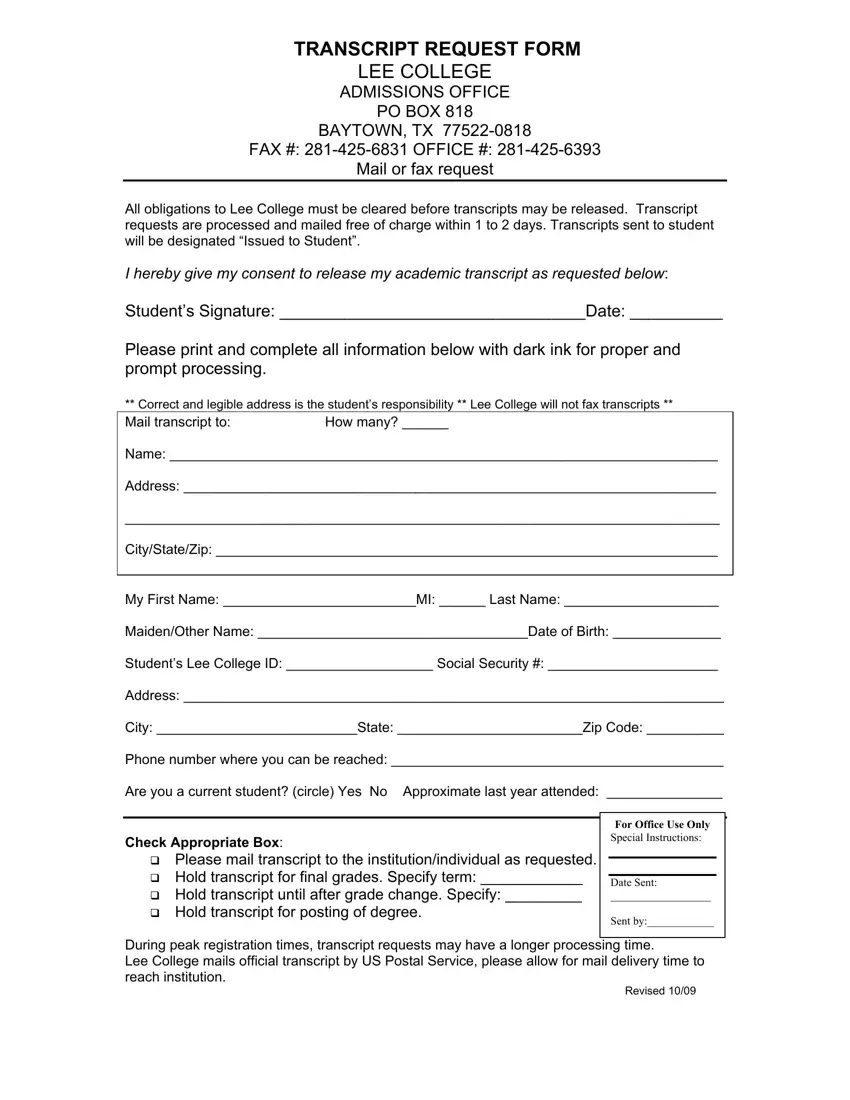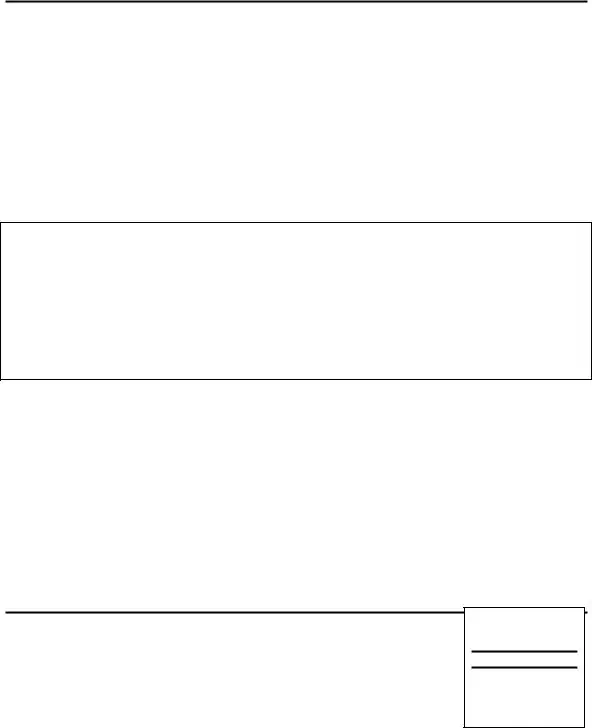Having the purpose of allowing it to be as effortless to work with as possible, we developed this PDF editor. The whole process of completing the lee university request transcript can be trouble-free should you follow the following actions.
Step 1: The first thing is to select the orange "Get Form Now" button.
Step 2: So, you are on the document editing page. You may add content, edit existing data, highlight specific words or phrases, put crosses or checks, insert images, sign the file, erase needless fields, etc.
You have to enter the next details if you need to fill in the document:
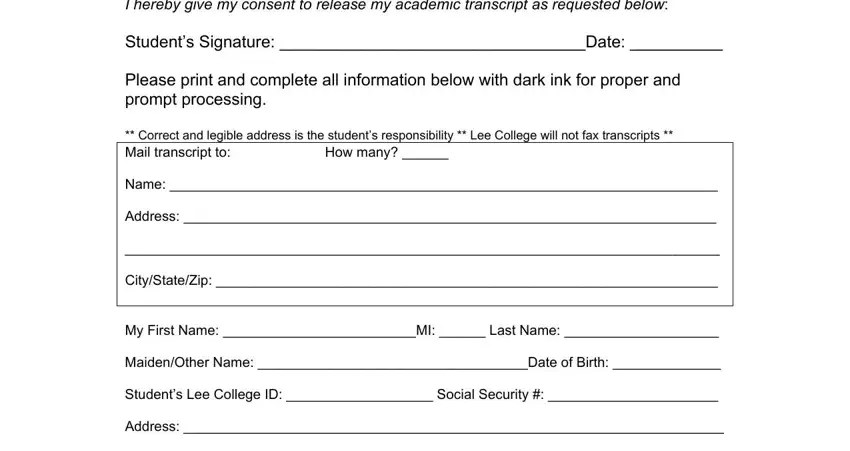
In the City State Zip Code, Phone number where you can be, Are you a current student circle, Check Appropriate Box, Please mail transcript to the, For Office Use Only Special, Date Sent, Sent by, During peak registration times, and Revised box, note your information.
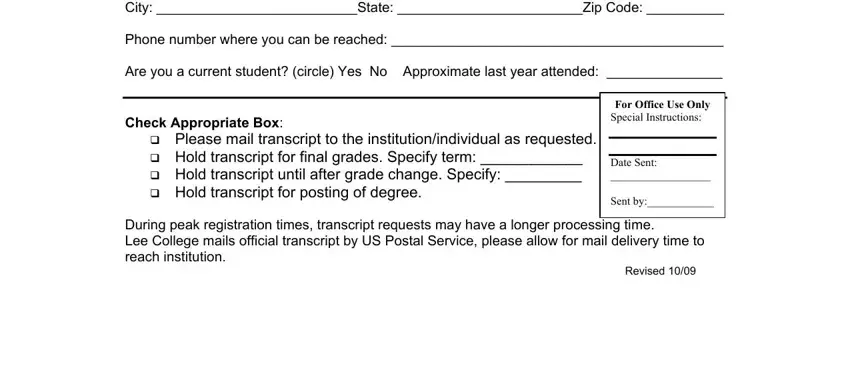
Step 3: Click the Done button to save your document. So now it is readily available for export to your gadget.
Step 4: You could make duplicates of your document toprevent all of the upcoming worries. You should not worry, we do not publish or check your information.