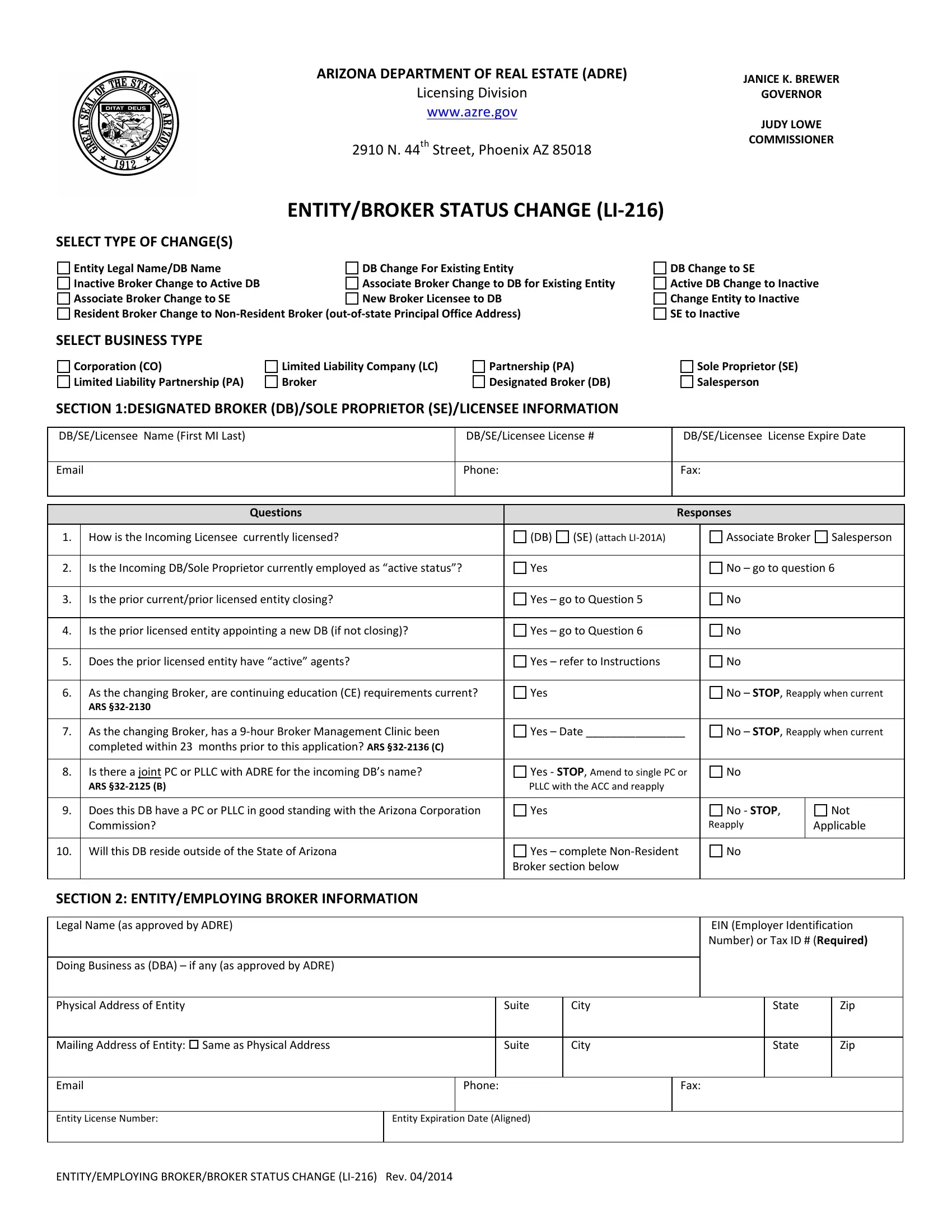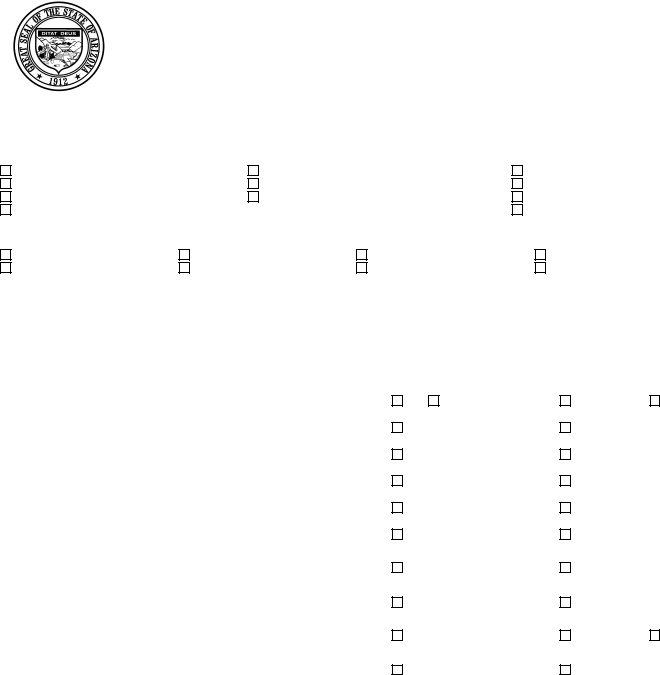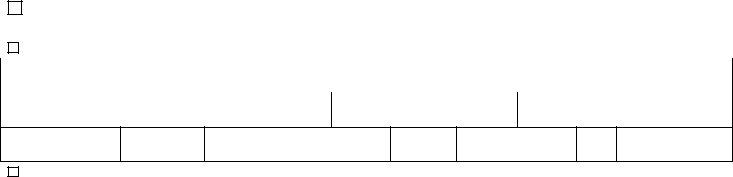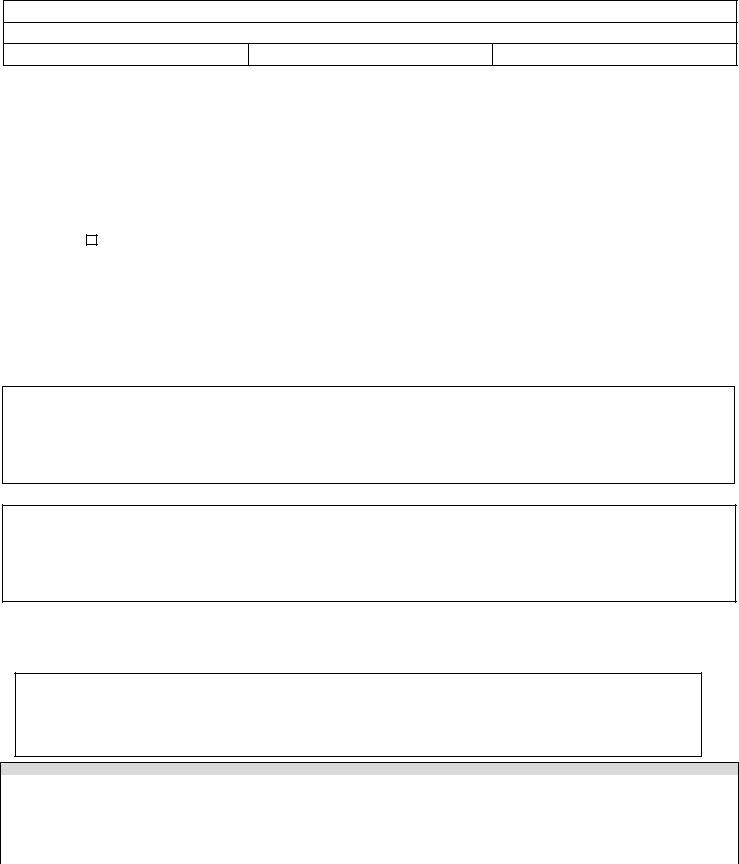You are able to work with change adre address form without difficulty using our PDFinity® editor. FormsPal is devoted to providing you with the absolute best experience with our editor by regularly presenting new functions and enhancements. With all of these updates, working with our tool becomes easier than ever! Getting underway is easy! All that you should do is stick to these basic steps down below:
Step 1: Open the PDF file in our editor by clicking on the "Get Form Button" at the top of this page.
Step 2: The editor enables you to modify your PDF file in a variety of ways. Transform it with customized text, correct existing content, and add a signature - all possible within a few minutes!
This PDF form requires particular information to be typed in, therefore you should definitely take your time to type in precisely what is requested:
1. Complete the change adre address form with a selection of major blanks. Get all the important information and make certain absolutely nothing is missed!
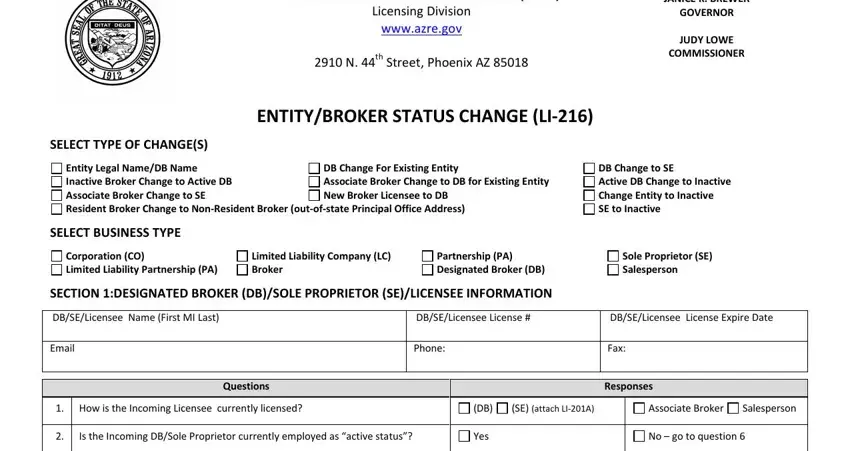
2. After performing the previous part, head on to the subsequent step and fill out the essential particulars in these fields - Is the prior currentprior licensed, Yes go to Question, Is the prior licensed entity, Yes go to Question, Does the prior licensed entity, Yes refer to Instructions, As the changing Broker are, Yes, No STOP Reapply when current, ARS, As the changing Broker has a hour, Yes Date, No STOP Reapply when current, Is there a joint PC or PLLC with, and Yes STOP Amend to single PC or.
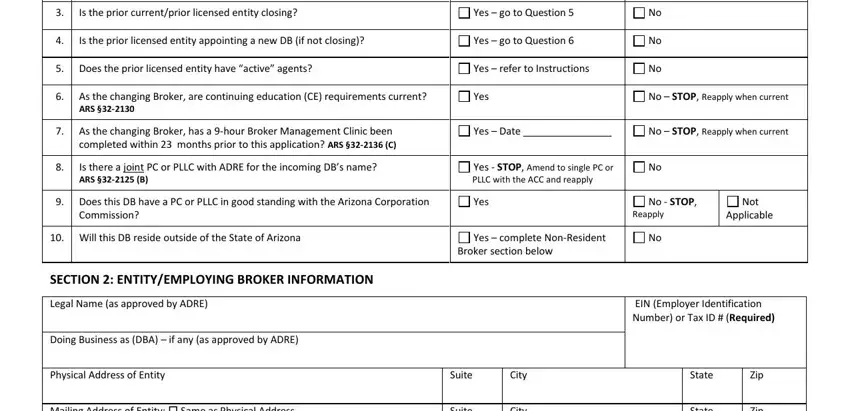
3. This third segment is generally pretty simple, Mailing Address of Entity Same as, Suite, City, State, Zip, Email, Phone, Fax, Entity License Number, Entity Expiration Date Aligned, and ENTITYEMPLOYING BROKERBROKER - every one of these form fields will have to be filled out here.
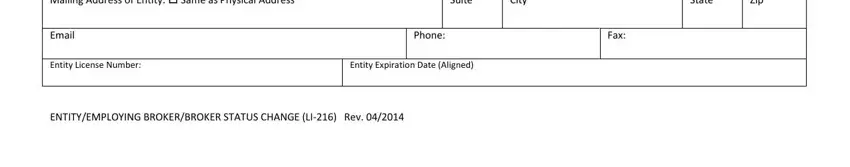
4. This specific subsection comes with these blanks to fill out: Complete Form LI, RESIDENT BROKER CHANGE TO A, TRUST ACCOUNT INFORMATION, AAC RA, Check if using Arizona Based Title, Trust Account Name, Trust Account Number, Financial Institution Name, Phone, Fax, Branch Address, Street, Street Name, Suite, and City.
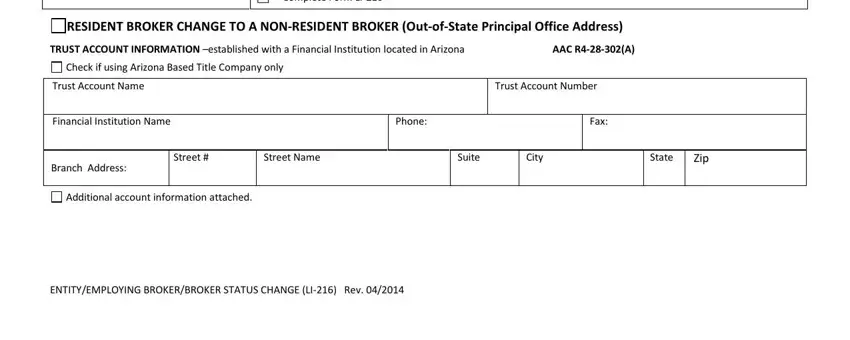
Always be very mindful when filling in Trust Account Name and Street, because this is where most users make mistakes.
5. The form must be wrapped up by dealing with this segment. Below you'll see an extensive set of form fields that need to be filled in with accurate information in order for your form submission to be complete: Establish a trust account in, Custodian Name, Address, Email, Phone, Fax, A nonresident Employing Broker who, Establish a branch office and, Branch Office Information of, Legal Name, Doing Business As DBA if any, Business Address, Mailing Address, Same as above, and Phone.
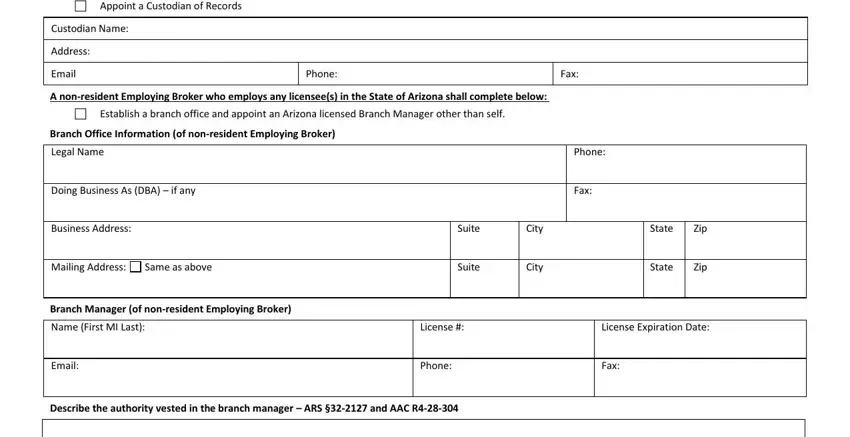
Step 3: Once you have reread the details in the blanks, simply click "Done" to conclude your form. Make a free trial option at FormsPal and obtain instant access to change adre address form - download or modify inside your personal cabinet. Whenever you work with FormsPal, you can easily fill out documents without having to be concerned about personal information breaches or data entries being shared. Our secure software ensures that your private data is maintained safe.