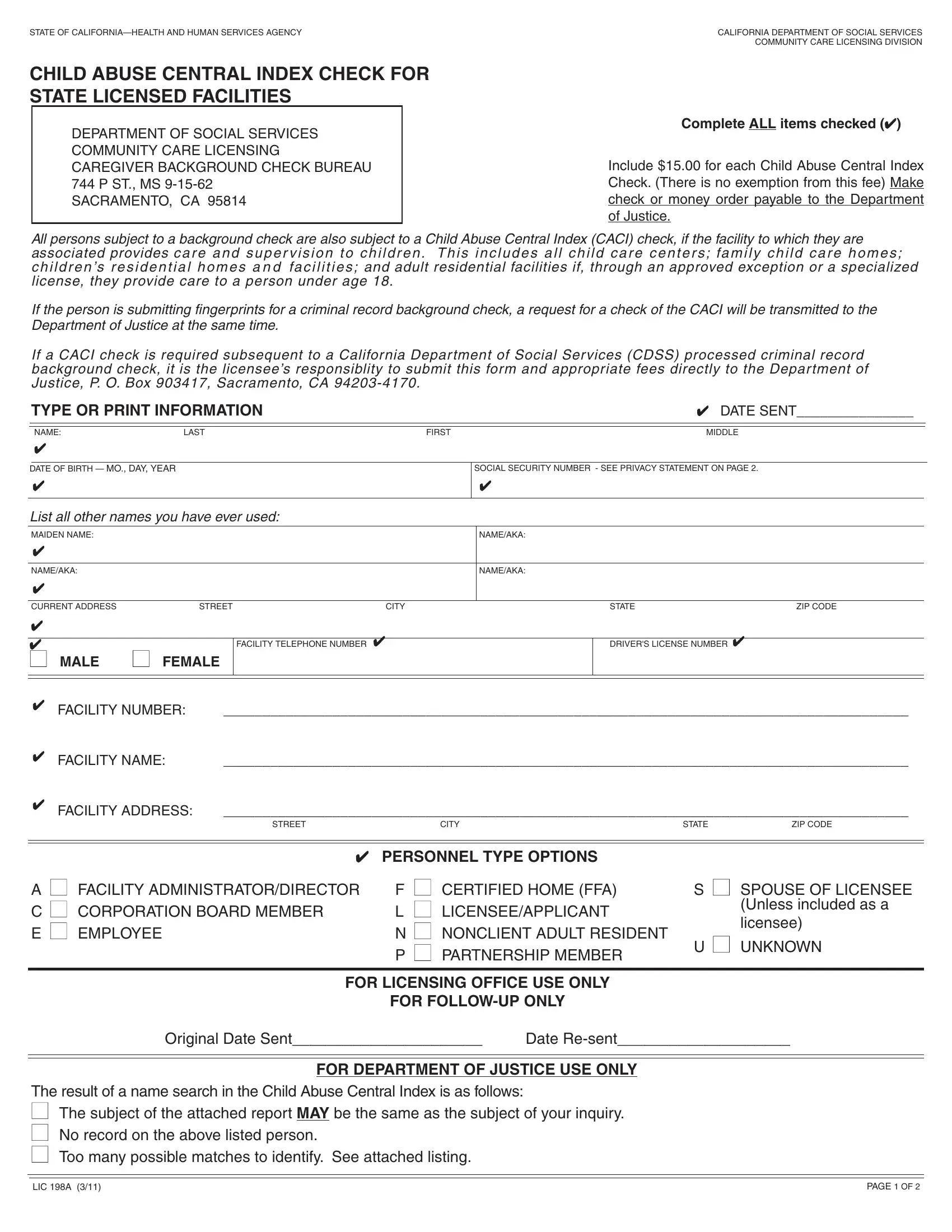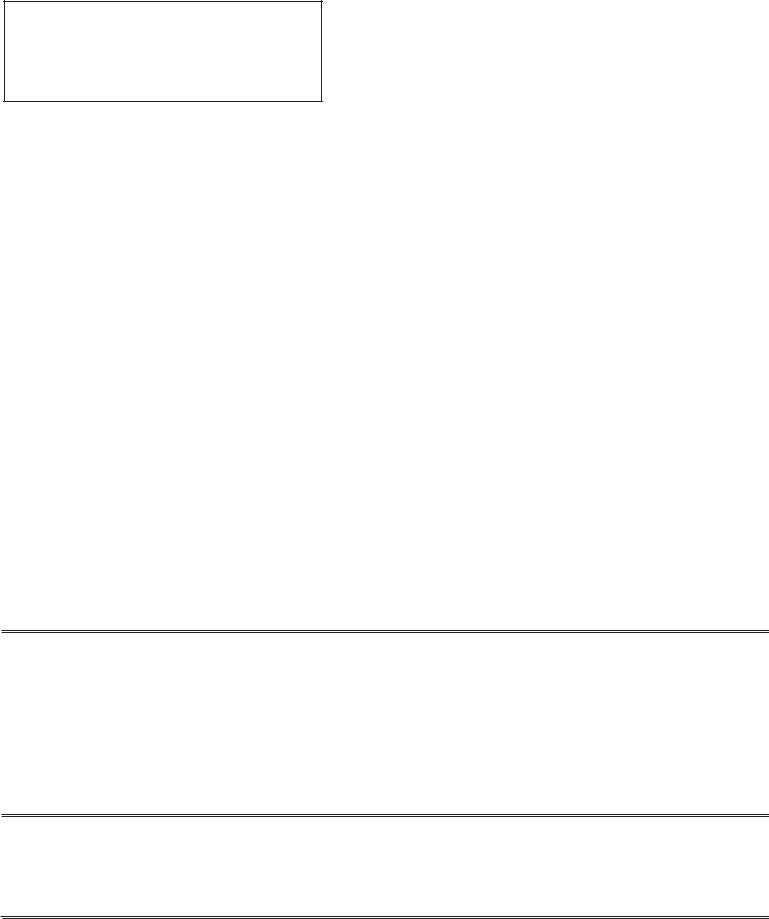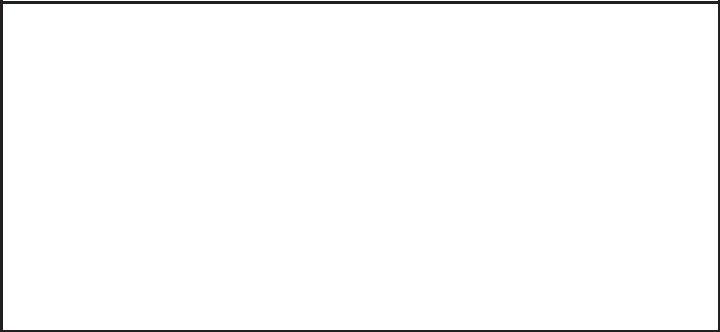If you would like to fill out lic 198, you don't need to install any applications - just try using our PDF tool. FormsPal is focused on providing you the ideal experience with our tool by continuously adding new features and enhancements. Our editor has become even more user-friendly with the newest updates! So now, filling out PDF files is easier and faster than ever. All it takes is just a few basic steps:
Step 1: First of all, access the tool by pressing the "Get Form Button" at the top of this page.
Step 2: When you open the tool, you will get the form prepared to be completed. Other than filling in various blank fields, you might also do other actions with the file, namely putting on your own text, editing the initial text, inserting images, signing the form, and a lot more.
In an effort to fill out this form, be sure you provide the necessary details in each and every field:
1. When filling out the lic 198, make sure to include all of the important blanks in their corresponding area. This will help to expedite the process, which allows your details to be processed fast and correctly.
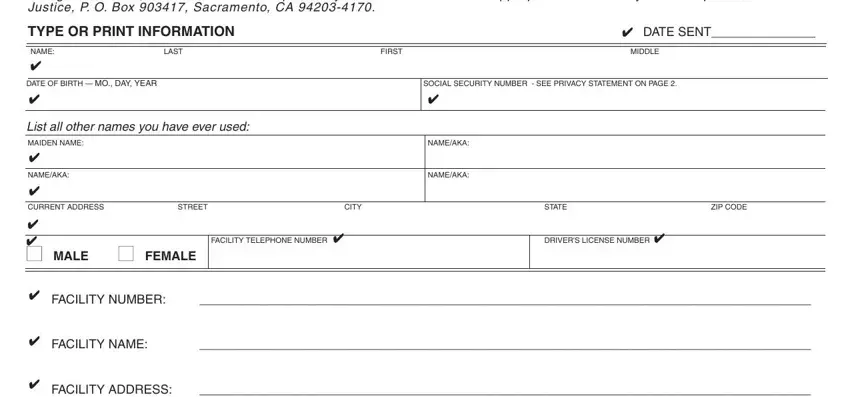
2. Once your current task is complete, take the next step – fill out all of these fields - PERSONNEL TYPE OPTIONS, A FACILITY ADMINISTRATORDIRECTOR, F CERTIFIED HOME FFA L, S SPOUSE OF LICENSEE, Unless included as a licensee, U UNKNOWN, FOR LICENSING OFFICE USE ONLY, FOR FOLLOWUP ONLY, Original Date Sent Date Resent, FOR DEPARTMENT OF JUSTICE USE ONLY, The result of a name search in the, LIC A, and PAGE OF with their corresponding information. Make sure to double check that everything has been entered correctly before continuing!
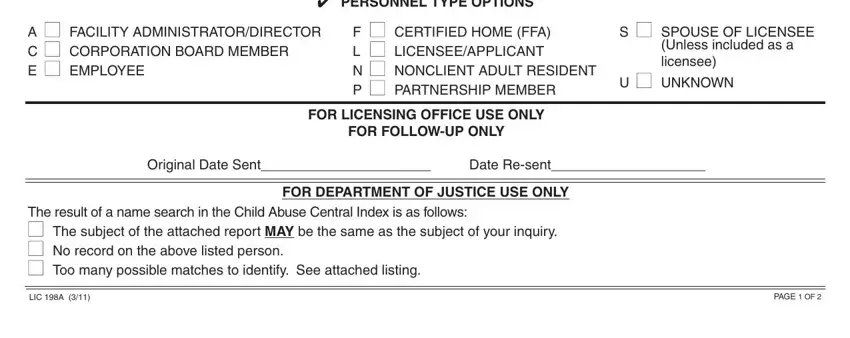
Always be really mindful when filling out Unless included as a licensee and The result of a name search in the, as this is where a lot of people make mistakes.
Step 3: Check the information you've entered into the form fields and then press the "Done" button. Download the lic 198 when you sign up for a 7-day free trial. Quickly get access to the pdf file from your personal cabinet, together with any edits and adjustments conveniently preserved! FormsPal guarantees secure document completion without data record-keeping or sharing. Be assured that your details are safe with us!