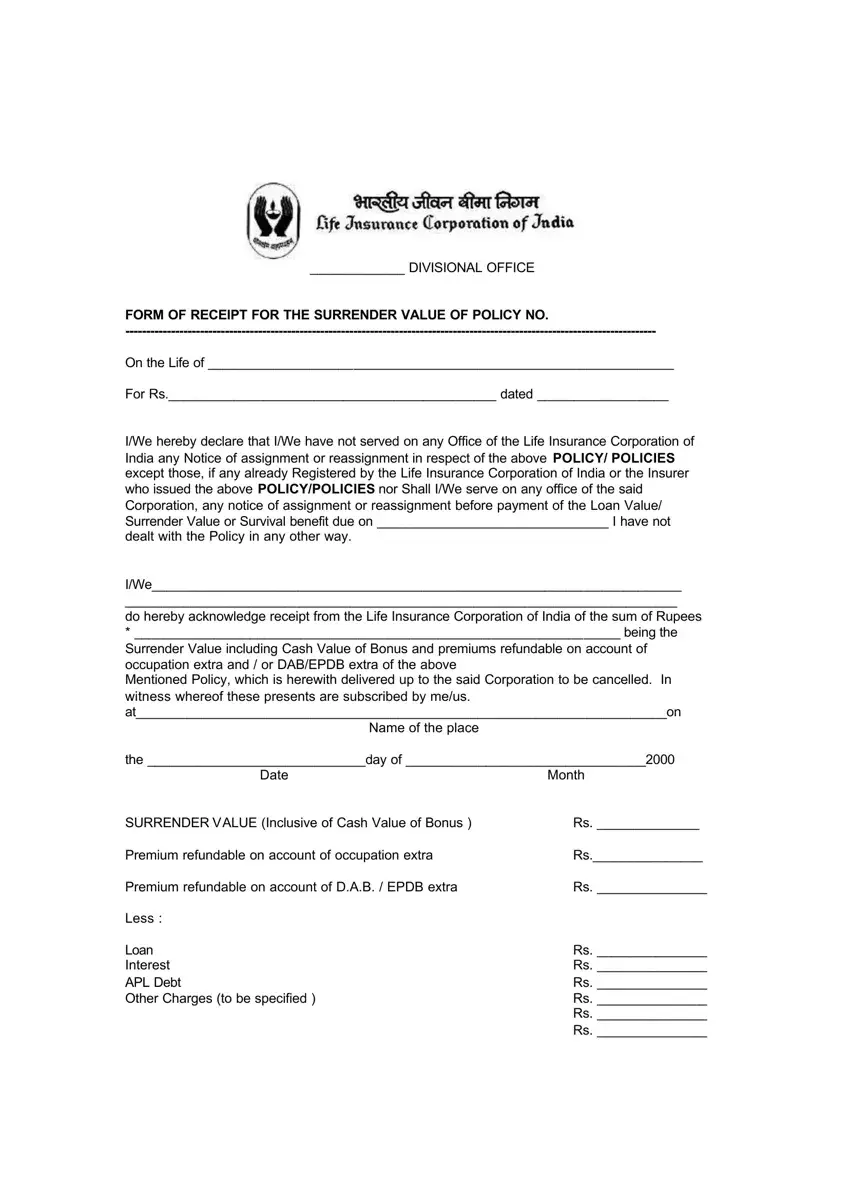It won't be challenging to get surrender form lic through our PDF editor. Here's how you will be able rapidly develop your template.
Step 1: The web page has an orange button that says "Get Form Now". Please click it.
Step 2: You will discover all of the options you can take on your document when you have entered the surrender form lic editing page.
Complete the following segments to prepare the file:
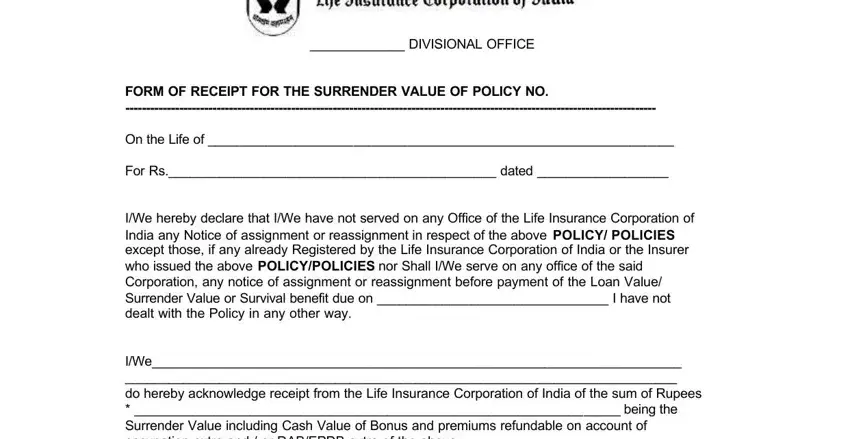
Type in the information in the IWe do hereby acknowledge receipt, Name of the place, the day of, Date, Month, SURRENDER VALUE Inclusive of Cash, Premium refundable on account of, Premium refundable on account of, Less, Loan Interest APL Debt Other, and Rs Rs Rs Rs Rs Rs area.
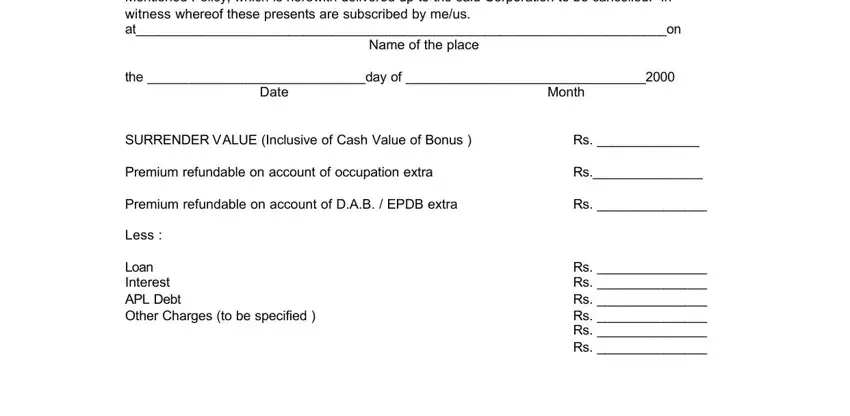
Jot down the expected data when you find yourself within the ENGLISHKNOWING WITNESS, Signature, Full Name, of the witness, Occupation, Address, One Rupee Revenue Stamp When, Signature, In Short in English Full, Vernacular, Gross amount of Surrender Value, and Delete where not applicable part.
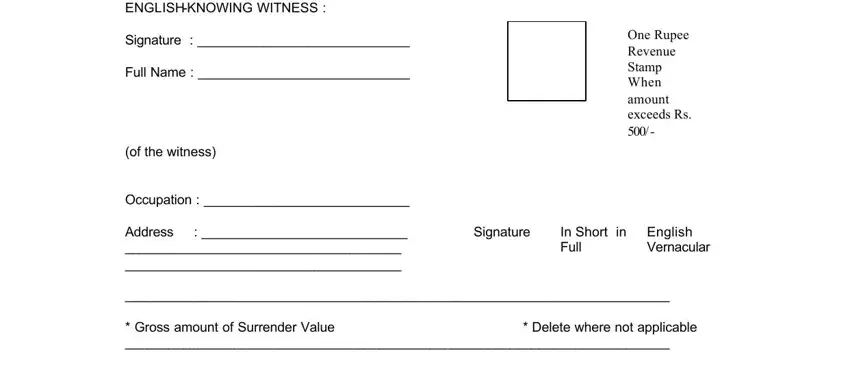
Describe the rights and obligations of the sides inside the field Note Illiterate persons must, The contents of this discharge, SEAL OF OFFICE IF ANY, Signature of the Witness, If the Receipt is signed by more, Place, and Date.
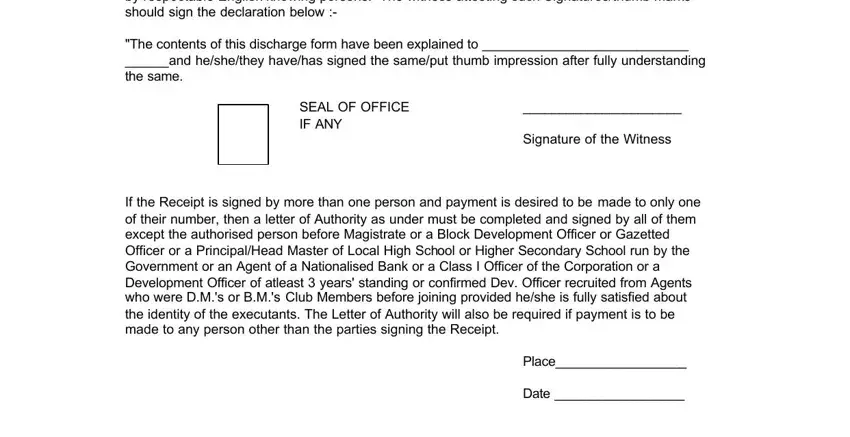
End by reviewing all of these areas and submitting the pertinent information: IWe hereby authorise and request, Name of the authorised person, Signed by the party or parties, Signatures in full, Magistrate or a Block Development, I hereby certify that the contents, and heshe has agreed to payment, They have, the party or parties authorised, and Magistrate or a Block Development.
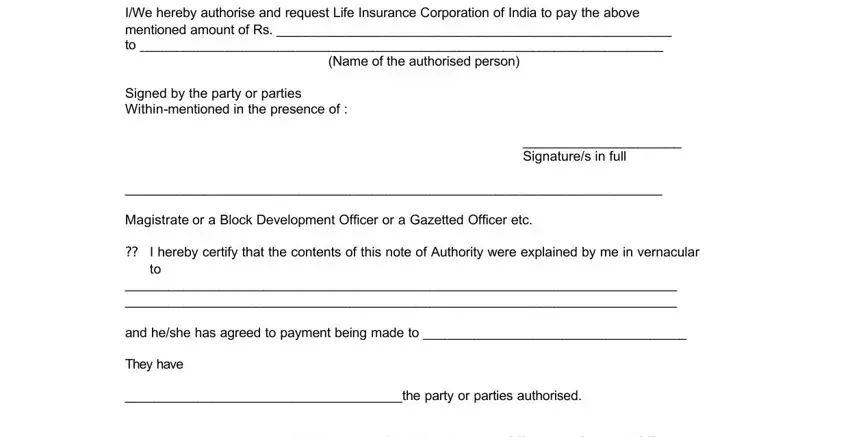
Step 3: Press "Done". You can now transfer the PDF document.
Step 4: You will need to create as many copies of your form as you can to remain away from possible issues.