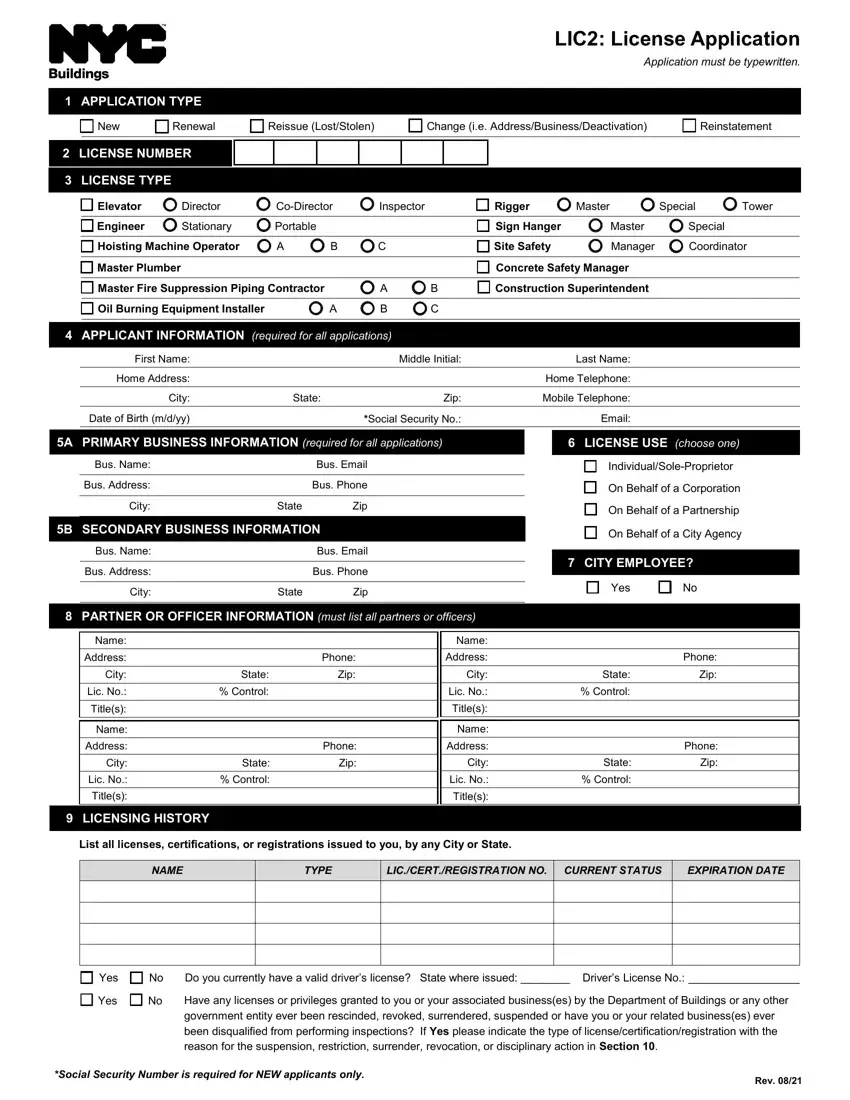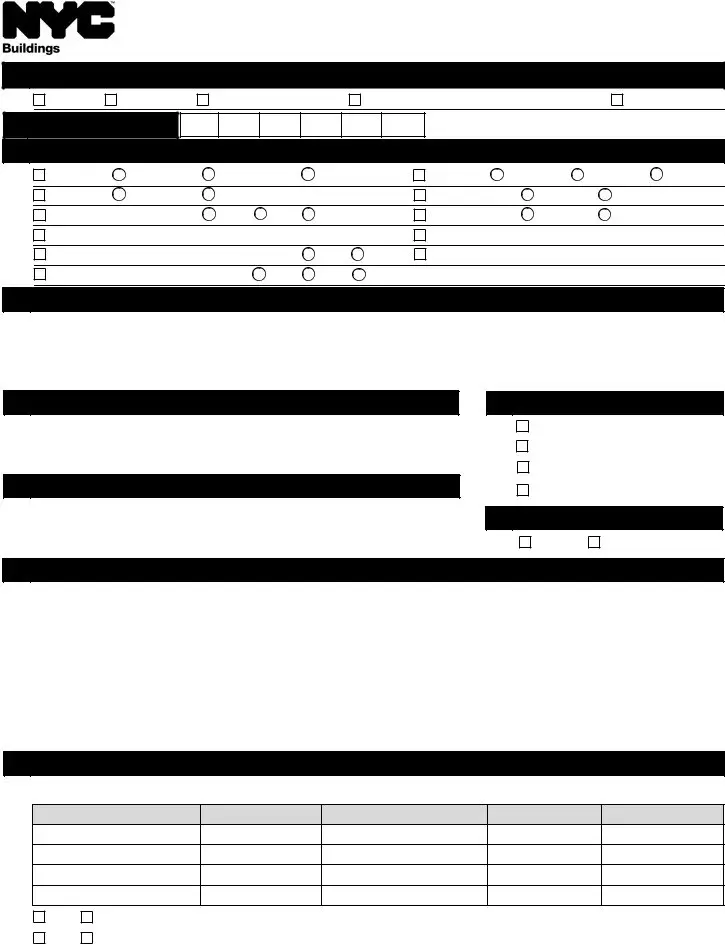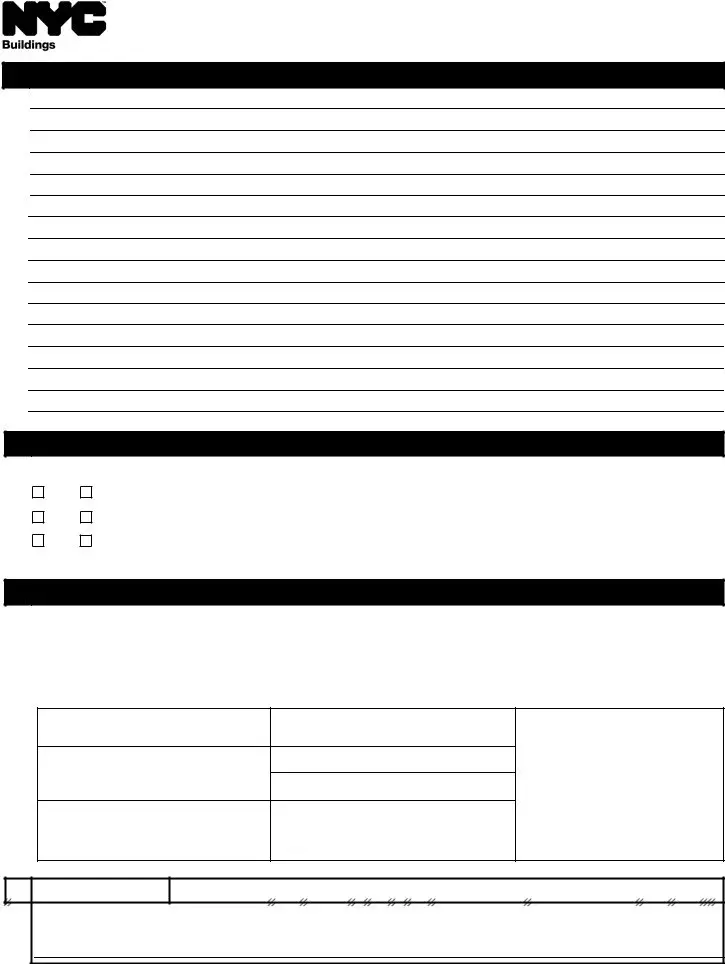This PDF editor was designed with the purpose of making it as simple and user-friendly as possible. The following steps will make managing the lic2 form dob quick and simple.
Step 1: In order to start, hit the orange button "Get Form Now".
Step 2: Now you can alter the lic2 form dob. The multifunctional toolbar enables you to insert, remove, modify, and highlight content or perhaps carry out other sorts of commands.
The following parts will create the PDF file that you'll be completing:
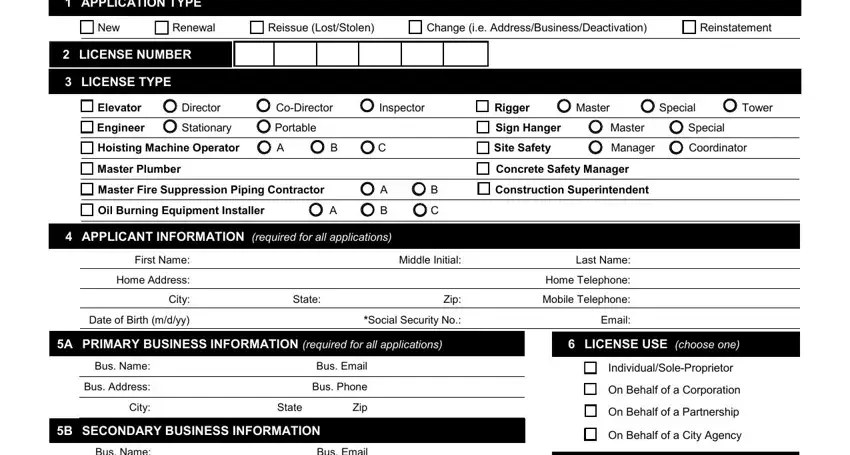
In the Bus Name, Bus Address, Bus Email, Bus Phone, City, State, Zip, PARTNER OR OFFICER INFORMATION, Name, Address, City, Lic No, Titles, Name, and Address area, jot down your information.
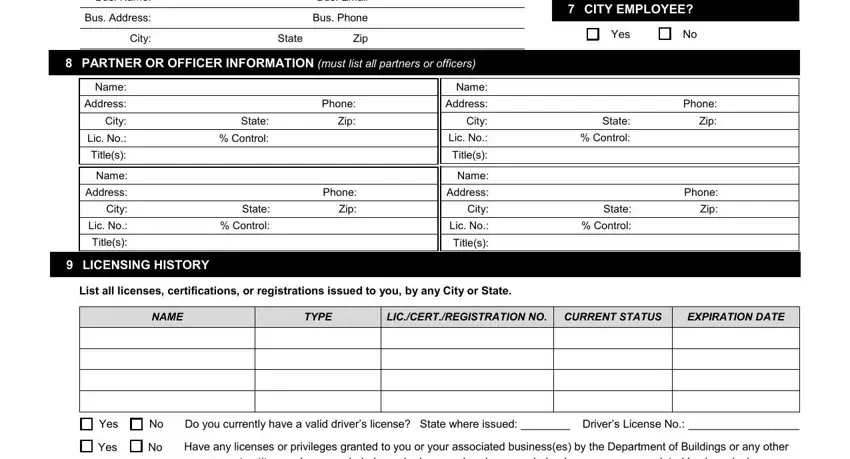
You'll be instructed to type in the data to help the application prepare the box COMMENTS, CONVICTIONS FINES, If you answer Yes to either of, and Yes No Have you ever been.
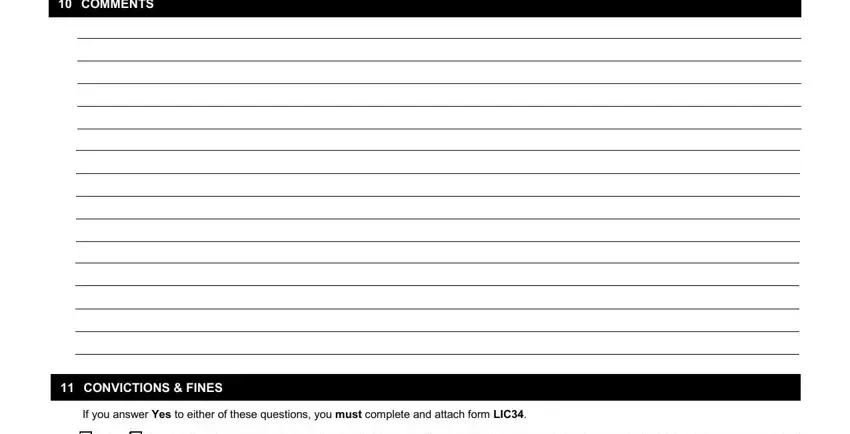
The area Yes No Have you ever been, Yes No Do you owe any penalties to, Yes No Does any company or, STATEMENTS SIGNATURES, As a condition of being granted a, Name print, Signature, Notarization State of New York, Notary Seal, Sworn to or affirmed under penalty, day of, Date, Notary Signature, and INTERNAL USE ONLY should be where to indicate all sides' rights and obligations.
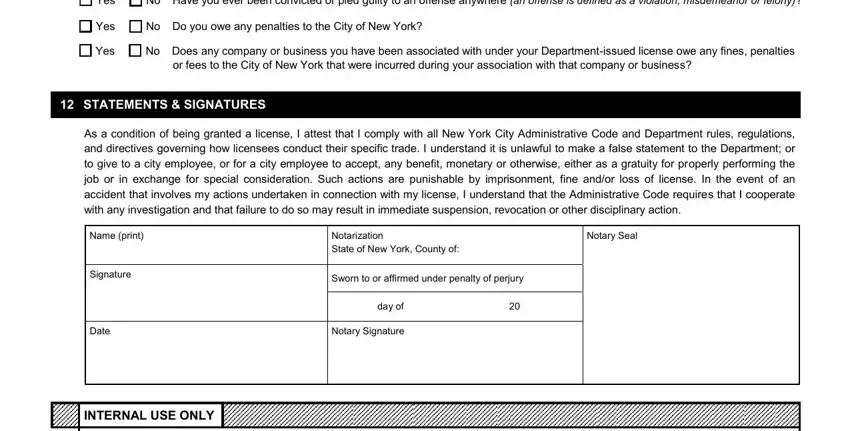
Step 3: Press the Done button to save the form. So now it is at your disposal for transfer to your electronic device.
Step 4: It is better to keep duplicates of the document. You can be sure that we are not going to disclose or view your data.