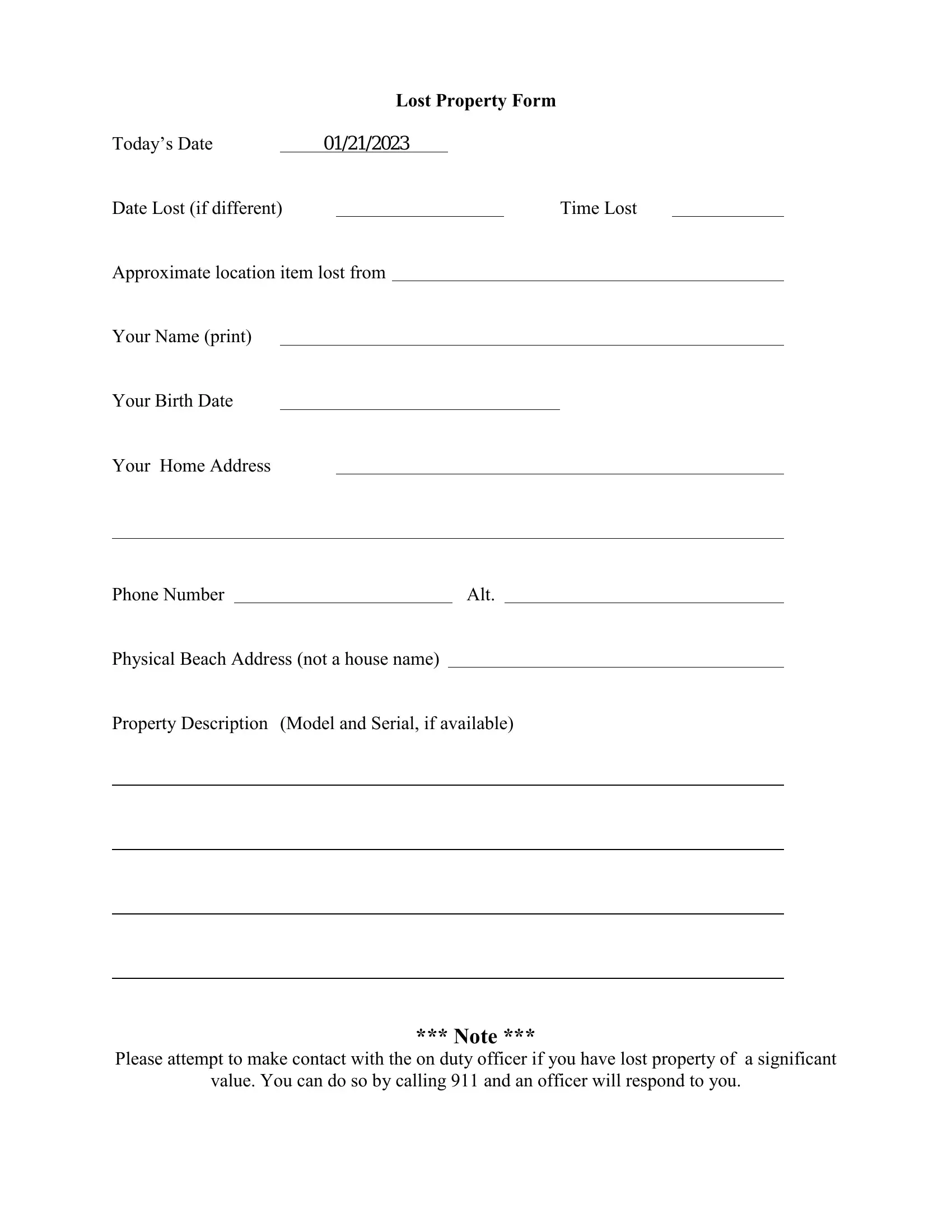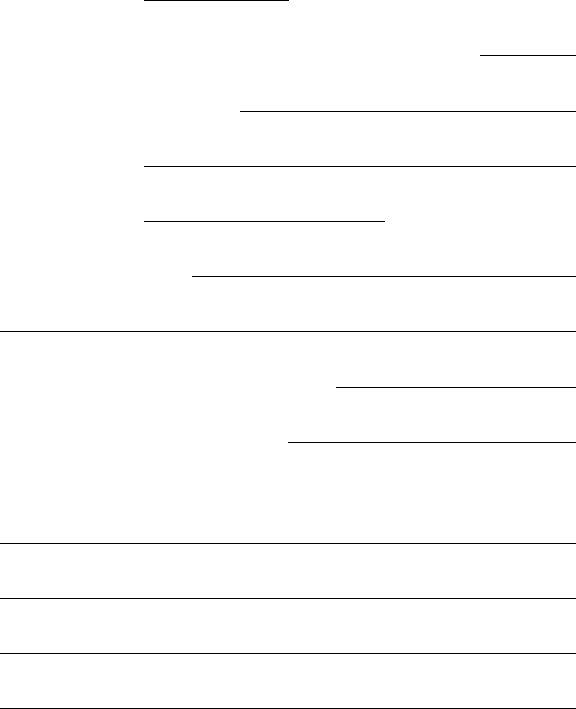It is possible to prepare lost and found form template easily by using our PDF editor online. FormsPal development team is ceaselessly endeavoring to develop the tool and help it become even faster for clients with its multiple functions. Enjoy an ever-evolving experience today! In case you are seeking to get started, here's what it requires:
Step 1: Simply click the "Get Form Button" above on this webpage to see our pdf file editing tool. This way, you will find all that is necessary to fill out your file.
Step 2: Once you open the online editor, you will find the document all set to be filled out. Besides filling out different blanks, it's also possible to do several other actions with the form, including adding custom words, editing the original text, adding illustrations or photos, placing your signature to the form, and more.
This PDF form will need specific data to be entered, therefore be sure you take some time to provide precisely what is required:
1. The lost and found form template involves certain information to be typed in. Ensure that the subsequent blanks are filled out:
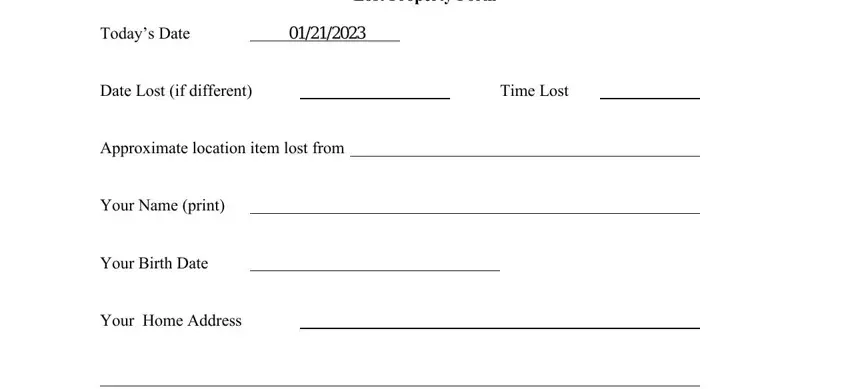
2. After the previous part is done, go on to type in the suitable information in all these - Phone Number, Alt, Physical Beach Address not a house, Property Description Model and, and Note.
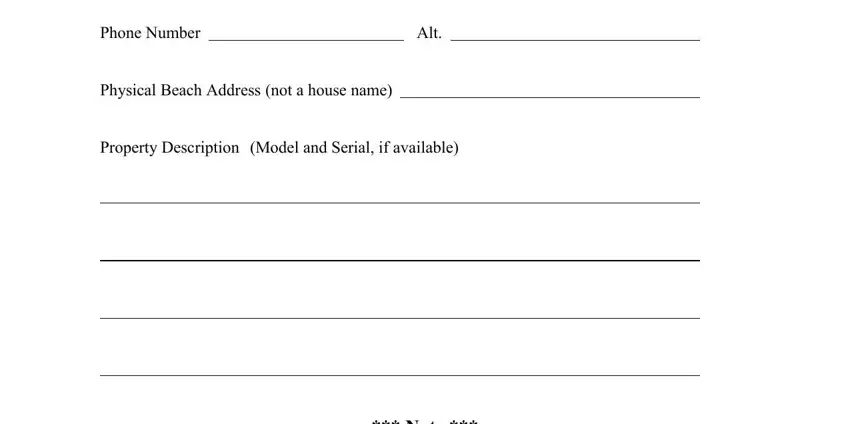
Always be really mindful while filling in Property Description Model and and Phone Number, because this is the part in which most users make a few mistakes.
Step 3: Make certain your information is correct and click on "Done" to finish the process. Try a 7-day free trial plan at FormsPal and obtain instant access to lost and found form template - accessible inside your FormsPal account page. We do not share or sell the details you use when completing forms at our website.