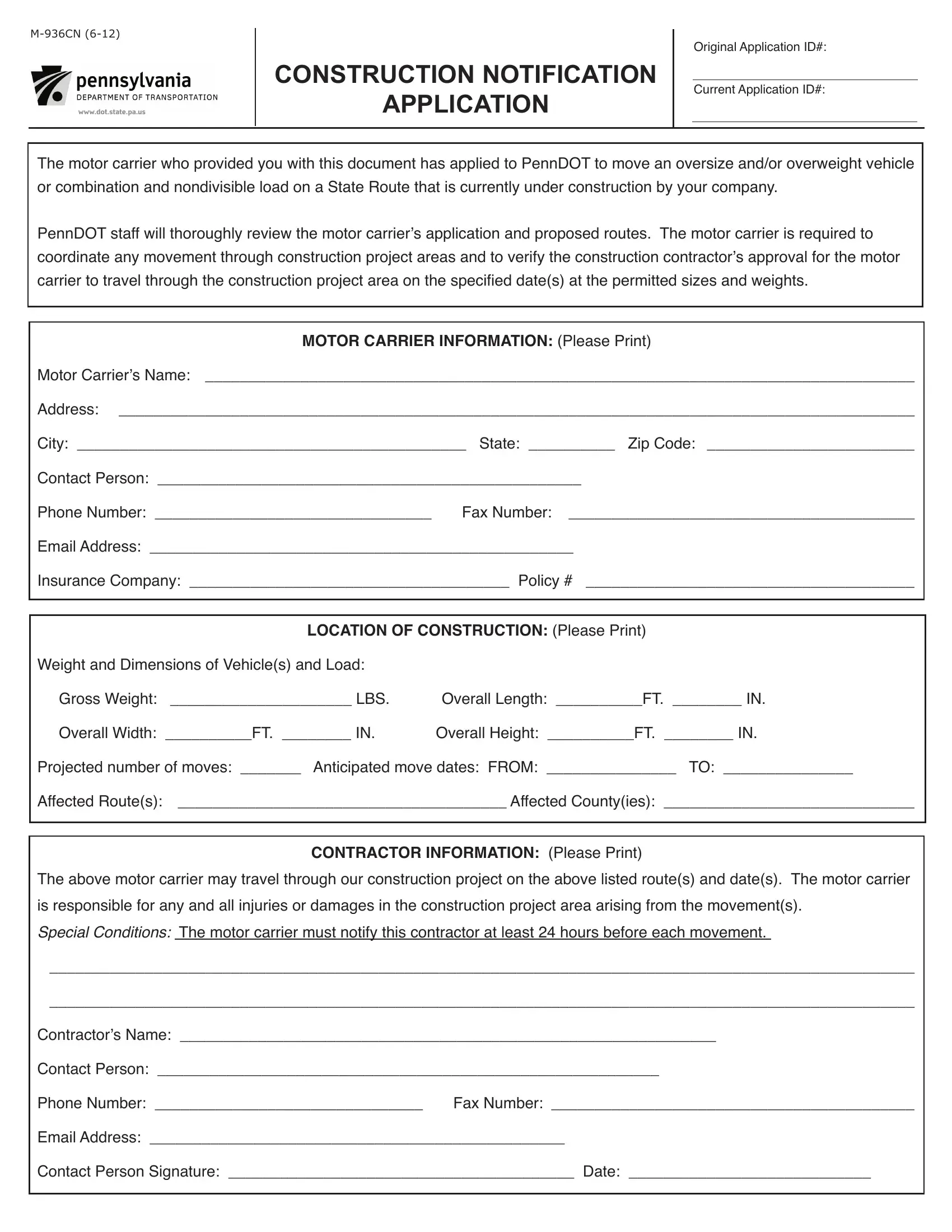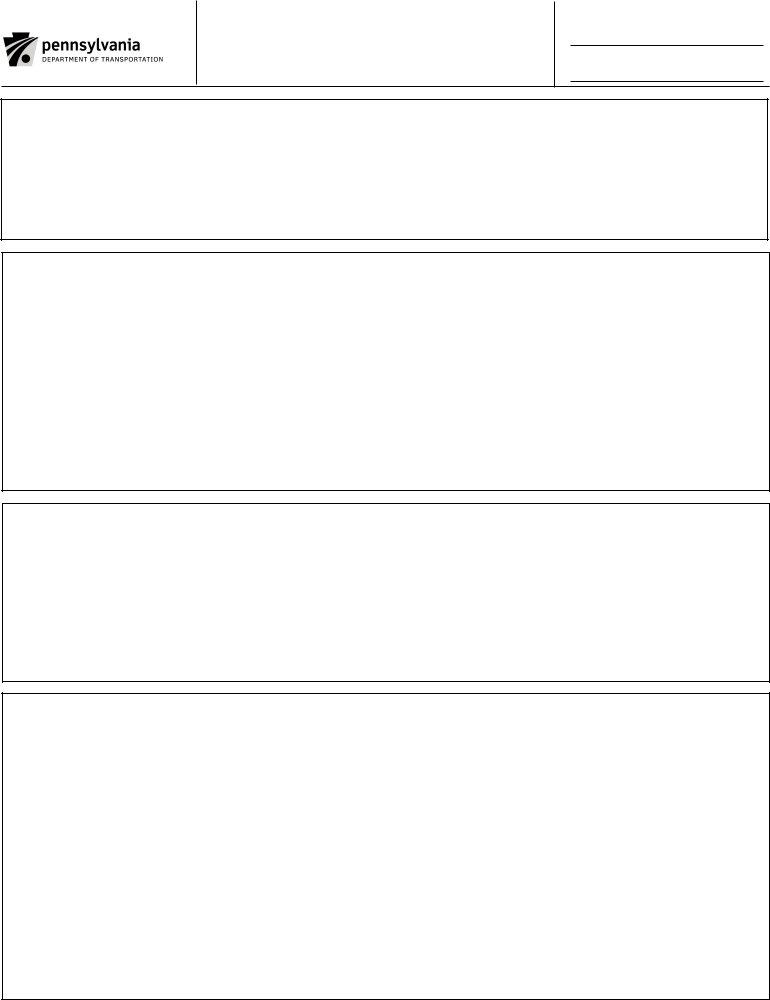In case you would like to fill out construction notification, there's no need to download any kind of programs - simply make use of our PDF tool. To keep our tool on the leading edge of convenience, we strive to put into action user-driven capabilities and improvements regularly. We're routinely looking for suggestions - join us in revampimg PDF editing. Here's what you'll need to do to get going:
Step 1: Simply click the "Get Form Button" in the top section of this page to see our pdf form editor. Here you will find everything that is required to fill out your file.
Step 2: With our state-of-the-art PDF file editor, it is easy to do more than simply fill in blank form fields. Edit away and make your documents appear high-quality with custom text incorporated, or fine-tune the original input to excellence - all supported by an ability to incorporate any type of images and sign it off.
In an effort to complete this PDF document, make certain you enter the information you need in every single area:
1. It's important to fill out the construction notification accurately, therefore take care while working with the sections comprising all these blank fields:
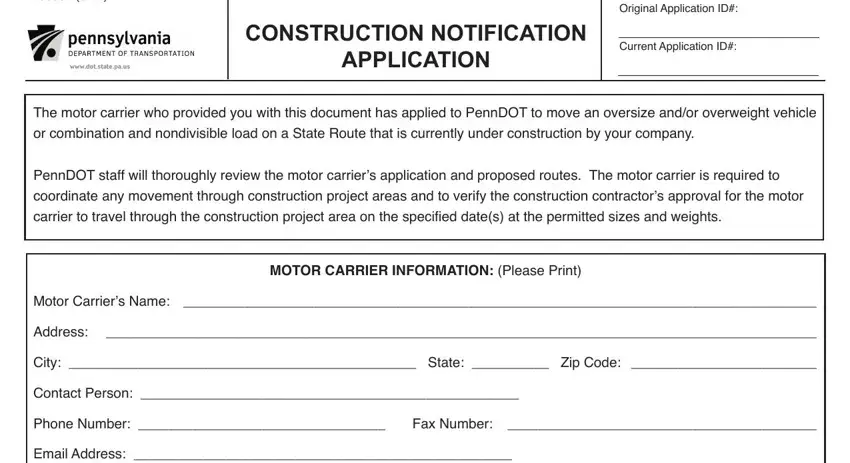
2. Your next stage is to fill out the next few blank fields: Insurance Company Policy, Weight and Dimensions of Vehicles, LoCation of ConStrUCtion Please, Gross Weight LBS Overall Length, Overall Width FT IN Overall, Projected number of moves, Affected Routes Affected, ContraCtor inforMation Please Print, The above motor carrier may travel, is responsible for any and all, Special Conditions The motor, and Contractors Name.
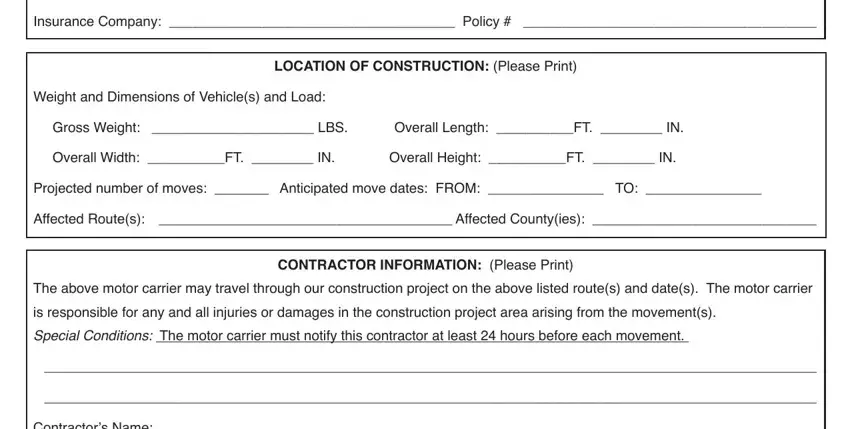
3. This next segment should also be relatively straightforward, Contractors Name, Contact Person, Phone Number Fax Number, Email Address, and Contact Person Signature Date - all these form fields has to be filled in here.
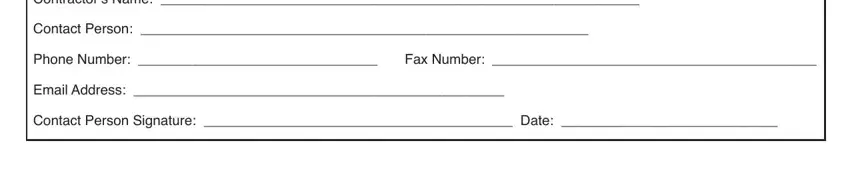
It is easy to make errors while filling in the Contractors Name, consequently make sure you reread it prior to when you submit it.
Step 3: Right after you have glanced through the information you given, just click "Done" to conclude your document creation. Join us today and instantly obtain construction notification, all set for downloading. Every single edit made is handily preserved , meaning you can change the file further if necessary. FormsPal ensures your data confidentiality by having a secure method that never saves or shares any sort of personal information typed in. You can relax knowing your docs are kept confidential each time you use our services!