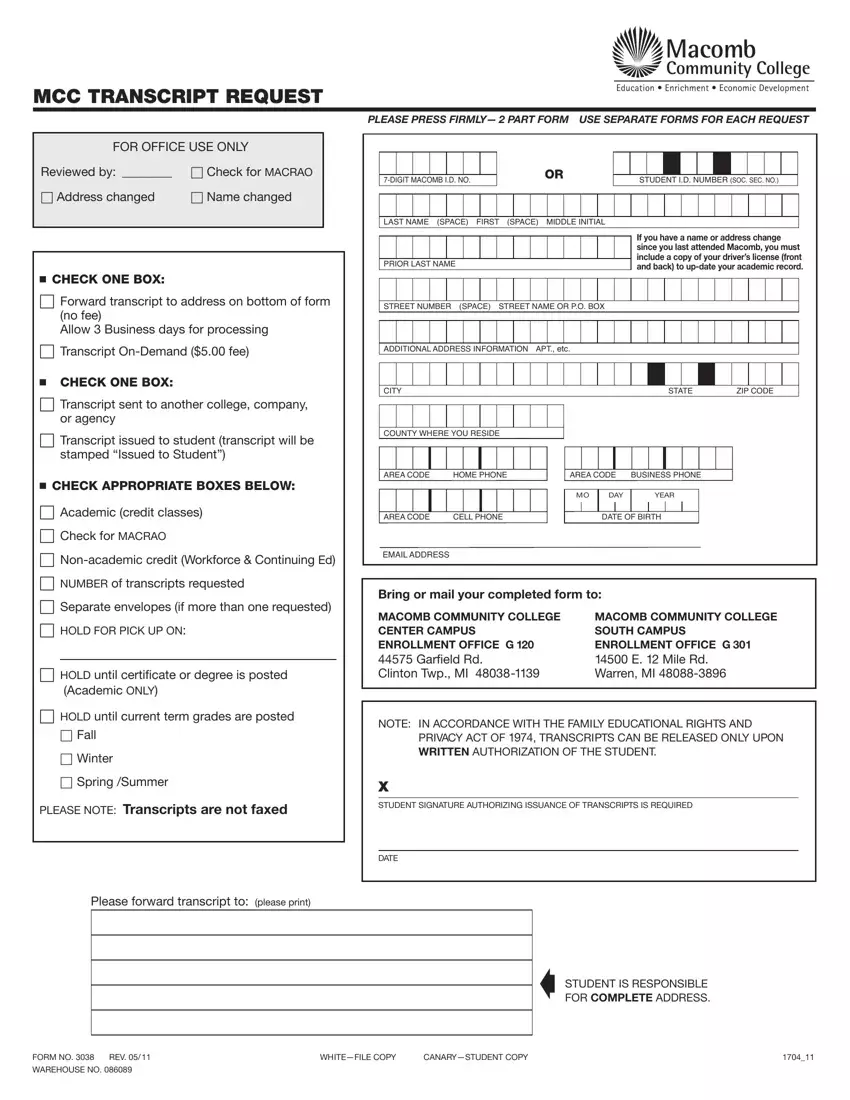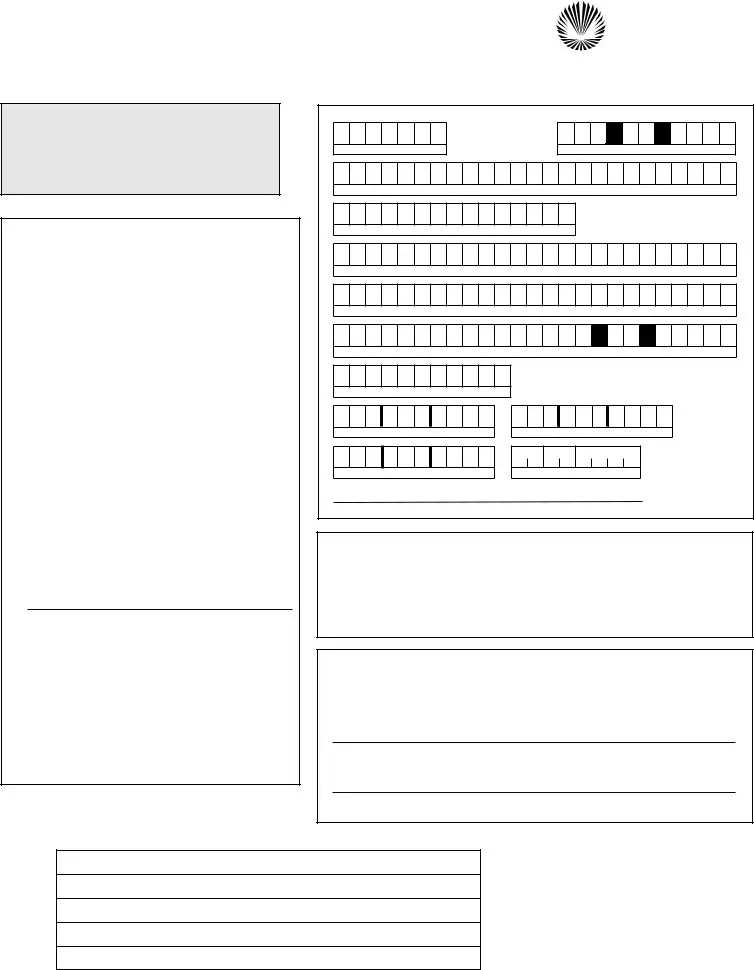Our PDF editor was designed with the goal of allowing it to be as simple and easy-to-use as possible. These particular steps are going to make filling out the macomb community college request a transcript easy and quick.
Step 1: Hit the button "Get form here" to open it.
Step 2: Now, you can edit your macomb community college request a transcript. Our multifunctional toolbar allows you to add, delete, transform, highlight, and conduct other commands to the text and areas inside the file.
You will have to type in the next information if you want to prepare the file:
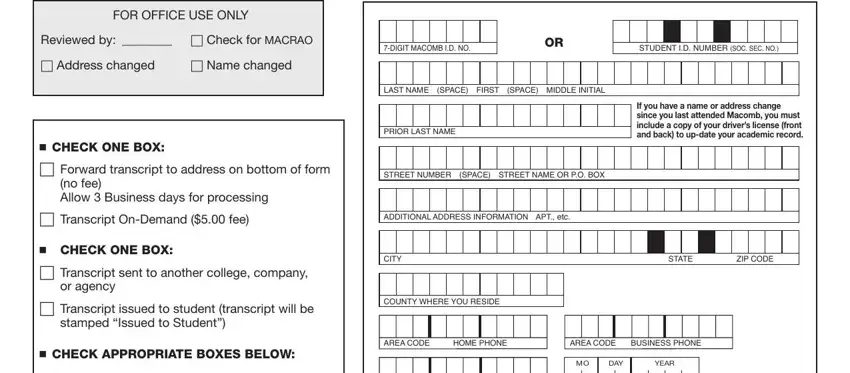
The software will need you to submit the Academic credit classes, Check for MACRAO, AREA CODE, CELL PHONE, DATE OF BIRTH, Nonacademic credit Workforce, EMAIL ADDRESS, NUMBER of transcripts requested, Separate envelopes if more than, HOLD FOR PICK UP ON, HOLD until certiicate or degree, Academic ONLY, HOLD until current term grades, Fall, and Winter part.
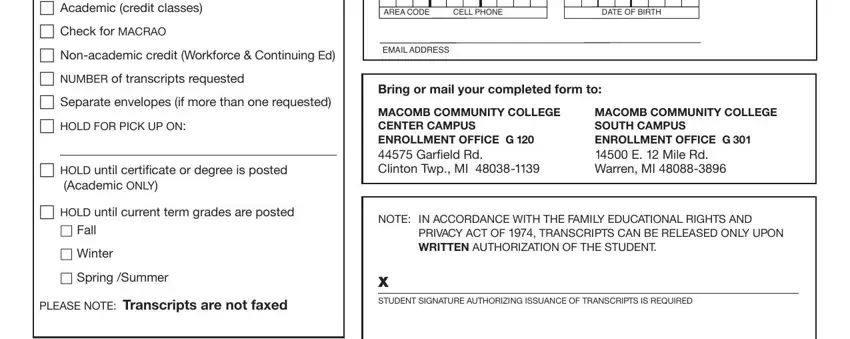
In the area discussing Please forward transcript to, FORM NO, REV, WAREHOUSE NO, WHITEFILE COPY, CANARYSTUDENT COPY, STUDENT IS RESPONSIBLE, and FOR COMPLETE ADDRESS, you will need to write down some significant particulars.
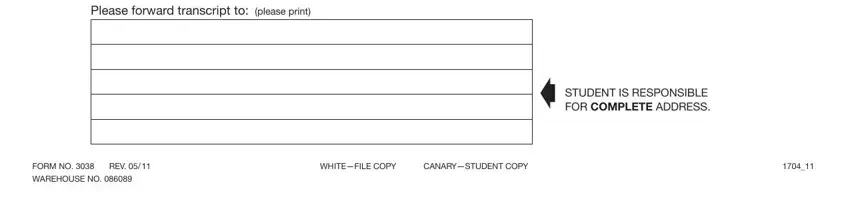
Step 3: As you click the Done button, your finalized document can be easily transferred to any kind of your devices or to electronic mail indicated by you.
Step 4: Be certain to stay away from possible future worries by getting a minimum of two copies of your form.