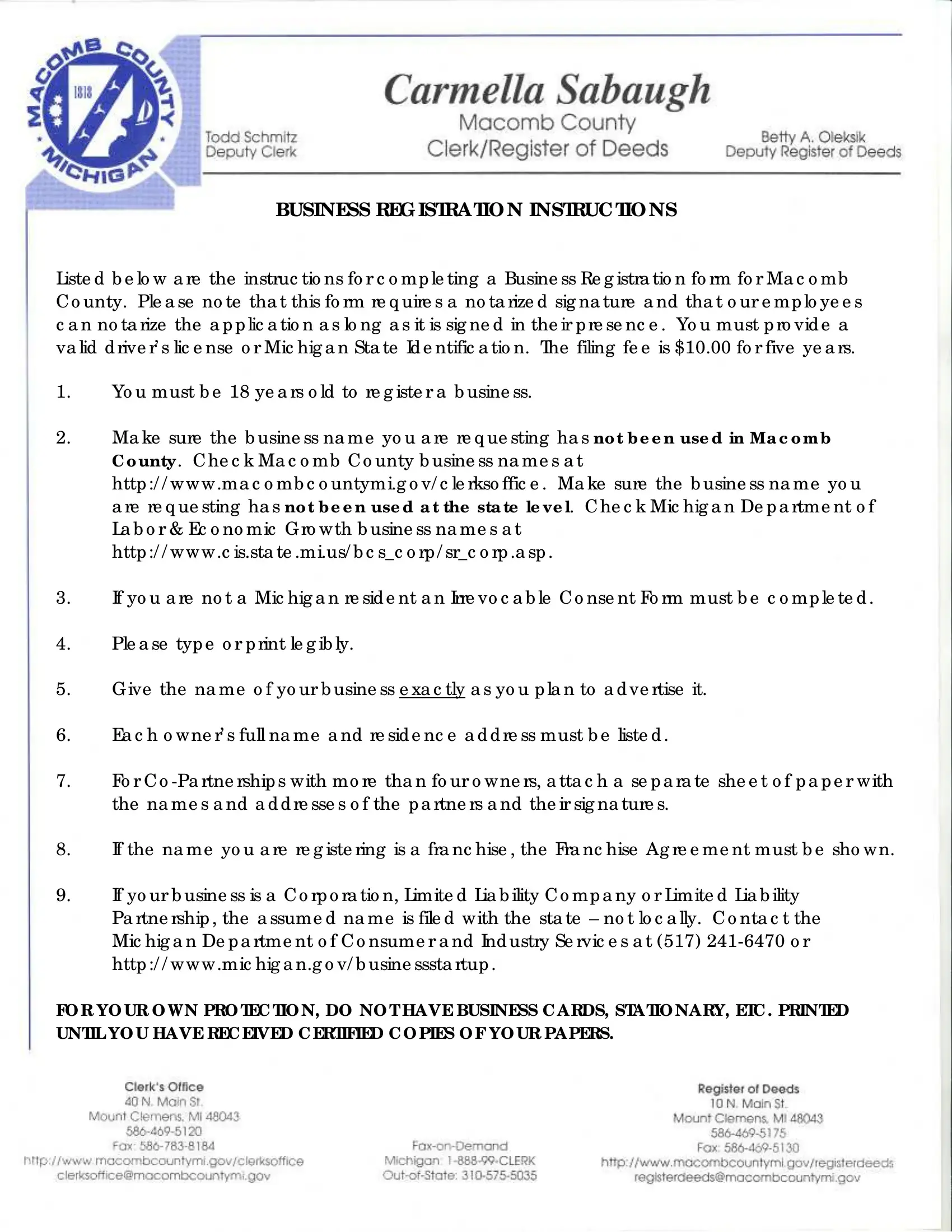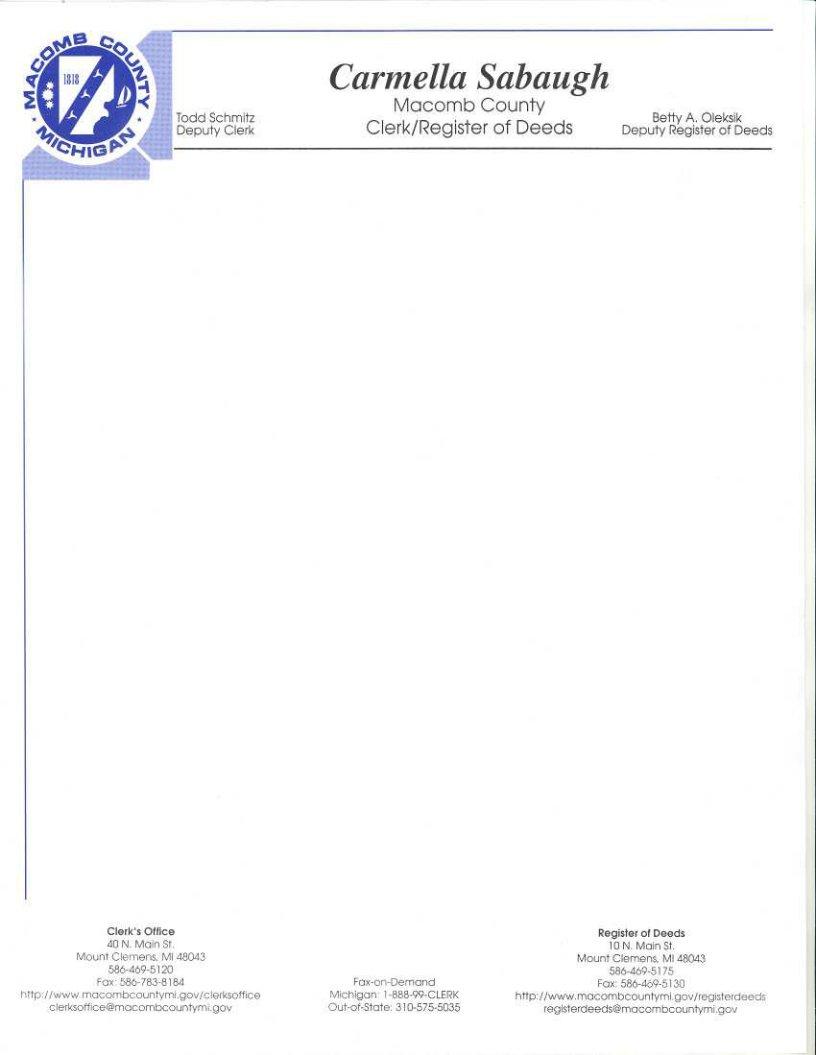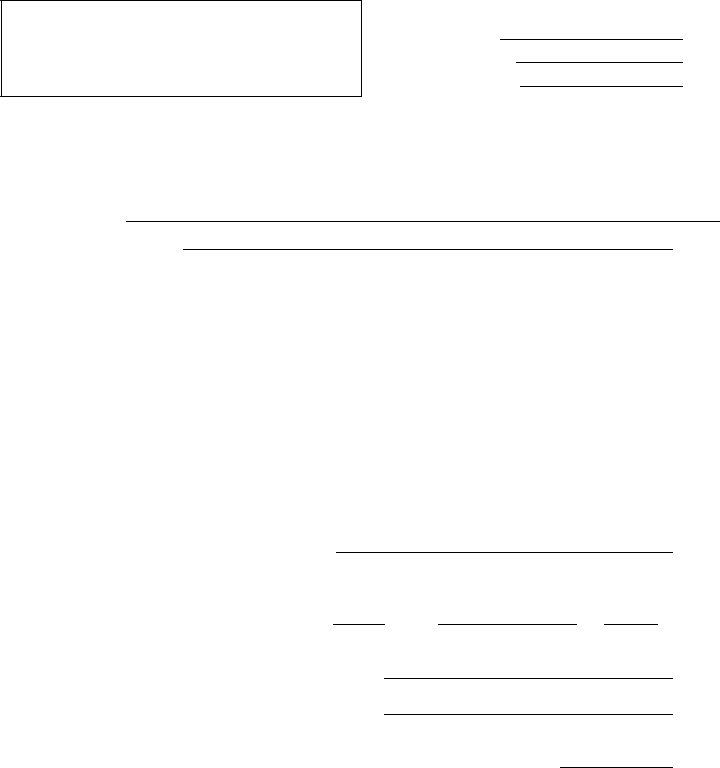Once you open the online tool for PDF editing by FormsPal, you may fill in or edit macomb county business search here and now. FormsPal professional team is relentlessly endeavoring to enhance the tool and insure that it is even faster for clients with its many functions. Discover an endlessly progressive experience now - take a look at and find out new possibilities along the way! Here's what you'd want to do to start:
Step 1: Click on the "Get Form" button above. It'll open our pdf editor so that you can begin completing your form.
Step 2: The editor grants the ability to customize most PDF forms in a range of ways. Improve it by including your own text, adjust existing content, and add a signature - all at your convenience!
It is actually straightforward to finish the document following our detailed guide! Here is what you should do:
1. Before anything else, while completing the macomb county business search, start in the form section that contains the next fields:
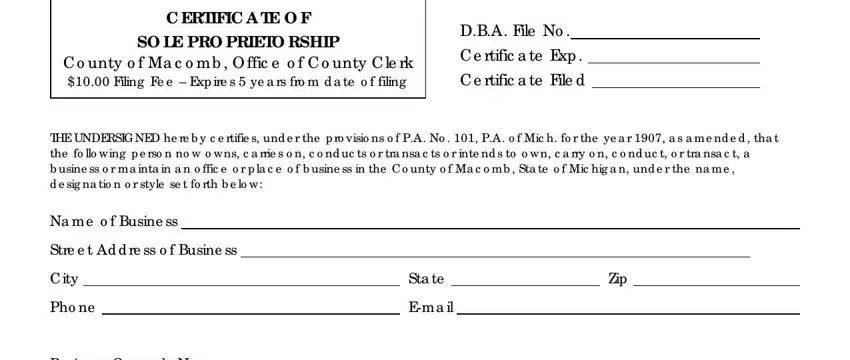
2. Once your current task is complete, take the next step – fill out all of these fields - Busine ss O wne r s Na me, Ho me Ad d re ss No PO Bo x, C ity, Pho ne, STATE O F MIC HIG AN C O UNTY O F, Sub sc rib e d a nd swo rn to b e, d a y o f, Sta te, Ema il, Zip, SIG NATURE M UST BE SIG NED BEFO, and Sig na ture with their corresponding information. Make sure to double check that everything has been entered correctly before continuing!
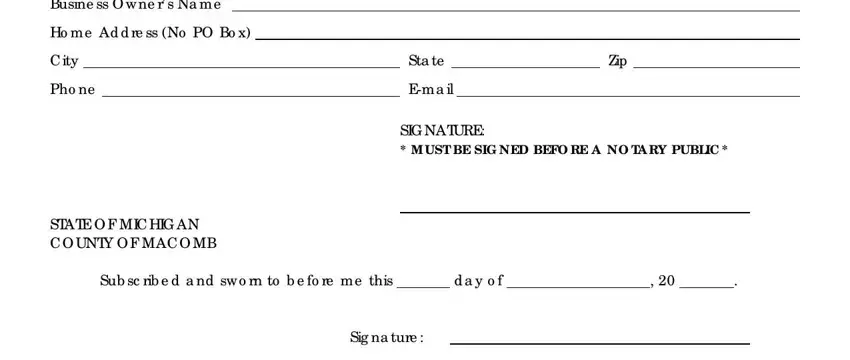
3. In this specific part, check out Print, No ta ry Pub lic Sta te o f Mic, NO TE This C e rtific a te must b, MC LA AS AMENDED, and Fa xo nDe ma nd Do c Re v. Each one of these have to be completed with highest awareness of detail.
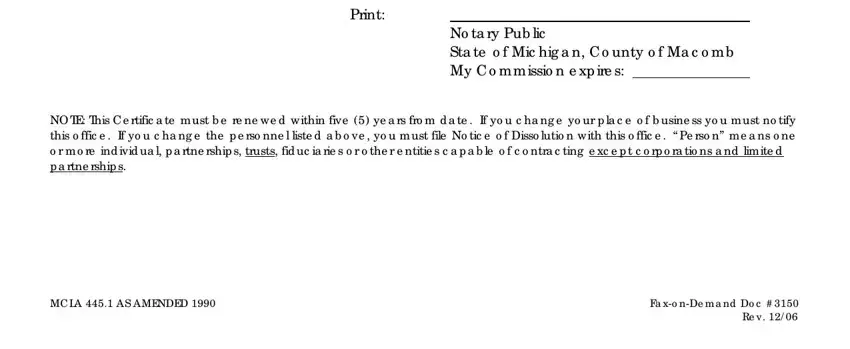
Lots of people frequently get some things wrong when filling out No ta ry Pub lic Sta te o f Mic in this section. Remember to revise whatever you enter here.
Step 3: Reread all the information you've entered into the blanks and click on the "Done" button. Make a free trial option at FormsPal and get instant access to macomb county business search - download, email, or edit inside your personal cabinet. FormsPal is invested in the confidentiality of all our users; we always make sure that all information going through our tool is protected.