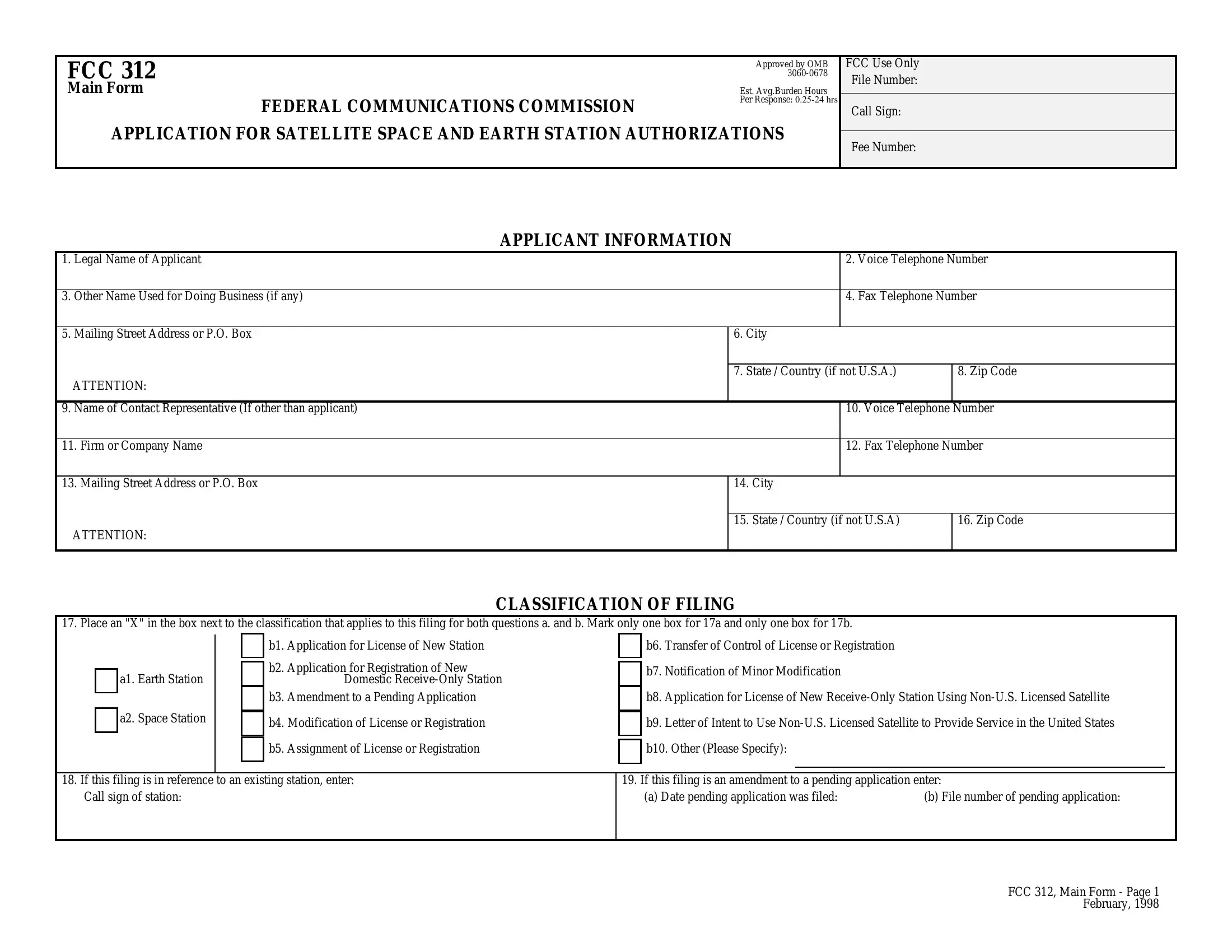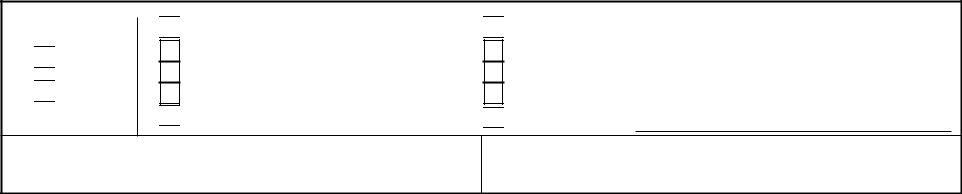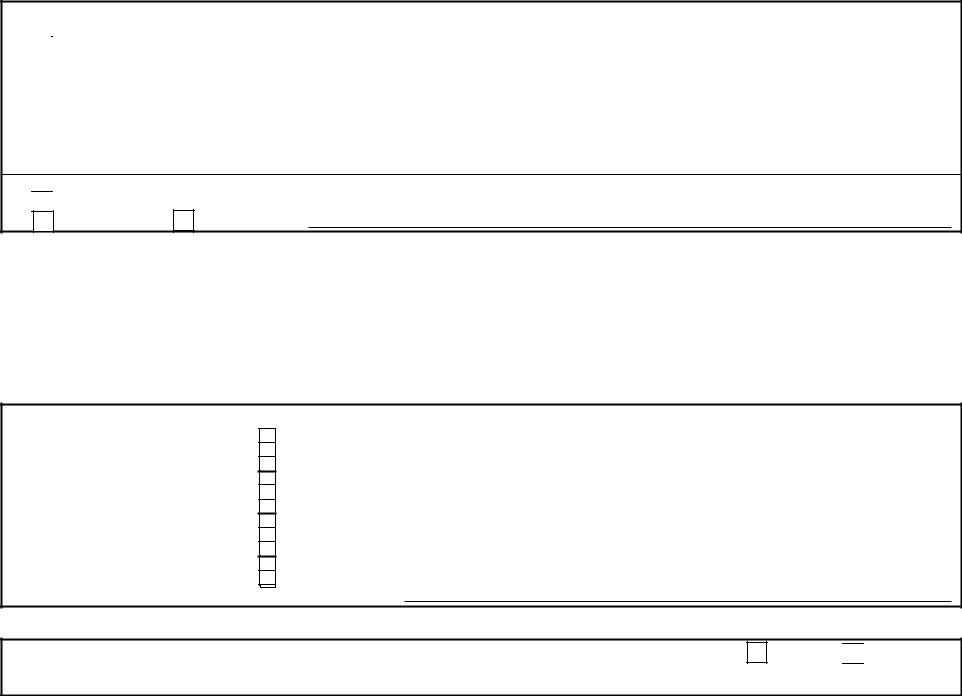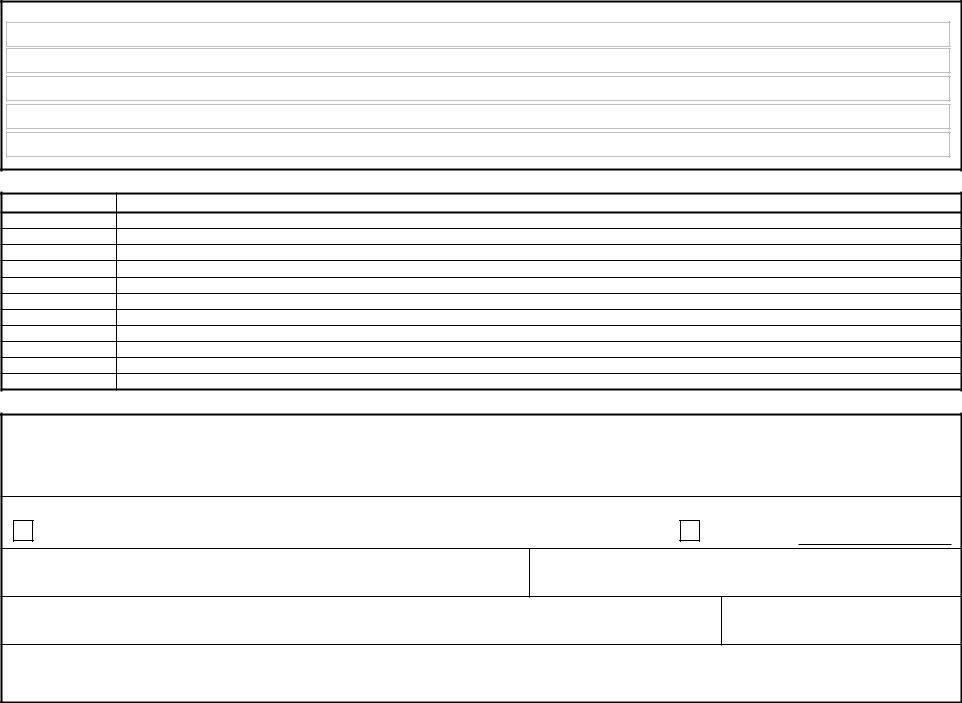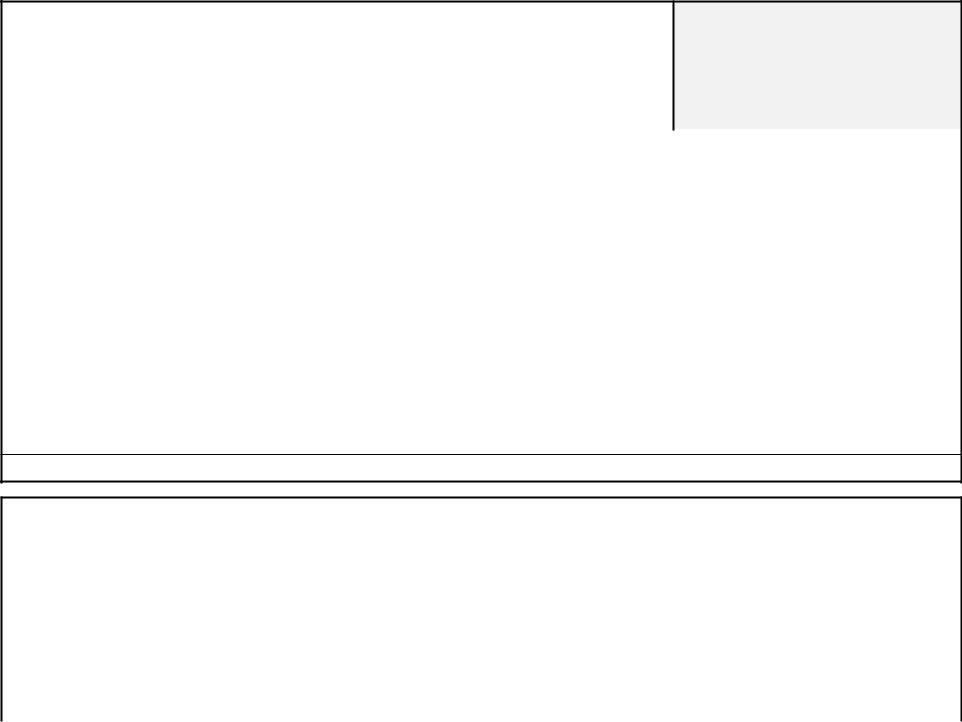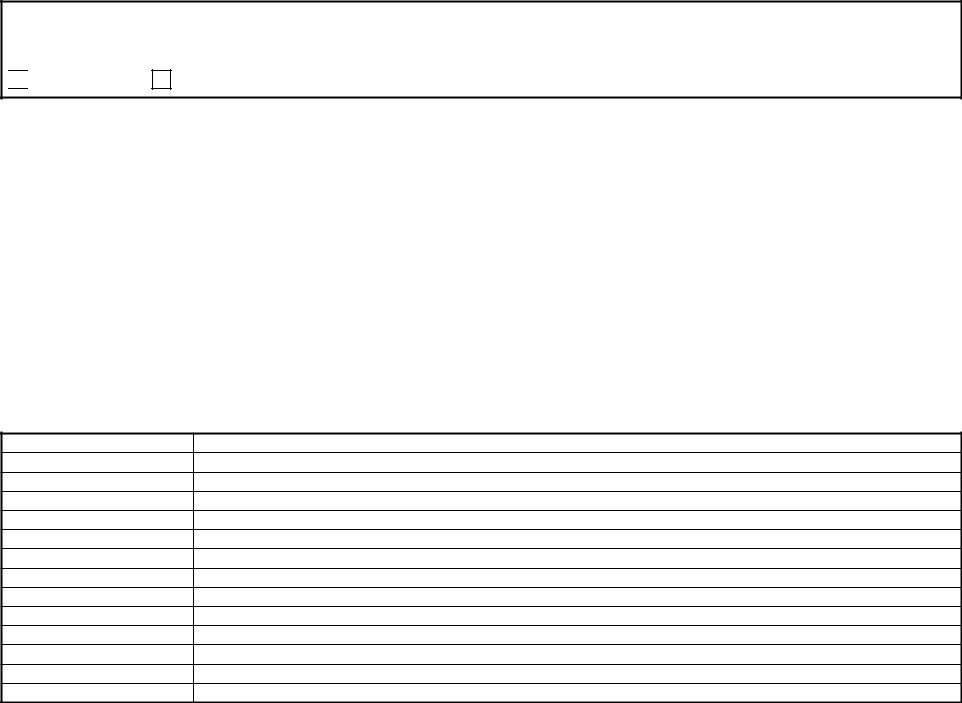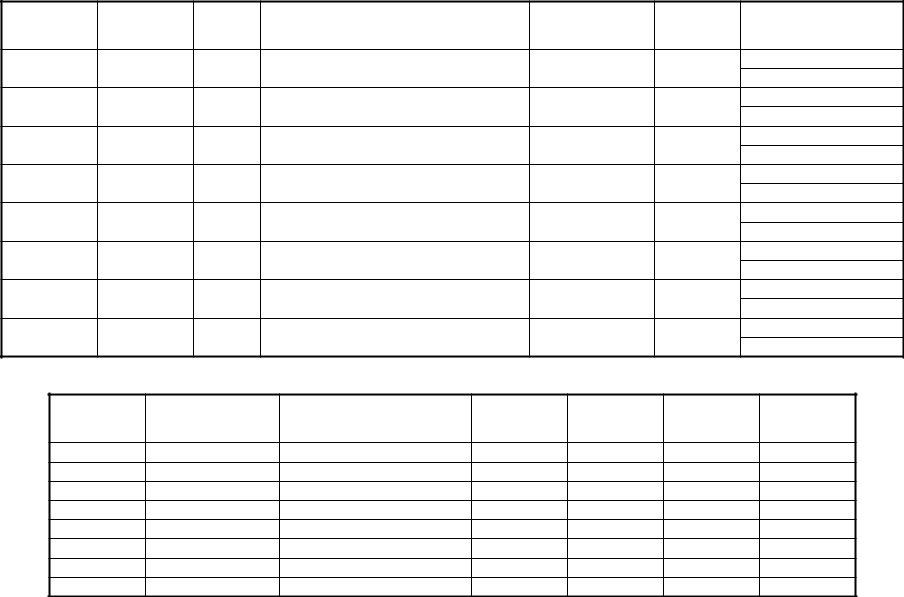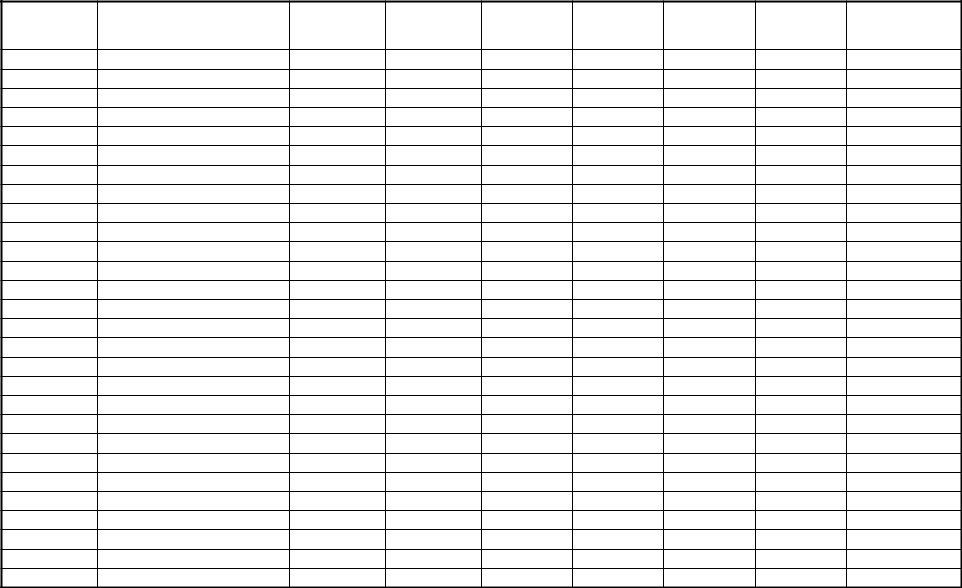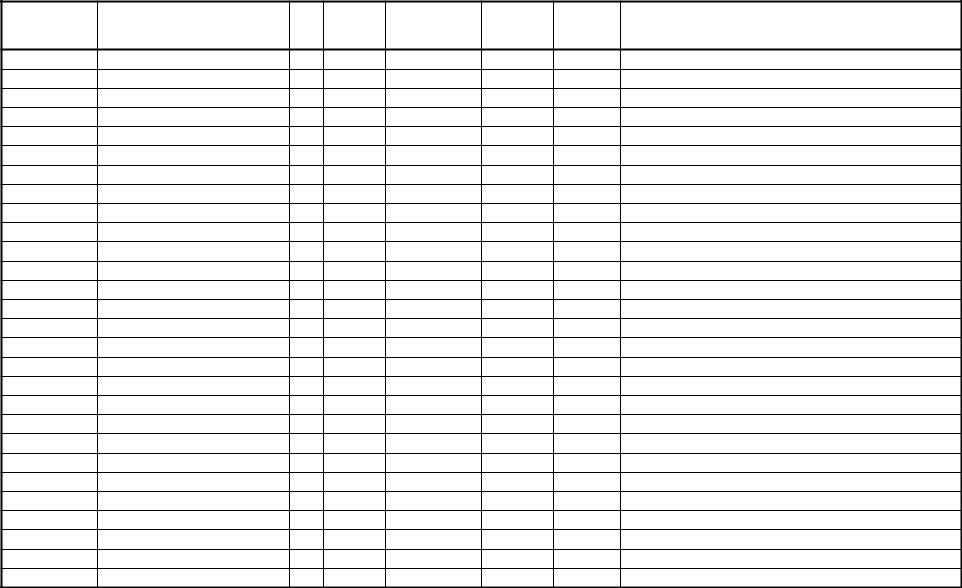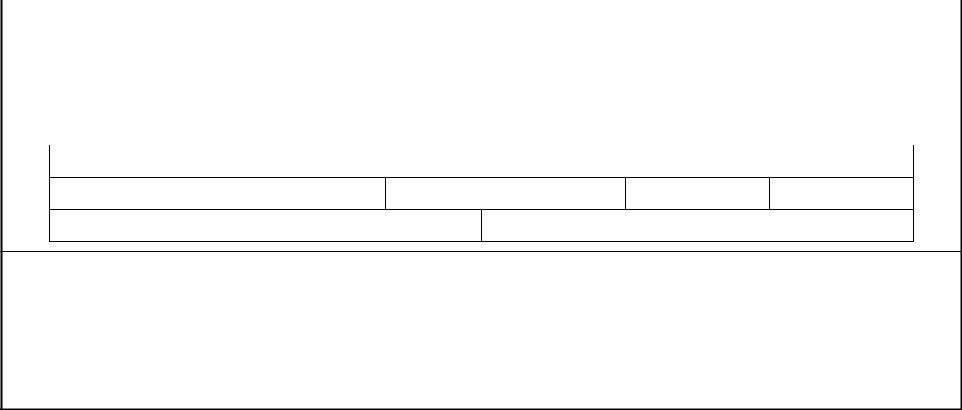FCC can be filled in online with ease. Just make use of FormsPal PDF tool to get the job done right away. The editor is continually maintained by our staff, getting new awesome features and becoming even more convenient. With just a few easy steps, it is possible to start your PDF journey:
Step 1: Click the "Get Form" button above. It'll open up our editor so you could begin completing your form.
Step 2: As you open the editor, you will get the form all set to be filled out. Aside from filling out different fields, it's also possible to do some other things with the file, such as writing any textual content, changing the initial text, inserting images, putting your signature on the form, and a lot more.
For you to complete this document, be sure you enter the right information in each and every blank field:
1. It is crucial to fill out the FCC correctly, therefore pay close attention while working with the areas comprising all these blank fields:
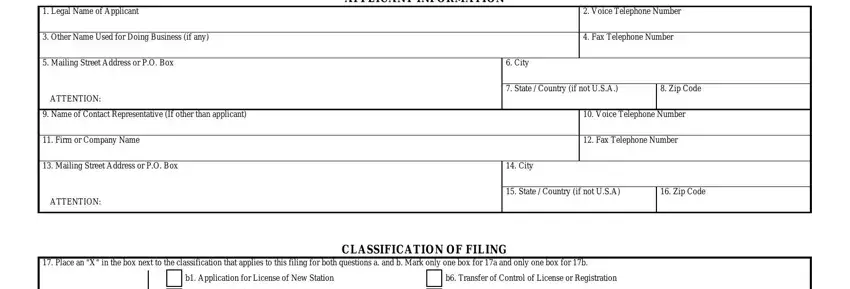
2. When the first section is completed, go on to enter the applicable details in all these - a Earth Station, a Space Station, b Application for Registration of, Domestic ReceiveOnly Station, b Amendment to a Pending, b Notification of Minor, b Application for License of New, b Modification of License or, b Letter of Intent to Use NonUS, b Assignment of License or, b Other Please Specify, If this filing is in reference to, Call sign of station, If this filing is an amendment to, and a Date pending application was.
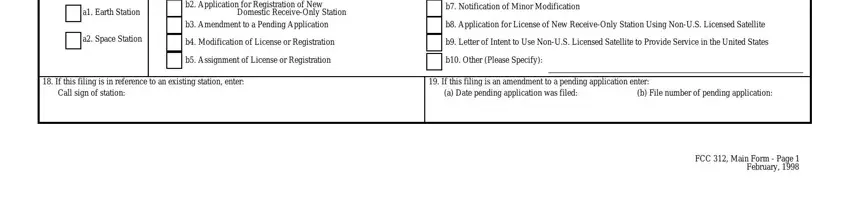
It is easy to get it wrong when filling in the b Modification of License or, consequently ensure that you go through it again before you decide to finalize the form.
3. The following section is mostly about NATURE OF SERVICE This filing is, a Fixed Satellite, c Radiodetermination Satellite, e Direct to Home Fixed Satellite, b Mobile Satellite, d Earth Exploration Satellite, f Digital Audio Radio Service, g Other please specify, TYPE OF SERVICE, STATUS Place an X in the box next, If earth station applicant place, a Common Carrier, b NonCommon Carrier, a Using US licensed satellites, and b Using NonUS licensed satellites - fill in every one of these empty form fields.
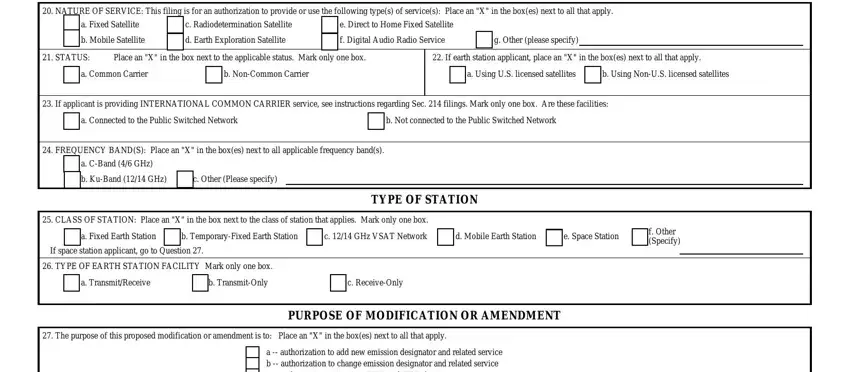
4. This next section requires some additional information. Ensure you complete all the necessary fields - a authorization to add new, ENVIRONMENTAL POLICY, Would a Commission grant of any, YES, and FCC Main Form Page February - to proceed further in your process!
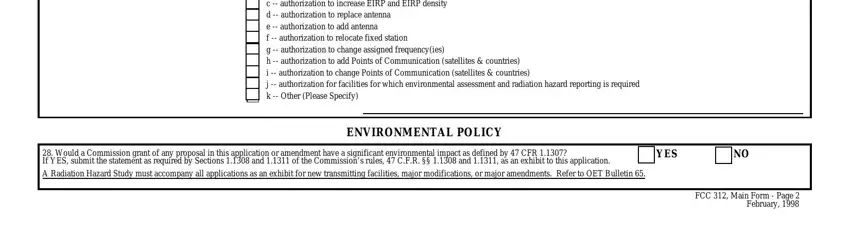
5. While you come close to the conclusion of your form, there are several more things to do. Particularly, Is the applicant a foreign, Is the applicant an alien or the, Is the applicant a corporation, ALIEN OWNERSHIP, Is the applicant a corporation of, voted by aliens or their, Is the applicant a corporation, If any answer to questions, foreign entities their nationality, Does the applicant request any, If Yes attach as an exhibit copies, Has the applicant or any party to, BASIC QUALIFICATIONS, Has the applicant or any party to, and convicted of a felony by any state must be done.
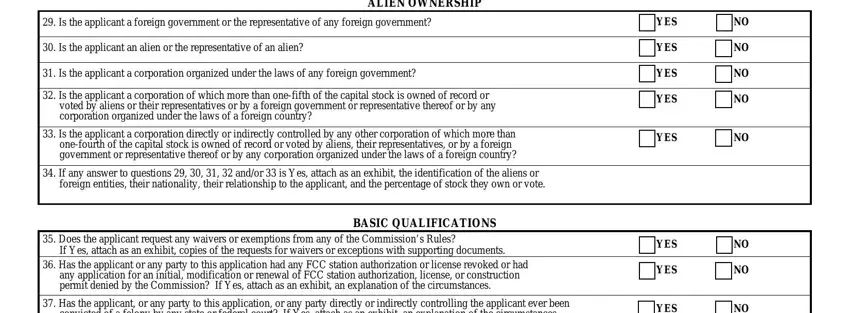
Step 3: Be certain that your information is accurate and then click "Done" to finish the task. Right after creating a7-day free trial account at FormsPal, it will be possible to download FCC or send it through email right away. The PDF file will also be accessible via your personal account page with your modifications. Here at FormsPal, we aim to be certain that all your details are maintained secure.