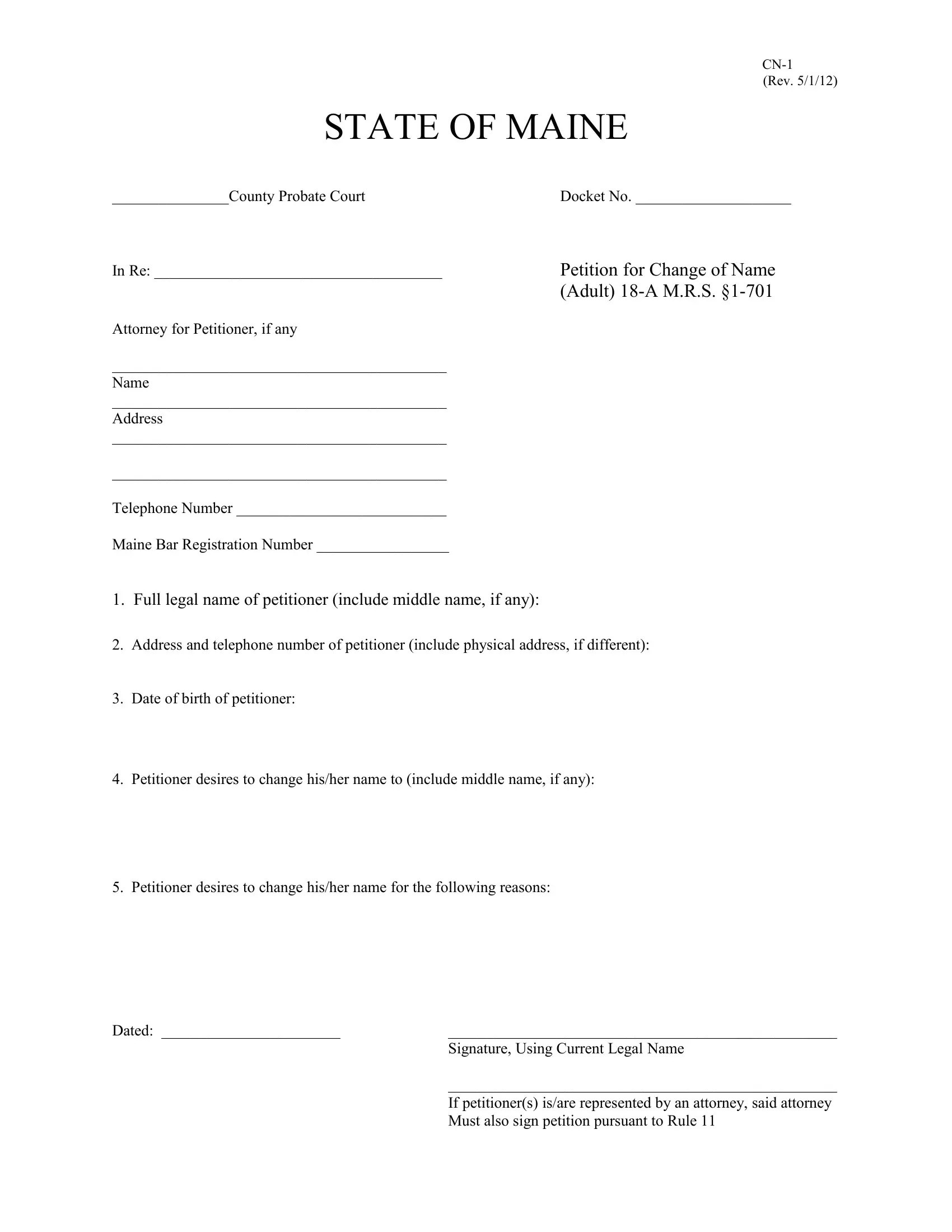Working with PDF forms online is actually very simple with this PDF tool. Anyone can fill in Petitioner here and use several other options available. The editor is continually upgraded by us, receiving additional features and growing to be better. This is what you'd want to do to start:
Step 1: Open the PDF doc inside our editor by hitting the "Get Form Button" above on this webpage.
Step 2: With this online PDF editing tool, you're able to do more than just fill out forms. Try all the functions and make your documents appear faultless with customized textual content incorporated, or tweak the file's original input to perfection - all that supported by an ability to add stunning photos and sign the document off.
Be mindful when completing this document. Make certain all necessary fields are done correctly.
1. The Petitioner usually requires particular details to be typed in. Make certain the next fields are finalized:
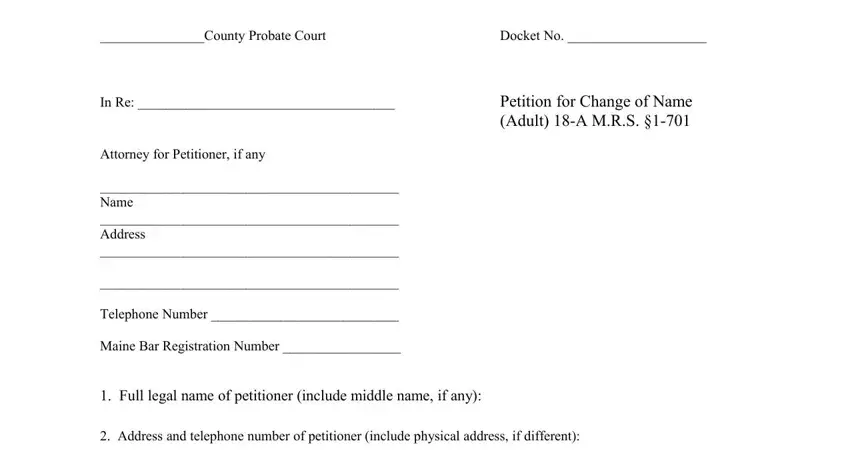
2. Once your current task is complete, take the next step – fill out all of these fields - Date of birth of petitioner, Petitioner desires to change, Petitioner desires to change, Dated, Signature Using Current Legal Name, and If petitioners isare represented with their corresponding information. Make sure to double check that everything has been entered correctly before continuing!
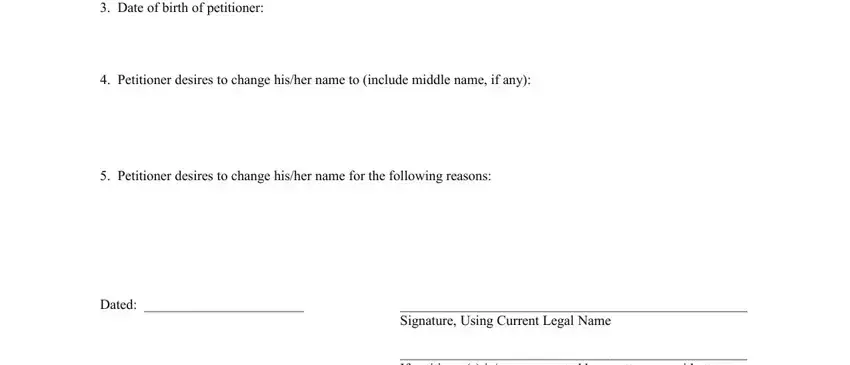
Be very attentive while completing Petitioner desires to change and Dated, since this is the section where most people make some mistakes.
Step 3: Just after taking one more look at your filled out blanks, click "Done" and you're done and dusted! Join FormsPal now and immediately access Petitioner, prepared for downloading. All changes made by you are saved , which means you can edit the file later on if required. When using FormsPal, you can certainly complete forms without the need to be concerned about information breaches or data entries getting distributed. Our secure system ensures that your personal details are kept safely.