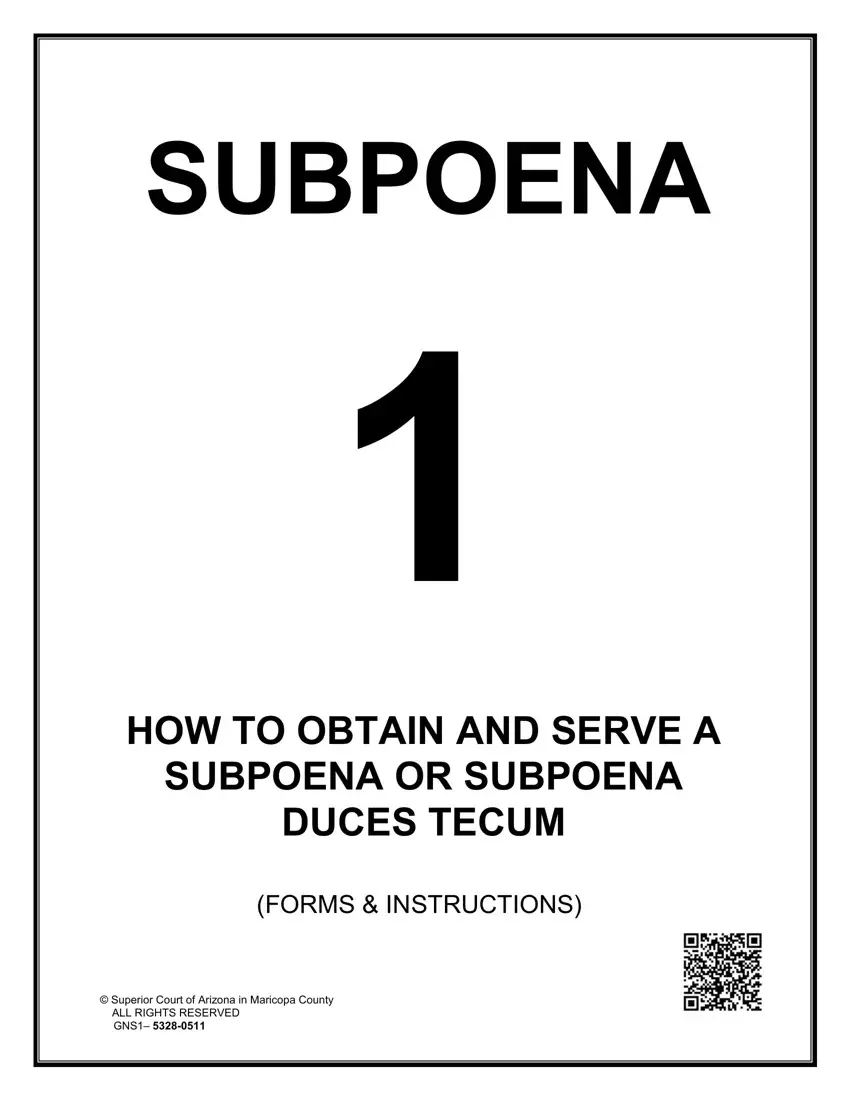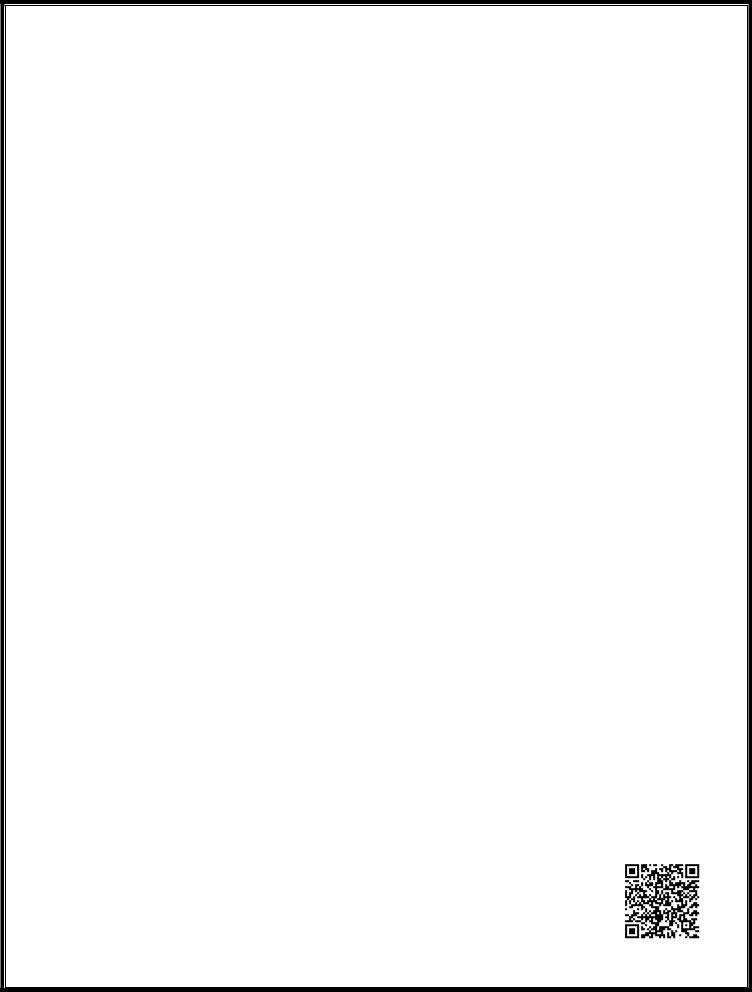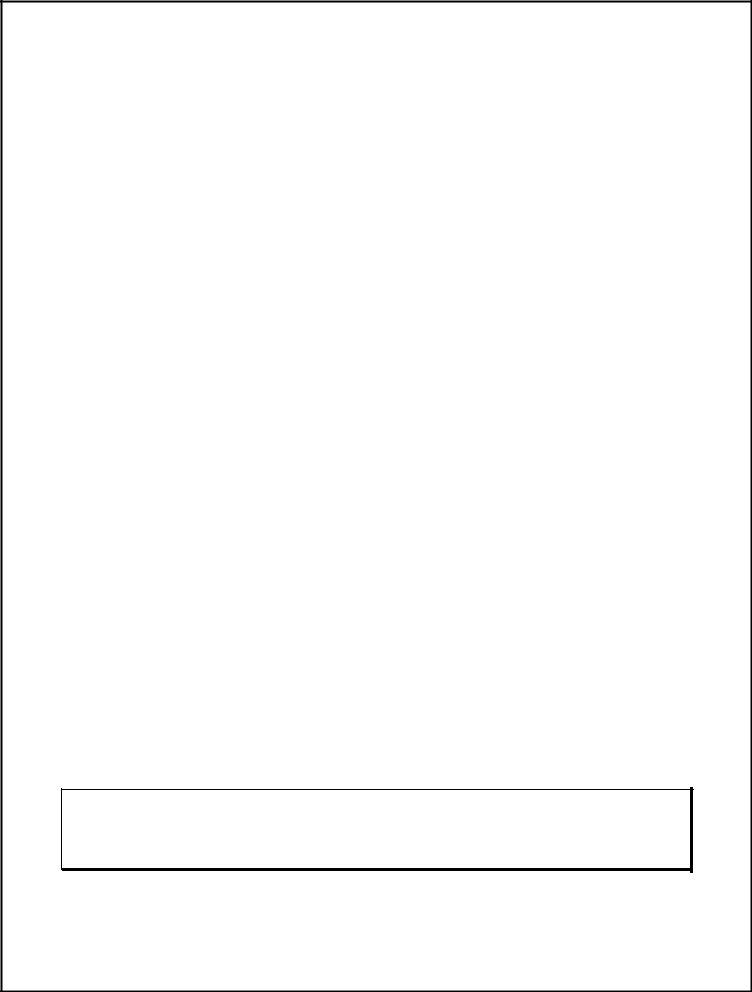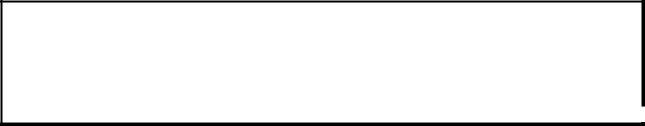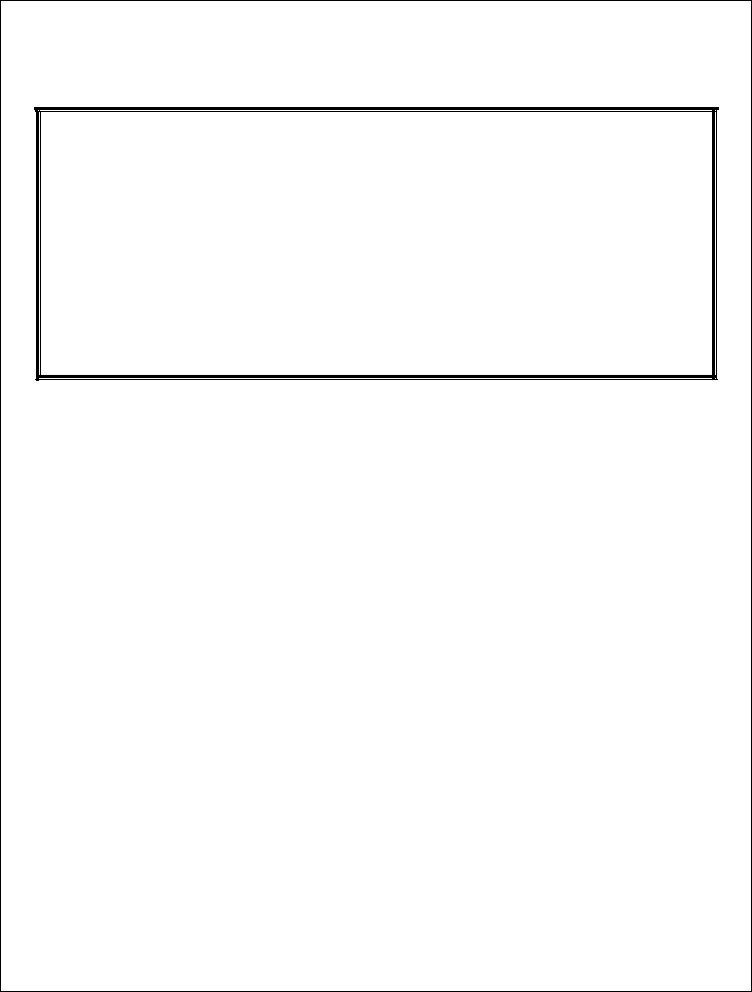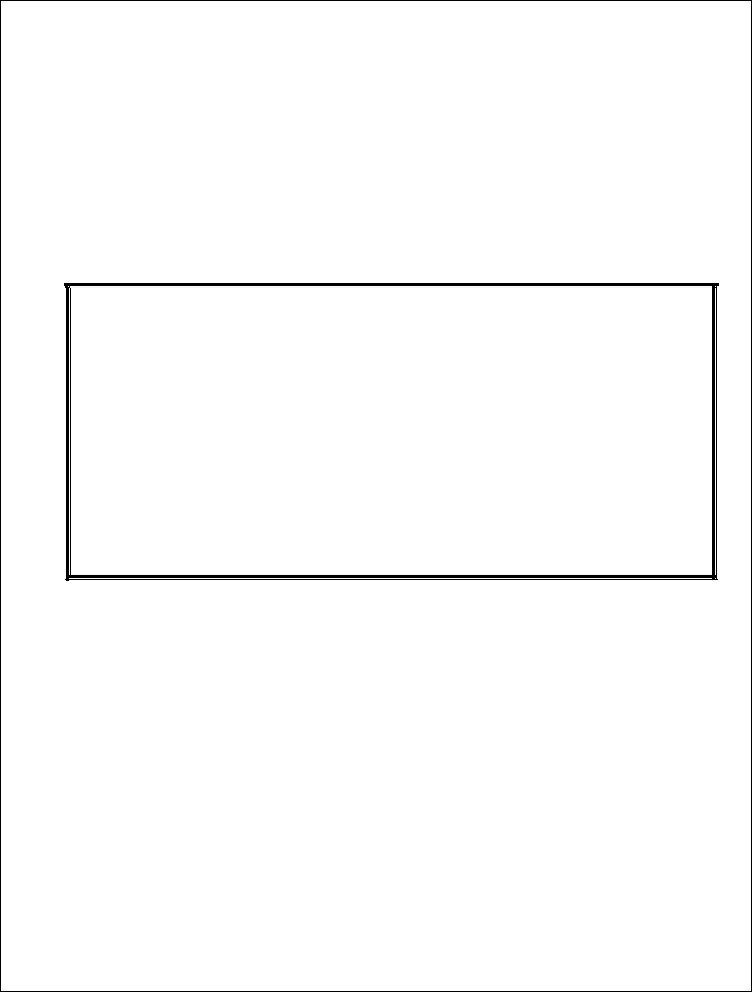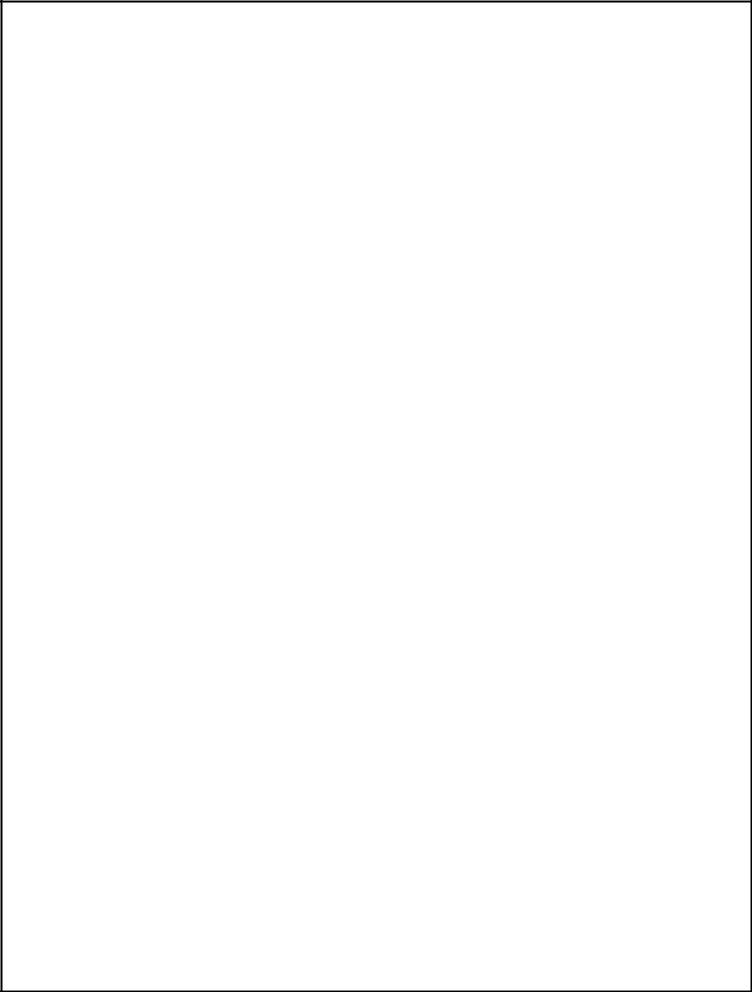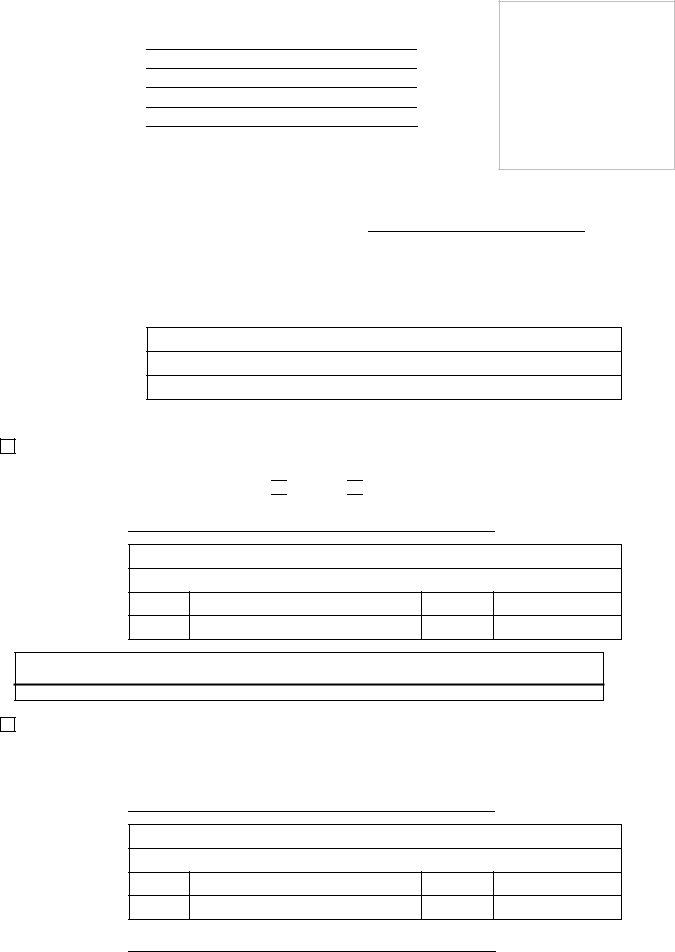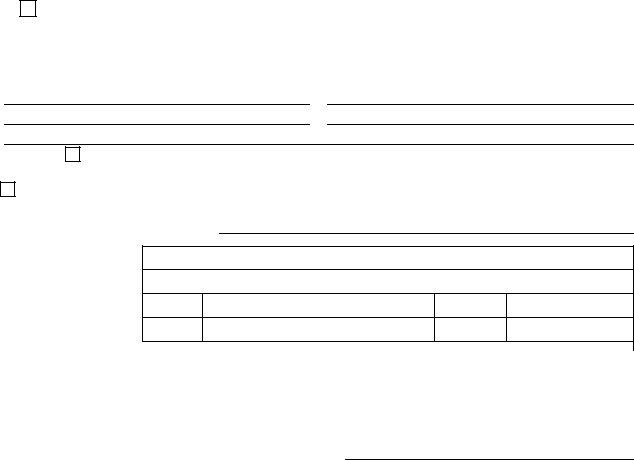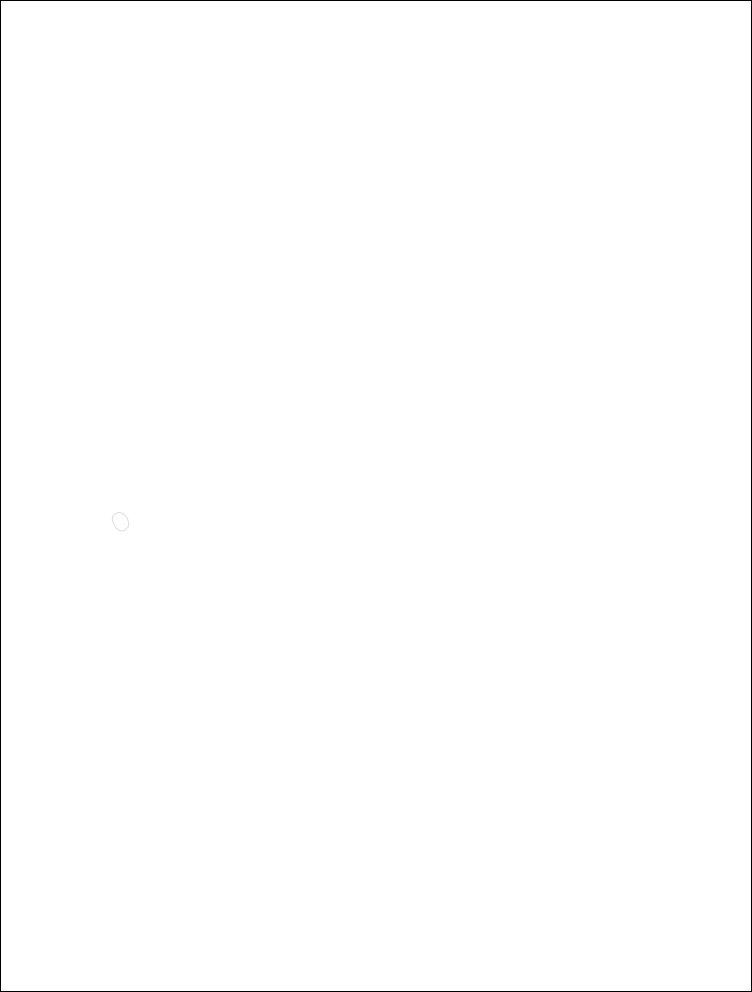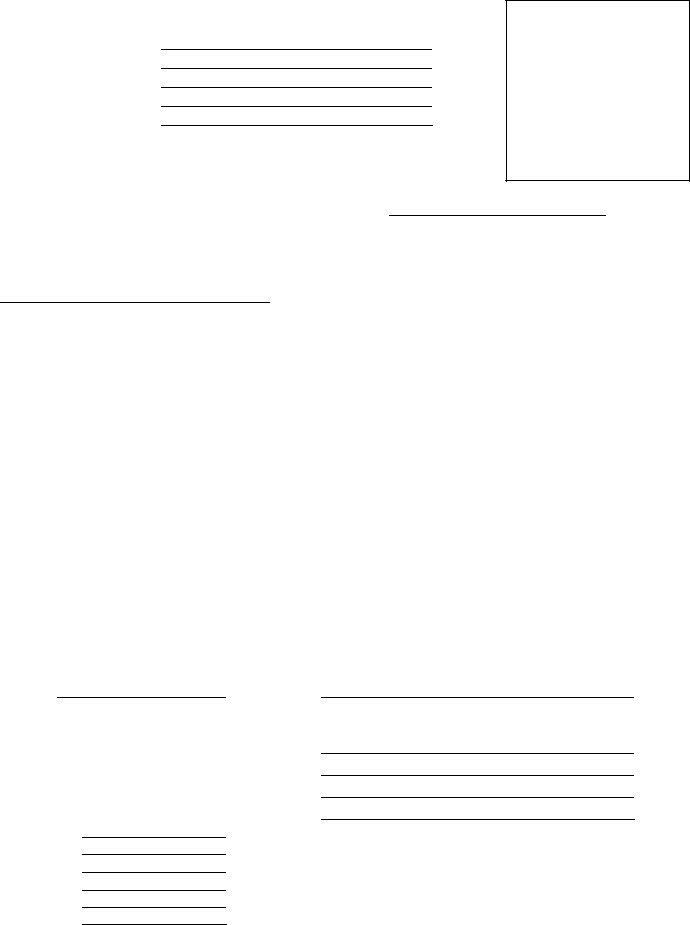Completing the subpoena duces tecum criminal maricopa arizona file is easy using our PDF editor. Keep up with the following steps to get the document ready without delay.
Step 1: Select the orange button "Get Form Here" on the page.
Step 2: The form editing page is currently open. You can include text or update current data.
Make sure you provide the next information to complete the subpoena duce, s te, cum criminal maricopa arizona PDF:
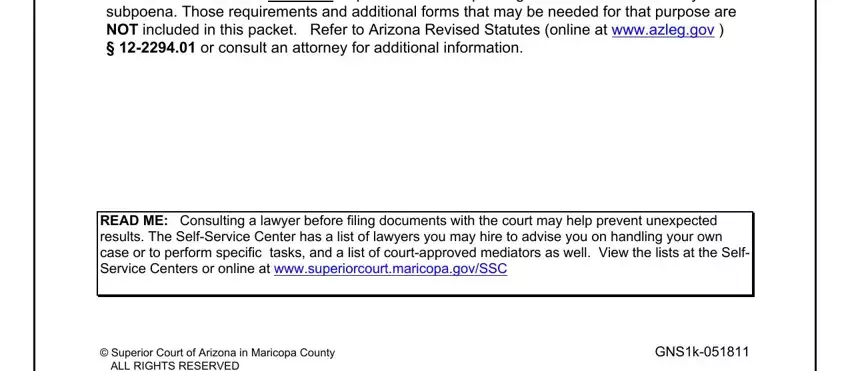
Fill out the Central, Court, Building, downtown, Phoenix W, Jefferson, Phoenix, AZ Old, Courthouse downtown, Phoenix W, Washington, Phoenix, AZ W, Jackson, Suite, Phoenix, AZ Juvenile, Court, Center NE, Regional, Court, Center east, of, t, hAve, th, St, Union, Hills SE, Court, Complex NW, Court, Facility and W, Durango, Phoenix, AZ fields with any particulars which may be asked by the system.
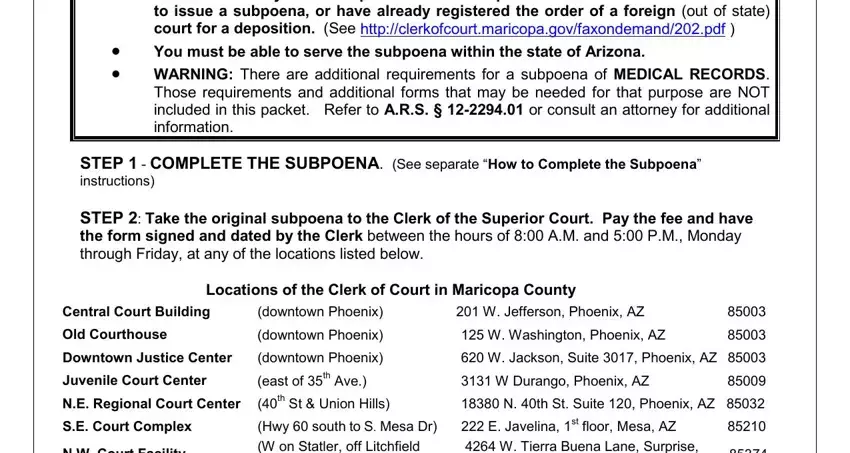
You may be requested to type in the particulars to help the program prepare the section Page, of
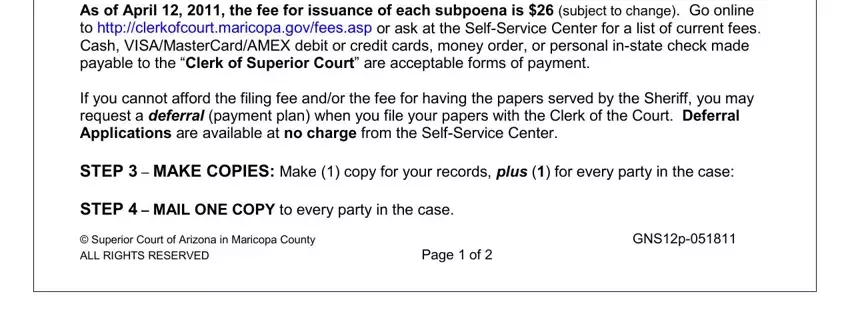
The appears, on, your, original, court, papers subpoena, and objects, or, of, a, specified, location box allows you to indicate the rights and responsibilities of all sides.
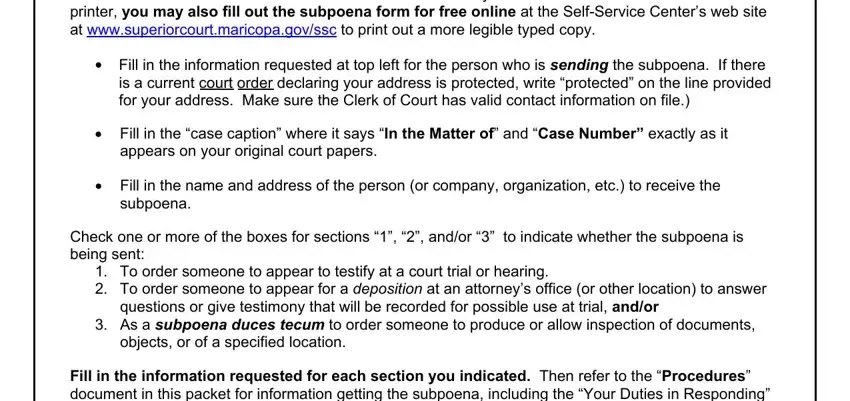
End by looking at all these sections and completing them correspondingly: FOR, CLERKS, USE, ONLY Case, No In, the, Matter, of Petitioners, Plaintiffs Respondent, Defendants TO, Name and Address.
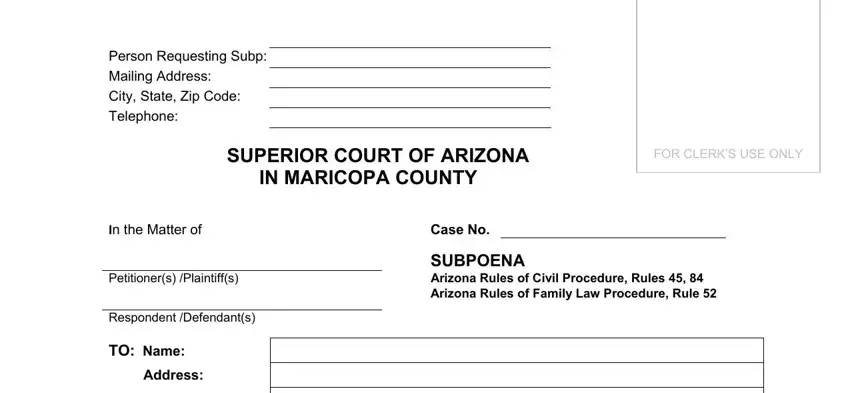
Step 3: Select "Done". You can now upload the PDF document.
Step 4: Ensure you prevent upcoming difficulties by having minimally 2 copies of the file.