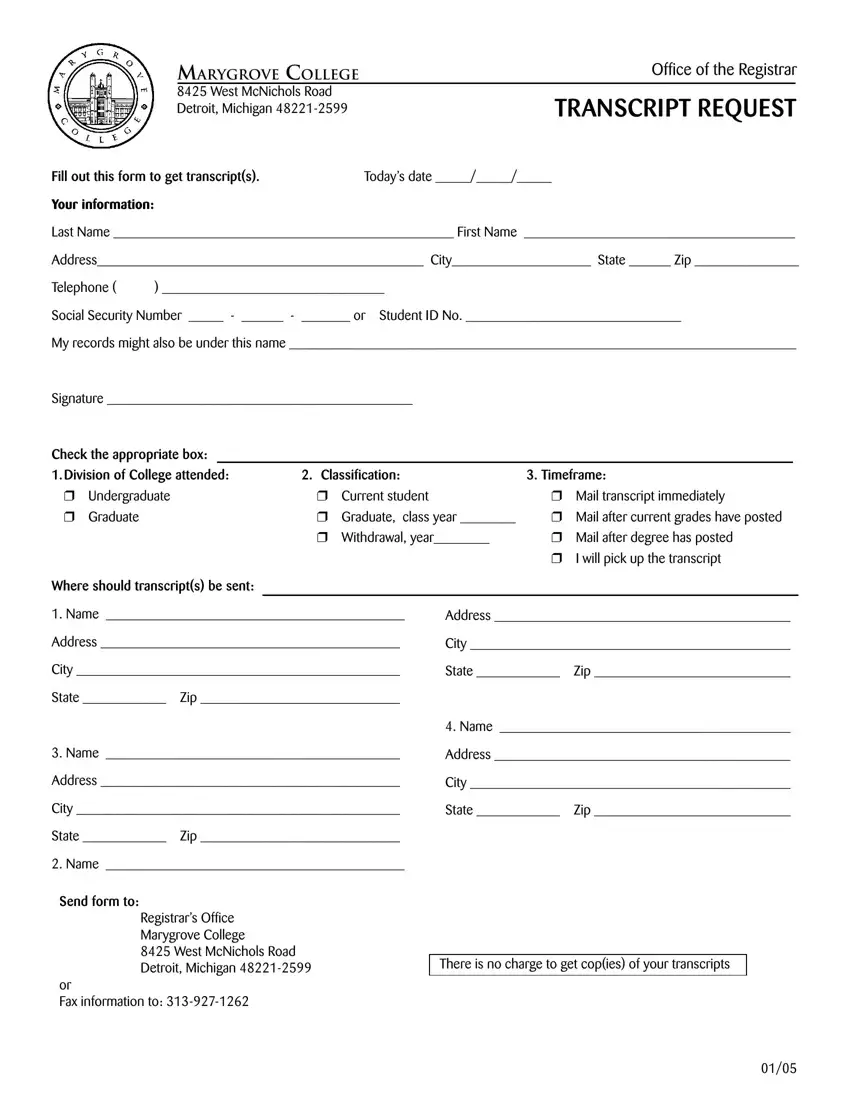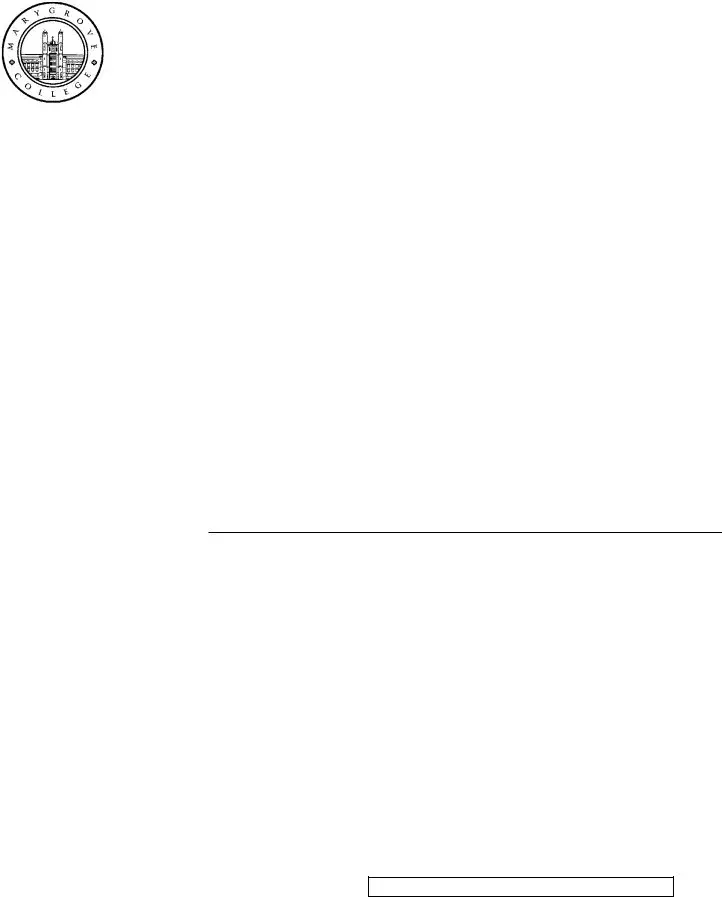We have applied the efforts of our best developers to create the PDF editor you are going to apply. The software will permit you to complete the marygrove college transcripts form effortlessly and don’t waste time. All you have to do is follow these particular quick actions.
Step 1: Press the "Get Form Now" button to begin.
Step 2: Now you should be on your form edit page. You can include, transform, highlight, check, cross, insert or erase fields or words.
You will need to type in the following data if you would like prepare the file:
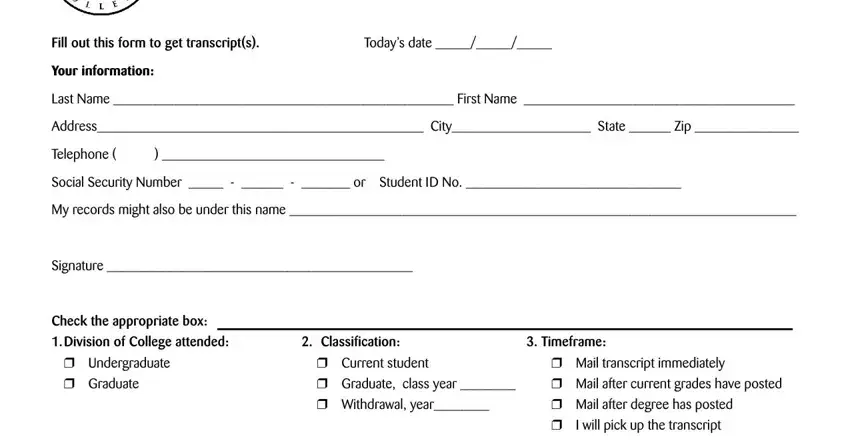
Jot down the data in the Whereshouldtranscriptsbesent, Name, Address, Address, City, City, StateZip, StateZip, Name, Address, Address, City, City, StateZip, and Name area.
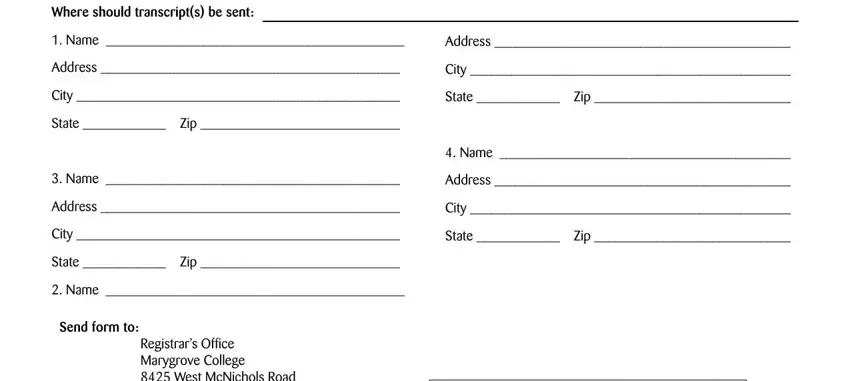
Step 3: Once you have hit the Done button, your document should be obtainable for transfer to any gadget or email you specify.
Step 4: It may be safer to have duplicates of the document. You can be sure that we won't publish or check out your information.