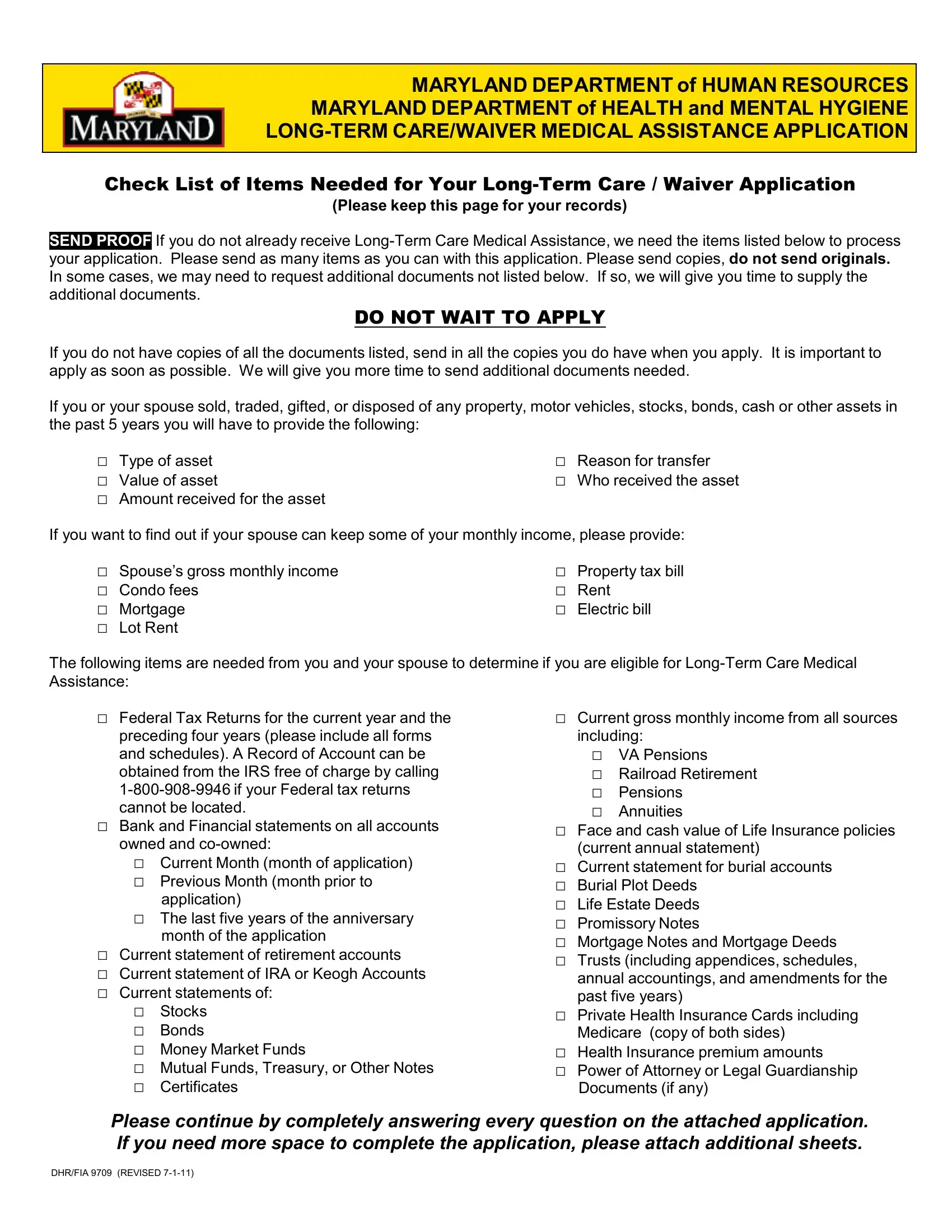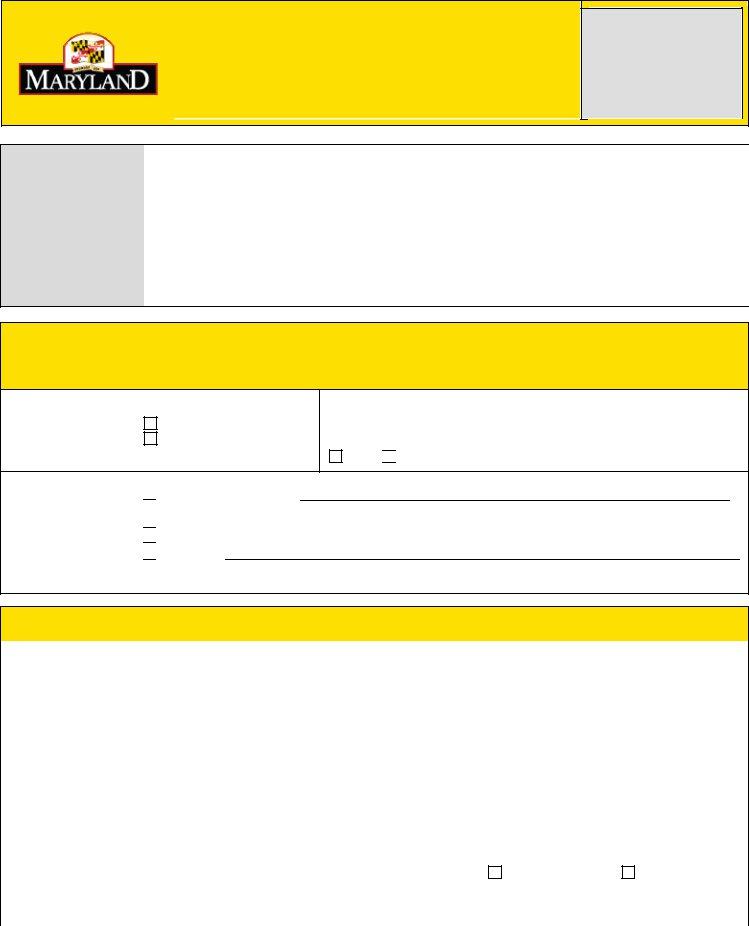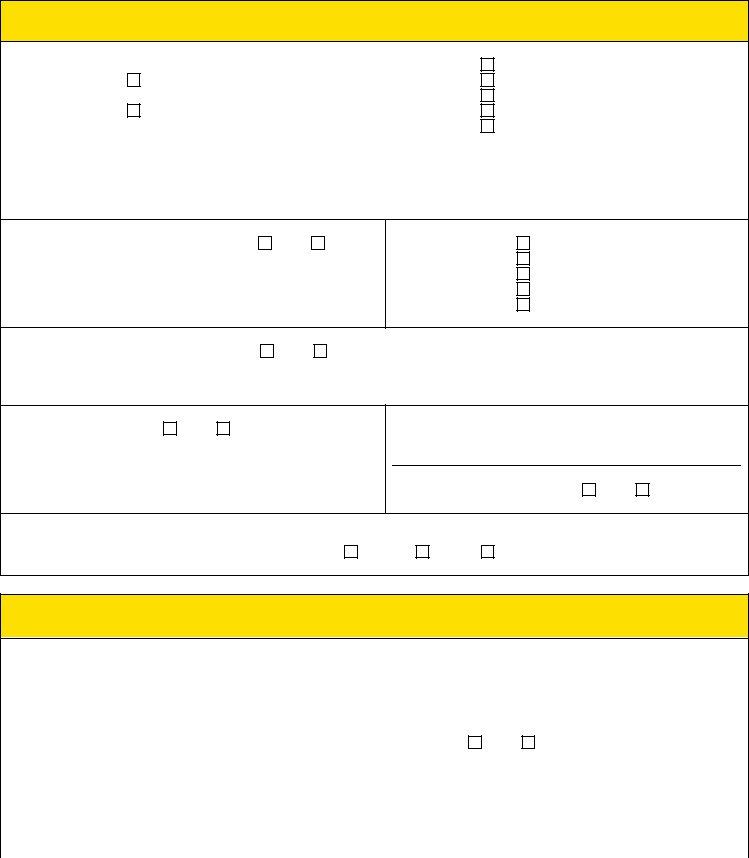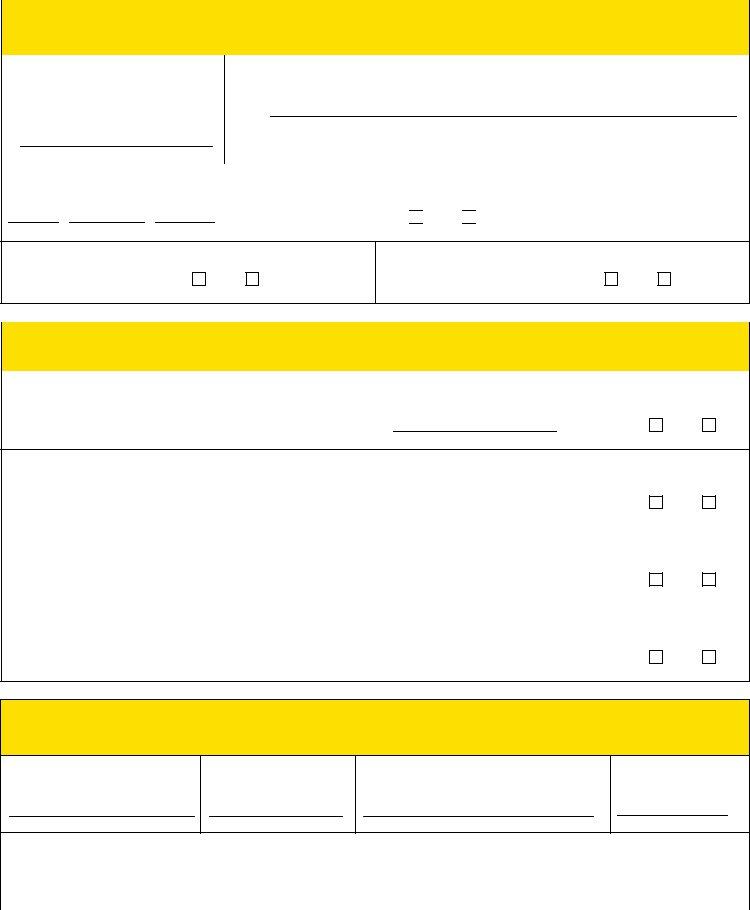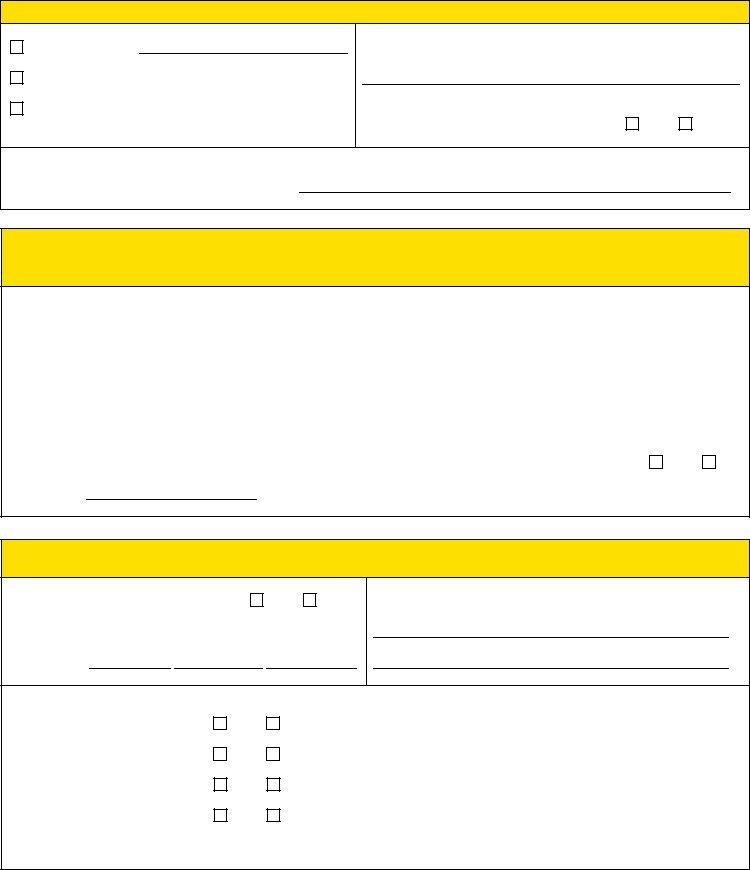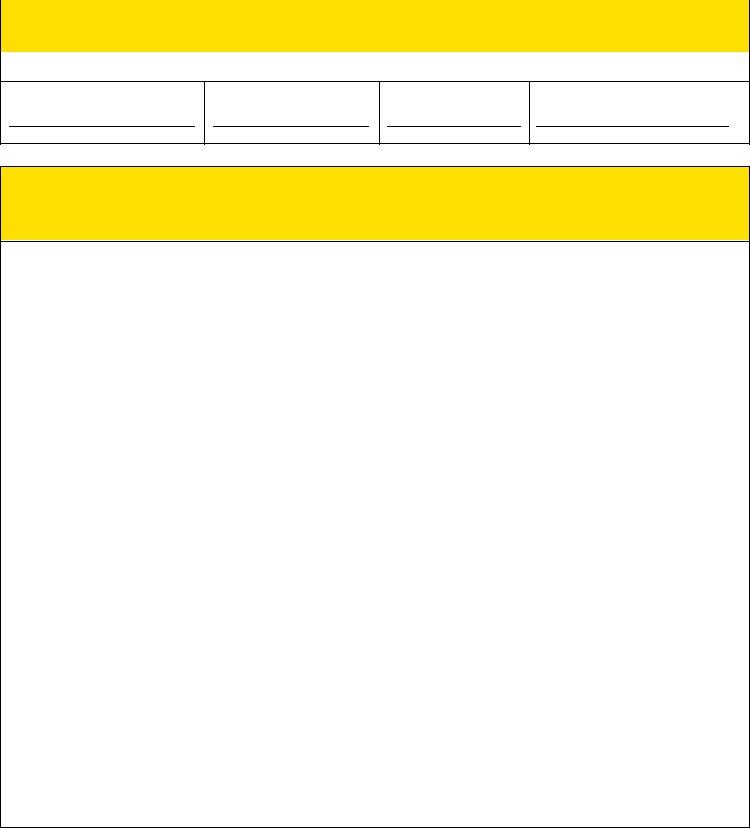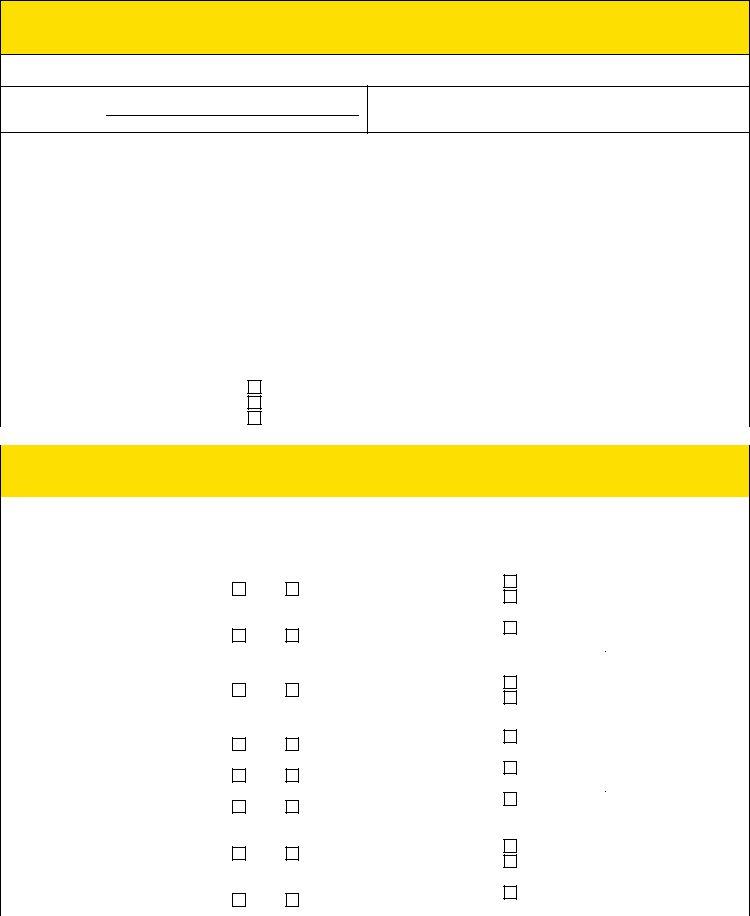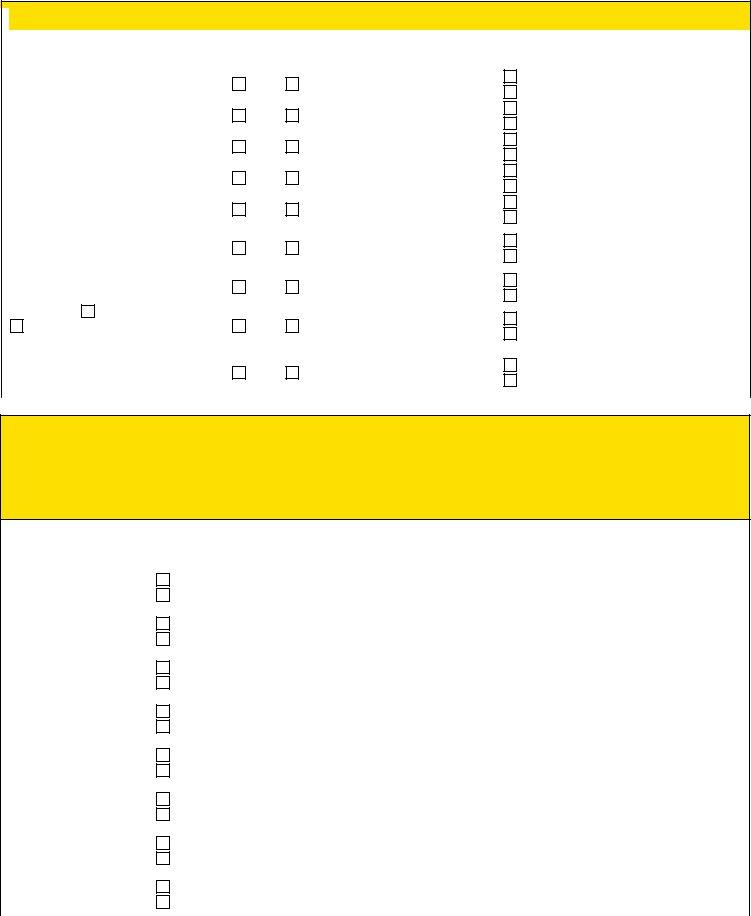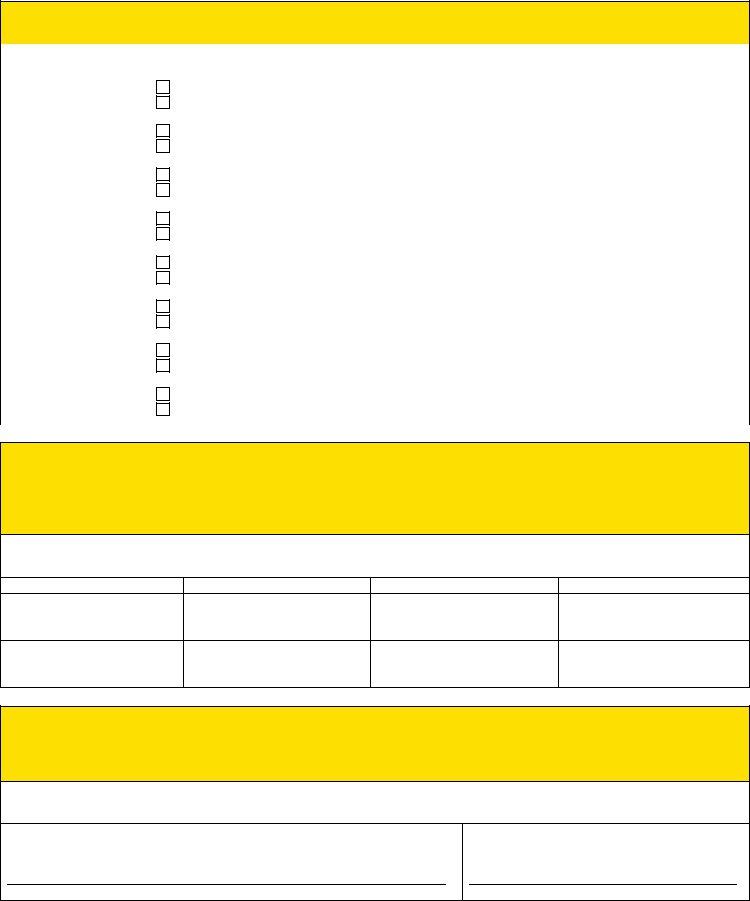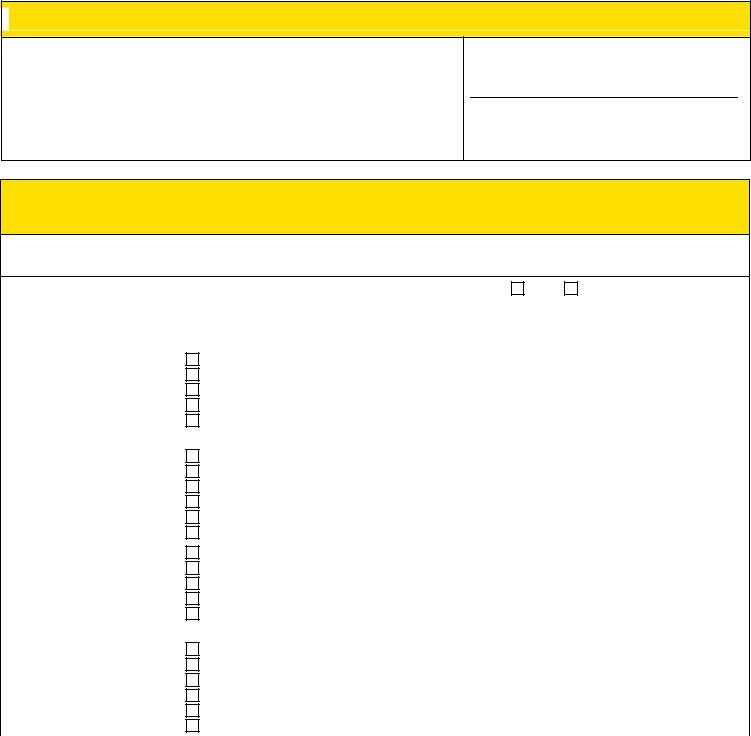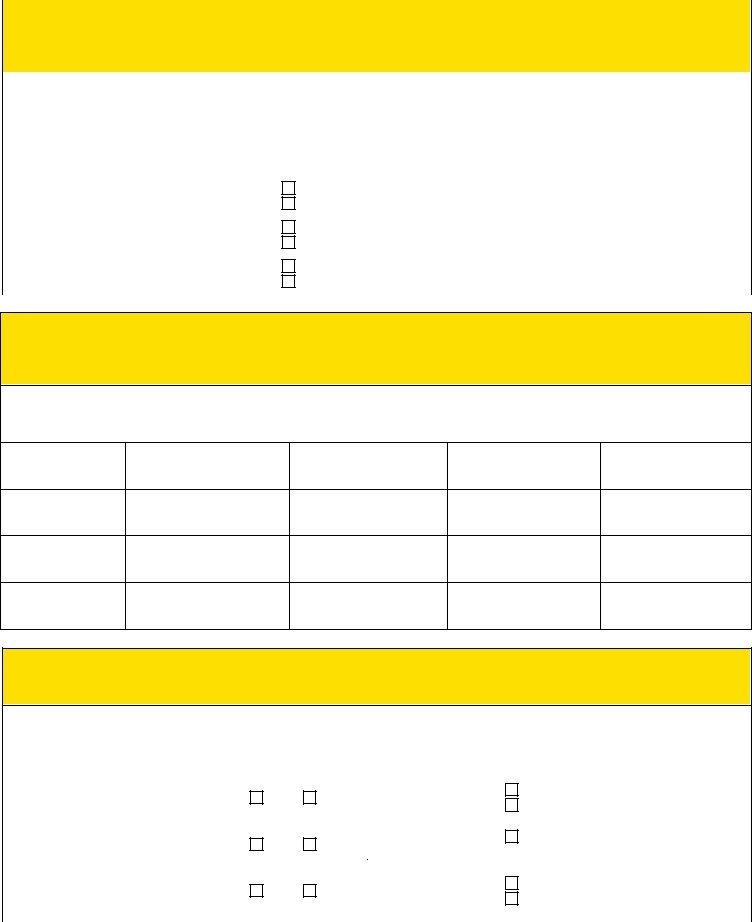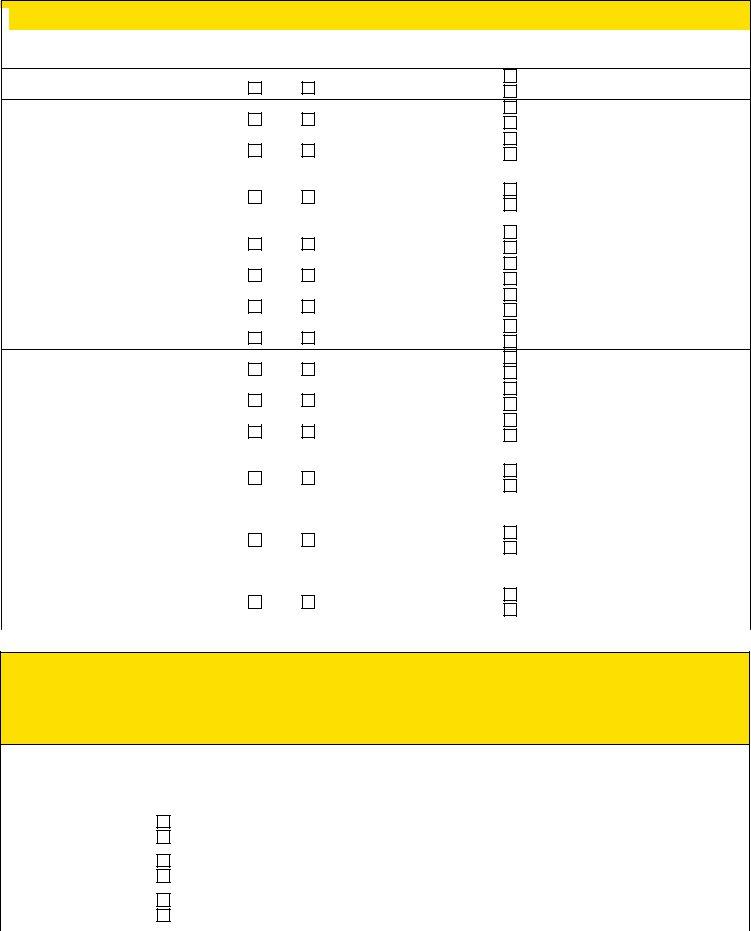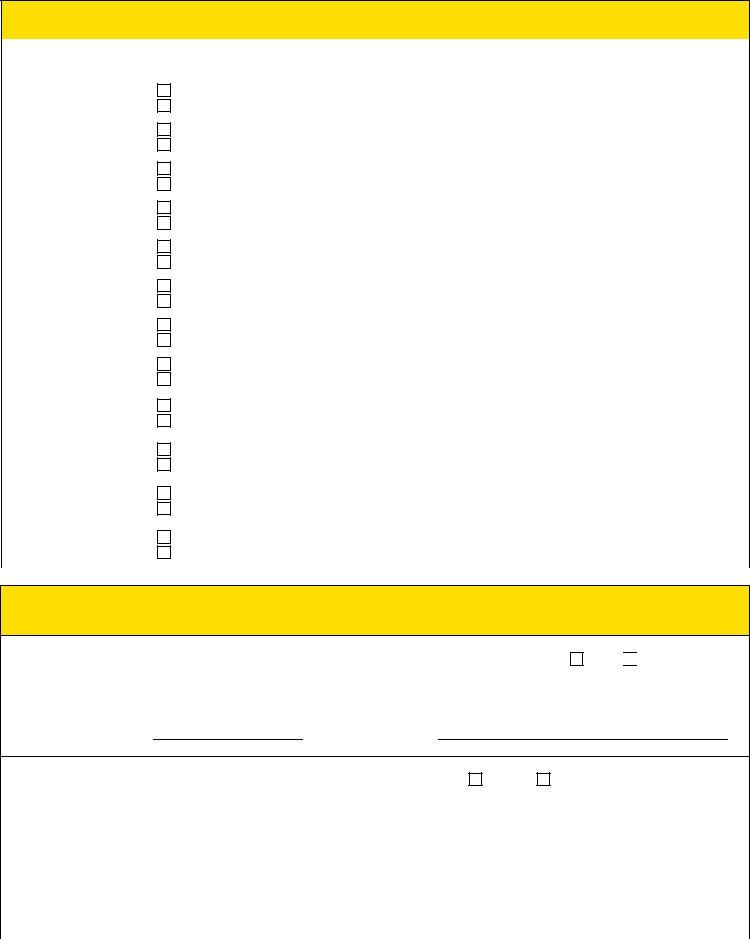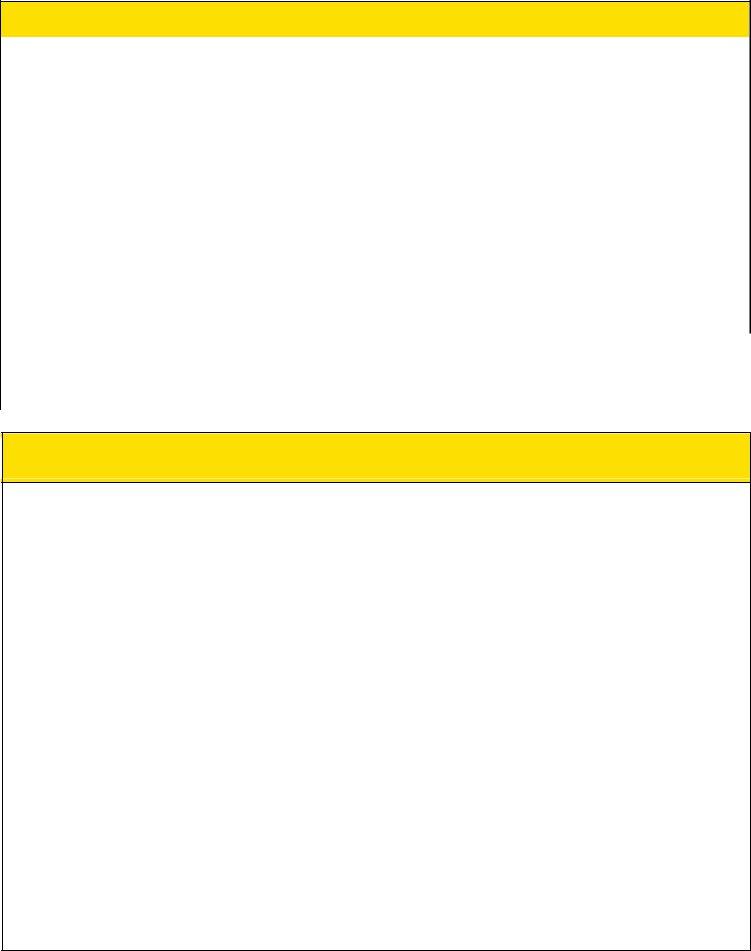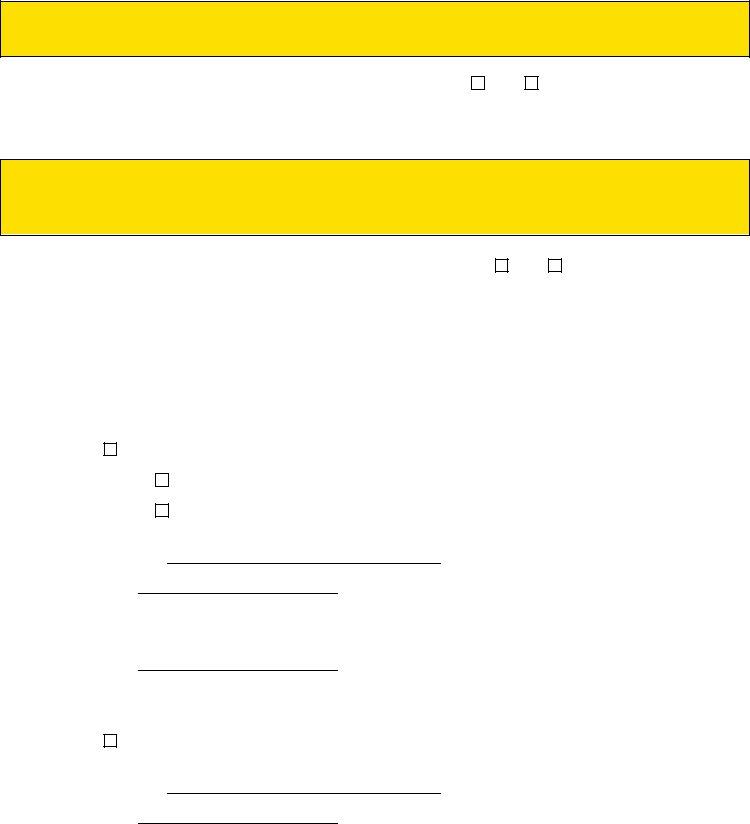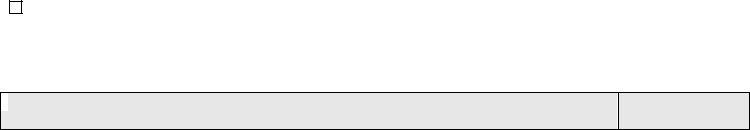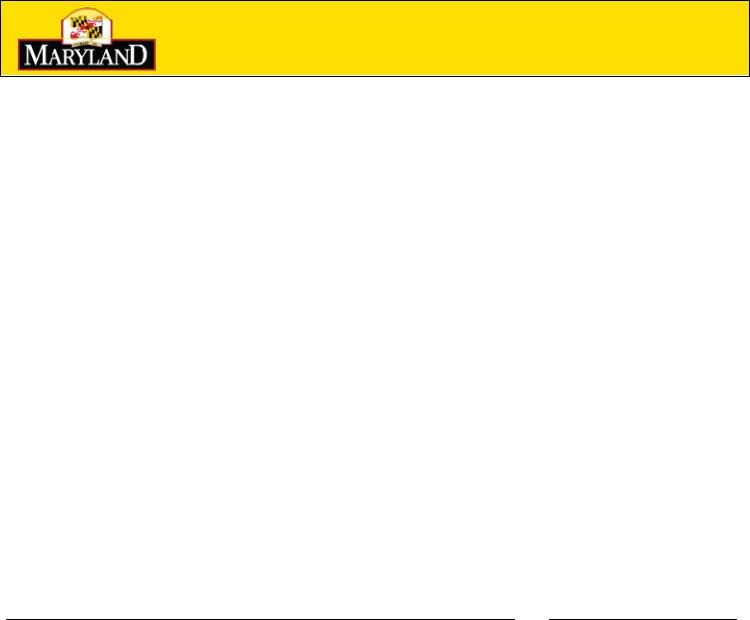If you want to fill out maryland dhr medical, you don't need to download and install any sort of applications - simply give a try to our PDF tool. The editor is consistently upgraded by our staff, acquiring new features and becoming better. Starting is easy! What you need to do is adhere to the next easy steps directly below:
Step 1: Open the PDF file in our tool by hitting the "Get Form Button" above on this webpage.
Step 2: This editor will let you customize almost all PDF documents in various ways. Modify it with your own text, correct original content, and include a signature - all within the reach of several clicks!
Completing this form requires focus on details. Make sure each blank is completed properly.
1. The maryland dhr medical usually requires certain information to be entered. Ensure that the next blank fields are completed:
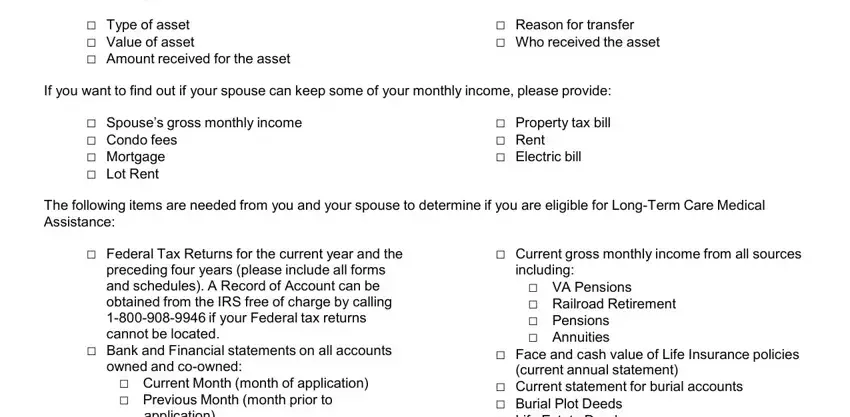
2. Once your current task is complete, take the next step – fill out all of these fields - application, The last five years of the, month of the application, Current statement of retirement, Stocks Bonds Money Market Funds, Face and cash value of Life, annual accountings and amendments, Medicare copy of both sides, Private Health Insurance Cards, Documents if any, Please continue by completely, and DHRFIA REVISED with their corresponding information. Make sure to double check that everything has been entered correctly before continuing!
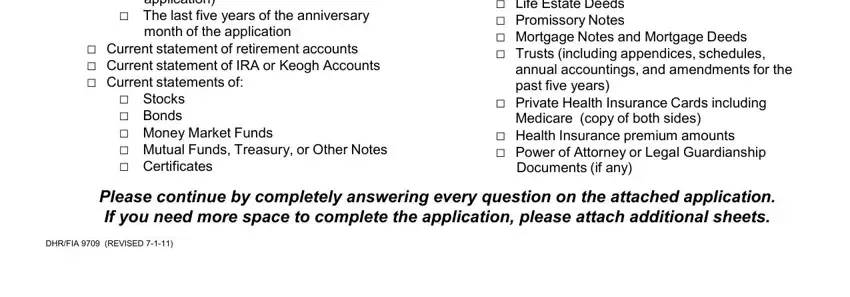
3. Throughout this part, have a look at LDSS Office, Workers Name, Application Date, Programs Applied For or Receiving, Assistance Unit IDs Client ID, Program Medical Coverage Group, AU ID, FOR WORKER, USE ONLY, This part is for our, staff Please continue, to Section A, SECTION A BENEFIT SELECTION, benefits you already have, and I am applying for. Each one of these should be filled in with utmost precision.
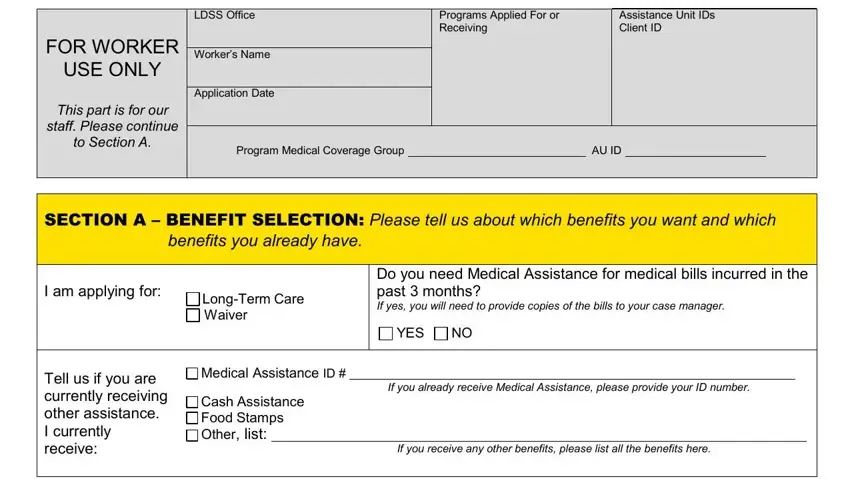
It's easy to make errors when filling in the AU ID, thus be sure to take another look prior to when you send it in.
4. To move forward, the next part involves filling out several blanks. Examples include Last Name, First Name, Middle Name, Suffix, Maiden Name or Other Name, Social Security Number, If you have a Social Security, Date of Birth MonthDayYear, DHRFIA REVISED, Jr Sr etc, Additional Social Security Number, If you have an additional Social, Gender, Male, and Female, which are crucial to carrying on with this PDF.
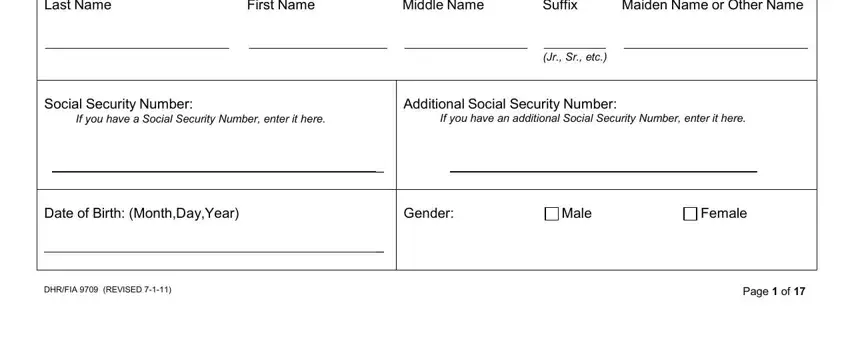
5. This last notch to finish this form is critical. You'll want to fill in the appropriate blanks, for example Ethnicity, Optional, Hispanic or Latino, Not Hispanic or Latino, Race, Optional Please choose all race, American IndianAlaskan Native, You do not have to give, decide if you are eligible If you, application The case manager will, VI of the Civil Rights Act of, Are you a resident of Maryland, YES, Marital Status, and Single Married Divorced Separated, prior to using the pdf. If you don't, it may end up in a flawed and potentially invalid paper!
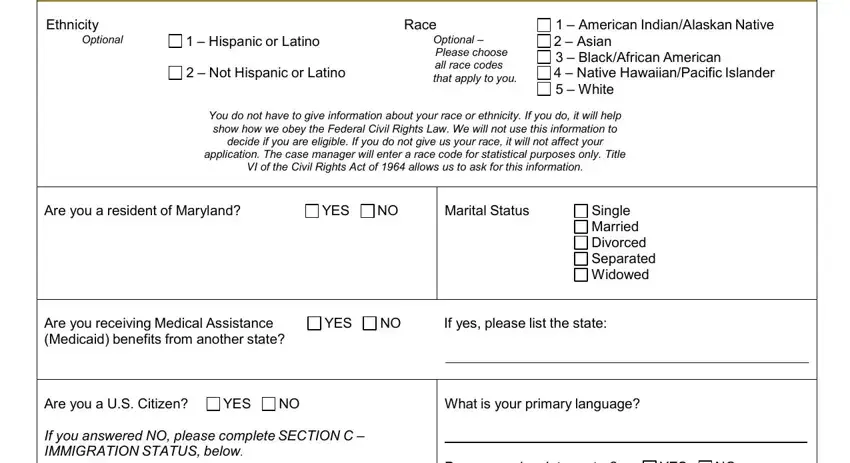
Step 3: Right after taking another look at the filled in blanks, press "Done" and you are done and dusted! After setting up a7-day free trial account with us, you'll be able to download maryland dhr medical or send it through email right off. The PDF form will also be easily accessible via your personal account page with all your edits. With FormsPal, you'll be able to fill out documents without worrying about personal information breaches or entries getting distributed. Our protected software helps to ensure that your private details are kept safe.