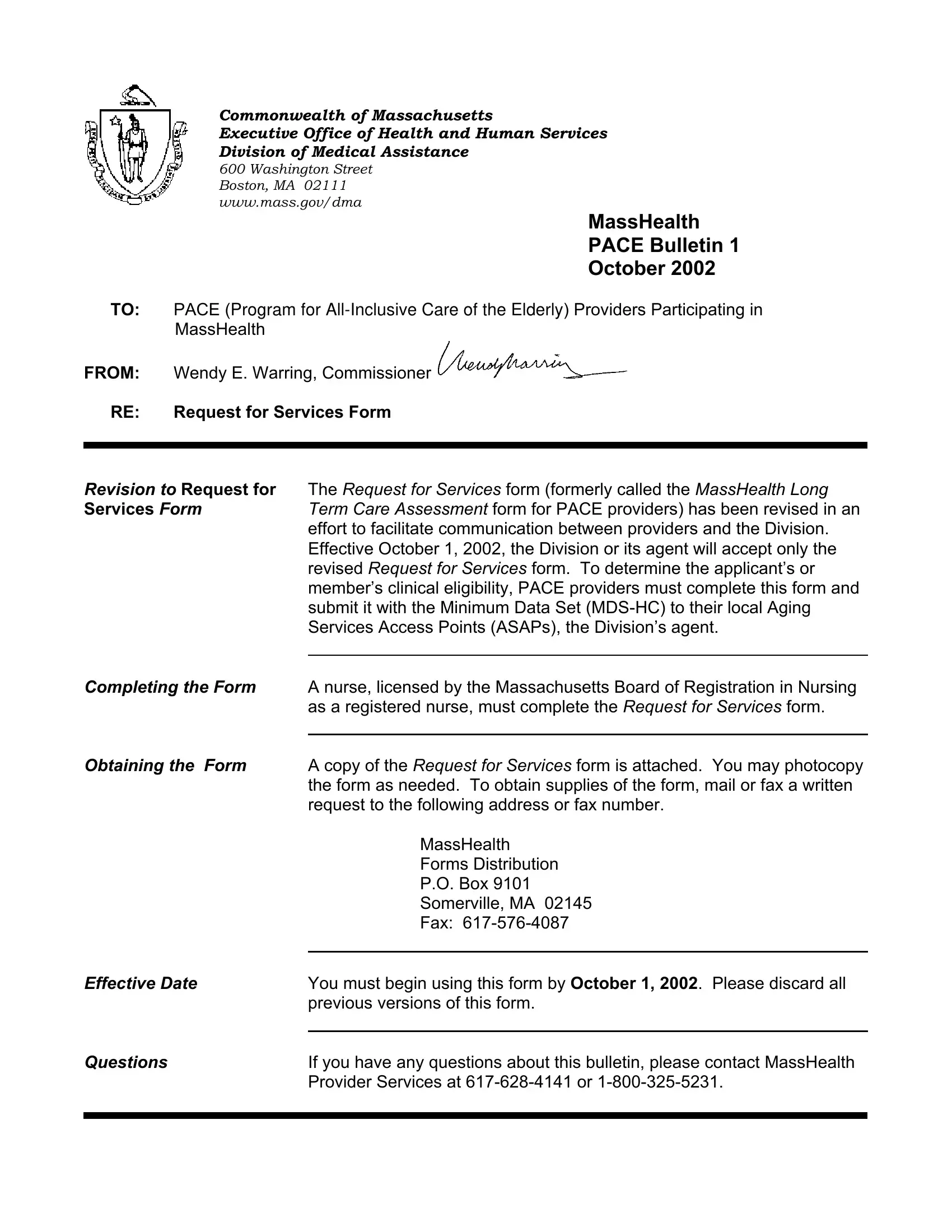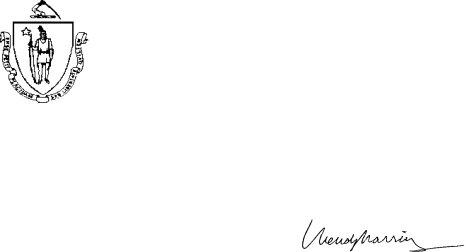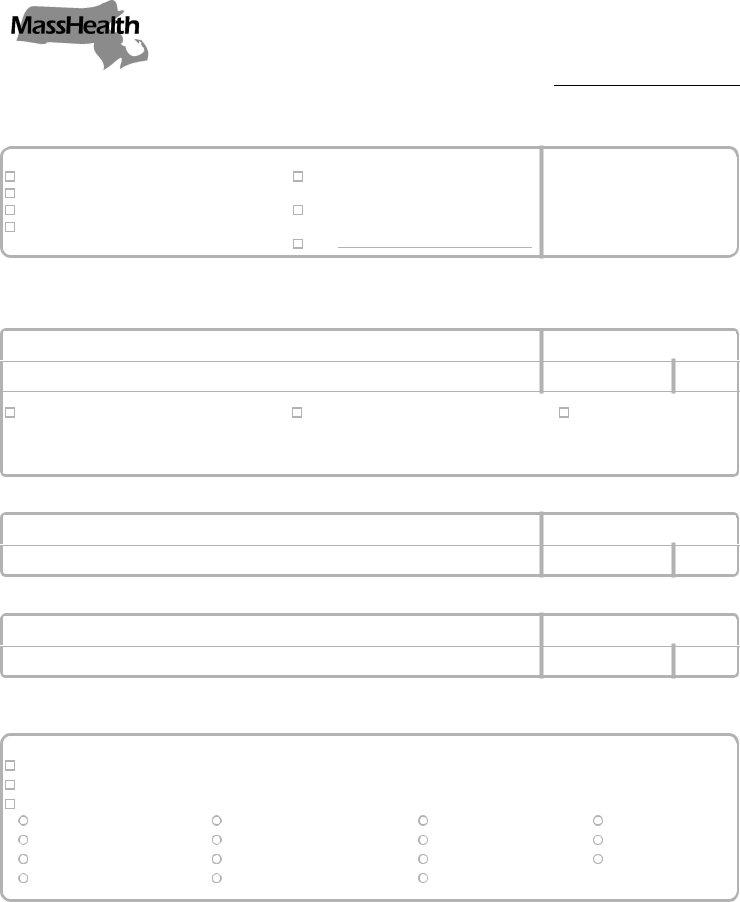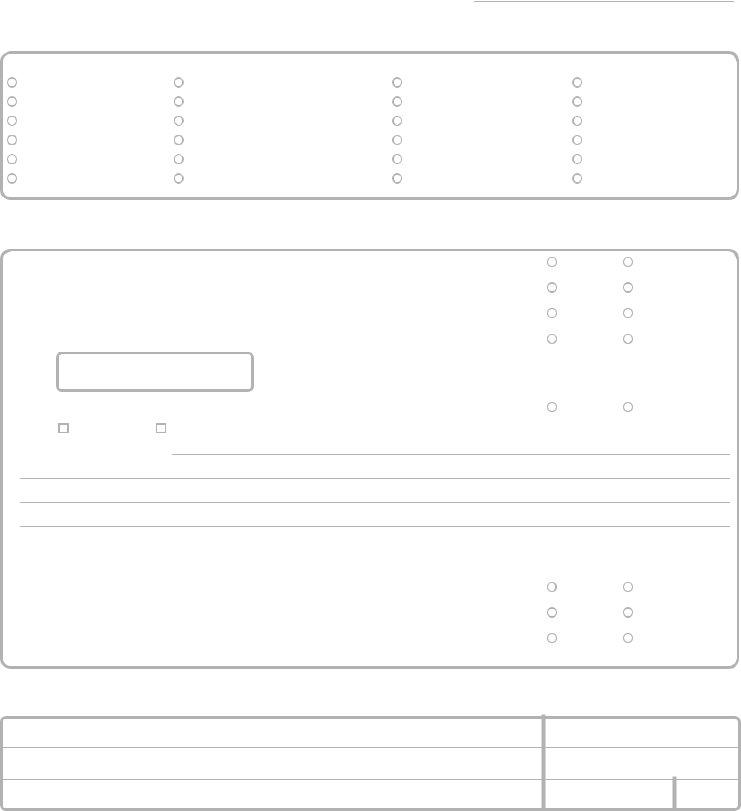Using the online editor for PDFs by FormsPal, you're able to fill out or edit masshealth request for services here. Our expert team is constantly endeavoring to enhance the tool and ensure it is much faster for clients with its many functions. Make use of today's progressive opportunities, and find a trove of emerging experiences! To begin your journey, consider these easy steps:
Step 1: Hit the "Get Form" button at the top of this webpage to open our PDF tool.
Step 2: The editor will allow you to customize most PDF files in a variety of ways. Change it by writing any text, correct what is already in the PDF, and add a signature - all readily available!
With regards to the blanks of this precise PDF, here's what you should do:
1. To get started, while completing the masshealth request for services, start in the part containing next blanks:
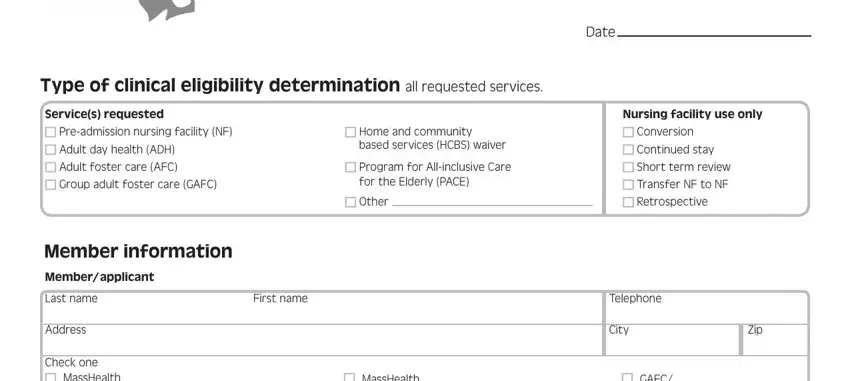
2. The third stage is to submit all of the following blanks: MassHealth member, MassHealth application pending, GAFC Assisted living residence, MassHealth ID number, Date application i led, Date SSIG application i led, Next of kinResponsible party, Last name, Address, Physician, Last name, Address, First name, First name, and Telephone.
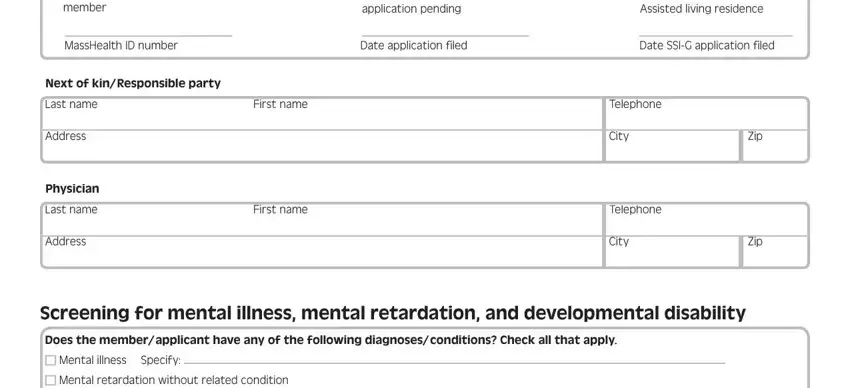
3. Within this part, look at Developmental disability with, Deafnesssevere hearing impairment, Autism, Severe learning disability, Blindnesssevere visual impairment, Epilepsyseizure disorder, Muscular dystrophy, Spina bii da, Cerebral palsy, Cystic i brosis, Headbrain injury, Major mental illness, Orthopedic impairment, Spinal cord injury, and Speechlanguage impairment. All these will need to be filled in with utmost precision.
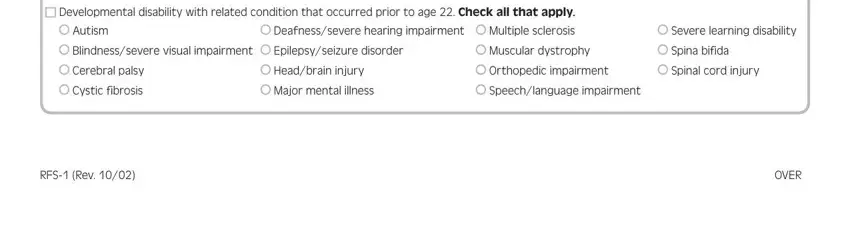
4. The form's fourth paragraph comes next with these blank fields to type in your specifics in: Community services recommended, Name of memberapplicant, Check all that apply, Skilled nursing, Physical therapy, HCBS waiver, Rest home, Personal emergency response system, Elderly housing, Occupational therapy, Adult foster care, Adult day health, Speech therapy, Group adult foster care, and PACE.
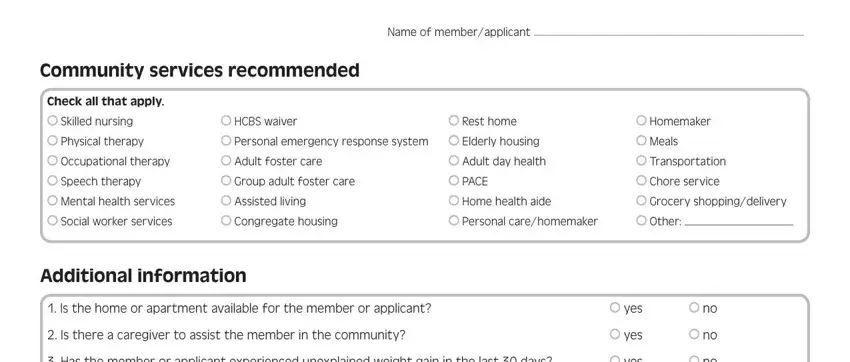
A lot of people generally make some errors while filling in HCBS waiver in this section. You should double-check what you type in here.
5. This pdf should be wrapped up by dealing with this area. Here you have a comprehensive set of blank fields that have to be filled in with specific details to allow your document usage to be faultless: Has the member or applicant, Does the member or applicant, If yes, days per week, hours per week, yes, yes, Has the member or applicant, yes, If yes, improvement deterioration, Indicate the changes below, For nursing facility requests only, Does the nursing facility, and return to the community.
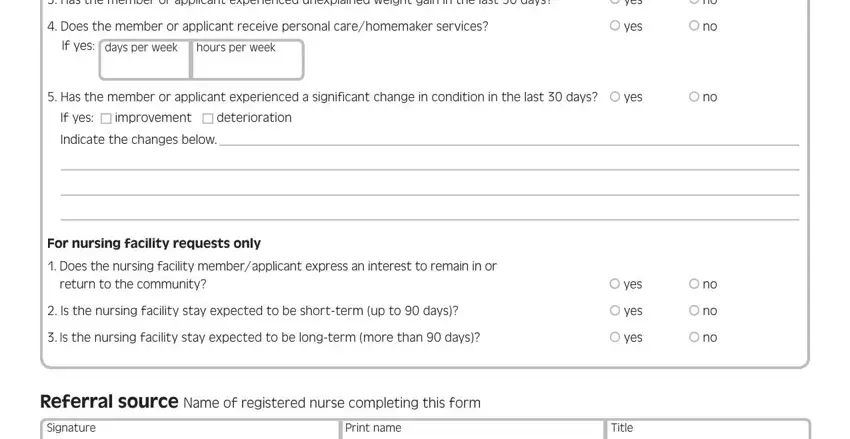
Step 3: Confirm that your details are correct and click "Done" to continue further. Create a free trial account at FormsPal and obtain direct access to masshealth request for services - downloadable, emailable, and editable from your personal account. When you use FormsPal, you're able to fill out forms without worrying about information breaches or records being distributed. Our protected platform ensures that your personal data is kept safely.