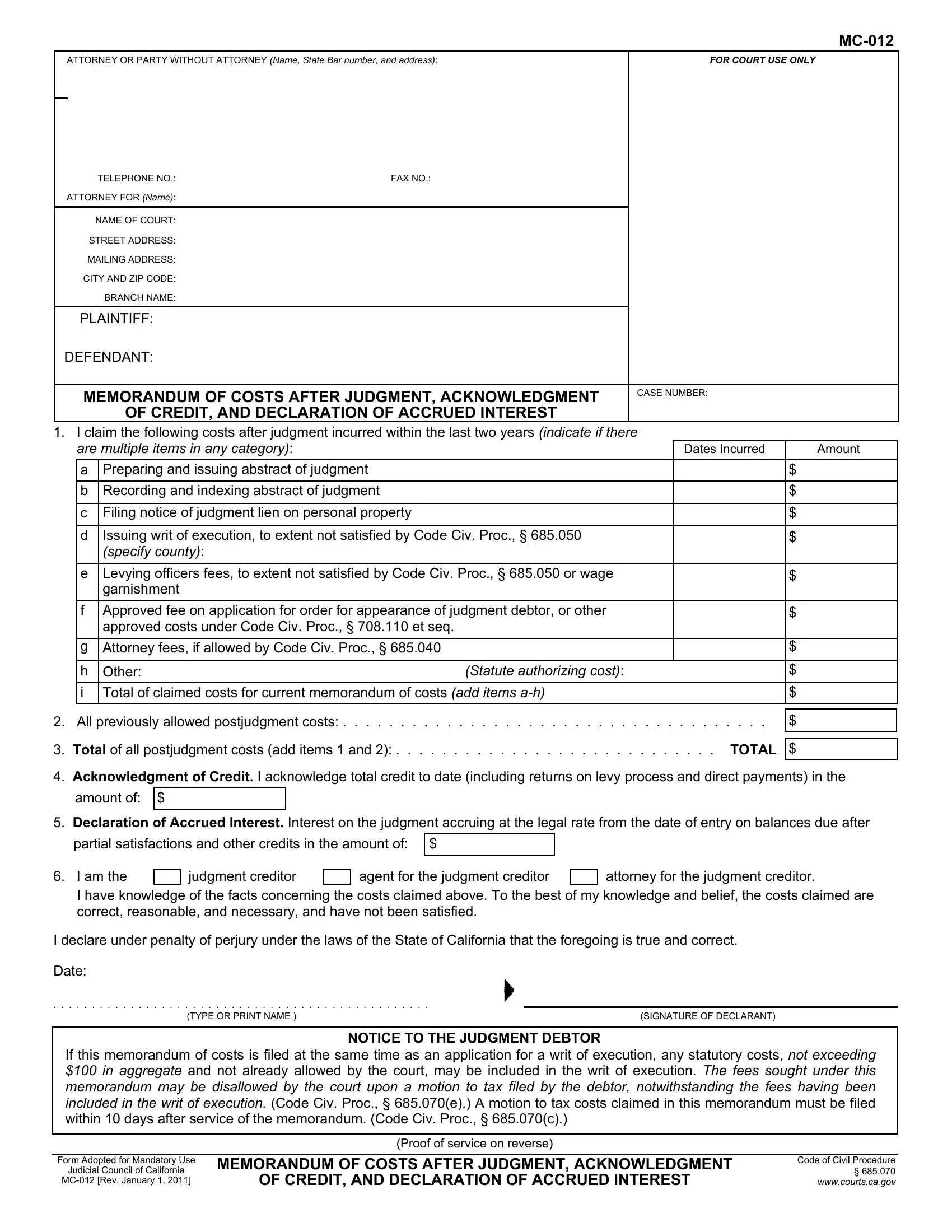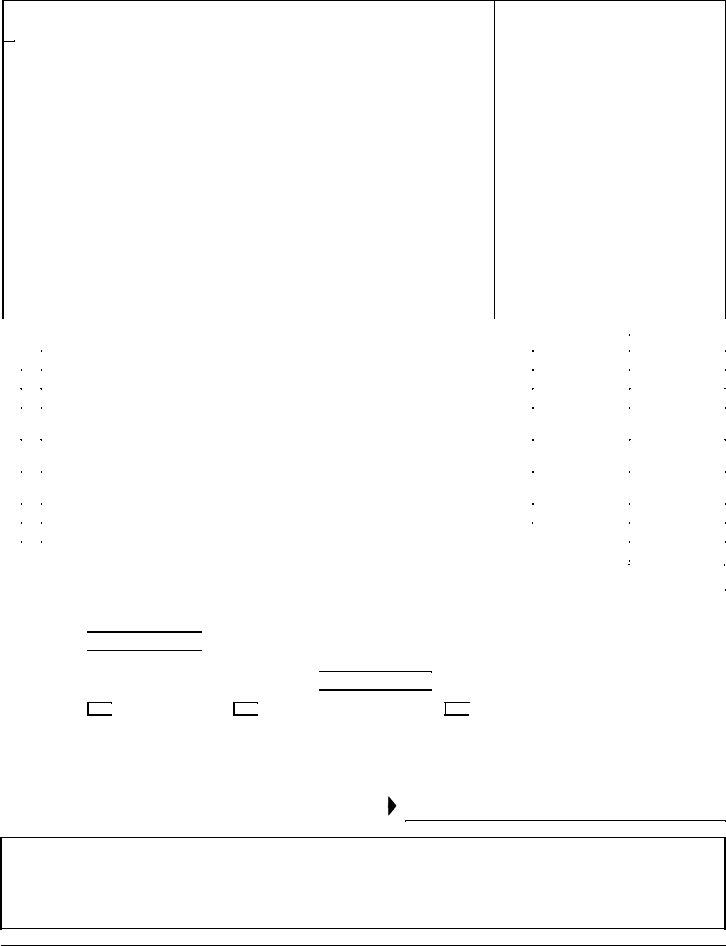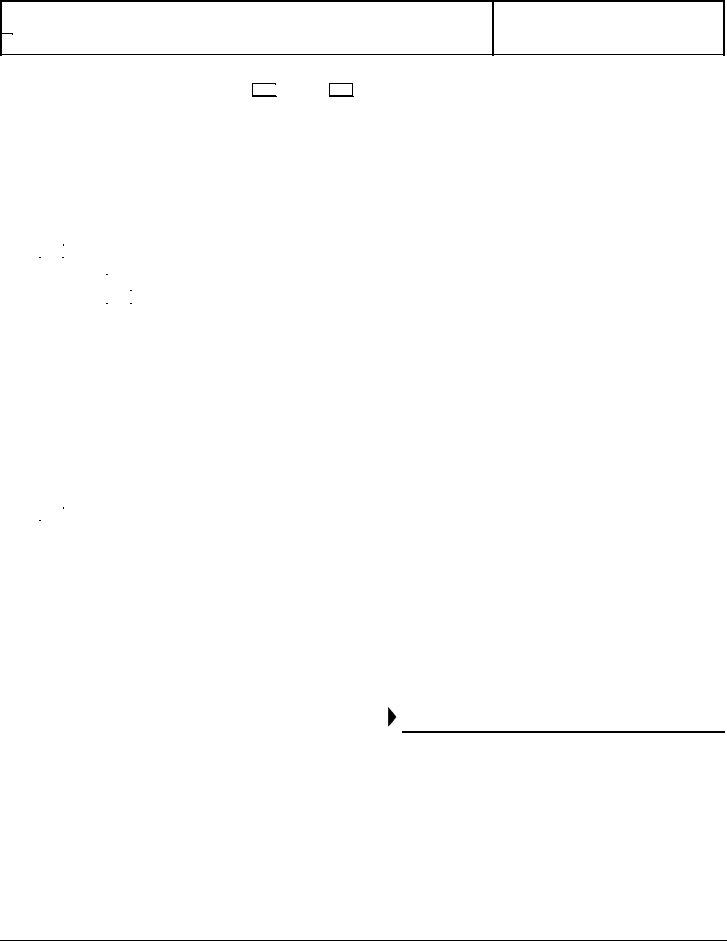You are able to complete mc 012 fillable effortlessly with the help of our PDFinity® online tool. To maintain our tool on the cutting edge of efficiency, we aim to put into action user-oriented features and improvements on a regular basis. We are at all times pleased to get feedback - play a vital role in revolutionizing PDF editing. Starting is effortless! All you need to do is stick to these basic steps down below:
Step 1: Open the PDF file inside our tool by pressing the "Get Form Button" at the top of this page.
Step 2: With the help of this online PDF editing tool, you'll be able to accomplish more than merely fill out blank fields. Try each of the features and make your forms appear great with custom text put in, or modify the file's original content to excellence - all that supported by an ability to insert stunning photos and sign the PDF off.
If you want to fill out this document, ensure that you type in the required details in each and every area:
1. To begin with, when filling in the mc 012 fillable, begin with the page that includes the following blanks:
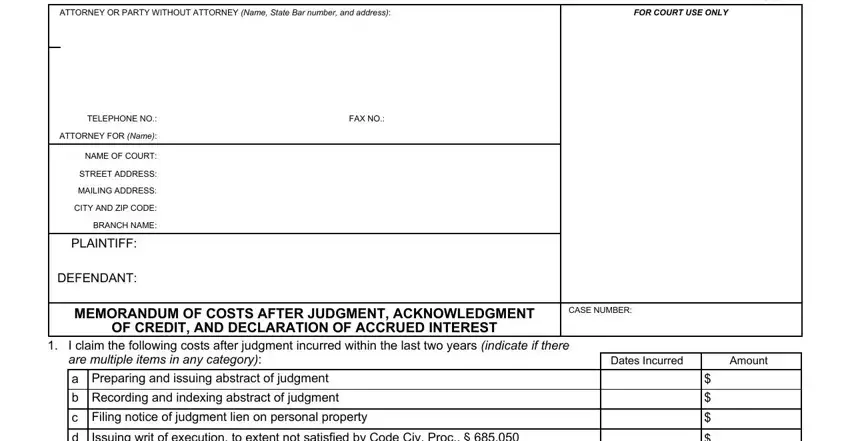
2. Given that the last section is done, you're ready to insert the needed specifics in Issuing writ of execution to, e Levying officers fees to extent, garnishment, f Approved fee on application for, approved costs under Code Civ Proc, Attorney fees if allowed by Code, Other Total of claimed costs for, Statute authorizing cost, All previously allowed, Total of all postjudgment costs, TOTAL, Acknowledgment of Credit I, amount of, Declaration of Accrued Interest, and partial satisfactions and other so you're able to go to the third step.
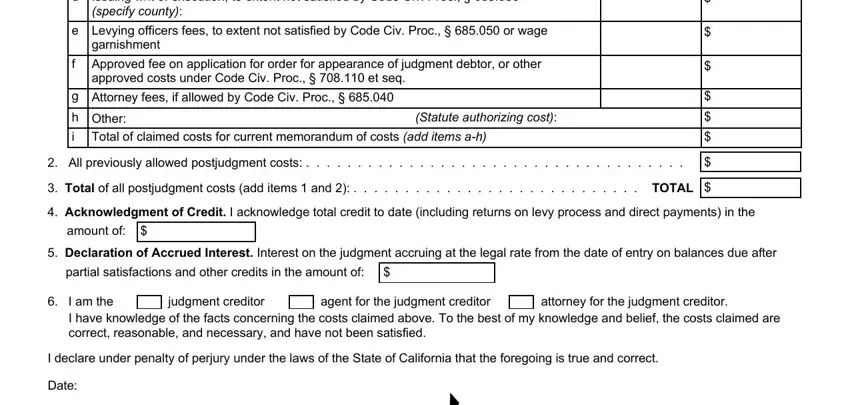
3. Throughout this part, look at SHORT TITLE, CASE NUMBER, PROOF OF SERVICE, Mail, Personal Service, At the time of service I was at, My residence or business address, I mailed or personally delivered, Mail I am a resident of or, a b, deposited the sealed envelope with, The envelope was addressed and, a Name of person served, and b Address on envelope. Every one of these should be filled in with utmost focus on detail.
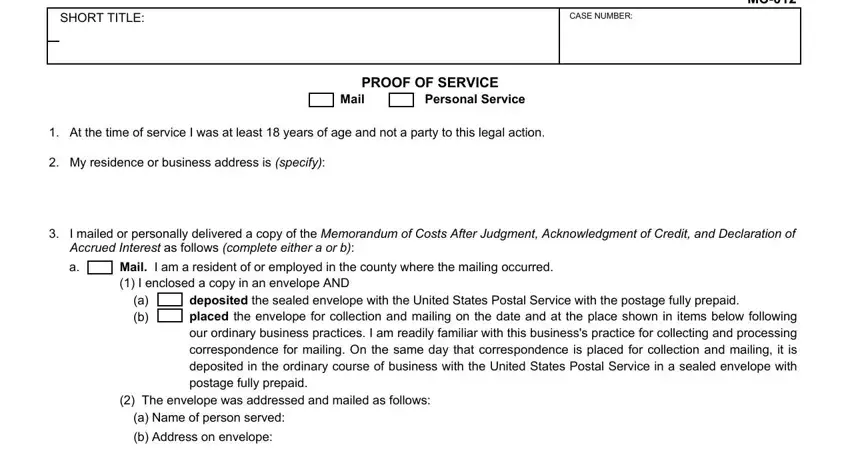
Always be really careful while filling in My residence or business address and a b, because this is where most people make some mistakes.
4. This next section requires some additional information. Ensure you complete all the necessary fields - c Date of mailing d Place of, Personal delivery I personally, Address where delivered, Date delivered, Time delivered, I declare under penalty of perjury, Date, TYPE OR PRINT NAME, and SIGNATURE OF DECLARANT - to proceed further in your process!
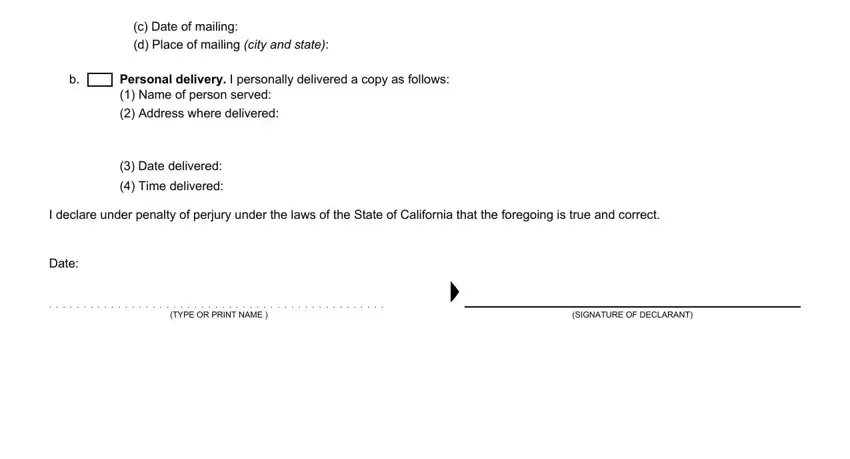
Step 3: Before moving on, make certain that all blank fields were filled out properly. The moment you are satisfied with it, press “Done." Try a free trial account at FormsPal and obtain direct access to mc 012 fillable - which you'll be able to then begin using as you would like in your personal cabinet. FormsPal is invested in the confidentiality of our users; we always make sure that all personal data coming through our editor continues to be confidential.