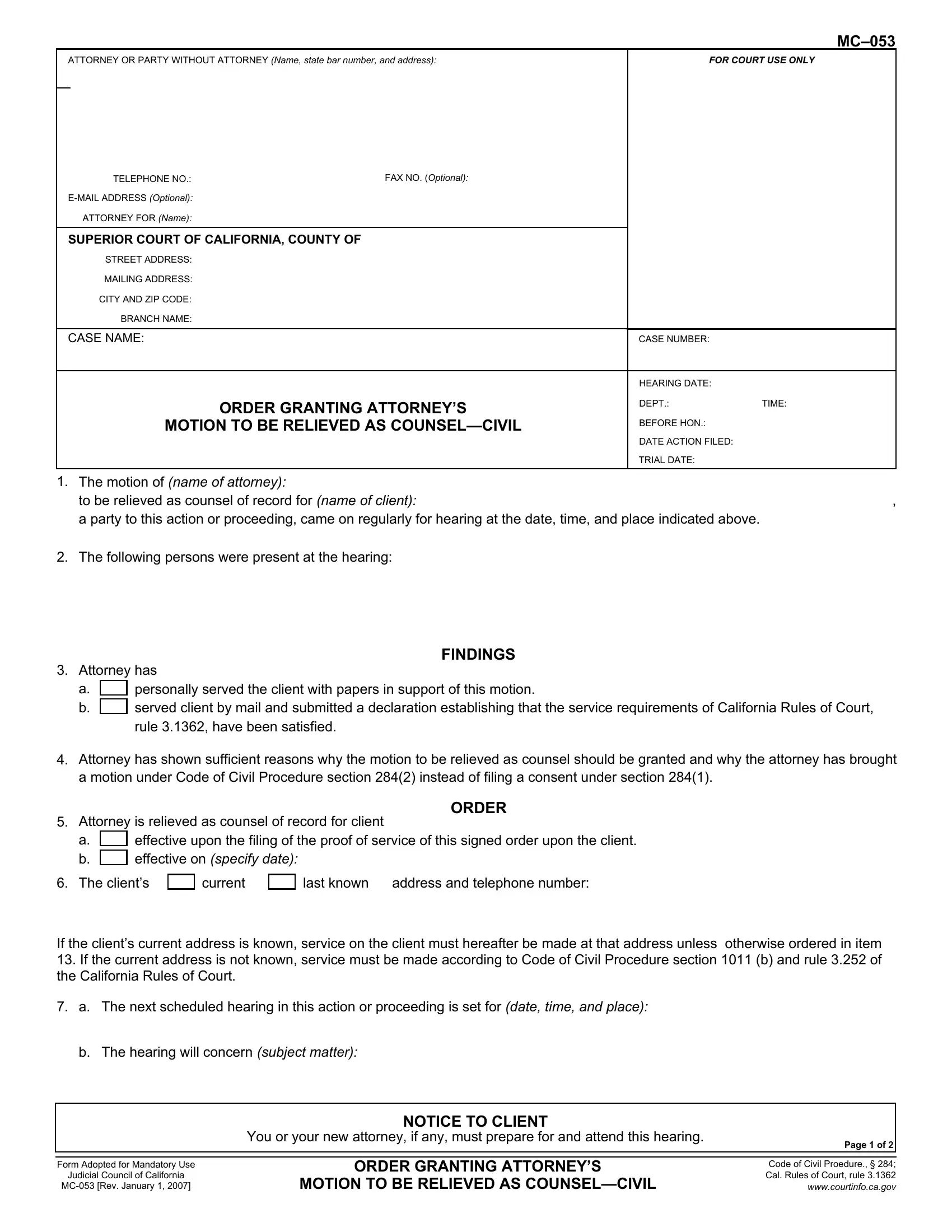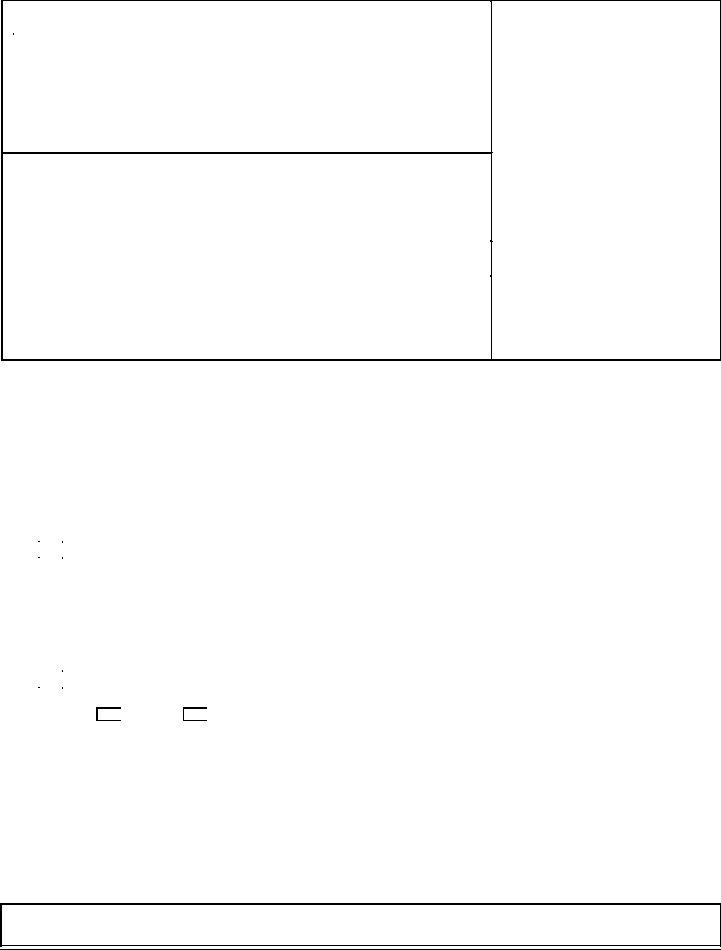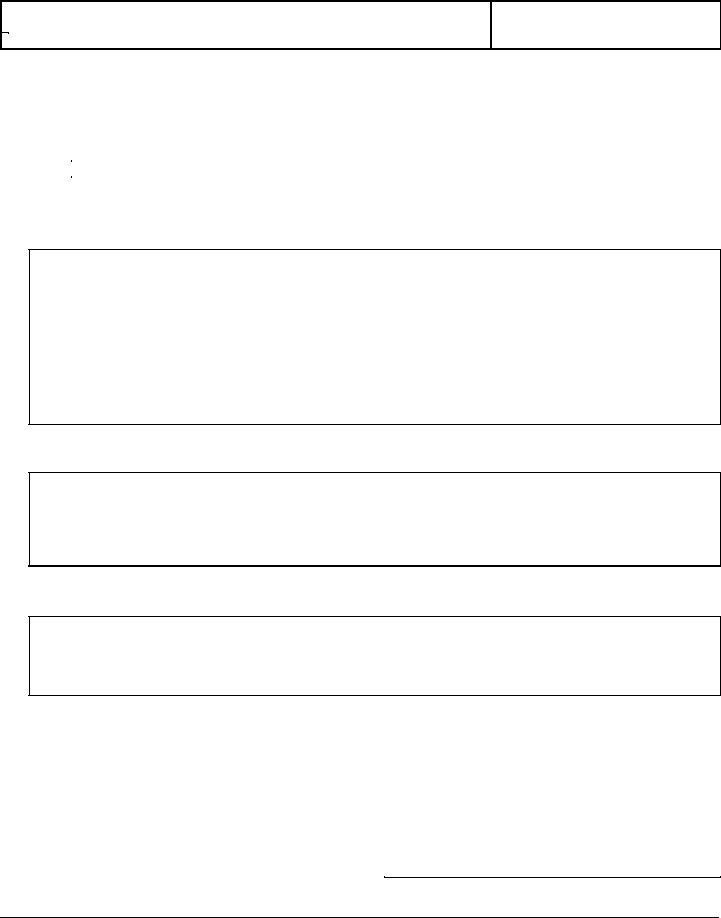MC-053 can be filled in online effortlessly. Just make use of FormsPal PDF editor to finish the job in a timely fashion. We at FormsPal are committed to giving you the absolute best experience with our tool by consistently adding new capabilities and upgrades. With these updates, using our tool gets easier than ever before! With just a few easy steps, you may start your PDF journey:
Step 1: Click on the "Get Form" button above. It is going to open our pdf tool so you can start completing your form.
Step 2: With this advanced PDF editor, it is possible to do more than merely fill out forms. Edit away and make your documents appear professional with customized text put in, or tweak the file's original content to excellence - all that accompanied by an ability to incorporate stunning images and sign the PDF off.
This form requires specific details to be typed in, so be sure to take the time to type in exactly what is expected:
1. To begin with, when completing the MC-053, start in the part with the following blanks:
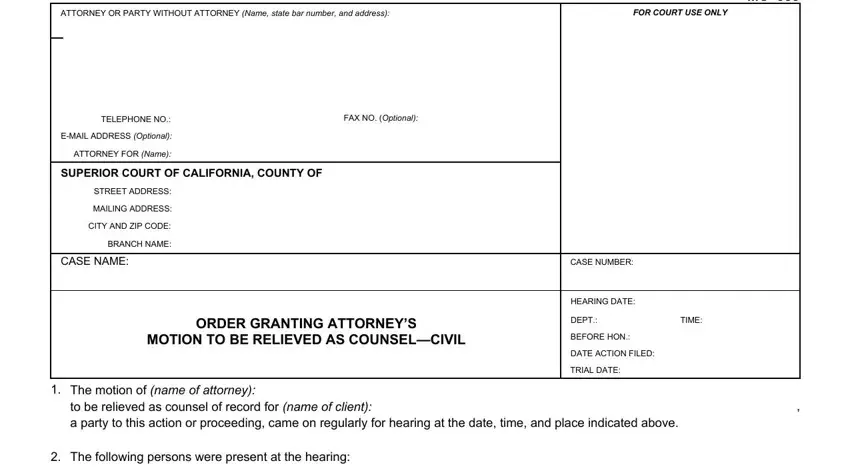
2. Once your current task is complete, take the next step – fill out all of these fields - Attorney has a b, personally served the client with, FINDINGS, Attorney has shown sufficient, Attorney is relieved as counsel of, effective upon the filing of the, ORDER, The clients, current, last known, address and telephone number, If the clients current address is, The next scheduled hearing in this, The hearing will concern subject, and You or your new attorney if any with their corresponding information. Make sure to double check that everything has been entered correctly before continuing!
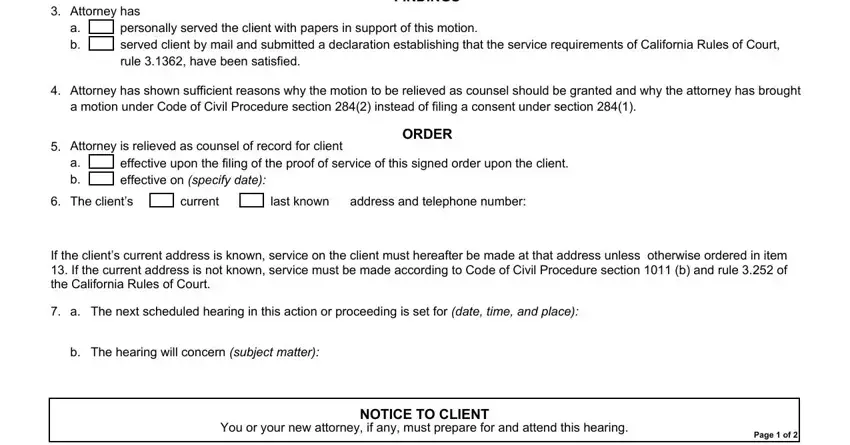
When it comes to personally served the client with and Attorney is relieved as counsel of, make sure that you don't make any errors in this current part. Both of these are the most significant fields in the page.
3. Completing CASE NAME, CASE NUMBER, The following additional hearings, The trial in this action or, is not yet set is set for specify, Client is hereby notified of the, NOTICE TO CLIENT, Your present attorney will no, cid A guardian cid A conservator, cid A personal representative cid, and cid A guardian ad litem cid An is essential for the next step, make sure to fill them out in their entirety. Don't miss any details!
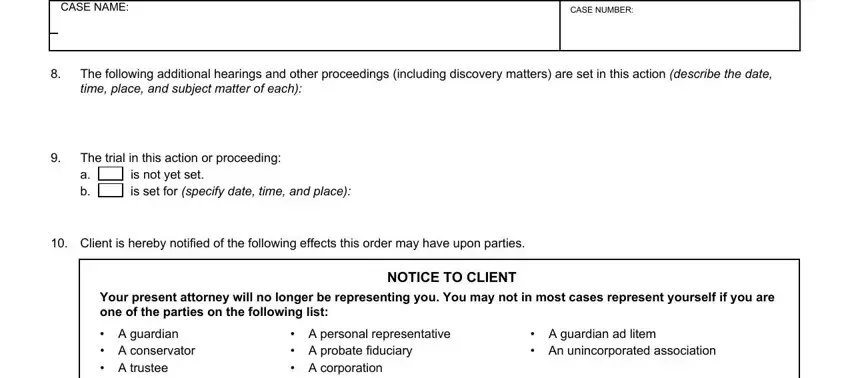
4. The following section requires your information in the subsequent areas: The court further orders specify, Date, JUDGE OR JUDICIAL OFFICER, MC Rev January, ORDER GRANTING ATTORNEYS, MOTION TO BE RELIEVED AS, and Page of. Ensure that you fill out all of the requested info to go forward.
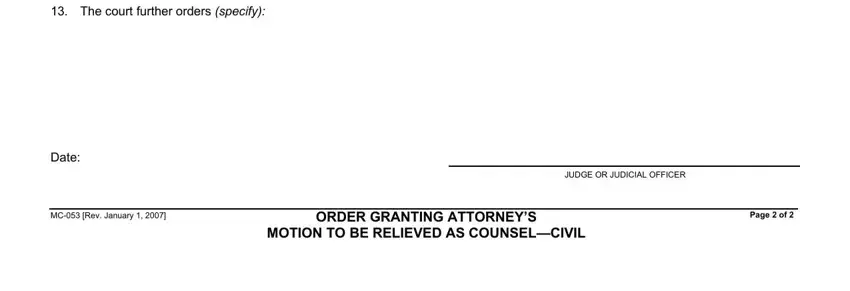
Step 3: Make sure your details are correct and press "Done" to complete the project. Right after registering a7-day free trial account here, you'll be able to download MC-053 or email it without delay. The PDF form will also be accessible from your personal cabinet with your each edit. FormsPal guarantees secure document tools devoid of personal data recording or sharing. Feel safe knowing that your information is in good hands here!