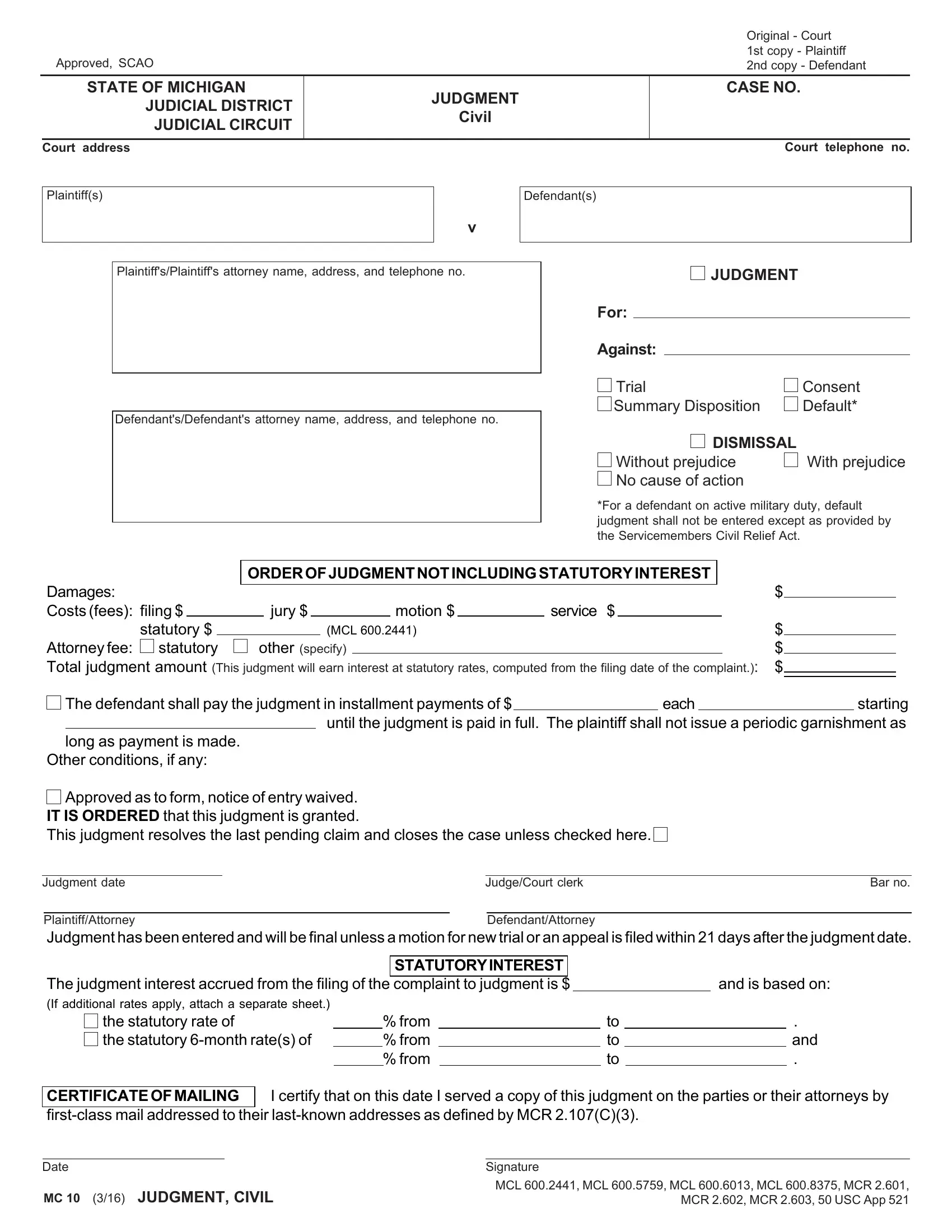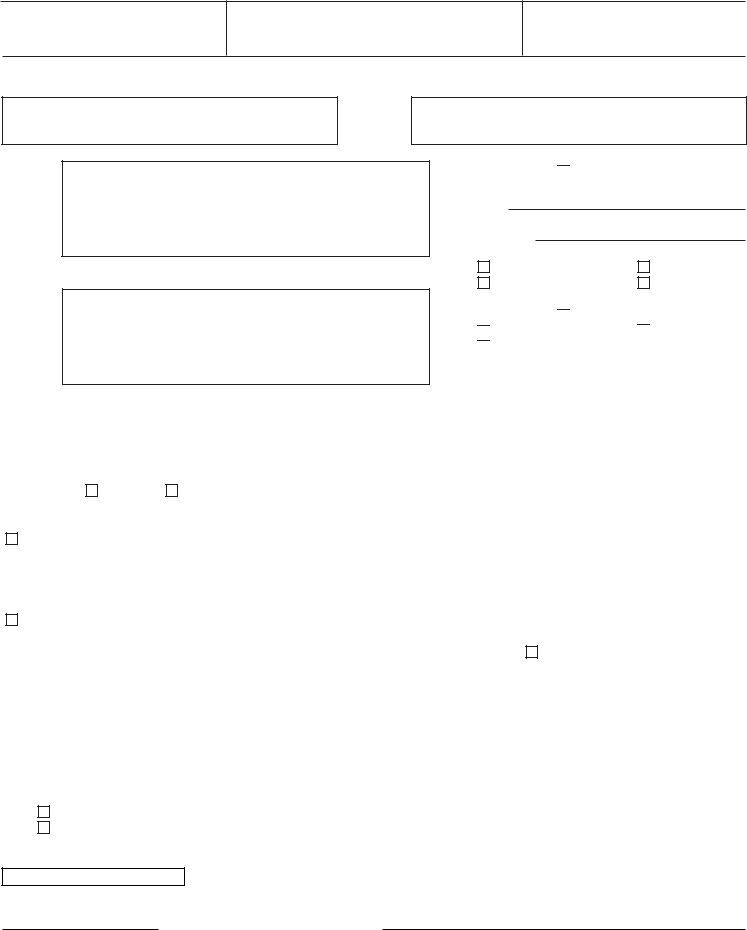Mc 10 Form can be filled in easily. Simply open FormsPal PDF tool to finish the job without delay. FormsPal expert team is constantly working to develop the tool and ensure it is much faster for people with its multiple features. Make the most of today's modern opportunities, and find a myriad of unique experiences! Here is what you will want to do to get started:
Step 1: Open the form in our editor by clicking the "Get Form Button" at the top of this page.
Step 2: After you launch the tool, you will find the document all set to be completed. Aside from filling in various fields, you may also perform several other things with the Document, including writing your own text, modifying the initial text, adding graphics, signing the PDF, and a lot more.
As for the fields of this specific document, this is what you need to do:
1. The Mc 10 Form usually requires certain details to be inserted. Be sure that the following blank fields are filled out:
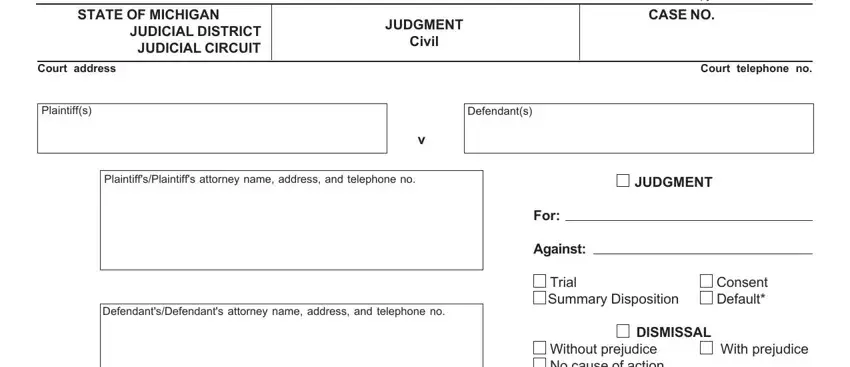
2. After filling out the last part, go on to the subsequent step and fill out all required particulars in all these blank fields - Damages Costs fees filing, jury, motion, service, ORDER OF JUDGMENT NOT INCLUDING, statutory, Attorney fee Total judgment, statutory other specify, MCL, The defendant shall pay the, starting until the judgment is, each, long as payment is made, Other conditions if any, and Approved as to form notice of.
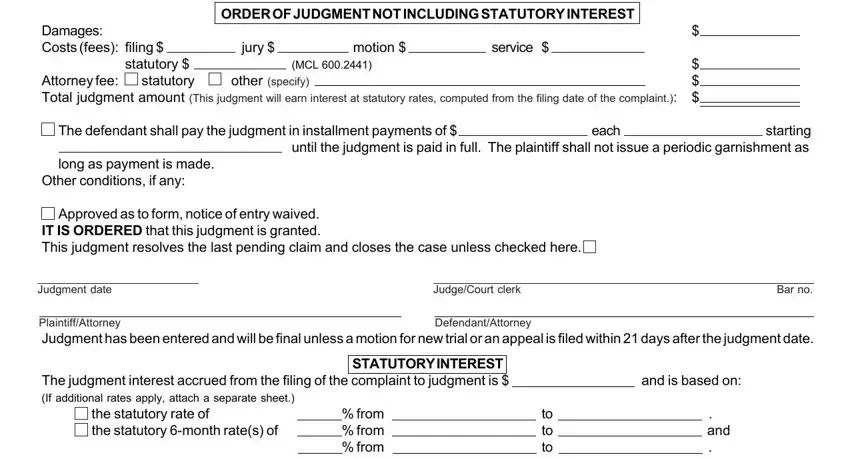
3. Within this step, have a look at CERTIFICATE OF MAILING firstclass, Date, Signature, MC JUDGMENT CIVIL, and MCL MCL MCL MCL MCR MCR MCR. Every one of these will need to be filled in with highest accuracy.
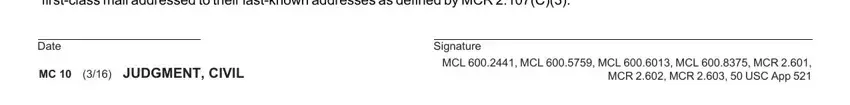
As to MC JUDGMENT CIVIL and Date, make sure you do everything properly here. Those two could be the most important fields in the file.
Step 3: Before addressing the next stage, it's a good idea to ensure that blanks have been filled out the proper way. The moment you are satisfied with it, click “Done." Go for a free trial option with us and acquire immediate access to Mc 10 Form - downloadable, emailable, and editable in your FormsPal account. At FormsPal, we endeavor to make sure all of your details are maintained private.