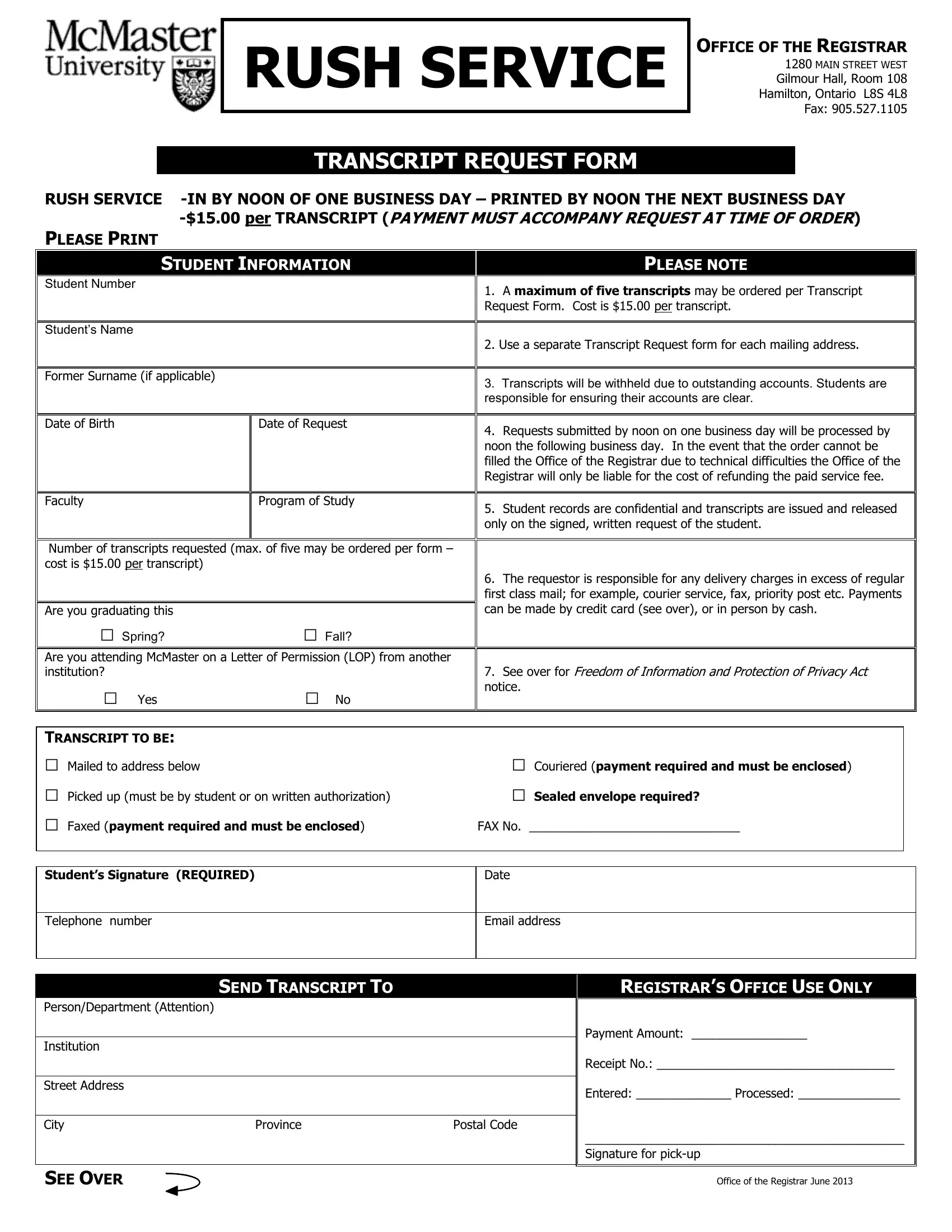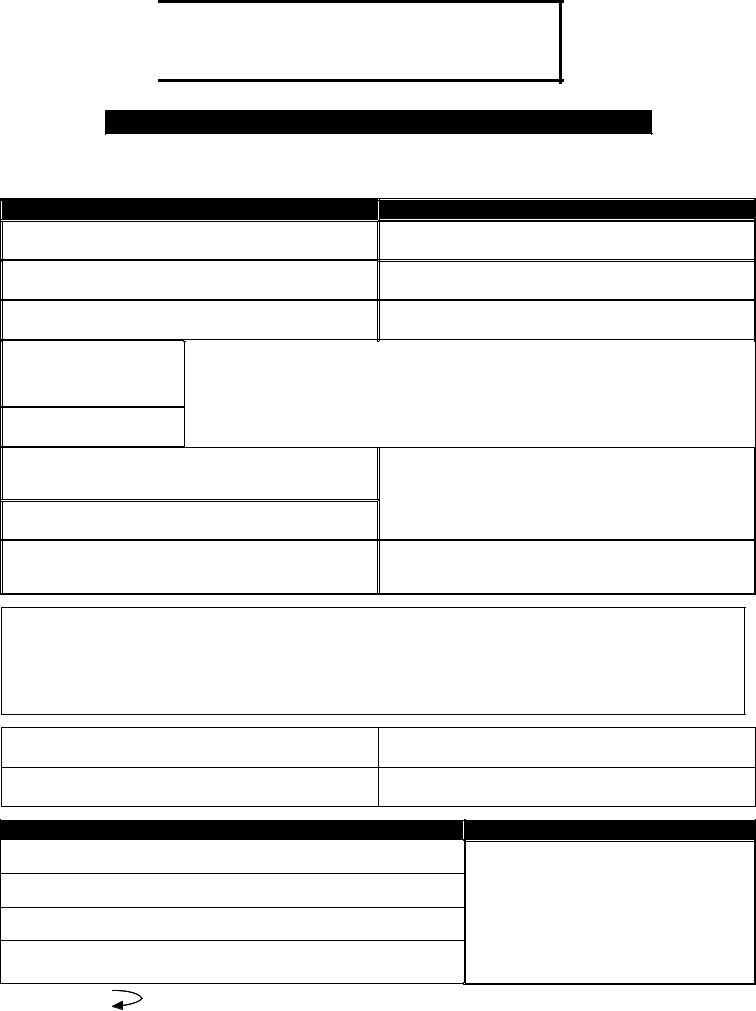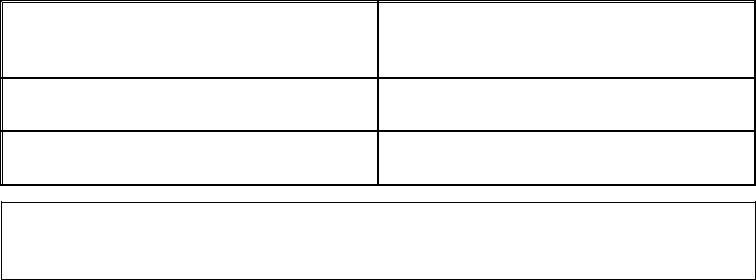Dealing with PDF files online is a breeze with our PDF tool. Anyone can fill out mcmaster university transcript request here without trouble. To have our editor on the cutting edge of practicality, we strive to put into operation user-oriented capabilities and enhancements regularly. We are routinely glad to get feedback - join us in revampimg the way you work with PDF forms. Starting is effortless! Everything you need to do is stick to the next simple steps below:
Step 1: Click the "Get Form" button above. It's going to open up our tool so you could start completing your form.
Step 2: With the help of this advanced PDF editing tool, you are able to do more than simply complete blanks. Try all the features and make your documents look faultless with customized textual content incorporated, or modify the file's original content to excellence - all that comes with the capability to incorporate any kind of images and sign it off.
Be attentive when filling in this document. Make certain all necessary blanks are filled in accurately.
1. First of all, while filling out the mcmaster university transcript request, start out with the page that has the next blanks:
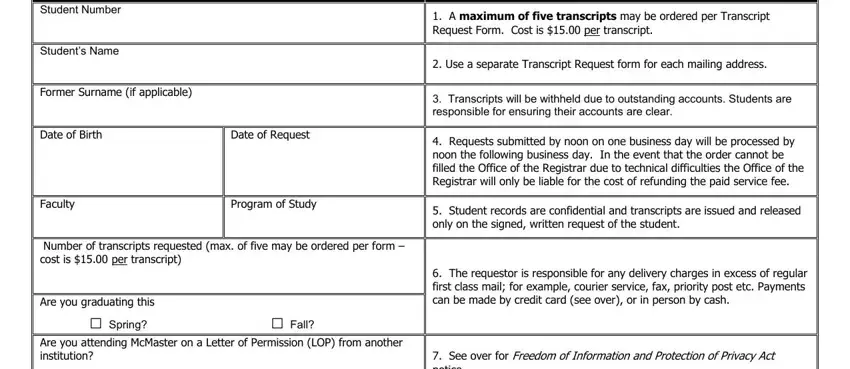
2. The third stage is usually to submit the following fields: Yes No, See over for Freedom of, TRANSCRIPT TO BE, Mailed to address below, Date, Email address, Students Signature REQUIRED, SEND TRANSCRIPT TO, PersonDepartment Attention, Institution, Street Address, REGISTRARS OFFICE USE ONLY, and Payment Amount Receipt No.
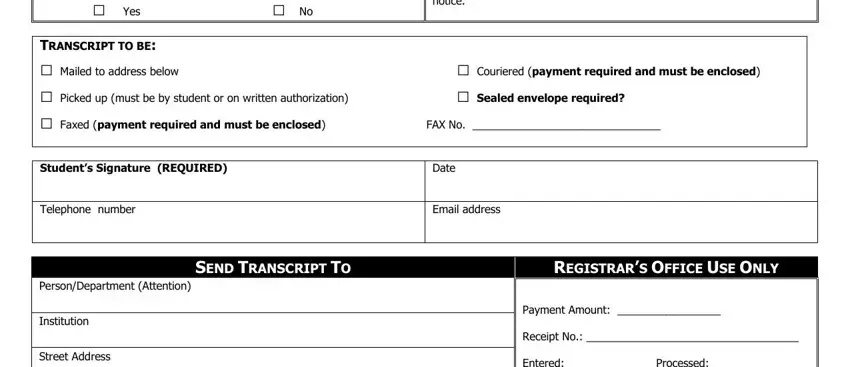
Always be really careful when filling out Mailed to address below and See over for Freedom of, as this is the part in which many people make a few mistakes.
3. This next part is focused on City Province Postal Code, SEE OVER, Payment Amount Receipt No, and Office of the Registrar June - fill in every one of these empty form fields.
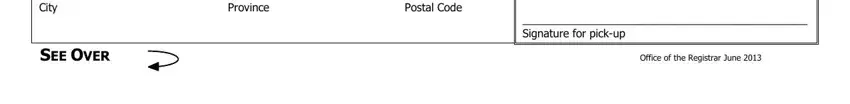
4. The next paragraph arrives with the following empty form fields to consider: CREDIT CARD PAYMENT INFORMATION, Credit Card select one, Visa MasterCard American Express, Credit Card Expiry Date, Card Number Signature FIPPA notice, Date, and Office of the Registrar June.
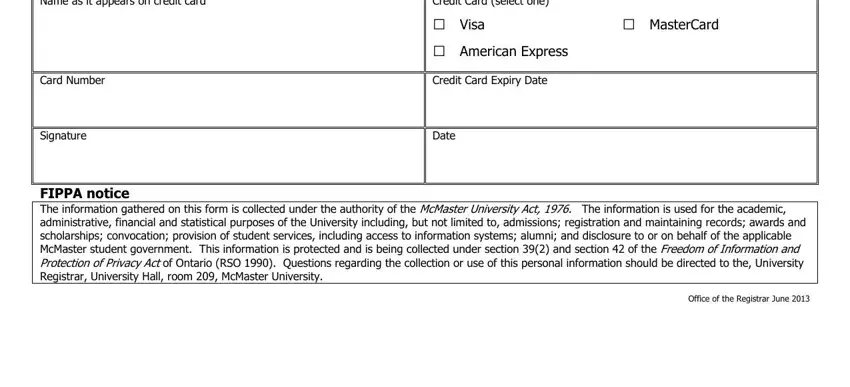
Step 3: Prior to getting to the next step, you should make sure that all form fields were filled out right. As soon as you determine that it is fine, click on “Done." After getting afree trial account with us, you will be able to download mcmaster university transcript request or email it directly. The form will also be accessible in your personal account with your each edit. At FormsPal.com, we do our utmost to be certain that all of your details are kept private.