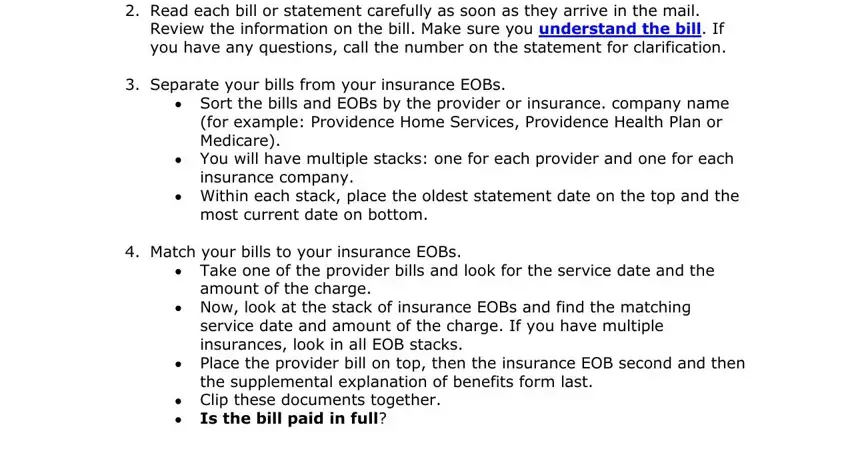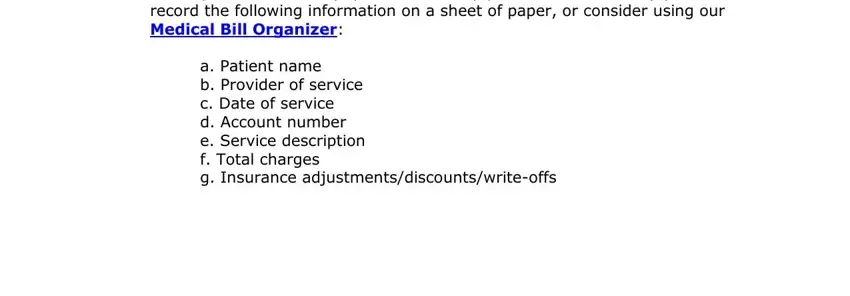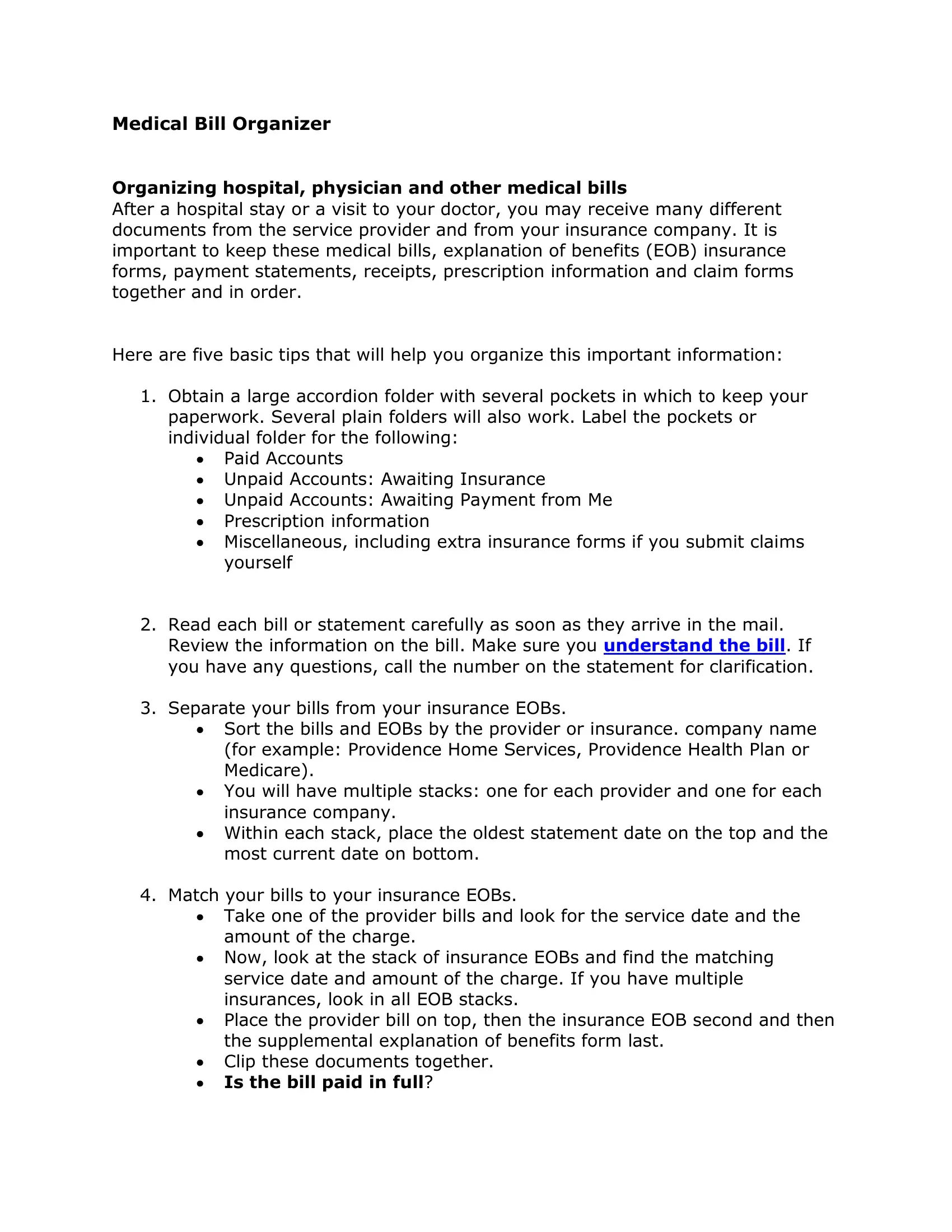Medical Bill Organizer
Organizing hospital, physician and other medical bills
After a hospital stay or a visit to your doctor, you may receive many different documents from the service provider and from your insurance company. It is important to keep these medical bills, explanation of benefits (EOB) insurance forms, payment statements, receipts, prescription information and claim forms together and in order.
Here are five basic tips that will help you organize this important information:
1.Obtain a large accordion folder with several pockets in which to keep your paperwork. Several plain folders will also work. Label the pockets or individual folder for the following:
Paid Accounts
Unpaid Accounts: Awaiting Insurance
Unpaid Accounts: Awaiting Payment from Me Prescription information
Miscellaneous, including extra insurance forms if you submit claims yourself
2.Read each bill or statement carefully as soon as they arrive in the mail. Review the information on the bill. Make sure you understand the bill. If you have any questions, call the number on the statement for clarification.
3.Separate your bills from your insurance EOBs.
Sort the bills and EOBs by the provider or insurance. company name (for example: Providence Home Services, Providence Health Plan or Medicare).
You will have multiple stacks: one for each provider and one for each insurance company.
Within each stack, place the oldest statement date on the top and the most current date on bottom.
4. Match your bills to your insurance EOBs.
Take one of the provider bills and look for the service date and the amount of the charge.
Now, look at the stack of insurance EOBs and find the matching service date and amount of the charge. If you have multiple insurances, look in all EOB stacks.
Place the provider bill on top, then the insurance EOB second and then the supplemental explanation of benefits form last.
Clip these documents together.
Is the bill paid in full?
If yes, mark the bill as paid and place the documents in the “Paid” folder or section in your accordion file.
If no, is bill awaiting insurance payment? Or, is bill awaiting
payment by you? Place documents with accounts awaiting insurance payment together in the “Unpaid Accounts: Awaiting Insurance” folder
or section in your accordion file. Place documents with accounts awaiting your payment together in the “Awaiting Payment from Me”
folder or section in your accordion file.
Remember the EOBs will state whether a charge was paid or denied or is pending. The EOB will also tell you if additional information is needed.
If your primary insurance has paid, you may need to file a claim with your secondary insurance. Always ask whether a provider (hospital, physician, home care service or other) will bill all of your insurance directly on your behalf. Note: If your provider was Providence, Providence will bill your insurance on your behalf if complete insurance information is provided.
If the provider will not bill your insurance, you will then be required to submit the bill yourself, or have someone assist you in filing with your insurance company. To do this make a photocopy of the explanation of benefits (EOB) form and the provider bill. Print, on the copies, your secondary insurance identification number, then mail both, the EOB form and the itemized bill, if required, to the secondary insurance company. Some insurance companies require their own claim form also be included. If your company requires this, follow their procedure.
In summary, call the insurance company if you are waiting for them to pay. If payment is owed by you, send payment to the provider using the payments options
listed on the bill.
Proceed with the rest of the provider bills, and follow the same format. Place any duplicates in a separate stack to be discarded later. We recommend you shred any papers that need to be discarded.
5.To keep track of all the payments made by your insurance and by you, record the following information on a sheet of paper, or consider using our Medical Bill Organizer:
a.Patient name
b.Provider of service
c.Date of service
d.Account number
e.Service description
f.Total charges
g.Insurance adjustments/discounts/write-offs
h. Amount applied to deductible
i.Copay/Coinsurance
j.Additional patient responsibility (denials/non-covered charges)
k.Amount paid by insurance
l.Amount paid to provider at time of service
m.Balance due to provider
n.Date provider paid