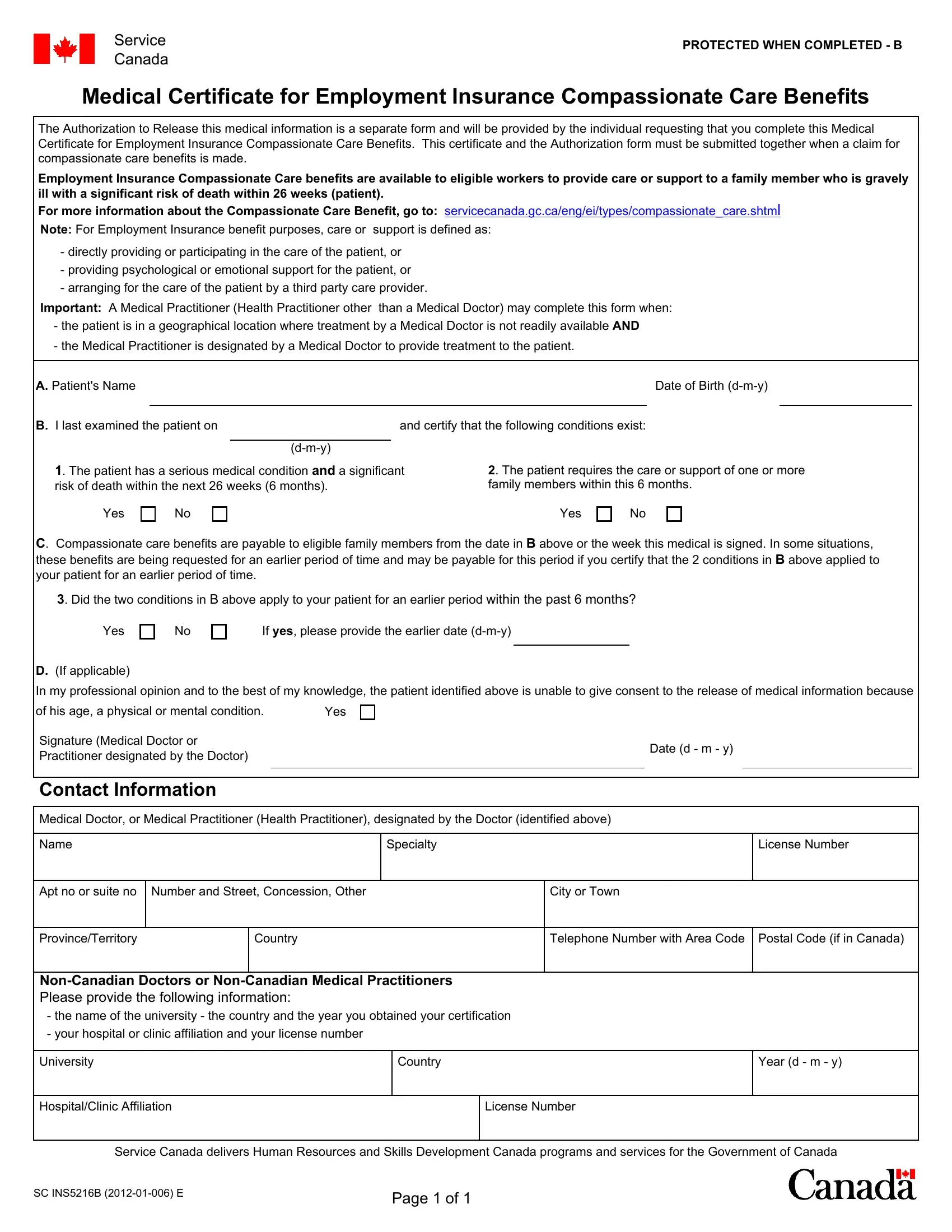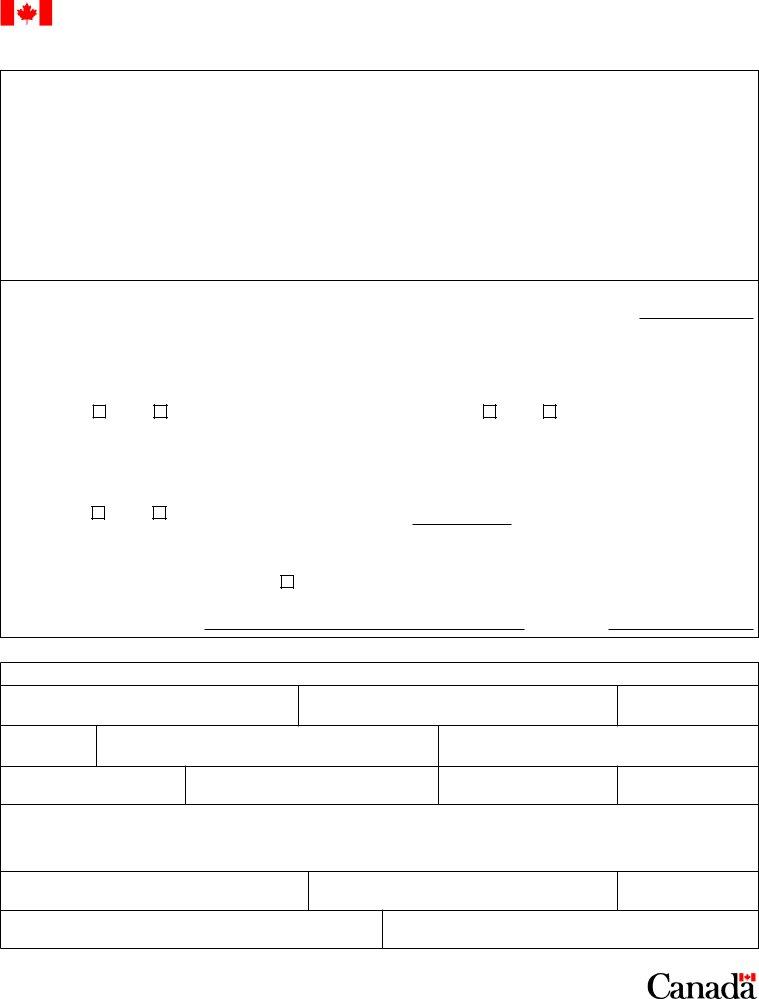If you would like to fill out service canada medical certificate form, you won't need to download and install any sort of applications - simply use our online tool. Our team is continuously working to improve the tool and make it much faster for users with its cutting-edge functions. Make use of the latest revolutionary opportunities, and find a heap of emerging experiences! By taking a few basic steps, you are able to start your PDF editing:
Step 1: Press the "Get Form" button in the top area of this webpage to access our tool.
Step 2: With the help of our online PDF tool, you can actually do more than merely fill out blank fields. Express yourself and make your documents appear perfect with customized text added in, or fine-tune the file's original input to perfection - all comes along with the capability to incorporate any type of images and sign the file off.
It really is an easy task to complete the pdf using this practical guide! This is what you need to do:
1. When completing the service canada medical certificate form, ensure to include all needed blank fields within the associated section. This will help to hasten the work, allowing for your information to be processed quickly and accurately.
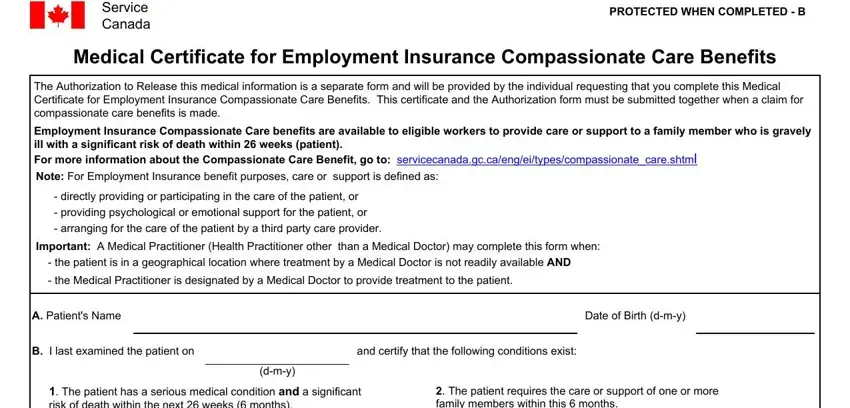
2. Now that this segment is done, you should put in the essential specifics in The patient has a serious medical, The patient requires the care or, Yes, Yes, C Compassionate care benefits are, Did the two conditions in B above, Yes, If yes please provide the earlier, D If applicable, In my professional opinion and to, of his age a physical or mental, Yes, Signature Medical Doctor or, Contact Information, and Date d m y so you're able to proceed to the next part.
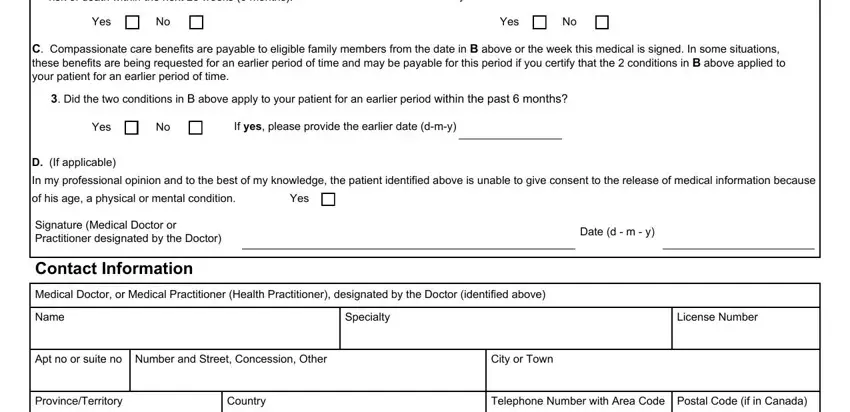
Be really attentive while filling out Yes and If yes please provide the earlier, since this is where most users make a few mistakes.
3. In this specific step, review University, Country, Year d m y, HospitalClinic Affiliation, License Number, Service Canada delivers Human, SC INSB E, and Page of. Each one of these should be filled in with greatest awareness of detail.
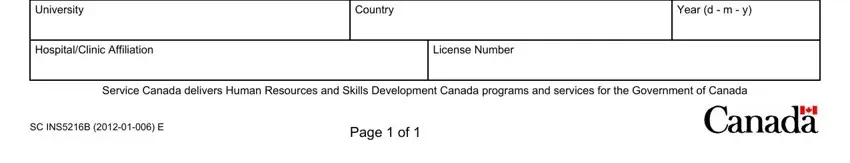
Step 3: After you have looked again at the information in the fields, click on "Done" to finalize your form. Right after setting up a7-day free trial account at FormsPal, it will be possible to download service canada medical certificate form or send it through email without delay. The PDF form will also be at your disposal via your personal cabinet with your every single modification. When using FormsPal, you'll be able to fill out forms without stressing about database breaches or entries getting shared. Our protected platform ensures that your personal details are kept safely.