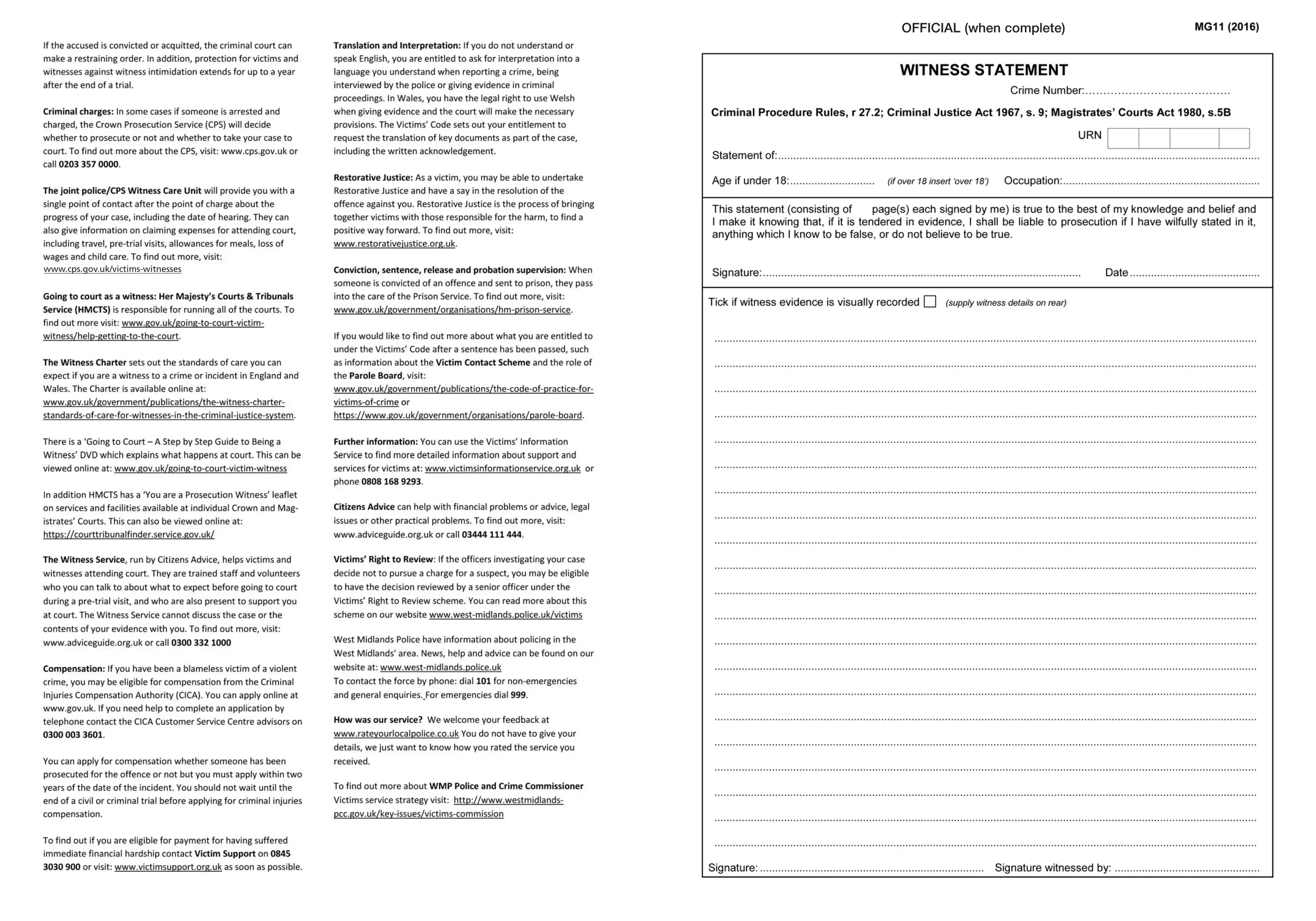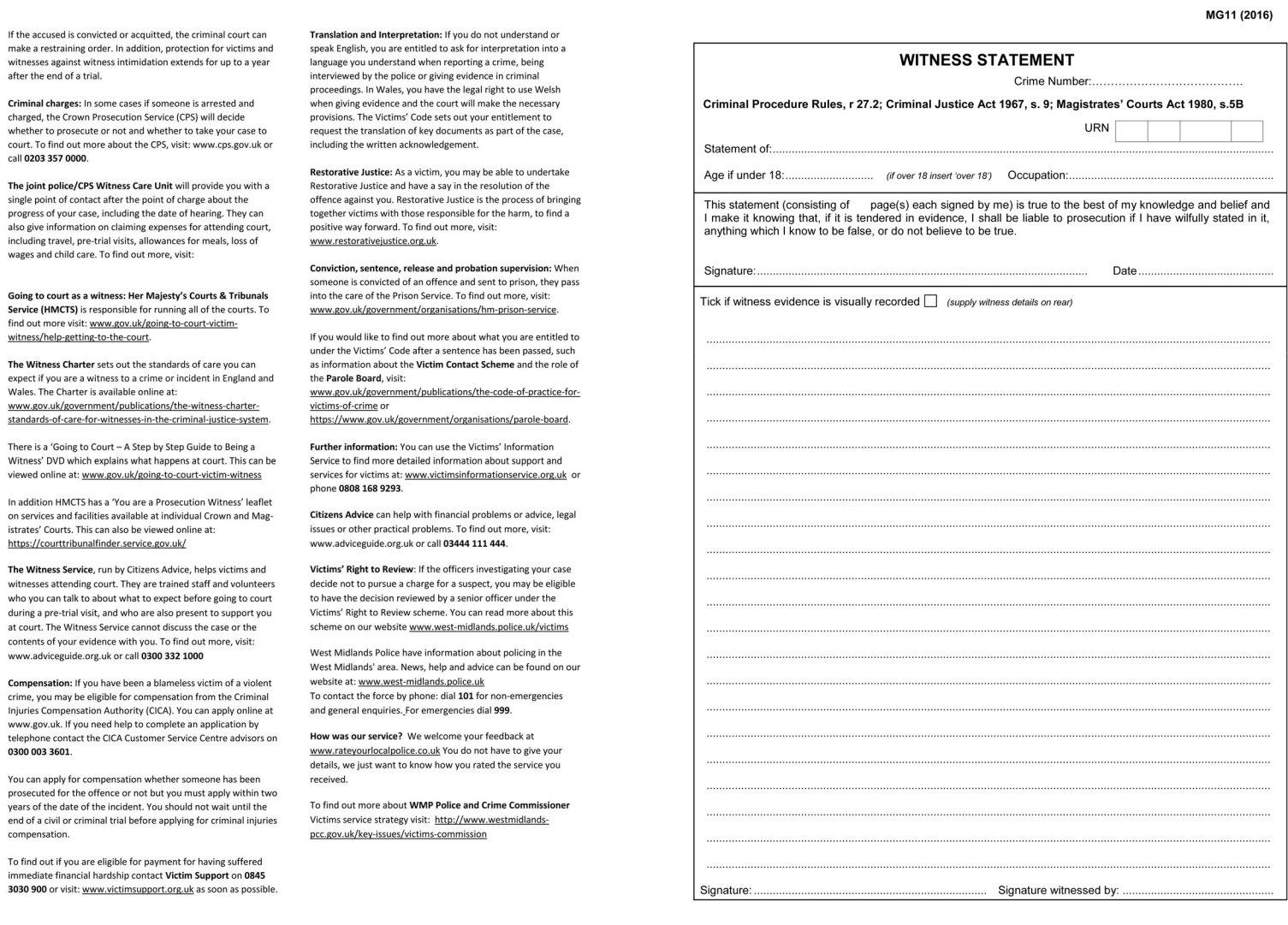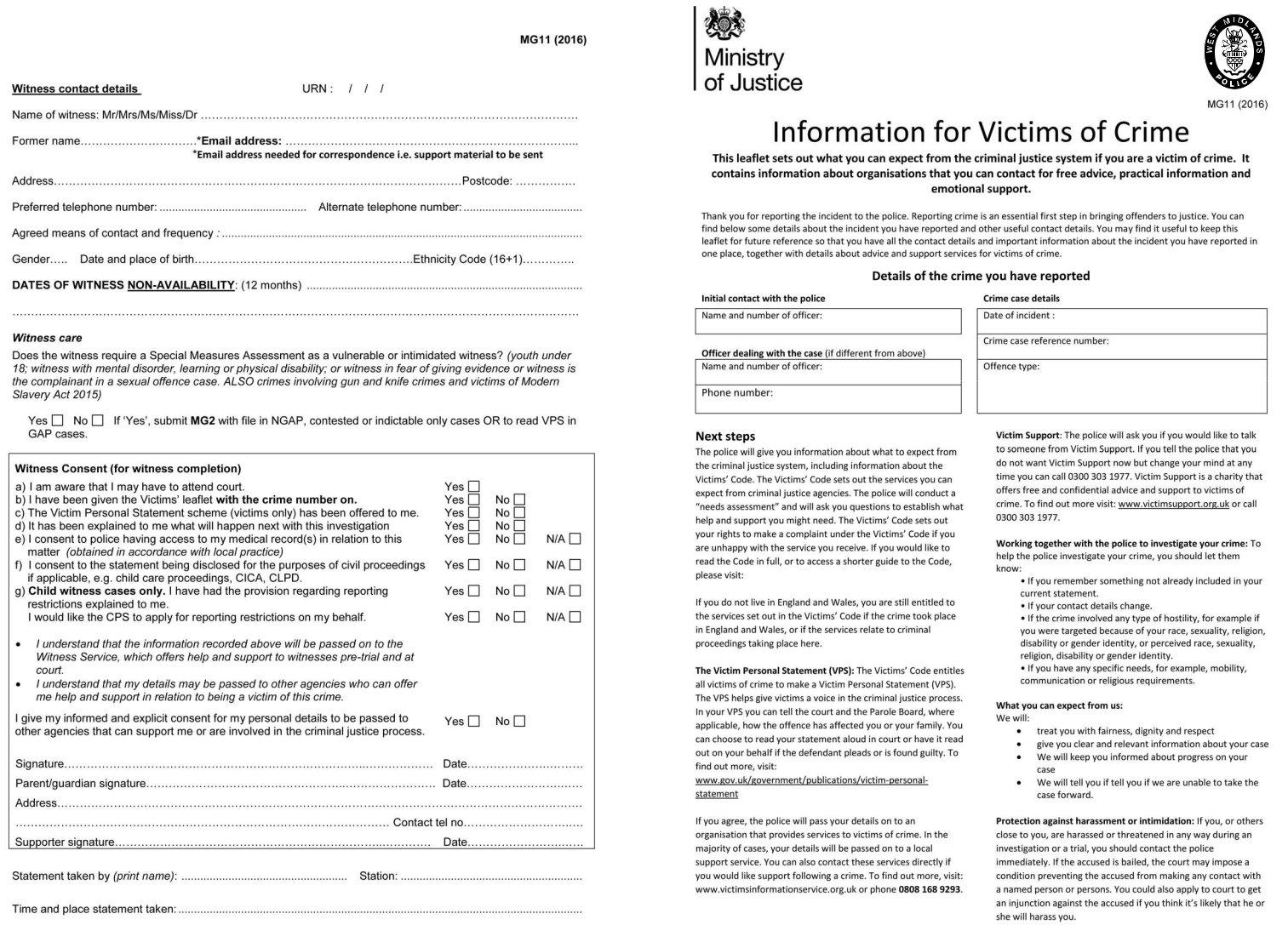When working in the online PDF tool by FormsPal, you're able to complete or modify form mg11 blank here and now. The tool is constantly updated by us, receiving cool functions and growing to be more versatile. With some simple steps, it is possible to start your PDF journey:
Step 1: Press the "Get Form" button at the top of this webpage to open our editor.
Step 2: Once you access the file editor, you will see the form made ready to be filled in. Other than filling out different fields, you may also do several other actions with the form, that is adding your own textual content, changing the initial text, adding graphics, putting your signature on the form, and more.
This document needs specific information; to ensure accuracy, don't hesitate to take heed of the tips further on:
1. The form mg11 blank involves certain information to be inserted. Be sure the next fields are complete:
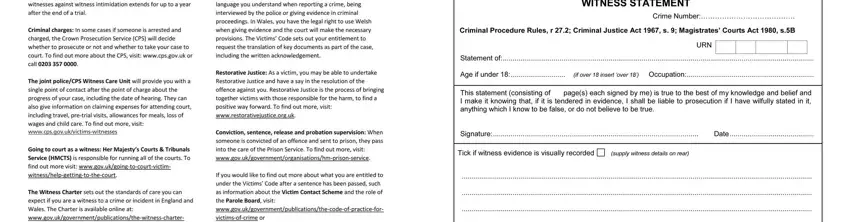
2. Once your current task is complete, take the next step – fill out all of these fields - with their corresponding information. Make sure to double check that everything has been entered correctly before continuing!
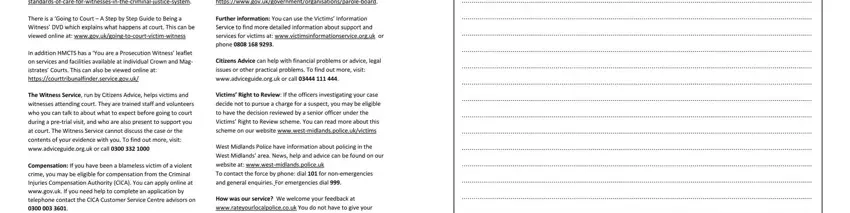
3. The following segment will be focused on - fill out all of these blanks.
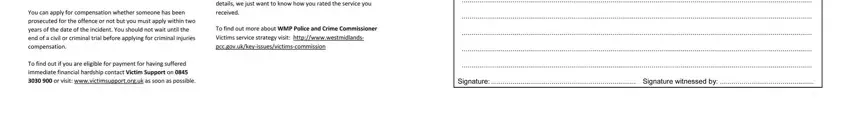
4. Filling out is vital in this section - be sure to devote some time and take a close look at every blank area!
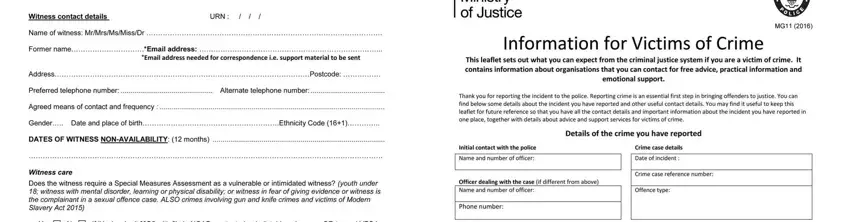
5. To finish your document, this final subsection requires a number of extra blank fields. Filling in will certainly conclude everything and you can be done in a flash!
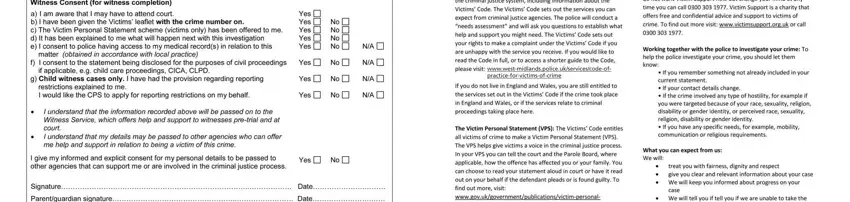
Be extremely mindful while filling in this field and next field, since this is the section where a lot of people make a few mistakes.
Step 3: Just after going through your entries, click "Done" and you're all set! After registering a7-day free trial account with us, you'll be able to download form mg11 blank or email it promptly. The PDF form will also be easily accessible via your personal account page with your changes. At FormsPal.com, we strive to make sure that all of your details are kept private.