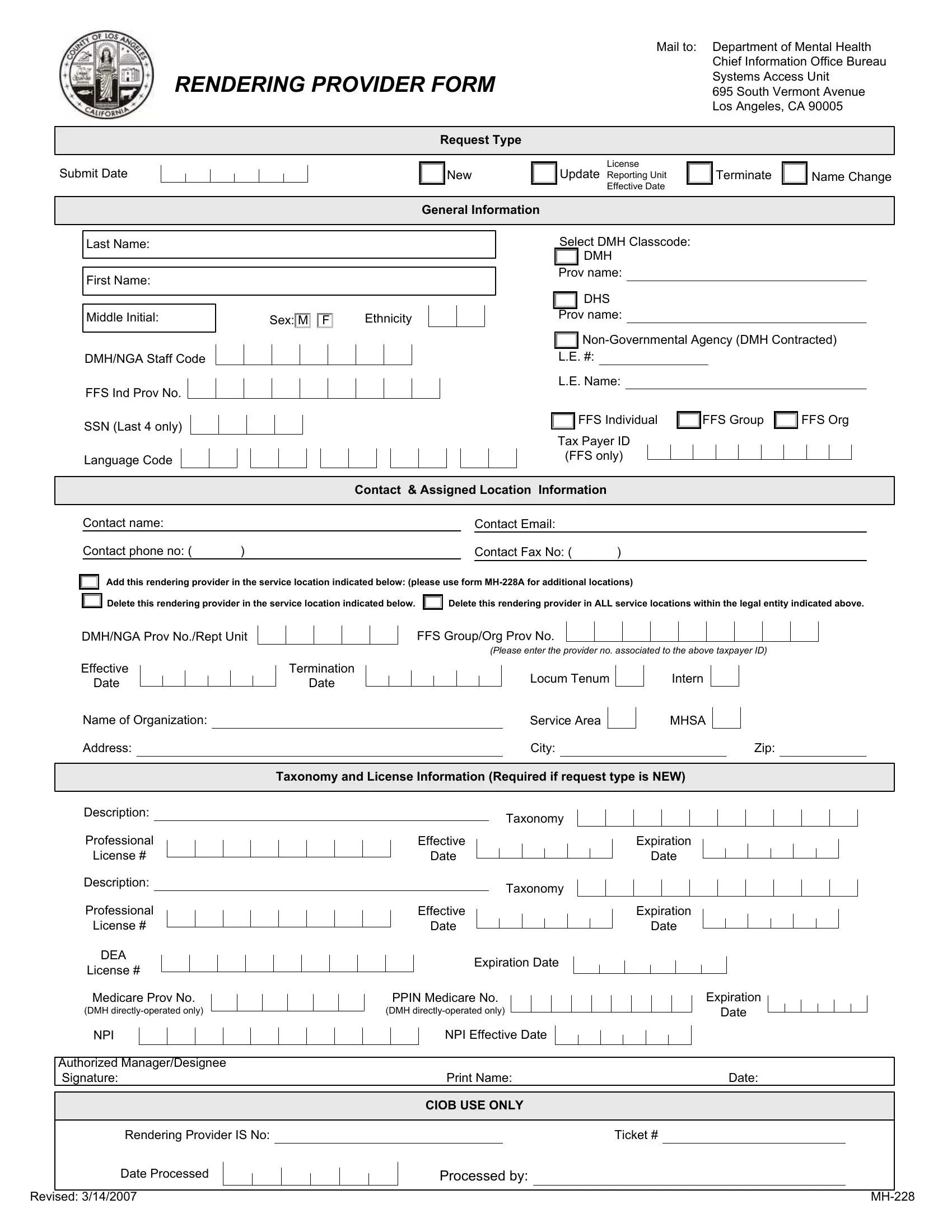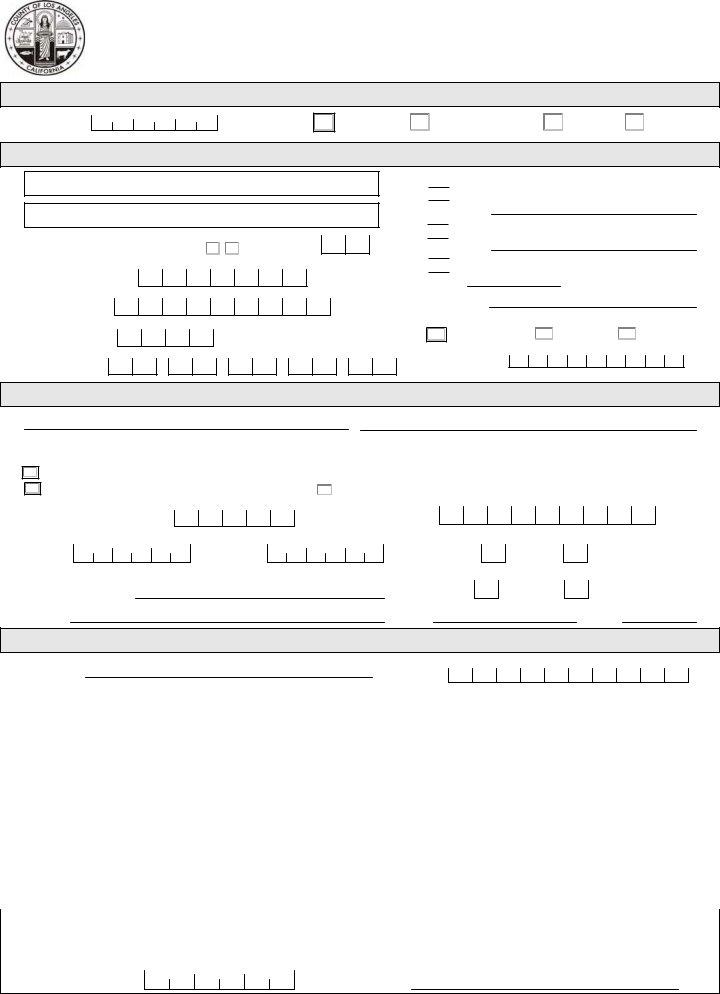Using PDF documents online is quite easy with this PDF tool. You can fill in Mh 228 Form here without trouble. The tool is consistently upgraded by our team, receiving new awesome features and growing to be better. To get the process started, take these simple steps:
Step 1: Click the "Get Form" button at the top of this page to get into our tool.
Step 2: As you access the file editor, you will see the form prepared to be completed. Other than filling in various fields, you may also perform some other actions with the form, that is putting on any textual content, modifying the original text, adding graphics, affixing your signature to the document, and more.
Filling out this form needs attentiveness. Make certain every single field is filled out properly.
1. Whenever filling in the Mh 228 Form, ensure to complete all needed blank fields in the relevant part. This will help speed up the process, making it possible for your information to be processed swiftly and properly.
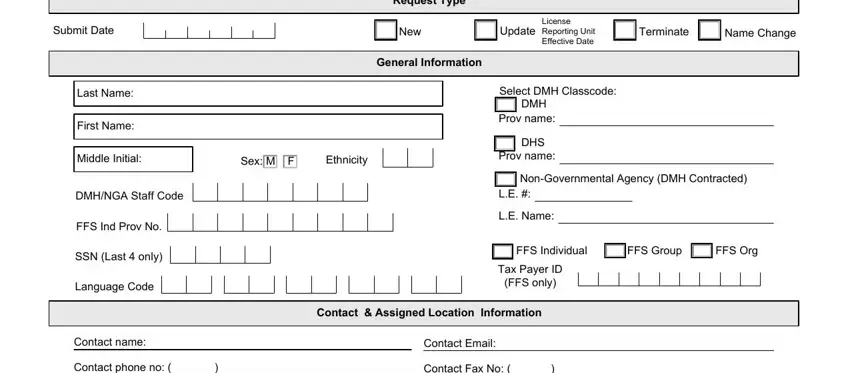
2. The subsequent stage would be to submit the following blanks: Contact phone no, Contact Fax No, Add this rendering provider in the, Delete this rendering provider in, Delete this rendering provider in, DMHNGA Prov NoRept Unit, FFS GroupOrg Prov No, Effective, Date, Termination, Date, Name of Organization, Address, Please enter the provider no, and Locum Tenum.
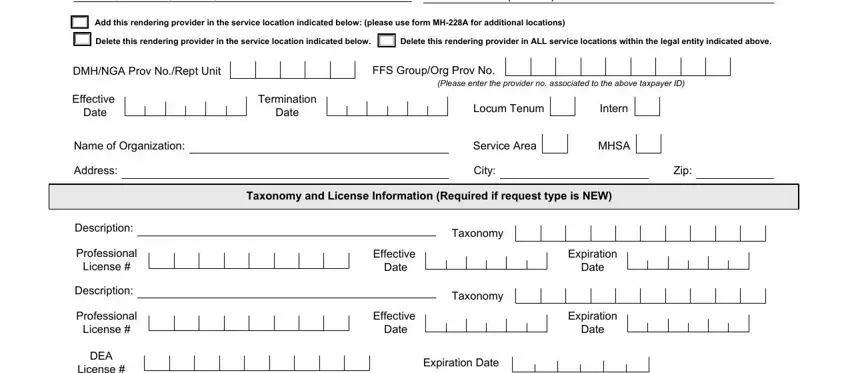
Many people generally make errors while filling in Contact phone no in this section. Be sure you re-examine whatever you enter here.
3. This stage is going to be straightforward - fill in every one of the empty fields in License, Medicare Prov No, DMH directlyoperated only, NPI, Authorized ManagerDesignee, PPIN Medicare No, DMH directlyoperated only, NPI Effective Date, Expiration, Date, Print Name, Date, CIOB USE ONLY, Rendering Provider IS No, and Ticket to complete this segment.
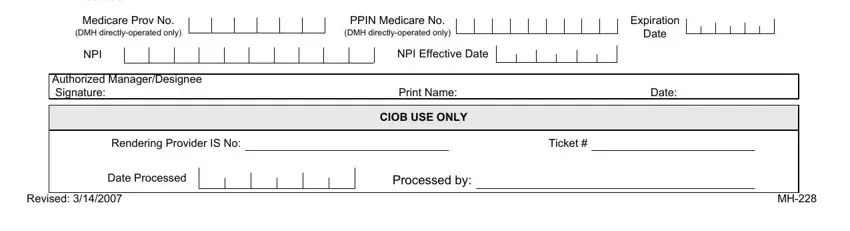
Step 3: Ensure your details are accurate and just click "Done" to complete the process. Right after registering afree trial account with us, you will be able to download Mh 228 Form or send it via email right off. The PDF will also be readily accessible in your personal cabinet with your each change. FormsPal guarantees safe document completion without personal data record-keeping or distributing. Rest assured that your information is safe here!