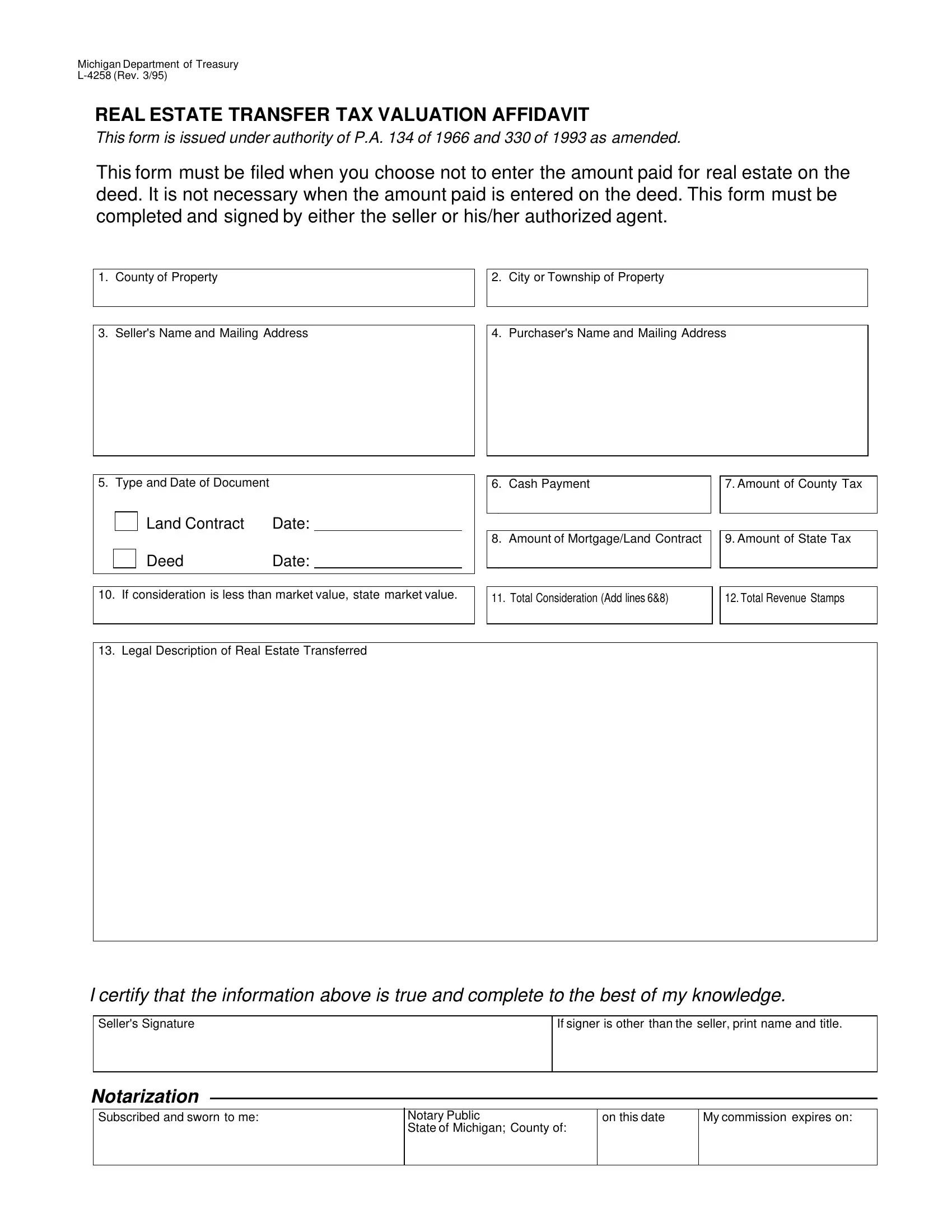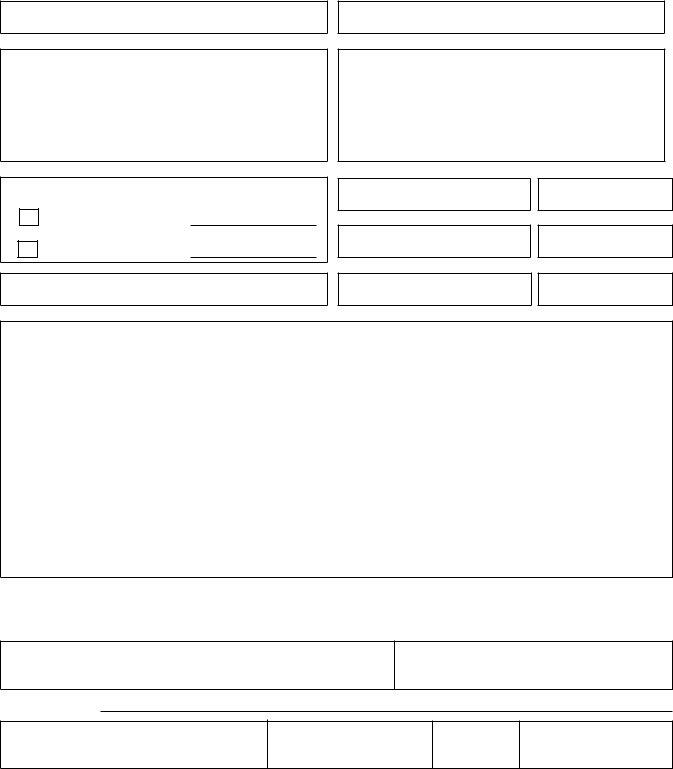You'll be able to fill out real estate transfer valuation affidavit effortlessly with our PDFinity® online PDF tool. FormsPal development team is ceaselessly endeavoring to enhance the tool and insure that it is even easier for people with its extensive features. Uncover an endlessly progressive experience today - check out and discover new possibilities as you go! To get started on your journey, go through these simple steps:
Step 1: Access the form inside our editor by hitting the "Get Form Button" above on this page.
Step 2: When you start the editor, there'll be the form made ready to be completed. Other than filling out various blanks, you could also do several other actions with the PDF, including writing your own words, changing the initial text, inserting graphics, putting your signature on the PDF, and a lot more.
As for the blanks of this specific document, here's what you should consider:
1. Begin completing the real estate transfer valuation affidavit with a number of major blanks. Get all of the required information and be sure absolutely nothing is forgotten!
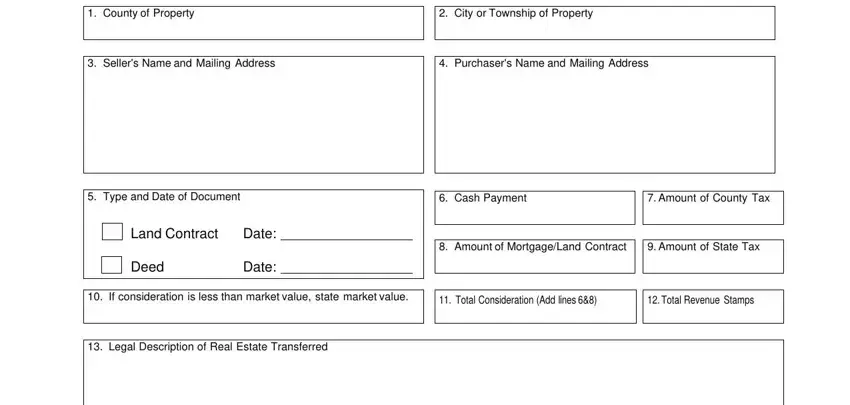
2. Once the previous part is done, it's time to include the essential details in Sellers Signature, If signer is other than the seller, Notarization, Subscribed and sworn to me, Notary Public State of Michigan, on this date, and My commission expires on allowing you to progress to the third part.
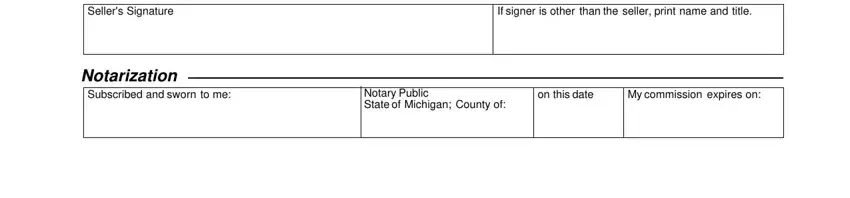
Always be really careful while completing Sellers Signature and Notary Public State of Michigan, because this is the section where many people make a few mistakes.
Step 3: As soon as you have looked over the information in the fields, just click "Done" to conclude your form at FormsPal. Join us right now and instantly obtain real estate transfer valuation affidavit, all set for downloading. All changes you make are saved , enabling you to modify the form later on as required. We do not share any details that you type in when filling out documents at our website.