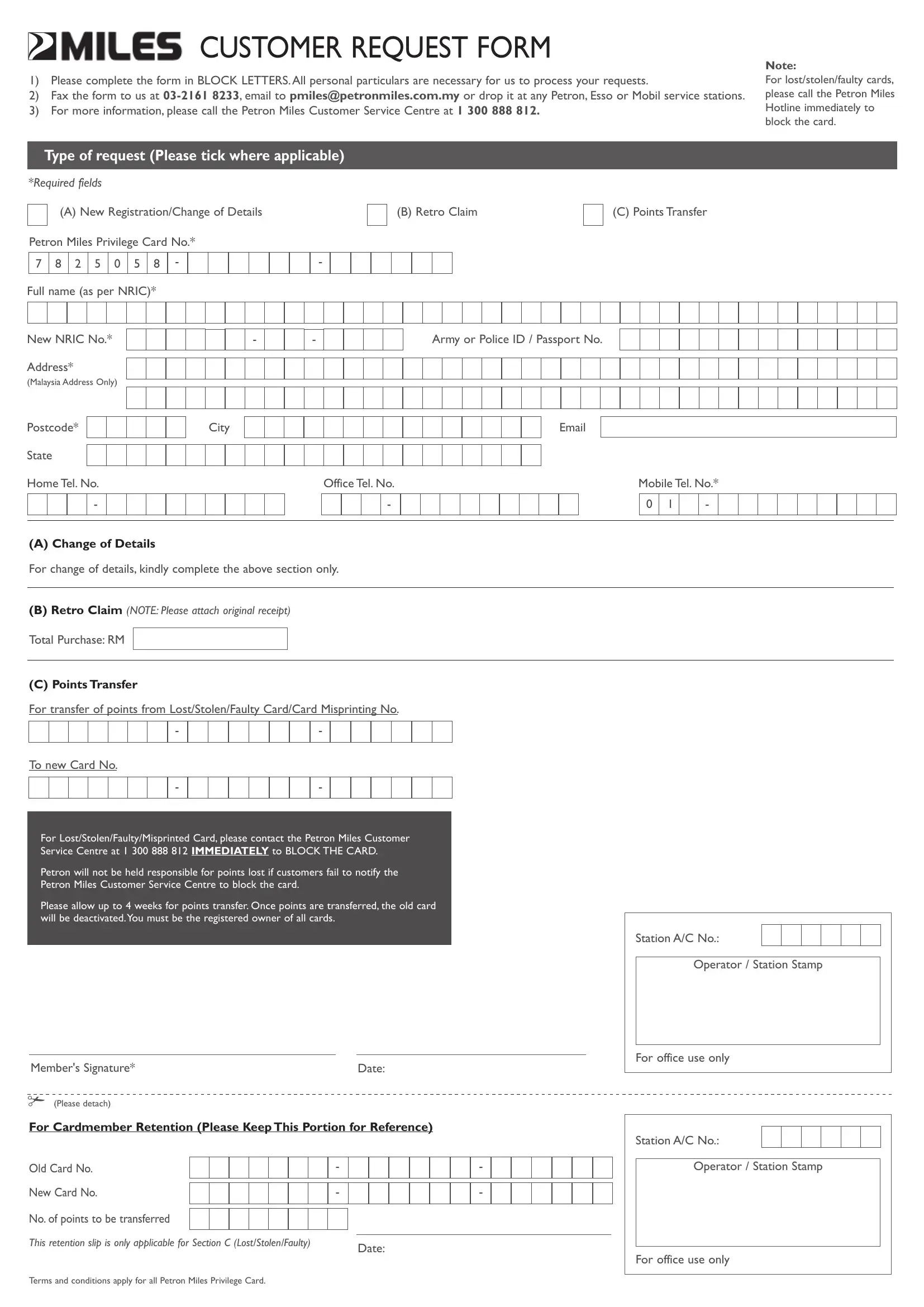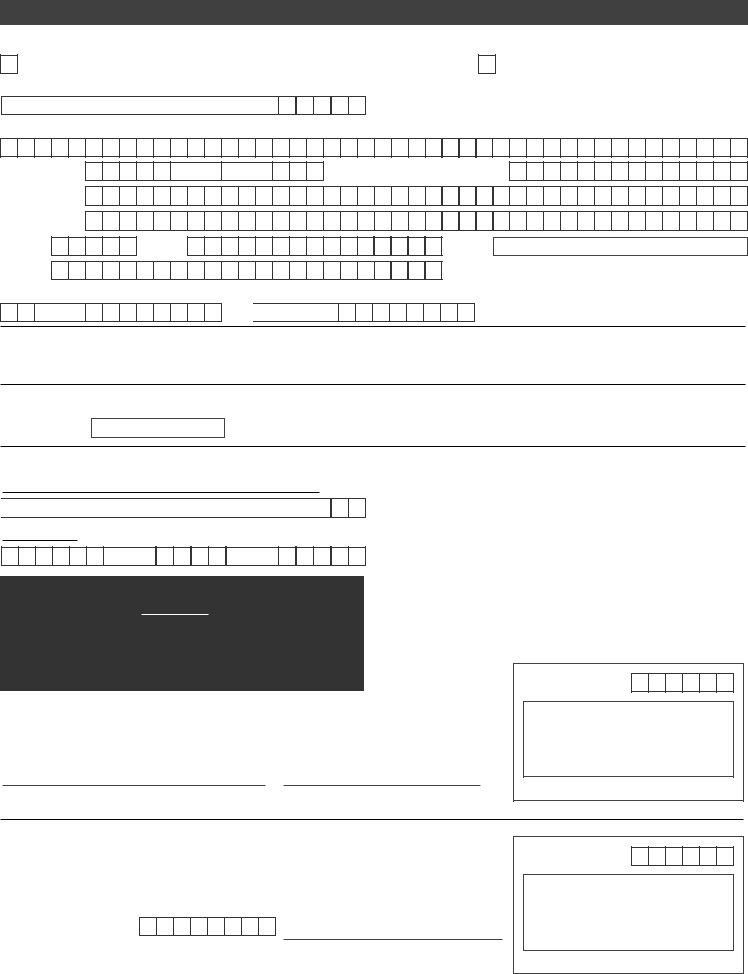Dealing with PDF documents online is definitely very easy using our PDF editor. You can fill out petron card lost here with no trouble. To maintain our tool on the cutting edge of convenience, we aim to put into practice user-oriented features and improvements regularly. We're routinely happy to get feedback - play a pivotal role in revolutionizing PDF editing. All it requires is a couple of simple steps:
Step 1: First, access the pdf tool by pressing the "Get Form Button" at the top of this webpage.
Step 2: The tool lets you modify your PDF in a range of ways. Change it with your own text, adjust what is originally in the document, and add a signature - all at your convenience!
As for the blank fields of this specific document, this is what you need to know:
1. Before anything else, once filling out the petron card lost, begin with the section containing subsequent fields:
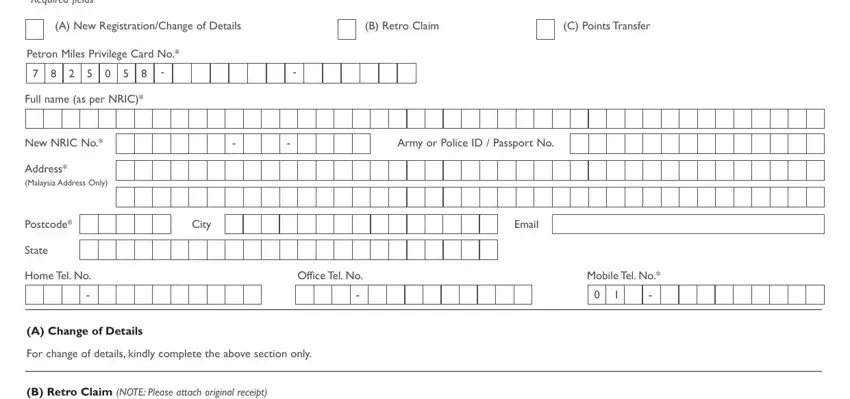
2. Soon after performing the last section, go to the next step and fill out the necessary particulars in these fields - Total Purchase RM, C Points Transfer, For transfer of points from, To new Card No, For LostStolenFaultyMisprinted, Petron will not be held, Please allow up to weeks for, Station AC No, and Operator Station Stamp.
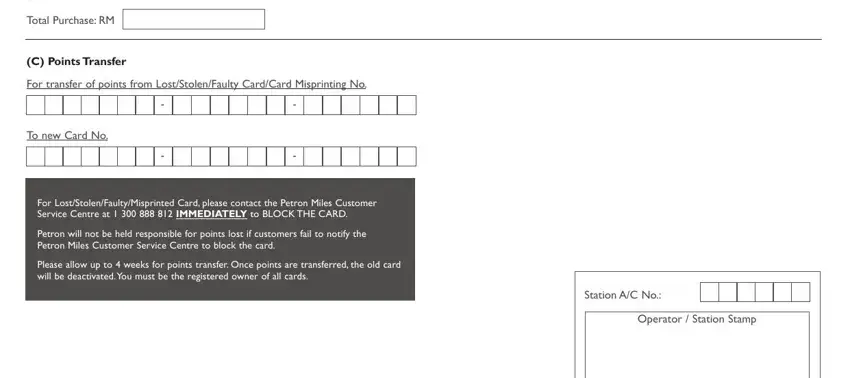
Always be really mindful while filling in Please allow up to weeks for and Petron will not be held, since this is the section in which most users make some mistakes.
3. The following section is considered rather straightforward, Members Signature, Please detach, Date, For office use only, For Cardmember Retention Please, Old Card No, New Card No, No of points to be transferred, This retention slip is only, Date, Terms and conditions apply for all, Station AC No, Operator Station Stamp, and For office use only - every one of these fields has to be filled out here.
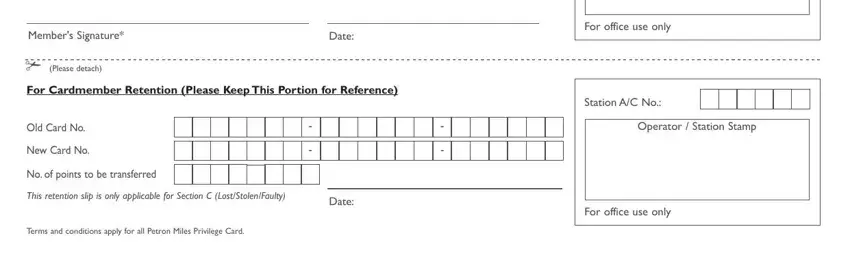
Step 3: Reread the information you've entered into the blanks and click on the "Done" button. Sign up with FormsPal today and instantly use petron card lost, available for download. Each and every change made is handily saved , so that you can customize the pdf later on if necessary. Here at FormsPal.com, we endeavor to make sure that all your details are kept secure.