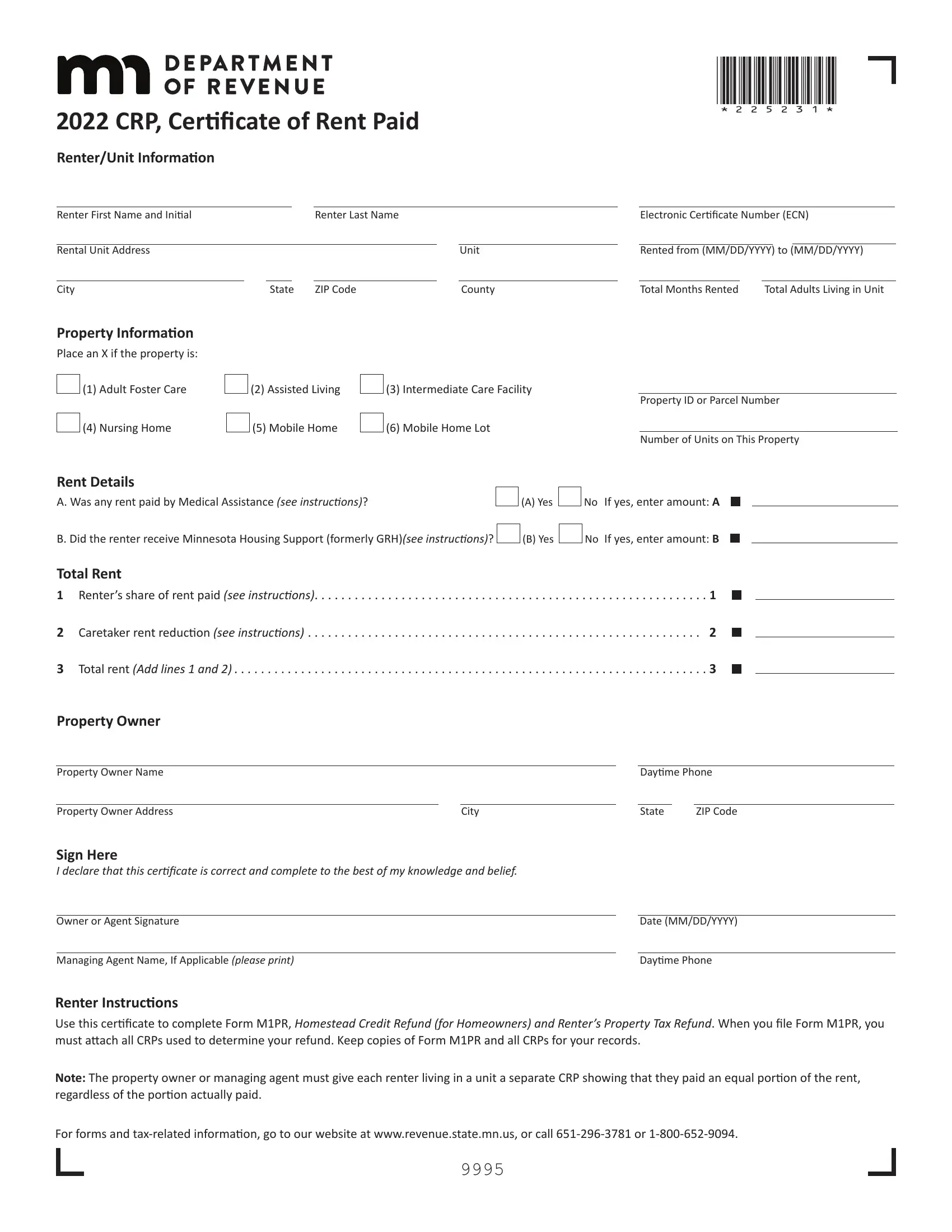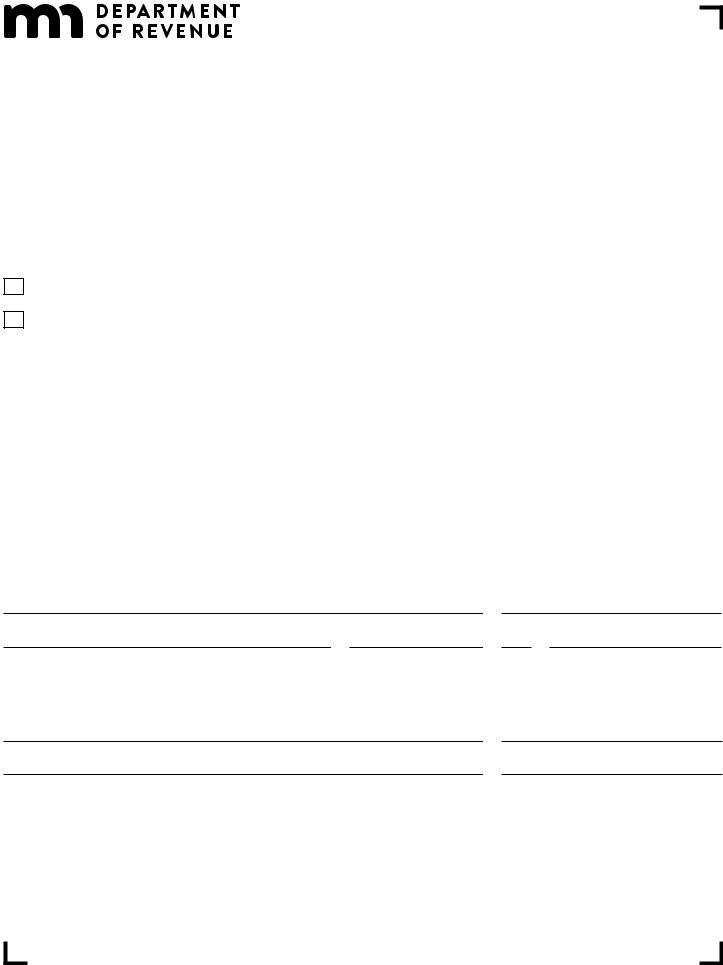Handling PDF forms online is certainly a breeze with our PDF tool. You can fill out Minnesota Crp Form here painlessly. FormsPal professional team is always working to develop the tool and help it become much faster for clients with its cutting-edge functions. Make use of the latest innovative opportunities, and find a heap of emerging experiences! To get the ball rolling, go through these simple steps:
Step 1: Firstly, access the tool by pressing the "Get Form Button" in the top section of this page.
Step 2: After you start the editor, you will see the document ready to be filled out. Besides filling in different fields, you might also do other things with the form, such as writing custom words, changing the initial text, adding images, signing the document, and much more.
This PDF form will need specific details; in order to guarantee correctness, please bear in mind the next guidelines:
1. You will need to complete the Minnesota Crp Form correctly, so be mindful while working with the parts that contain all these blank fields:
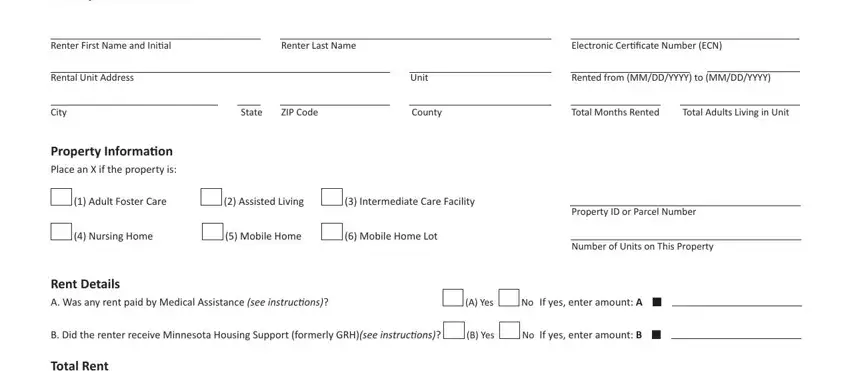
2. After the prior section is completed, go on to type in the applicable information in all these: Total Rent Renters share of rent, Caretaker rent reduction see, Total rent Add lines and, Property Owner, Property Owner Name, Property Owner Address, Daytime Phone, City, State, ZIP Code, Sign Here I declare that this, Owner or Agent Signature, Managing Agent Name If Applicable, Date MMDDYYYY, and Daytime Phone.
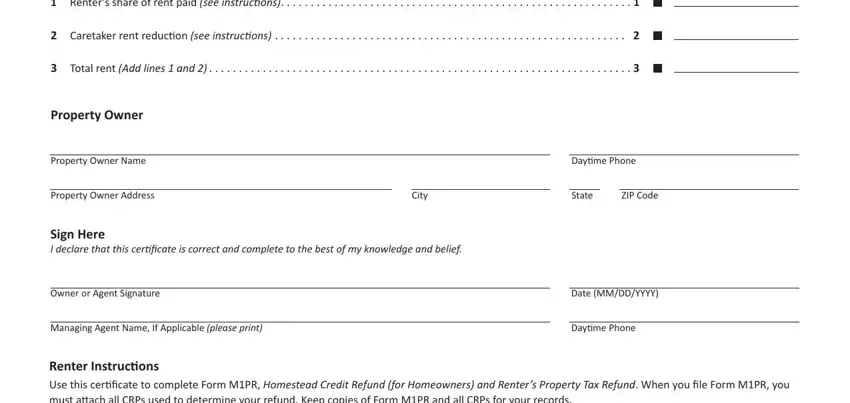
In terms of Daytime Phone and ZIP Code, make sure that you do everything right in this current part. The two of these could be the most important ones in the document.
Step 3: Once you have glanced through the information you filled in, simply click "Done" to finalize your document generation. Go for a free trial account with us and acquire immediate access to Minnesota Crp Form - with all transformations kept and available in your FormsPal account page. With FormsPal, you'll be able to fill out forms without stressing about personal information leaks or entries being distributed. Our secure platform makes sure that your private information is kept safely.