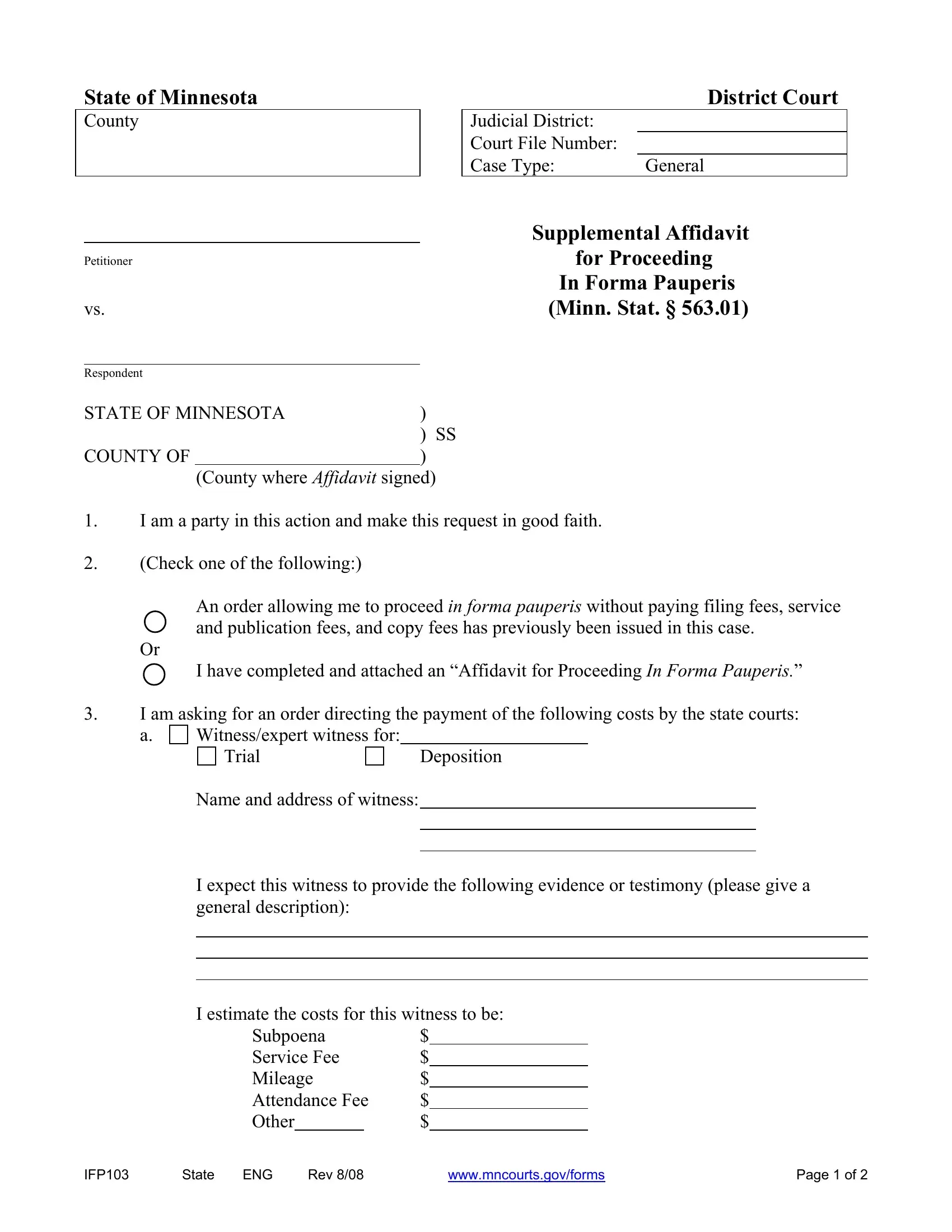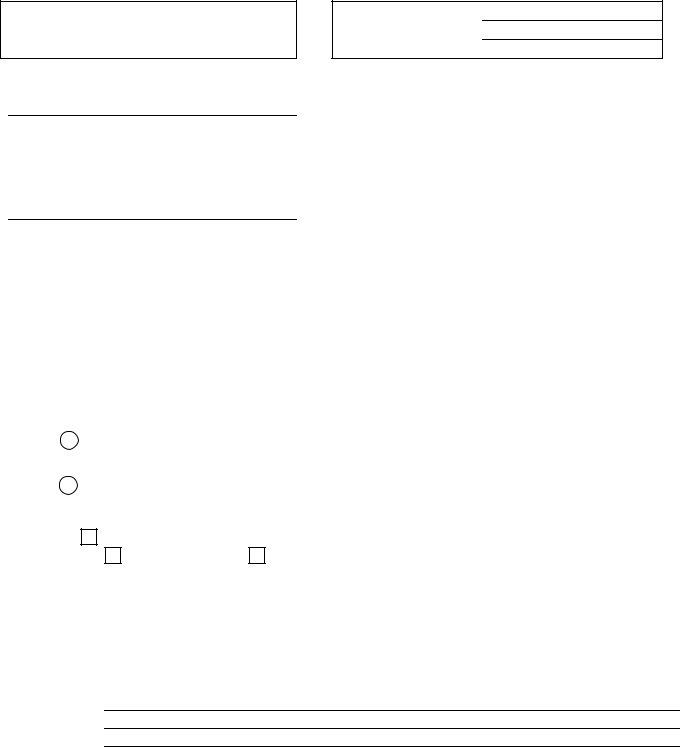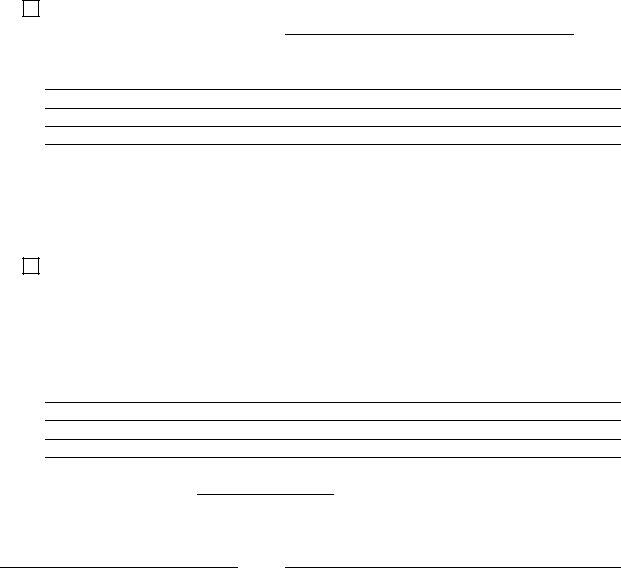Any time you would like to fill out Pauperis, you don't need to download any sort of software - simply try our online PDF editor. To make our editor better and simpler to use, we continuously design new features, considering suggestions from our users. If you're looking to begin, here's what it will require:
Step 1: Firstly, access the editor by clicking the "Get Form Button" at the top of this site.
Step 2: This tool offers you the ability to customize PDF forms in a variety of ways. Improve it by writing customized text, correct existing content, and put in a signature - all readily available!
This form will need particular data to be filled out, therefore be sure you take the time to type in what is asked:
1. When submitting the Pauperis, be certain to incorporate all of the necessary fields in its relevant form section. It will help facilitate the work, allowing for your details to be processed fast and accurately.
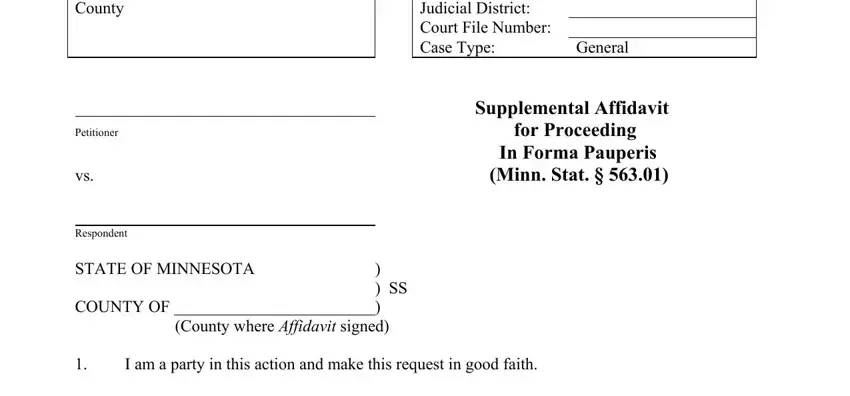
2. Once your current task is complete, take the next step – fill out all of these fields - vs Respondent STATE OF MINNESOTA, An order allowing me to proceed in, I have completed and attached an, I am asking for an order directing, Witnessexpert witness for, Deposition, Trial, Name and address of witness, I expect this witness to provide, I estimate the costs for this, and Subpoena Service Fee Mileage with their corresponding information. Make sure to double check that everything has been entered correctly before continuing!
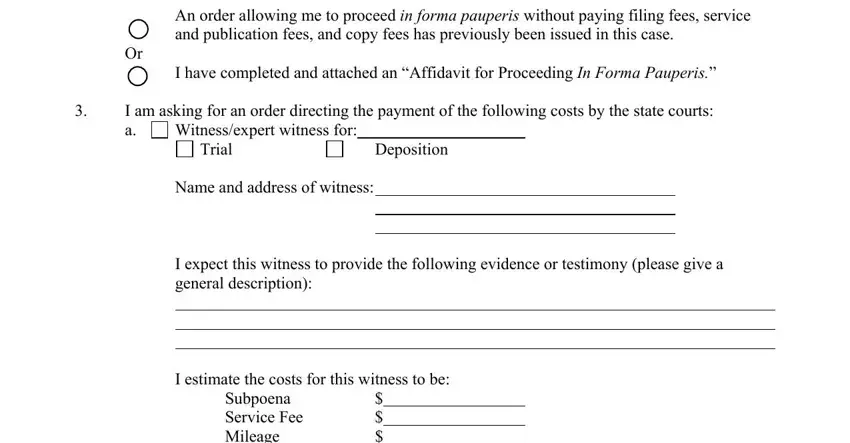
Always be extremely mindful when filling in Trial and vs Respondent STATE OF MINNESOTA, as this is where many people make errors.
3. The following step is all about I estimate the costs for this, Subpoena Service Fee Mileage, IFP, State, ENG, Rev, wwwmncourtsgovforms, and Page of - complete all these blank fields.
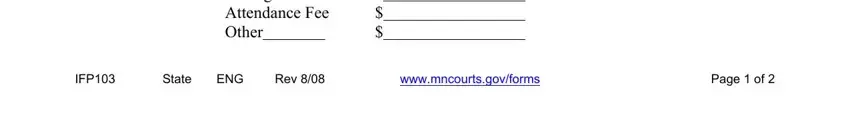
4. This particular paragraph arrives with these particular blanks to complete: Transcript expenses Date of, I need a copy of this transcript, I estimate the costs of obtaining, Court reporter fees Copy fees Other, and Other expenses.
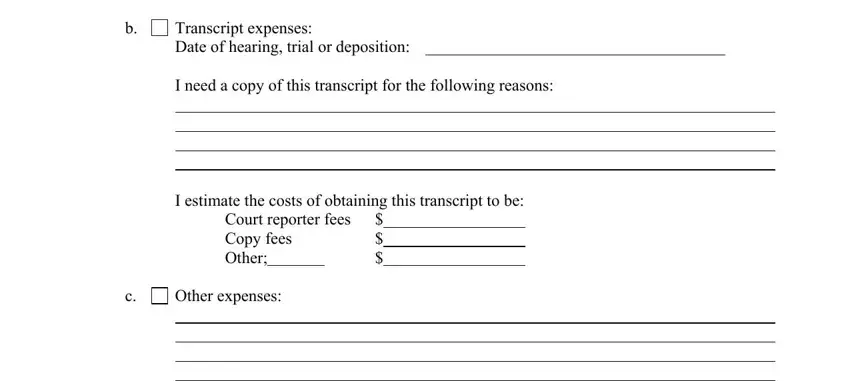
5. The form must be completed with this particular section. Here you will see an extensive listing of fields that need appropriate details to allow your form submission to be faultless: These expenses are necessary, Dated, Estimated costs, Subscribed and sworn to before me, day of, Notary Public Deputy Court, Signature Sign only in front of, Name, Address, CityStateZip, and Telephone.
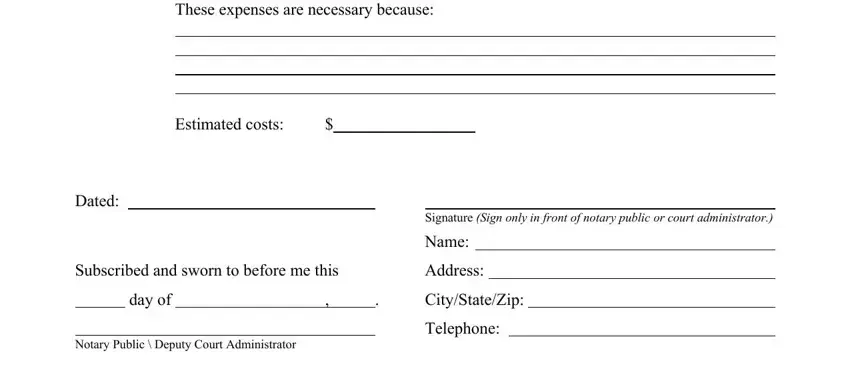
Step 3: Confirm that the information is accurate and click on "Done" to complete the process. Find your Pauperis after you sign up for a 7-day free trial. Readily get access to the pdf document inside your personal account page, together with any edits and adjustments all saved! Here at FormsPal.com, we aim to guarantee that all your details are kept private.