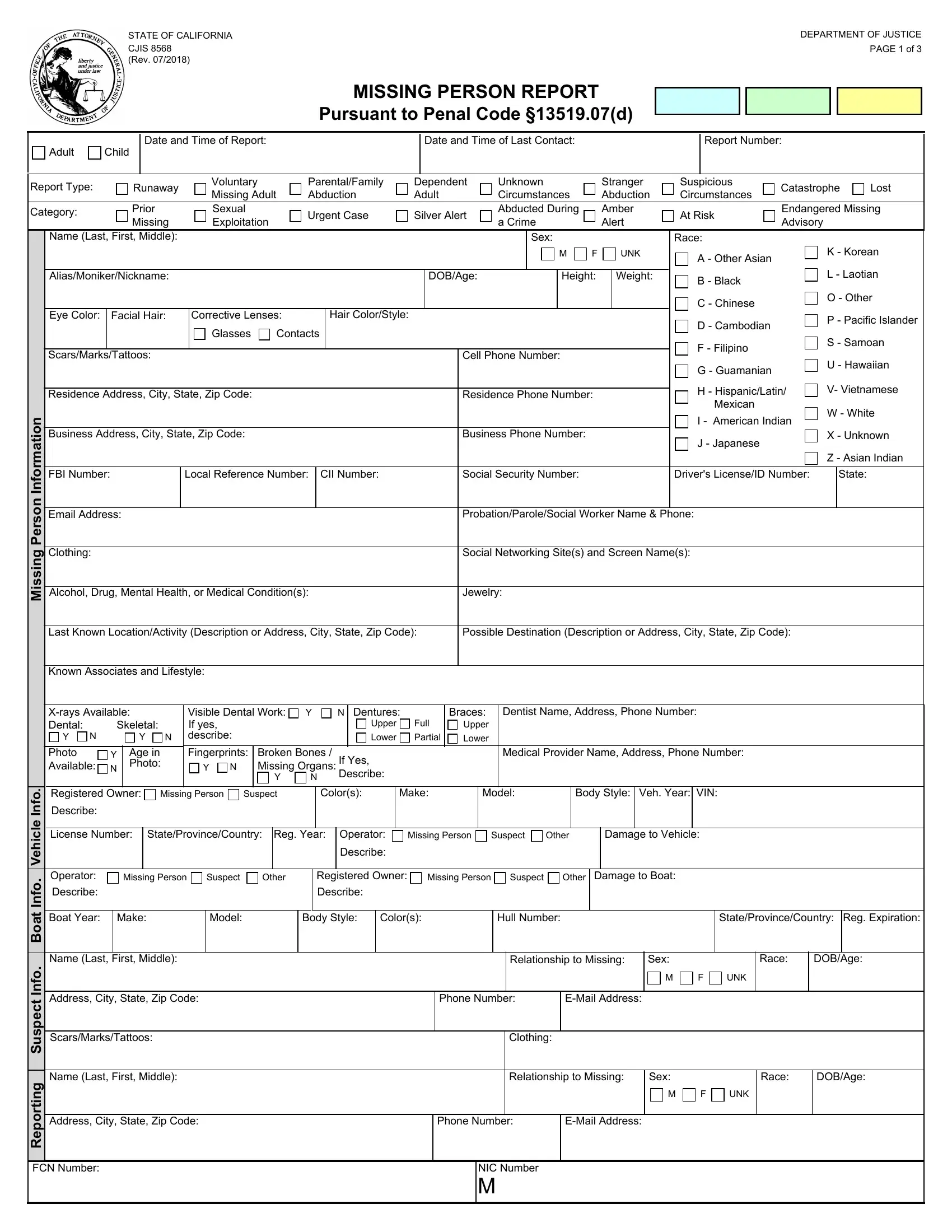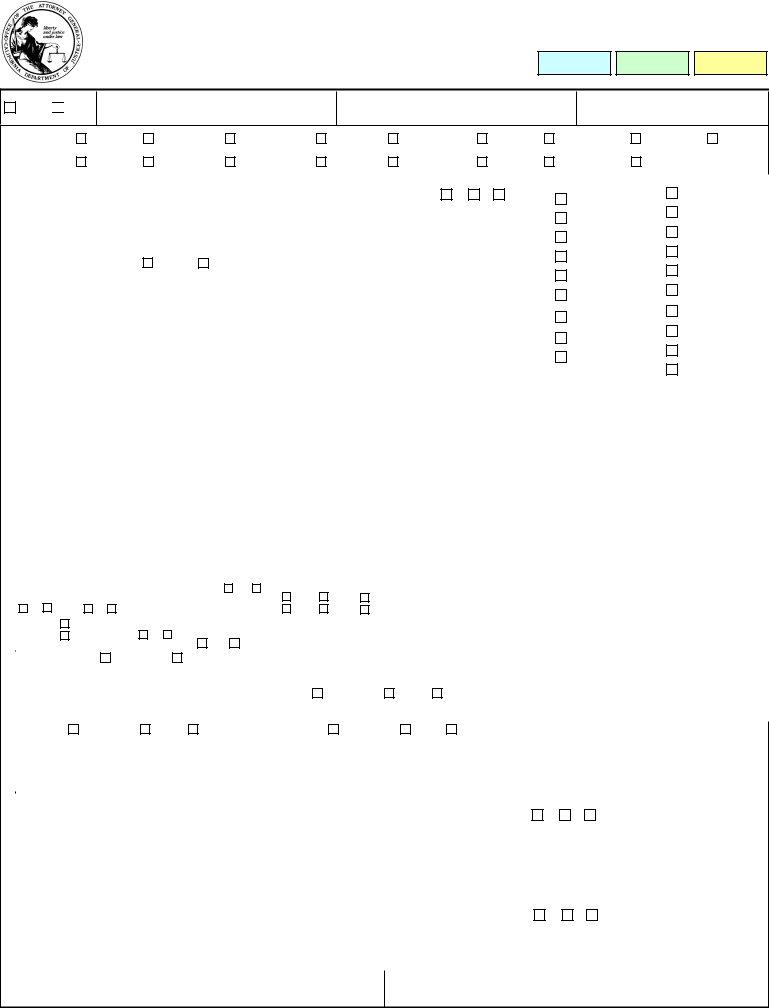You'll be able to fill in missing persons report template effortlessly with the help of our PDF editor online. Our editor is consistently evolving to grant the best user experience attainable, and that's due to our commitment to continual enhancement and listening closely to user comments. Should you be looking to get started, here's what it's going to take:
Step 1: Press the "Get Form" button above. It'll open up our editor so you could begin filling out your form.
Step 2: This tool lets you change your PDF form in various ways. Change it by adding your own text, correct original content, and put in a signature - all when you need it!
It will be simple to finish the pdf using out helpful tutorial! Here is what you must do:
1. It's vital to complete the missing persons report template properly, thus be careful when working with the sections that contain these blanks:
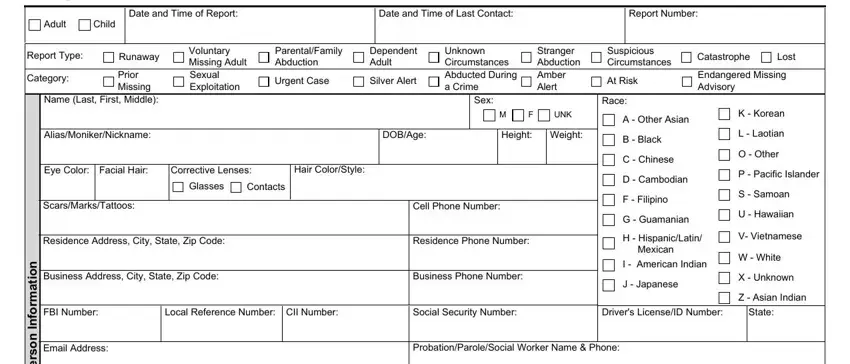
2. Soon after the prior selection of blanks is filled out, proceed to enter the relevant details in all these: n o s r e P g n s s M, Clothing, Social Networking Sites and Screen, Alcohol Drug Mental Health or, Jewelry, Last Known LocationActivity, Possible Destination Description, Known Associates and Lifestyle, Xrays Available Dental, Skeletal, Photo Available, Age in Photo, Visible Dental Work If yes describe, Dentures Upper, and Full.
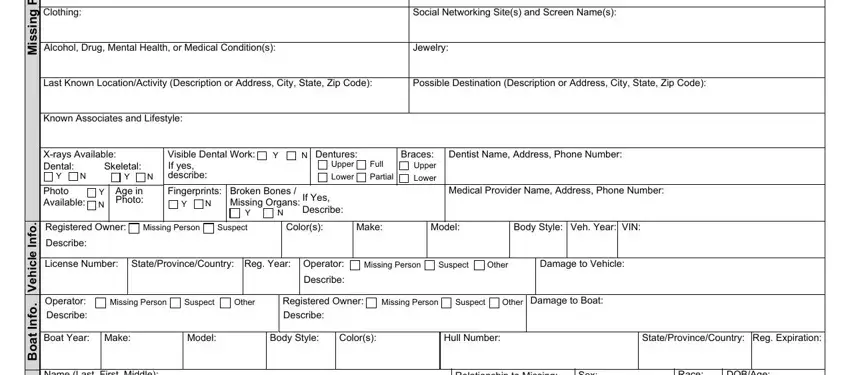
3. This third step should also be fairly simple, Name Last First Middle, Relationship to Missing, Sex, Race, DOBAge, UNK, Address City State Zip Code, Phone Number, EMail Address, ScarsMarksTattoos, Clothing, Name Last First Middle, Relationship to Missing, Sex, and Race - each one of these blanks will have to be filled out here.
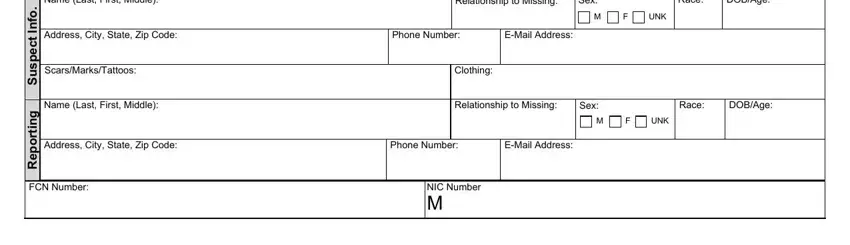
Be extremely attentive when filling out Race and Name Last First Middle, because this is the section in which most people make mistakes.
4. To move onward, this section will require typing in several form blanks. Included in these are Missing Persons Name Last First, DOBAge, Report Number, Pursuant to Penal Code d, and Narrative, which you'll find fundamental to moving forward with this particular document.
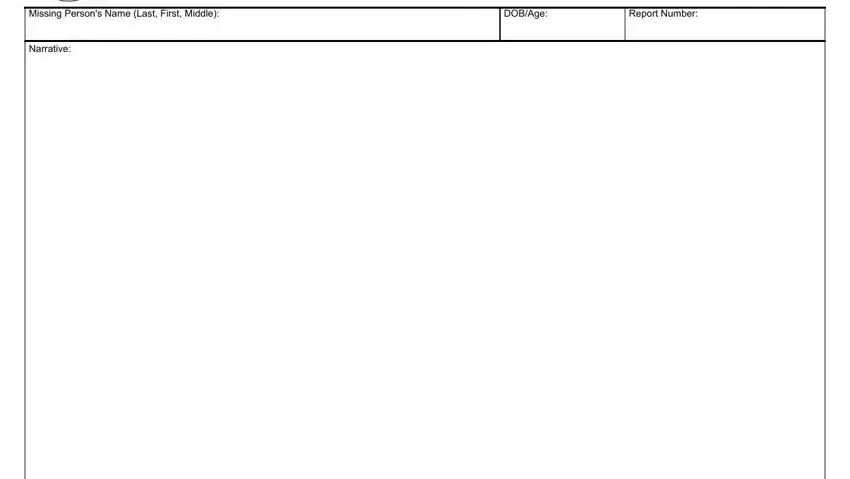
5. Now, the following last section is precisely what you should finish prior to finalizing the form. The blanks here include the next: Reporting Officer, IDBadge Date, Investigating Agency Address and, Approving Officer, IDBadge Date, Internally Route to, Authorization to release photo, I am a family member nextofkin or, Yes, Initial, Authorization to release, I am a family member nextofkin or, Yes, Initial, and Authorization to refer missing.
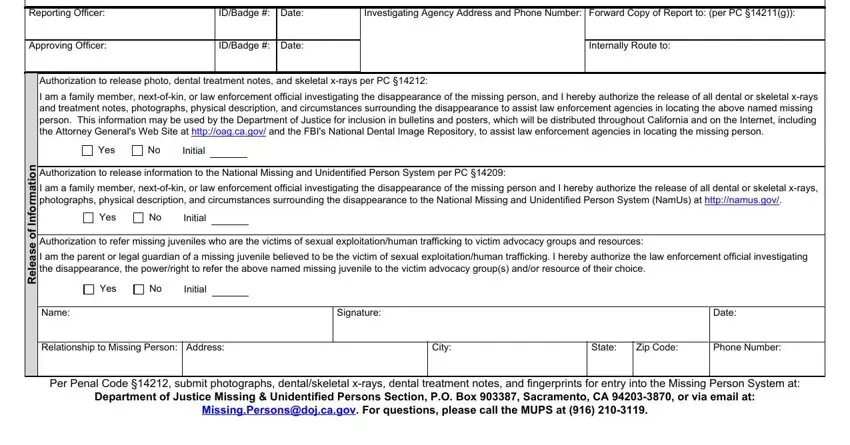
Step 3: Before moving on, ensure that all form fields have been filled out properly. As soon as you’re satisfied with it, click “Done." Download your missing persons report template as soon as you register online for a free trial. Readily gain access to the pdf file in your FormsPal account, along with any modifications and adjustments automatically kept! We do not share any information you provide whenever dealing with documents at our website.