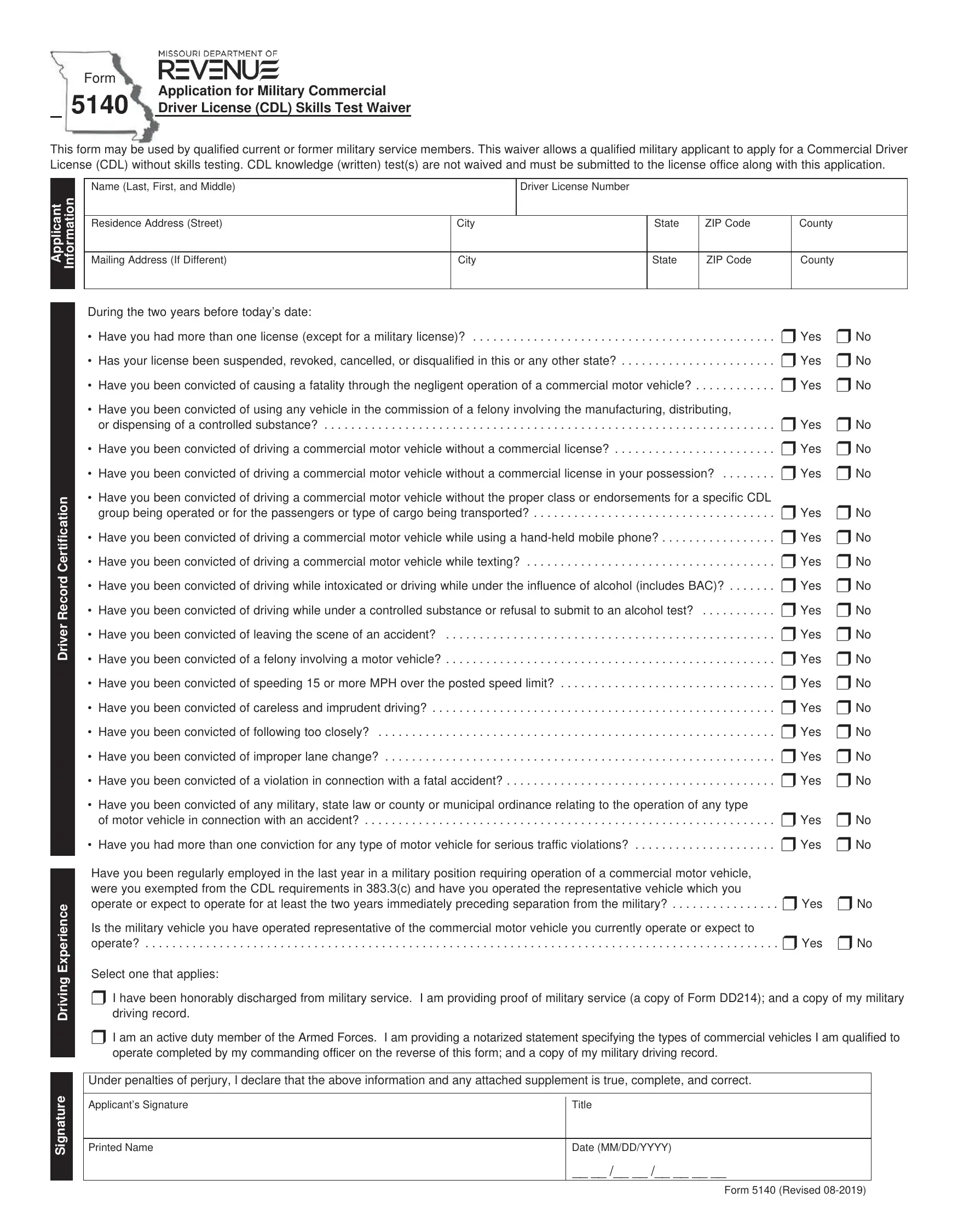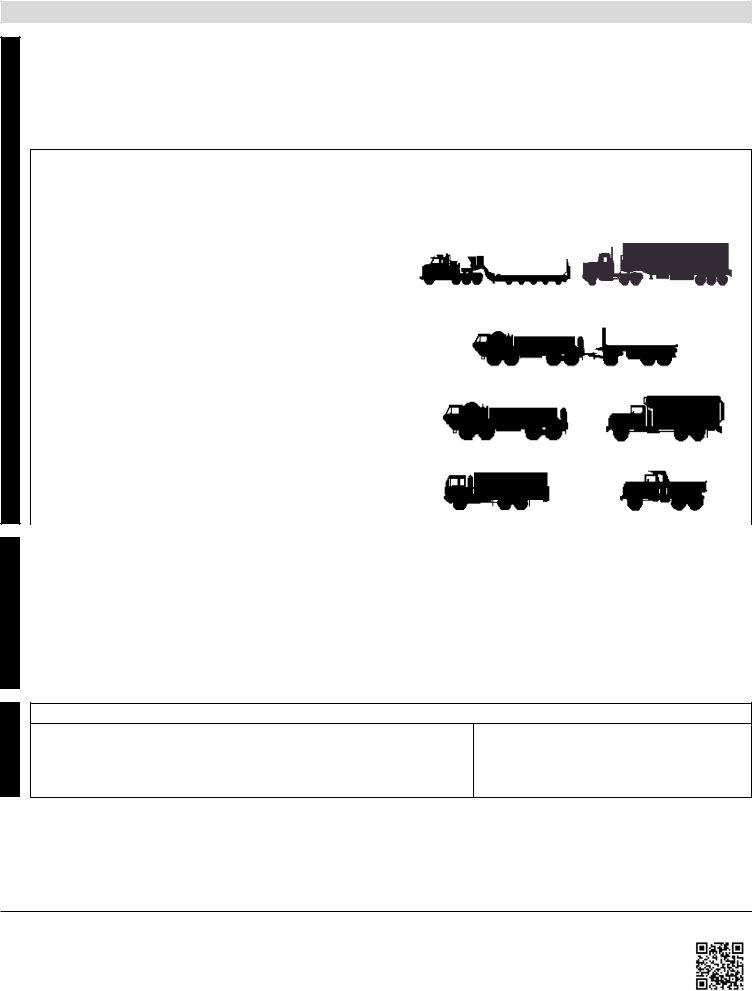Whenever you wish to fill out dor test, it's not necessary to download any kind of programs - simply give a try to our PDF editor. We are focused on making sure you have the best possible experience with our editor by constantly presenting new features and upgrades. Our editor is now even more user-friendly with the latest updates! At this point, filling out PDF documents is a lot easier and faster than ever. By taking several basic steps, you are able to start your PDF journey:
Step 1: Access the PDF form in our tool by pressing the "Get Form Button" above on this webpage.
Step 2: This editor offers you the opportunity to work with most PDF files in a range of ways. Change it with customized text, correct existing content, and add a signature - all doable within minutes!
To be able to finalize this PDF form, make sure that you type in the right details in every area:
1. Whenever filling in the dor test, ensure to incorporate all of the necessary blanks in the relevant part. It will help expedite the process, allowing for your information to be handled without delay and properly.
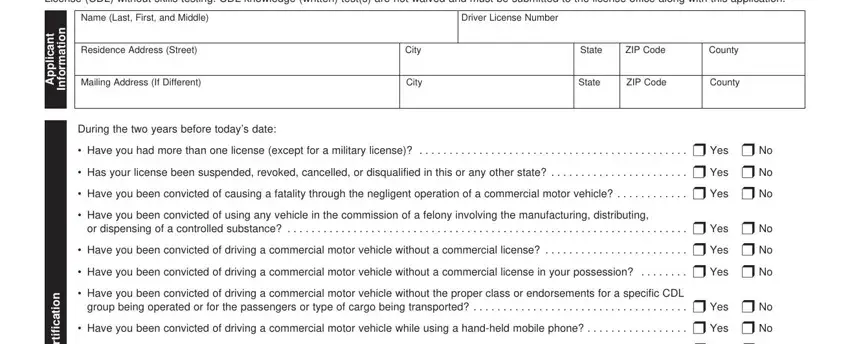
2. Just after the prior part is filled out, proceed to type in the relevant details in these: i f i t r e C d r o c e R r e v i, e c n e, i r e p x E g n v, i r D, Have you been convicted of, Have you been convicted of, Have you been convicted of, Have you been convicted of, Have you been convicted of a, Have you been convicted of, Have you been convicted of, Have you been convicted of, Have you been convicted of, Have you been convicted of a, and Have you been convicted of any.
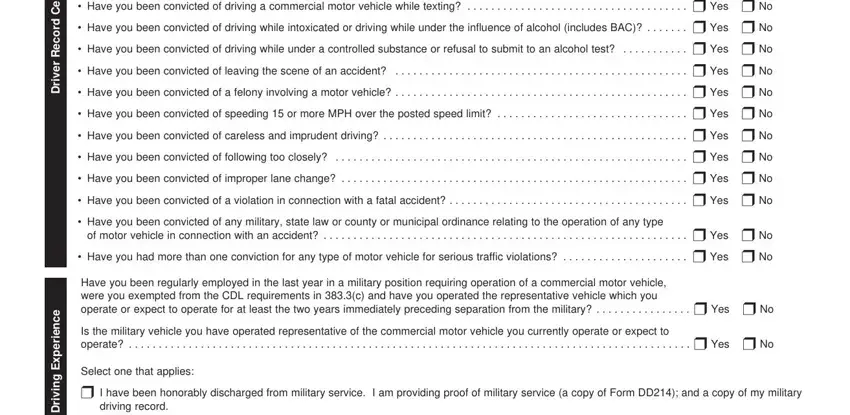
When it comes to Have you been convicted of a and Have you been convicted of, ensure that you review things here. These two are the most important ones in this document.
3. The following part is all about e r u t a n g S, r I am an active duty member of, operate completed by my commanding, Under penalties of perjury I, Applicants Signature, Printed Name, Title, Date MMDDYYYY, and Form Revised - complete each of these empty form fields.
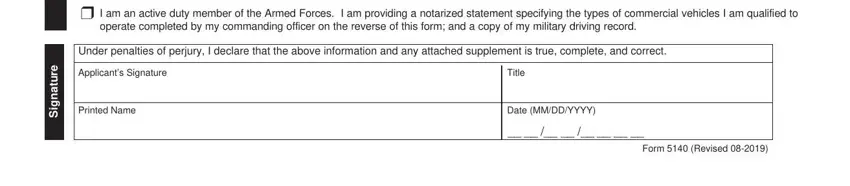
4. This next section requires some additional information. Ensure you complete all the necessary fields - Commanding Officers Name Last, Telephone Number, Residence Address Street, City State Zip Code County, I hereby certify the applicant on, Select the boxes below for the, Class, Vehicle Description, Example Of Vehicles In Group, r A, th Wheel Truck Tractor or, r A, Pintle Hook Truck Trailer, r B, and Any single vehicle with a GVWR of - to proceed further in your process!
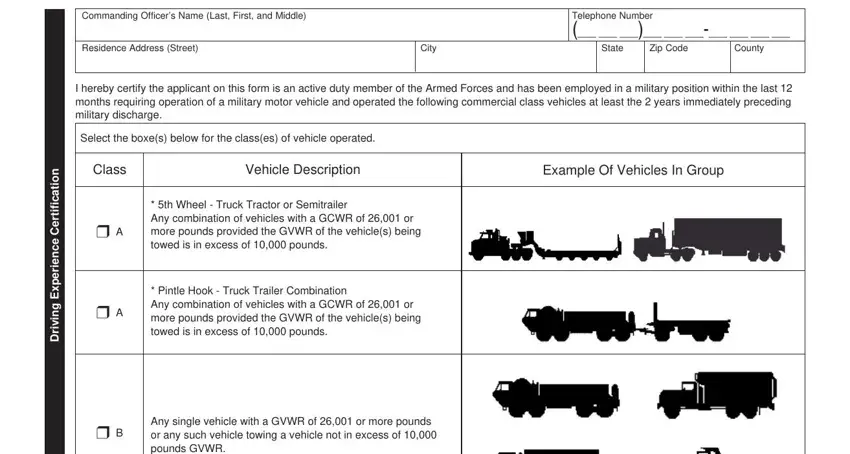
5. The form should be concluded within this segment. Below you will see a detailed listing of blanks that need correct details to allow your form usage to be faultless: The service member is qualified to, Vehicles equipped with a full air, Vehicles equipped with, Vehicles with an automatic, A Passenger Vehicle designed to, A Tank Vehicle, Missouri CDL knowledge testing, Under penalties of perjury I, Commanding Officers Signature, Title, Printed Name, Date MMDDYYYY, n o i t a c, i f i r e V, and t n e m e r o d n E.
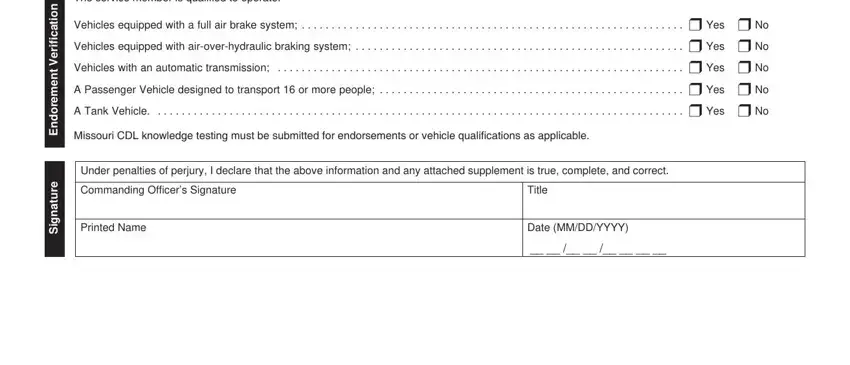
Step 3: You should make sure the details are accurate and then press "Done" to finish the task. After creating a7-day free trial account with us, you will be able to download dor test or send it via email right away. The form will also be available through your personal cabinet with your every single change. FormsPal is devoted to the privacy of our users; we ensure that all personal information coming through our system continues to be secure.